Introduction
NVIDIA has gradually been releasing all of their new SKUs starting from the top-end RTX 4090, and now we’re dipping into the mid-range options with the launch of the RTX 4070 and now, the 4060 Ti. Unfortunately this new line-up of GPUs has not been a particularly compelling offer from Team Green. Media have absolutely ripped the new cards to shreds, and NVIDIA are starting to feel the burn due to effectively selling none of the new SKUs.
Despite all of this, the Ada Lovelace architecture is pretty strong offering significant performance improvements in various different areas, with Ray-Tracing and DLSS being the focus this generation. But none of these cards seem to be landing, regardless of the decent hardware. And with AMD going head-to-head with NVIDIA and launching their brand new RX 7600 in the same week with a lower MSRP, many consumers look like they’re about to jump ship and pick up a Team Red card for their next GPU.
This raises some questions concerning the longevity of this particular SKU. Is the RTX 4060 Ti a doomed range of cards? Or is NVIDIA able to salvage what consumer trust they have left with some major price drops making these cards more ideal for the budget and mid-range side of the market? In this review, we’ll be answering these very questions by taking a look at Zotac‘s RTX 4060 Ti Spiderman edition GPU. We’ll be looking at the design, and delving into performance metrics to see if this card is a worthwhile pickup.
Buy the Zotac TwinEdge OC RTX 4060 Ti Spiderman Edition on:
Suggested Article: Gigabyte Gaming OC RTX 4060Ti Review – A Thermally Efficient Option
Architecture
The new RTX 4000 range of GPUs utilises NVIDIA‘s latest and strongest architecture versus all of the other hardware we’ve seen in the past. Although not all of these cards are necessarily using this hardware to the fullest extent, they are in effect, the most powerful options on the market right now. NVIDIA has upgraded the RT cores and Tensor cores, so we’ve got access to 3rd-Gen and 4th-Gen respectively, along with an entirely new streaming multiprocessor that handles a lot of the data that comes with DLSS.

We’ve also seen some improvements to the clock speed with the majority of the new cards sporting a boost speed that surpasses the 2GHz mark, which should massively help processing power during games. DLSS has also seen a massive improvement too, with the software now in its 3rd iteration. The new Tensor cores significantly boost framerates whilst reducing performance overhead at higher resolutions. There’s also been reductions in latency and shimmering too, which allows consumers to enjoy solid visual fidelity.
DLSS has also received an add-on known as Frame Generation. this technology generates artificial frames using AI, which further improves performance overhead on your CPU and GPU. There are latency issues in certain titles with Frame Generation enabled, but this will change over time making it a better option for those that need that little extra boost in their favourite games.
As I’ve alluded to in the introduction, although the new RTX 4000 range of cards have released with questionable value so far, the Ada Lovelace architecture is actually a solid foundation. This shows that NVIDIA have the means to create excellent GPUs, they’re just falling a bit flat on that front so far. NVIDIA have demonstrated that they’re able to create technology that provides further innovation in the PC hardware and gaming space, and we’re hoping that any more cards that release will be a more solid option for consumers when it comes to performance and value-proposition.
Hardware Specs
On paper, the Zotac RTX 4060 Ti has a reasonable set of specs and stacks up pretty well against it’s RTX 3000 options and some AMD cards too. Due to being an OC model, this GPU sports a slightly better boost clock with a mild overclock. We were hoping that the 4060 Ti would have a better VRAM capacity or Memory Bus, but as this is more of a budget or mid-range card, we can understand where NVIDIA’s mindset was with the specs of this GPU.
To give you some more context on the differences between the RTX 4060 Ti and some other modern cards that have released recently, we’ve created a small table that outlines the major differences versus other RTX 4000 SKUs.
| Spec | RTX 3060Ti | RTX 4060Ti | RTX 4070 | RTX 4070Ti |
| Video Memory | 8GB GDDR6/GDDR6X | 8GB GDDR6 | 12GB GDDR6X | 12GB GDDR6X |
| Memory Bus | 256-bit | 128-bit | 192-bit | 192-bit |
| Core Clock Speed | 1.67GHz | 2.31GHz | 1.92GHz | TBC |
| Boost Clock Speed | 1.41GHz | 2.54GHz | 2.47GHz | 2.61GHz |
| CUDA Cores | 4864 | 4352 | 5888 | 7680 |
| Power Consumption | 200W (Founders Edition) | 160W/ 165W (Founders Edition) | 200W (Founders Edition) | 285W (Reference Design) |
| RT Cores | 2nd Generation | 3rd Generation | 3rd Generation | 3rd Generation |
| Tensor Cores | 3rd Generation | 4th Generation | 4th Generation | 4th Generation |
| PCI-E Generation | PCI-E Gen 4 | PCI-E Gen 4 | PCI-E Gen 4 | PCI-E Gen 4 |
Design and Aesthetic
Moving onto the design of the Zotac 4060 Ti, this card is actually one of the more interesting looking cards that we’ve had in the office recently. This GPU still sports the traditional TwinEdge OC design, with two fans surrounding by a dark grey shroud. On the back of the card you’ll be able to see the Zotac logo, followed by a backplate that is covered by a lighter grey border and then a darker design. The back is where the fancy Spiderman design comes in. Consumers can simply place the Spiderman backplate on the back of the card, which will magnetise, spicing up the design straight away.

Whilst I do like the design itself on the backplate, the method of its installation is incredibly cheap. I understand that laser etching the design onto the back of the card would cost a lot, but considering the price of this card, I feel Zotac could have done a better job on providing a nicer aesthetic. Whilst its great that you have the option to choose between the standard design, and the Spiderman design, especially with the stickers too, this just feels cheap. The backplate is tacky and plastic, and I just feel there could have been a different approach to the design.
Aside from this, the TwinEdge OC is a solid looking card. Whilst this GPU won’t be the most thermally efficient option on the market versus triple-fan options, it has a decent aesthetic that will blend in well with a multitude of builds. This card is also one of the smaller options, clocking in at 225mm or so, which makes it ideal for those putting a compact PC together.



Performance
Now for the most important section of this article, the performance metrics. As we’ve briefly alluded to above, the RTX 4060 Ti has some massive competition, including AMD‘s most recent RX 7600, and the RTX 3060 Ti. We’re hoping that the RTX 4060 Ti is able to live up to the expectations of it’s predecessors, but we’ll leave this to the benchmarking graphs to decide.
In terms of performance, we’ve provided a range of comparative graphs that highlight the performance of the RTX 4060 Ti versus a number of other cards in some of the most popular Esports titles and triple A games. We’ve covered a huge set of cards from some of the lower-end RTX 3000 options along with AMD’s older RX 6000 and newer RX 7000 GPUs to provide some context on where the 4060 Ti performance lands. All of the full benchmarking videos can be found on our Benched YouTube channel, where you’ll find all of your component benchmarking videos.
Fortnite
First up is the ever popular builder/battle royale, Fortnite. In this game, we dial back the settings to Competitive mode, which entails dropping all of the higher intensity settings down to the lowest possible option. This ensures we can reach all of the highest framerates possible at 1080p to see how powerful our chosen graphics card is at the lowest settings that you can utilise.
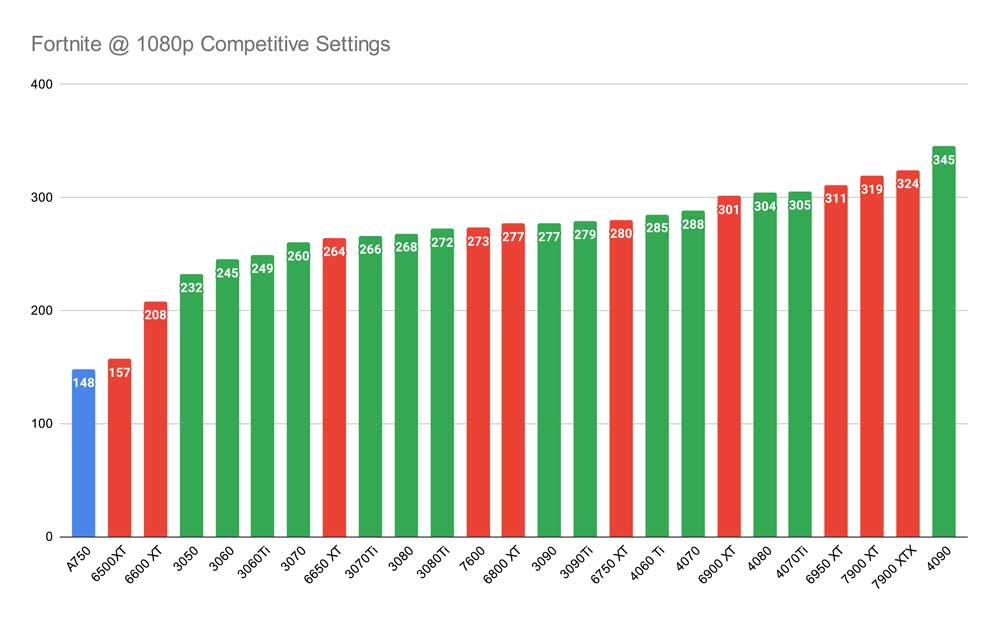
In Fortnite, the RTX 4060 Ti was able to offer a framerate of around 285 FPS which is more than playable. Consumers can enjoy high refresh rates, minimising any stuttering or tearing which will provide a solid visual experience. It is clear that the 4060 Ti can cope when everything is dialled to low, but we’ll have to see if it can cope when we change the settings or the resolution.
Battlefield 2042
Battlefield 2042 tends to be a far more intense title in comparison to other games in our benchmarking suite, and this is likely due to the poor optimisations in this particular game. At 1080p high with DLSS enabled, the 4060 Ti was actually the strongest option versus all of the other cards we’ve tested. We saw an average framerate of 157 which surpasses the 144Hz sweet spot which is great to see. I do feel this was significantly inflated by DLSS however, and I imagine framerates might be lower if we were to turn this off.
At a 1440p resolution, framerates did start to dip a bit, with the 4060 Ti offering up an average framerate of 120FPS. Although this is weaker overall, it is still perfectly playable. You are missing out on a high refresh rate here to a degree, but I’d say that 120FPS is still more than enough to enjoy this game without many frame drops or stutters. It is worth nothing that the gameplay here is being propped up by DLSS to a degree, which we’ll see with other benchmarks will affect performance when turned off.


Hogwarts Legacy
In Hogwarts Legacy performance was still pretty strong, with the 4060 Ti offering up around 100FPS on average. Although this card does miss out on the buttery smooth refresh rate in this particular game, 100FPS is still very playable, and pretty strong performance considering how new this game is. Ultimately, the 4060 Ti is beaten out by the RX 7600 which is a much cheaper card in comparison, which might be a better consideration for those looking to save some money.
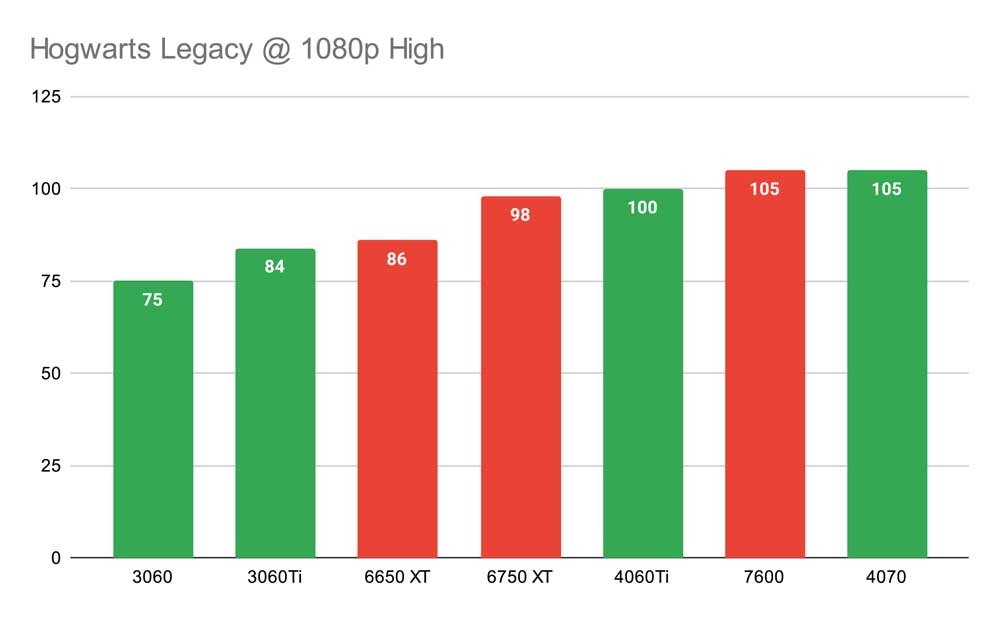
Apex Legends
In Apex Legends at 1080p high, we saw pretty strong performance from the RTX 4060 Ti. This GPU was able to offer around 175FPS on average, which is excellent to see. This more than surpasses the 144Hz sweet spot with plenty of extra redundancy frames. Apex tends to be pretty intense in terms of gameplay, so getting the most amount of frames possible really matters in this title.
At 1440p, performance didn’t change drastically. Although the resolution was increased and visual fidelity has also improved, the 4060 Ti was still able to maintain an impressive 165FPS on average, which is honestly great to see. Apex is a very well optimised title, which is likely why the performance is so strong here, but we’re still happy to see that the 4060 Ti was able to keep up at a higher resolution.
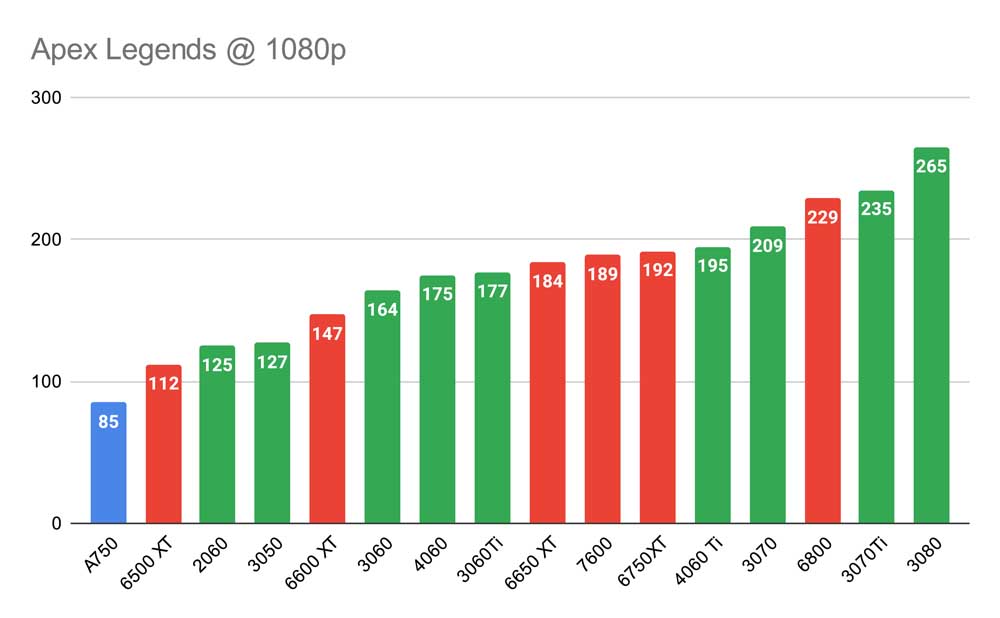
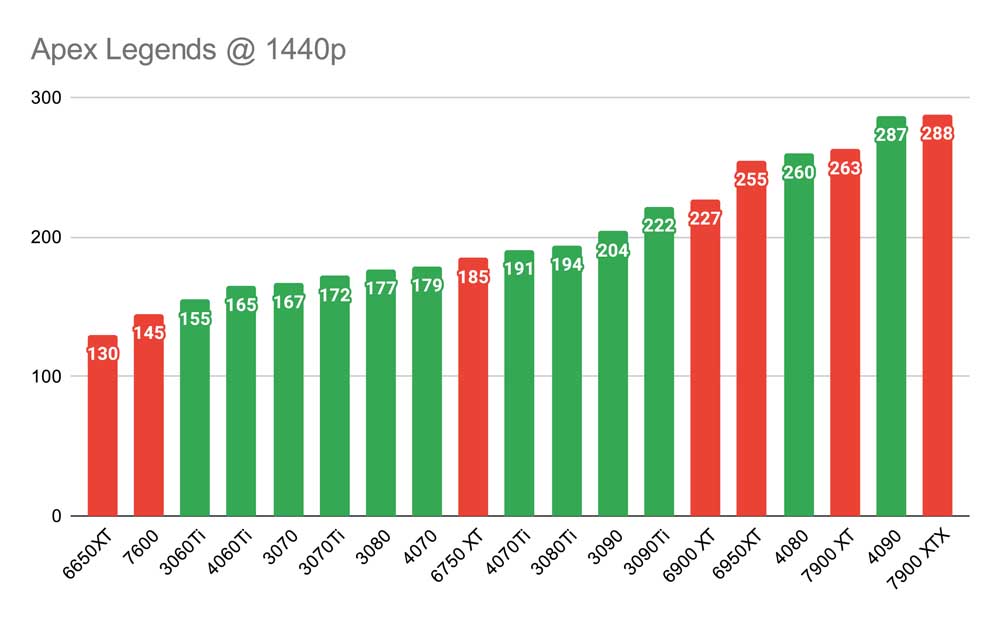
F1 2022
And for our final benchmark, we fired up F1 2022 at both a 1080p and 1440p resolution. At the lower resolution, the 4060 Ti was able to offer up around 258FPS which is an insane framerate. F1 2022 does tend to be pretty intense on your GPU, so seeing framerates this high was impressive. Again, performance is being backed by DLSS, but it is clear that the resolution scaler is not the main culprit for why framerates are so high. It is very clear that the 4060 Ti thrives in a 1080p setting.
At 1440p performance did dip a fair amount, dropping to 158FPS on average. This will definitely be down to the increase in resolution, so we’re starting to see the direct result of a higher resolution hindering performance to a degree. Again, I’d still say that performance is still very strong, and the higher framerate will allow you to make quick second decisions when racing.
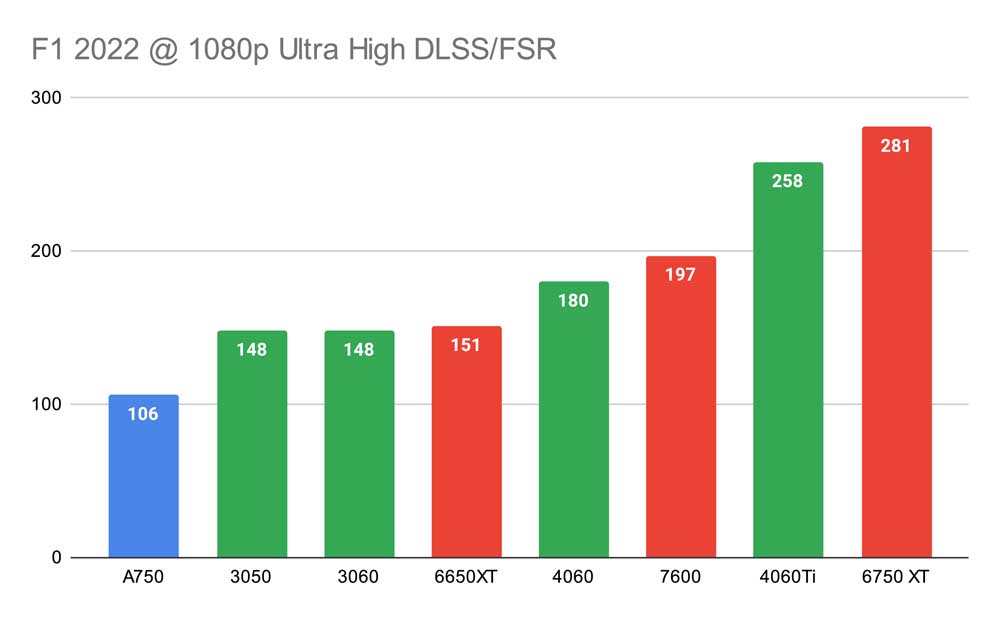
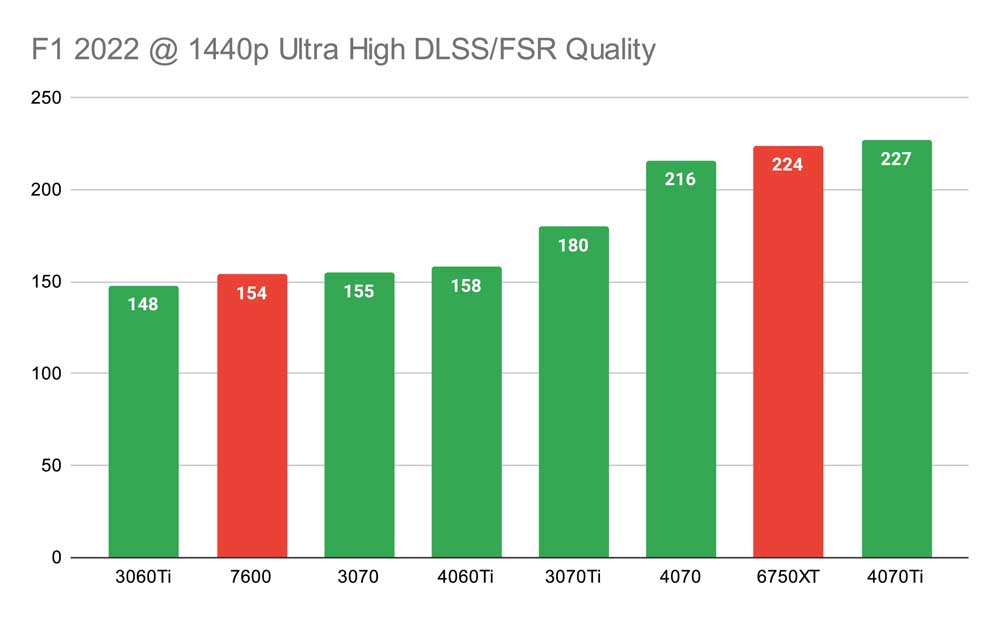
Conclusion
Zotac TwinEdge OC RTX 4060 Ti Spiderman Edition
-
Features
-
Design
-
Performance
-
Value For Money
Summary
Looping back around to some of the questions I’ve asked at the start. Is the RTX 4060 Ti a promising SKU for those looking to play their favourite games at 1080p and 1440p, or have NVIDIA provided another flop of a graphics card? Whilst the performance of this card is undoubtedly strong when looking at the data in our graphs, this GPU has a very weak value-proposition. The 4060 Ti has decent specs and performance, but it just isn’t priced right. And Zotac’s particular SKU makes this even worse due to the inflated price because of the altered design. AMD’s recently released RX 7600 is a much more compelling option if you’re looking for similar performance, and whilst the Team Red option is also an 8GB VRAM card, the lower price makes this much easier to swallow in comparison. As much as I applaud Zotac for trying to improve the design, NVIDIA backed most of their AIBs into a corner by offering a GPU that is clearly the weaker option versus the competition.
I really want to like this card, and there are definitely solid aspects, it just isn’t a good choice in today’s market. With more VRAM and a lower price point, the RTX 4060 Ti could be an insanely compelling option, but it isn’t, so I find this GPU and all of the other RTX 4060 Ti variants difficult to recommend to consumers when there are definitively better options out there. If you’re looking to pick up a cool looking card that offers strong 1080p and 1440p metrics in Esports style titles, this GPU is a solid option, but we’d definitely urge consumers to look at the alternatives before settling on this particular GPU.
Pros
✅ Spiderman design looks cool.
✅ Ideal for a smaller and compact build.
✅ Can customise the design with stickers or swap back to the original.
Cons
❌ Magnetic design is cheap and tacky.
❌ AMD and older NVIDIA options are better alternatives.
❌ More expensive than MSRP.








