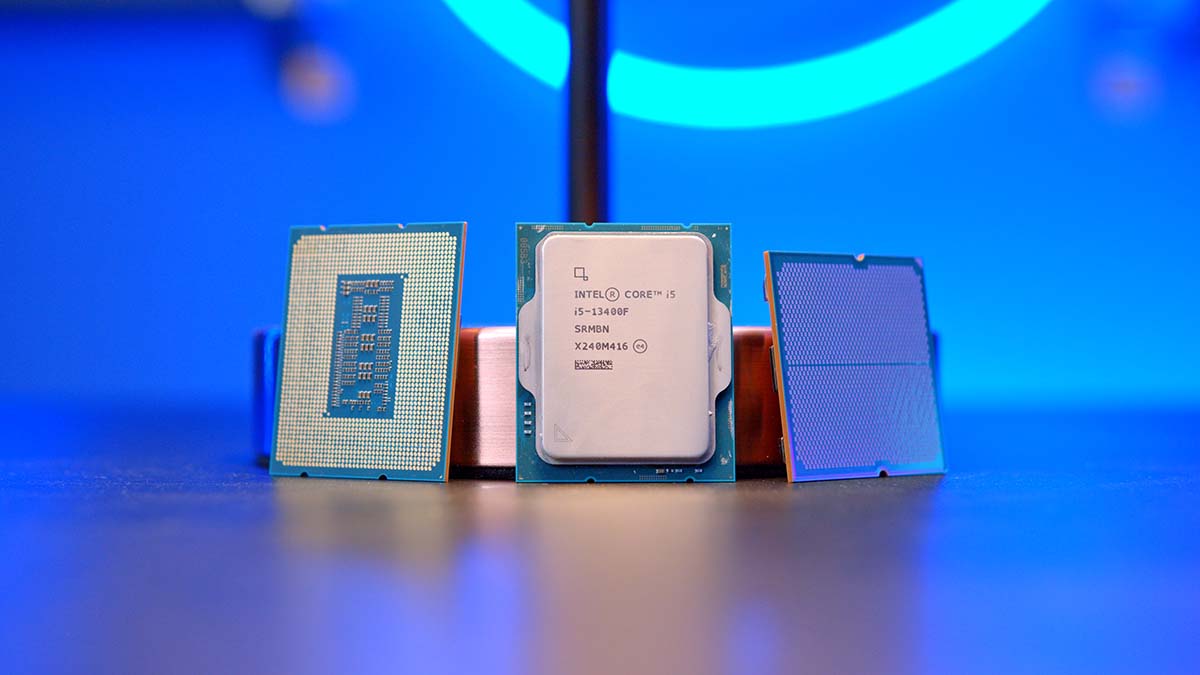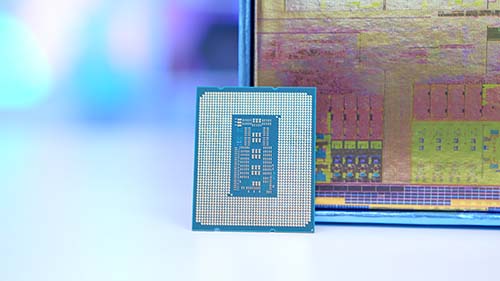Introduction
Choosing a CPU for a PC build can be a difficult endeavour at times. Consumers are faced with a plethora of SKUs from varying brands that all offer different metrics when it comes to performance. This can be rather confusing for a first-time builder, as your CPU is often a good starting point when choosing components for a system.
However, for those wanting to play their favourite games at a specific resolution, this can serve as a better starting point when deciding on components. For consumers looking to play games at 1080p, there are a plethora of options to choose from, when it comes to CPUs.
Whether you’re looking to build a budget-oriented system, or build a PC with a little bit ‘more oomph’, we’ve covered these options with a renowned GeekaWhat roundup. We’ve looked at options from both AMD and Intel, providing a range of choices for consumers looking to buy the best CPUs at 1080p.
Suggested Article: Best Graphics Cards to Buy for 1080p Gaming in 2023
Best CPUs to Buy for 1080p Gaming
1. Intel Core i3-13100F

First off in our roundup is Intel‘s Core i3-13100F. This particular CPU is one of the best budget options, coming in under $150, whilst offering excellent metrics in 1080p games. Specs wise, the 13100F offers four cores and eight threads at a boost clock speed of 4.5GHz. Although this isn’t the 5GHz mark that we’re used to seeing with modern CPUs, but this processor will easily hold up at a 1080p resolution.
Looking at power consumption, the 13100F has a max rated turbo power of 89W, allowing consumers to save a bit of money on their power supply. The 13100F is one of the more efficient options, so users won’t need to worry about getting an insanely high efficiency rating.
Whilst this PSU won’t be able to handle workstation applications based on its specs, the lower price point and promising gaming metrics, makes this processor perfect for those on a budget.
The Core i3 13100F is one of the cheapest CPUs on the market right now, sitting well below the $150 mark. If you’re looking to build a gaming PC on a budget, this CPU will be the go-to choice for many consumers. The 13100F has a maximum rated turbo power of 89W, which is pretty low. This means that the majority of consumers can pick up a relatively low-end power supply such as 500W, saving a fair bit of money when it comes to total build cost.
The low core and thread count of the Core i3 13100F makes this CPU a very weak option when it comes to productivity applications. If you’re looking to build a multifaceted system, you’ll want to consider alternative options. Modern games are becoming all the more demanding requiring improved specs in order to play them at a reasonable framerate. We would only recommend playing games at 1080p with the 13100F, as higher resolutions will be too much for this CPU.


2. Intel Core i5 13400F

Next up in this roundup is Intel‘s Core i5 13400F, which is more of a mid-range variant within Intel’s 13th-Gen range. The 13400F is another solid 1080p gaming CPU with a higher core count, and boost clock speed, improving framerates in certain titles. Whilst we wouldn’t necessarily recommend this CPU for as a standalone workstation option, the 13400F will have a better chance at handling productivity applications that demand a higher core and thread count. Compared to the 13100F, this CPU sees a core improvement, adding six more to reach a total of ten, with an addition of eight more threads too. The clock speed hasn’t been drastically improved in comparison, with a slight bump up to 4.6GHz, this should improve speeds in a variety of games and applications.
Most notably, the 13400F also has a higher cache (29.5MB in total), which should significantly aid gaming performance, providing a nice jump in framerates.
For those planning on picking up a 1440p capable GPU later down the line, or users wanting to provide more upgradeability to their system, the 13400F is more than capable of handling higher resolutions. Although the 13400F is pricier than other some other budget options, it serves as a great entry point for consumers looking to build a mid-range oriented PC at a reasonable price point.
Whilst the 13400F does have a higher core and thread count, there are some applications that may prove too much for this CPU. Despite not having an insane set of specs, the 13400F does have a rather high boost wattage, so consumers will need to pick up a stronger PSU option to handle the boost capabilities of this CPU.


3. AMD Ryzen 5 7600X

For our third option in this roundup, we’ve picked out AMD’s Ryzen 5 7600X. This CPU is the cheapest option in the most recent Ryzen 7000 range, utilising AMD’s brand new AMD platform with a fresh set of features such as DDR5 compatibility, USB4, and CPUs with high clock speeds out of the box. The Ryzen 5 7600X isn’t particularly ideal for a budget system based on motherboard and RAM cost, but it does offer excellent upgradeability.
Consumers can expect solid 1080p gaming performance with solid metrics in 1440p, and even capability at a 4K resolution. We wouldn’t urge consumers to buy this CPU purely for 4K, but if you’re not able to afford an alternative CPU, the 7600X is a great option.
Specs wise, the 7600X offers six cores, 12 threads, and a boost clock of 5.3GHz which is one of the highest speeds you’ll see, especially considering the price metrics. Unlike Intel’s 13th-Gen range, we’re likely to see multiple more generations of new Ryzen CPUs on the AM5 platform. This means that if you’re unhappy with performance, all you’ll need to do is install a new CPU and change the BIOS. During our testing of the Ryzen 5 7600X, we discovered that this CPU was one of the best options when it comes to single core performance, making it absolutely perfect for gaming.
The biggest caveat to all of the new Ryzen 7000 CPUs are the insane thermals. These CPUs are designed to handle a higher TDP, but you’ll need to pair up a solid cooler with your processor, to ensure temperatures stay low under higher loads. Although the CPU is quite well priced, motherboards and the required DDR5 RAM can make your total build cost ramp up very quickly. This CPU definitely isn’t geared towards budget builds.

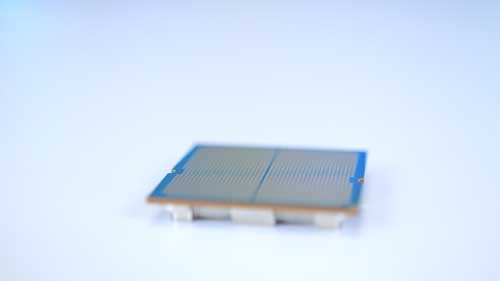
4. Intel Core i5 13600K

The Core i5 13600K is one of the best value for money CPUs on the market. Consumers can expect to pick up this CPU for around $300 or so, which is very solid considering how capable this processor is when it comes to gaming and workstation applications. Despite the excellent performance metrics, the 13600K tends to stay pretty cool across the board. Consumers won’t need to stress about picking up an insane cooler for their 1080p gaming system, saving you some money!
The 13th-Gen platform is unfortunately at the end of its lifespan, which means you’ll need to pick up a new motherboard, or possibly new RAM if you plan on picking up Intel’s potential 14th-Gen series of processors. 1080p doesn’t tend to pose much of a problem for modern and older CPUs, as the overhead isn’t significant. If you’re the kind of consumer playing Esports games, or older titles, this CPU will be a bit overkill, and you can definitely save some money by picking up a cheaper alternative.
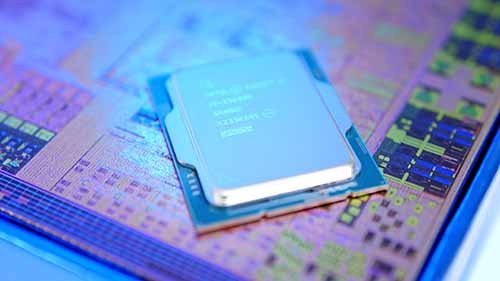

How We Tested the Best CPUs for 1080p Gaming
In order to test and evaluate the best CPUs for 1080p gaming, there are a number of factors that we take into account, these are:
- Performance
- Thermals
- Compatibility
- Value for Money
Frequently Asked Questions
Do I Need Loads of CPU Cores for Gaming?
In short, no! Games only tend to use one or two cores, so picking up a CPU that has more cores and threads won’t be much of a benefit, unless you need the cores for more intense applications.
Do I Need DDR4 or DDR5 RAM?
This entirely depends on the motherboard you’ve chosen. For Intel users you can choose between DDR4 and DDR5, but for AMD users, you can only pick up DDR5 RAM for your Ryzen 7000 build.
Do I Need a Good CPU Cooler?
Again, this hugely depends. As a general rule, the majority of budget or mid-range Intel CPUs won’t need an insanely expensive cooler. On the AMD side, the most recent Ryzen 7000 range can get quite hot, so you may want to pickup a stronger cooler to offset the higher temperatures.