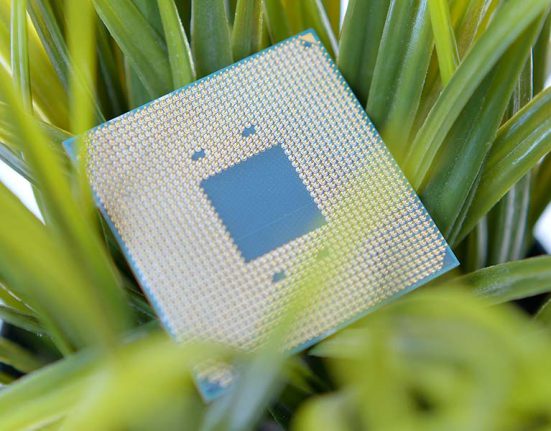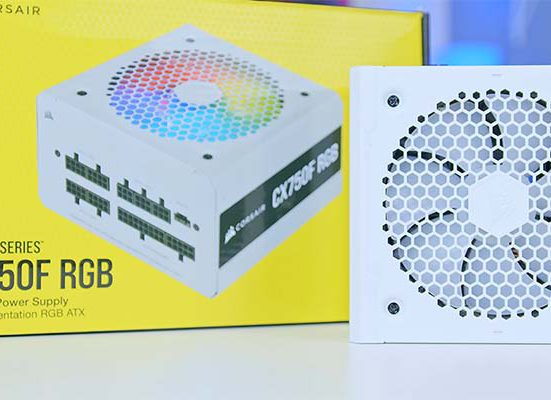PC Builds
Looking to build the Best Gaming PC Build you can assemble? If so, you’re in the right place! Our wide range of PC build guides are designed to guide you through the full process. Plus, with 100s of reviews of the latest PC hardware, we’re experts in separating the good components from the bad. Looking to build yourself? No worries – our range of build guides should give you a great starting point. Looking to buy pre-built? Check out our favourite pre-built systems from the best builders out there, at the most competitive prices.
PC Builds by Budget
Our range of comprehensive PC build guides cover a range of budgets, meaning we always have a build for everyone. No matter how much you have to spend, use the list below to get the very best build you can afford:
- $750 Gaming PC Build (YouTube)
- $800 Gaming PC Build (YouTube)
- $1000 Gaming PC Build (Written Guide)
- $1200 Gaming PC Build (YouTube)
- $1500 Gaming PC Build (YouTube)
- $2000 Gaming PC Build (Written Guide)
- $2500 Gaming PC Build (YouTube)
- $3000 Gaming PC Build (YouTube)
Component Reviews
You need a Phillips head screwdriver to assemble the bulk of our PC build, alongside a smaller screwdriver for your M.2 installation. A pair of pliers is also handy for moving motherboard stand offs! A USB flash drive will come in handy for installing your operating system (e.g. Windows 11).
No. Your PC case will include all of the cables to connect the front-panel IO, while your PSU includes all of the power cables needed. If you are running excess hard drives or lots of RGB, you may need additional SATA data and RGB cables.
No. Windows does not come included with your motherboard or any of your other components. You can purchase a license key from the Microsoft Store.
A standard PC build is comprised of 9 parts, the CPU, CPU Cooler (which may come included with your processor), Motherboard, RAM, SSD, GPU, Case & PSU. Basic builds may use the integrated CPU graphics, removing the need for a dedicated GPU.