Introduction
The GPU release merry-go-round continues. Nvidia are keeping the momentum going with the release of the RTX 4060, a budget-friendly graphics card that’s hot on the tail of AMD’s brand-new RX 7600. Like AMD’s recent addition to the Radeon 7000 line-up, the RTX 4060 is hoping to provide gamers with strong 1080p gaming at an affordable price point.
Luckily, Nvidia’s latest release follows the 4070 and 4060Ti in terms of price and size, which means budget builders upgrading an existing system won’t have to worry about replacing their current PC case. In fact, the RTX 4060 is one of the smallest GPUs we’ve seen in a long time, making it an ideal choice for compact gaming PCs that utilise micro-ATX and mini-ITX cases.
Suggested Article: Best PC Cases to Buy Under $100
But for gamers starting a PC build from scratch, or just fancy switching up their chassis, which cases should you consider pairing up with the brand-new RTX 4060? And what key features should you look out for when choosing a PC case?
In this buyers guide, we’ll be running you through our top picks for the best PC cases to house the RTX 4060, offering guidance on key factors to look out for along the way. As a budget-oriented card with a small form-factor, all of our recommendations are affordable and fairly compact. These designs will be the best at matching the dimensions of the GPU, which stops it from looking out of place when slotted into the system.
Our Recommendations
1. Thermaltake The Tower 100
👑 The best compact PC case for the RTX 4060.

Introduction
Starting things off at the premium end of the scale, we have Thermaltake’s The Tower 100. This mini-tower case puts a unique twist on the increasingly popular fish-tank designs that have flooded the market in recent years, as it displays all of the components vertically instead of using the typical horizontal layout. Because of this, the components are crammed in nice and tight, allowing builders to make the most of a small space.
You might be thinking that the compact nature of this PC case surely limits what components you can build with, and you’d be right! However, we’ve previously managed to fit a RTX 4090 gaming PC into this chassis without any performance issues, so any GPU configuration is possible inside of this case with some careful planning. Surrounding the glass panels to see the parts inside of your build at all angles, The Tower 100 includes plenty of ventilation on its metal frame, which is also available in multiple colours.
Key Specs
| Key Specs | Thermaltake The Tower 100 |
|---|---|
| Form Factor | Mini Tower |
| Max GPU Length | 330mm |
| Motherboard Support | Mini-ITX |
| CPU Cooler Height Clearance | 190mm |
| Fan Support | 3 x 120mm / 3 x 140mm |
| Max PSU Length | 180mm |
Things We Like
Looks great on display: This case is simply made to be shown off within a gaming setup. With glass panels around the sleek metallic frame, this case puts all of your components in the spotlight, no matter where it is placed within your setup.
Saves on desk space: Opting for a tower design means this case will take up minimal real-estate on or below a desk, leaving more room for gaming monitors and peripherals.
Things We Don’t Like
Some component limitations: Like most cases with a smaller form-factor, Thermaltake’s The Tower 100 lacks support for a variety of components. The main limitations on this specific chassis are the motherboard and CPU cooler, as they are restricted to smaller designs.
Difficult to build in: Another disadvantage of the mini-tower design is very fiddly to install components with little room for manoeuvring. As a result, novice builders should avoid picking up this case.
Summary
Gamers looking to spice up their budget builds with a PC case that can display their parts in style, then Thermaltake’s The Tower 100 is a solid choice to consider. With glass panels surrounding the compact chassis, this case makes for a strong centrepiece within any gaming setup, and acts an affordable way to elevate a budget gaming rig.
Features: 4.2/5
Design: 4.5/5
Versatility: 3.8/5
Value for Money: 4/5
Pros
- Compact tower design
- Takes up minimal desk space
- Great at displaying components
Cons
- Lack of support for components
- Only for experienced builders
Where to Buy
Buy the Thermaltake The Tower 100 on:
2. Cooler Master CMP 520
👑 The best budget PC case for the RTX 4060.

Introduction
If you are interested in a PC case with a more conventional design, Cooler Master’s CMP 520 will be a better fit to house your system. As a mid-tower case, this housing has plenty of space for a variety of components, which makes it easier to install parts as well. Due to the reduced price point, the design is kept fairly simplistic, with only the geode front panel adding a sense of flair.
However, the mesh and geometric front panel also serve a useful function, as they help to improve airflow. This allows the CMP 520 to squeeze the most out of its budget price point, providing great value to consumers. For a cheap and reliable design that gets all the fundamental aspects of a gaming PC case right, it’s hard to look anywhere else than the CMP 520.
Key Specs
| Key Specs | Cooler Master CMP 520 |
|---|---|
| Form Factor | Mid Tower |
| Max GPU Length | 350mm |
| Motherboard Support | Mini-ITX, Micro-ATX, ATX |
| CPU Cooler Height Clearance | 161mm |
| Fan Support | 7 x 120mm / 4 x 140mm |
| Max PSU Length | 160mm |
Things We Like
Plenty of room for components: Especially for a budget system featuring an RTX 4060 graphics card, this case has plenty of space to store a range of components to accompany it. Also, most parts will be provided with sufficient clearance for optimal cooling.
Very affordable: The CMP 520 is priced amongst the cheapest mid-tower cases on the market, making it a strong choice for those on a tight budget.
Things We Don’t Like
Large form factor: Whilst a mid-tower case like this one is by no means big, it does take up more desk space compared to the other options featured in this roundup. Therefore, anyone with limited space should consider a compact case instead.
Simplistic design: Most likely in an attempt to keep the costs down, this case lacks the features to make it stand out. Because of this, some consumers might want to go for a more interesting design, as there are a few options available for a similar price.
Summary
For gamers looking to grab a practical PC case that doesn’t break the bank will be left more than happy with what the CMP 520 provides. The mid-tower design provides plenty of room for components, allowing air to circulate around the system with ease, whilst making the installation process fairly straightforward.
Features: 4/5
Design: 3.8/5
Versatility: 4.2/5
Value for Money: 4.3/5
Pros
- Lots of space for components
- Plenty of airflow
- Affordable pricing
Cons
- More compact options available
- Lack of a standout feature
Where to Buy
Buy the Cooler Master CMP 520 on:
[adrotate banner=”8″]3. Fractal Design Torrent Nano
👑 The best PC case design for the RTX 4060.

Introduction
Finding a design that is truly eye-catching whilst adhering to a tight budget is quite the challenge, but Fractal Design plan to make this an issue of the past with PC cases like the Torrent Nano. The excellent build-quality and abstract nature of the Torrent Nano significantly lifts the overall look of a build, all for a fee that is only slightly higher than what budget gamers would expect to pay for a PC case.
And whilst the pricing does vary depending on which variant of this case you choose, the small bump in price goes a long way to enhancing a gaming PC. The most appealing aspect of this case is undoubtedly the front panel made up of angular blades to give your system an edge. Also, the compact form factor keeps the system refined and the illusion of being crammed with lots of moving parts.
Key Specs
| Key Specs | Fractal Design Torrent Nano |
|---|---|
| Form Factor | Mid Tower |
| Max GPU Length | 335mm |
| Motherboard Support | Mini-ITX |
| CPU Cooler Height Clearance | 161mm |
| Fan Support | 5 x 120mm / 4 x 140mm |
| Max PSU Length | 200mm |
Things We Like
Striking design: Fractal are known for their abstract case designs, and the Torrent Nano acts as a prime example. The front panel in particular is bound to grab the attention of fellow gamers, making this a great option for anyone that wants their system to stand out.
Compact form factor: Despite its relatively small stature, this case provides plenty of room for components. Because of this, the Torrent Nano will have no issues supporting the RTX 4060 and other parts within your build.
Things We Don’t Like
Pricier than most cases: Whilst the intriguing and sophisticated appearance of this case will elevate the overall look of a budget gaming PC, it does come at a price. It’s only a small increase in price, but those on a tight budget should look around for cheaper alternatives.
Difficult to install: In a similar fashion to The Tower 100, the smaller chassis can make it quite the challenge to build inside of. As a result, less experience builders might want to opt for a larger case to allow greater room for error.
Summary
Like many of their other PC cases, Fractal Design have delivered a premium and compact chassis with an abstract appearance which enhances the aesthetic of a gaming PC. The Torrent Nano is a great choice for budget gamers willing to go slightly over budget to make their system look more sophisticated, whilst also providing plenty of airflow and clearance for a variety of components.
Features: 4.2/5
Design: 4.5/5
Versatility: 4.2/5
Value for Money: 4/5
Pros
- Premium aesthetic
- Compact design
- Strong support for parts
Cons
- Expensive design
- Not ideal for novice builders
Where to Buy
Buy the Fractal Design Torrent Nano on:
4. Corsair 2000D Airflow
👑 The best airflow PC case for the RTX 4060.

Introduction
To round off our list, we have Corsair’s latest addition to their PC case line-up, the 2000D Airflow. After its recent unveiling, this mini-ITX design caught our eye due to it’s heaving emphasis on airflow, something that seems to be surprisingly uncommon on compact PC case designs. This gives gamers the best of both worlds, as this case makes it possible to cram components into the case without restricting airflow.
Made up of mesh panels on all sides, this design has plenty of ventilation to keep your build running at its best and preventing issues such as overheating. As for the form factor, the tower orientation means the 2000D Airflow takes up very little desk space, making it an ideal pick for those with limited space within their setup. Additionally, this chassis includes support for GPUs up to 365mm in length, which means it will have no issues holding Nvidia’s latest release.
Key Specs
| Key Specs | Corsair 2000D Airflow |
|---|---|
| Form Factor | Mini-ITX |
| Max GPU Length | 365mm |
| Motherboard Support | Mini-ITX |
| CPU Cooler Height Clearance | 90mm |
| Fan Support | 8 x 120mm |
| Max PSU Length | 130mm |
Things We Like
Optimal airflow: For those gamers interested in building a compact gaming PC, but have concerns about shoving their parts into a tight area, then the 2000D Airflow is the best way to alleviate these issues. With an abundance of ventilation and support for up to 8 fans, this case will have no problems keeping temperatures down.
Small footprint: The tower shape adopted by this case helps to reduce the impact on desk space whilst opening up vertical space to support larger components. Graphics cards especially benefit from this layout, so the RTX 4060 will fit easily into this chassis.
Things We Don’t Like
Limited support for components: The support offered for components on this design leans towards a select few, leaving the choices for other parts fairly restricted. The main victims are the PSU and motherboard, as the 2000D Airflow only supports SFX and mini-ITX models respectively.
Simple aesthetic: The heavy reliance on mesh panels throughout the design results in little room for design implementations that would be considered aesthetically-pleasing. Though the design isn’t by any means bad, with the included RGB fans adding some much-needed colour, it is rather bland for a case of this price.
Summary
If you’re the type of PC gamer that is constantly checking the temperatures of your build, then the Corsair 2000D Airflow is your best bet when putting together a compact system. This mini-ITX design puts most of it’s attention towards providing the best airflow within the limited space, allowing gamers to experience the best of both worlds.
Features: 4.3/5
Design: 4.3/5
Versatility: 4/5
Value for Money: 4/5
Pros
- Offers lots of airflow
- Fits in smaller setups
- Easily supports most GPUs
Cons
- Limited PSU & motherboard support
- Not an appealing aesthetic
Where to Buy
Buy the Corsair 2000D Airflow on:
[adrotate banner=”12″]RTX 4060 Size Comparison
Compared to the rest of Nvidia’s RTX 4000 series graphics card, the RTX 4060 is tiny! With the SKUs that were sent over to GeekaWhat HQ coming in at 199mm, this graphics card is the smallest option we’ve seen in a long time, which makes us question whether the previous releases needed to be so bulky? Either way, this release means that in terms of size, the RTX 4000 series is the most diverse range of graphics cards to hit the market.

As a result, most gamers will be able to find a 40 series GPU that will fit into their existing system, making it easier to upgrade to the next generation – at least in a logistical sense. Looking at the RTX 4060 in particular, the shorter length makes it a perfect option for budget gamers with an extremely compact build.
If you are interested in upgrading to a new graphics card, we have provided a size comparison below, along with our recommended case clearance for each GPU. Please note that each SKU will vary in size, so it is important to also check the product page for the model you are interested in buying.
| GPU | Dimensions | Recommended Case Clearance |
|---|---|---|
| Nvidia RTX 4090 Founders Edition | Length: 304mm Width: 137mm | Length: 350mm Width: 200mm |
| Nvidia RTX 4080 Founders Edition | Length: 304mm Width:137mm | Length: 350mm Width: 200mm |
| AMD Radeon RX 7900 XTX | Length: 287mm Width: 110mm | Length: 330mm Width: 150mm |
| AMD Radeon RX 7900 XT | Length: 276mm Width: 110mm | Length: 330mm Width: 150mm |
| Nvidia RTX 4070 Founders Edition | Length: 250mm Width: 112mm | Length: 300mm Width: 170mm |
| Nvidia RTX 4060Ti Founders Edition | Length: 250mm Width: 112mm | Length: 300mm Width: 170mm |
| ASUS Dual RTX 4060 | Length: 225mm Width: 105mm | Length: 280mm Width: 150mm |
| Nvidia RTX 3090Ti Founders Edition | Length: 336mm Width: 140mm | Length: 390mm Width: 200mm |
| Nvidia RTX 3070 Founders Edition | Length: 242mm Width: 112mm | Length: 300mm Width: 170mm |
Is Airflow Important for a Budget Gaming PC?
No matter what budget you are working with for a PC build, airflow should be a factor that you consider throughout the building process. Failing to provide enough ventilation for components makes it extremely difficult to keep them cool, which could lead to parts overheating and receiving permanent damage. In the worst case scenarios, these components running hot will cause a system to stop working entirely, so any method that helps prevent this is worth considering.

That being said, airflow is influenced by numerous factors, which means its importance will depend on the type of configuration you have. For example, a high-end build packed with lots of power-hungry components should take lots of precautions to keep these parts cool to make sure that performance remains optimal. However, less powerful systems with an efficient cooling system will be able to run fairly comfortably in a build that puts less focus on ventilation and cooling.
Therefore, budget gamers picking up an RTX 4060 shouldn’t be too concerned about providing lots of airflow to their system, as this card will run fine when slotted into a compact build with less ventilation. However, budget builders should do their best to ensure this GPU has enough clearance to allow air to circulate around it, and pair it up with a strong CPU cooler.
RTX 4060 Performance Metrics
In this section, we’ll be very briefly delving into performance metrics. Whilst the value proposition of the RTX 4060 isn’t quite strong, this GPU does perform relatively well in most circumstances, especially when faced with 1080p games.
Fortnite
First off, in Fortnite at 1080p, we saw pretty decent performance from the RTX 4060. This GPU was able to reach an average framerate of around 267FPS which is more than enough for consumers to enjoy high refresh rate monitors, with minimal stuttering or tearing. Fortnite isn’t the most intense title, but having a high framerate really does matter in this game, due to the intensity of the gameplay. Unfortunately, the RTX 4060 does lose out to the Radeon RX 7600 in this particular title, which will be a bit of a recurring theme in most of the benchmarks.
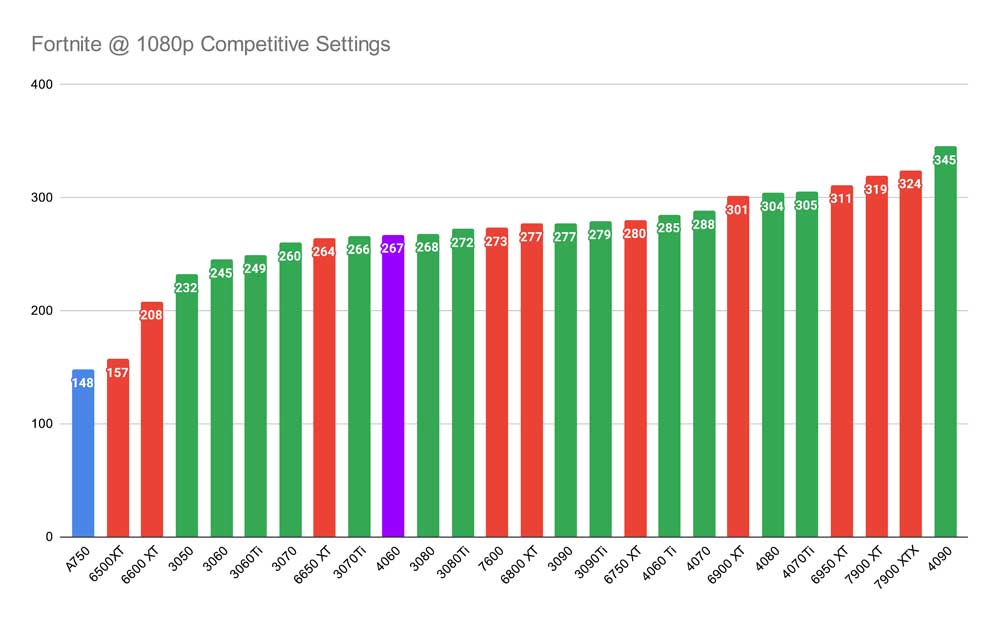
Apex Legends
Next up is Apex Legends at 1080p, where we saw pretty strong framerates from the RTX 4060. In this title, the 4060 was able to output around 166FPS on average, which again is more than enough for consumers to enjoy the 144Hz sweet spot that we love to see. In Apex, framerates are vital, so seeing performance sit well above the 144FPS mark is great. Again, the 4060 does lose out to the 7600 yet again, alongside the 6650 XT, which does hurt a bit, considering how much cheaper both of these alternative cards are.

COD MW2
And finally, in MW2 we bumped up the resolution to 1440p and turned on DLSS to see where performance would land. In this benchmark, the RTX 4060 offered up an average of around 102FPS, which I’d say is decent. COD MW2 is somewhat unoptimised, which is why framerates are lower in this game versus the other games that we’ve tested, but the higher resolution also affects this. Overall, I’d say that the RTX 4060 is still somewhat decent at 1440p, but there are other cards that can handle this resolution and come in at a more reasonable price point.
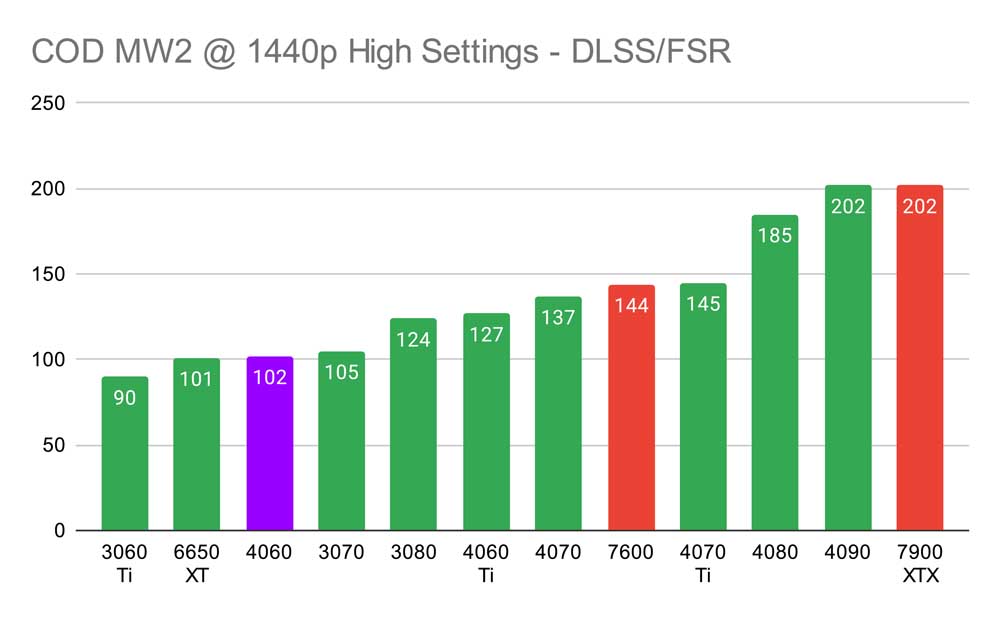
Why You Can Trust Us
Whenever a new product arrives in the GeekaWhat office, our team of PC hardware experts and gaming enthusiasts get straight to work, testing and evaluating it in great detail. After putting the product in question through a number of gaming and day-to-day scenarios, we use this information to forge an extensive overview as to where it stands in the market. Our findings are then relayed to our audience via YouTube videos and written content, in which we discuss our thoughts and experiences, as well as suggestions on which gamers would benefit from using the product.
If you’re interested in learning more about our team or editorial promise, head to the ‘About Us’ section on our website.
How We Tested the Best PC Cases for the RTX 4060
In order to test and evaluate the best PC cases for the RTX 4060, there are a number of factors that we take into account, these are:
- Size and footprint
- Component support
- Versatility
- Aesthetic
- Value for Money
Conclusion

Best PC Case for the RTX 4060: Fractal Design Torrent Nano
If we had to choose a chassis to house a PC build that revolves around the RTX 4060, then our top pick would have to be the Fractal Design Torrent Nano. Along with a compact form factor that offers a surprising amount of support for accompanying parts, the eye-catching design significantly enhances the overall look of a budget-oriented build. Whilst it is slightly pricier than what most budget gamers will want, the small bump in price is worth it for the practical and visual benefits.
Read our Best Mini-ITX PC Cases buyers guide, or Buy the Fractal Design Torrent Nano on Amazon
Frequently Asked Questions

How Big is the RTX 4060?
With a rough sizing of 225mm x 105mm, the RTX 4060 is the smallest graphics card to release in the series, with most SKUs opting for a dual-fan design that is perfect for compact systems.

Is the RTX 4060 Good for Gaming?
Nvidia’s RTX 4060 offers strong performance at 1080p in a range of the latest titles, with some legs at 1440p. However, we’d suggest sticking to 1080p to access the higher framerates for a smooth gaming experience.

Will the RTX 4060 Fit Into a Mini-ITX PC Case?
Yes. As one of the smallest GPUs on the market, the RTX 4060 will have no issues fitting into compact gaming PCs.

Are Compact Cases Good for Budget Gaming PCs?
Yes. Out of all the types of PC builds, mini-ITX and micro-ATX cases are best suited for cheaper rigs, as most budget-friendly components are fairly compact, making them more likely to be compatible with the smaller cases.








