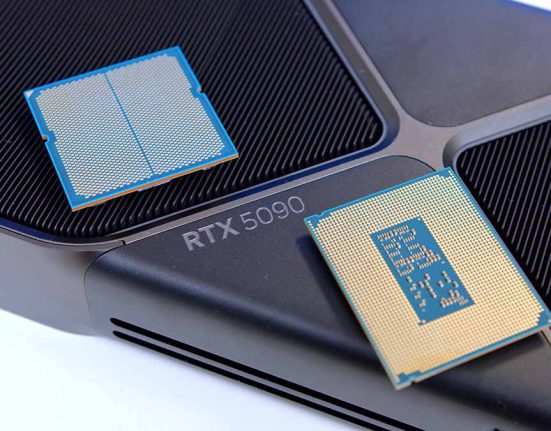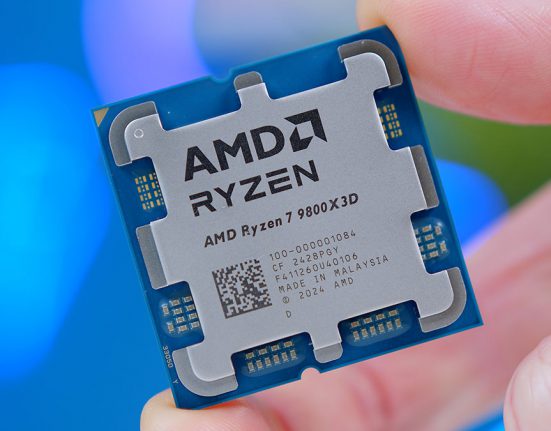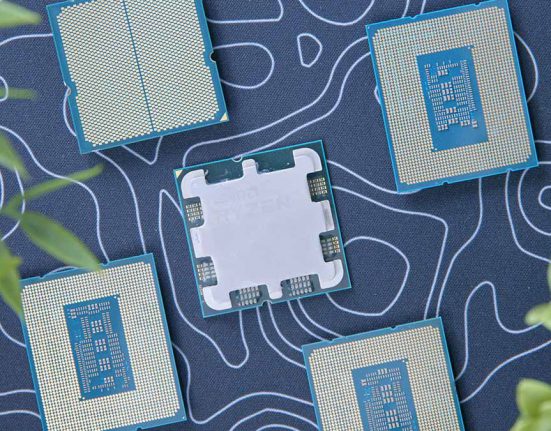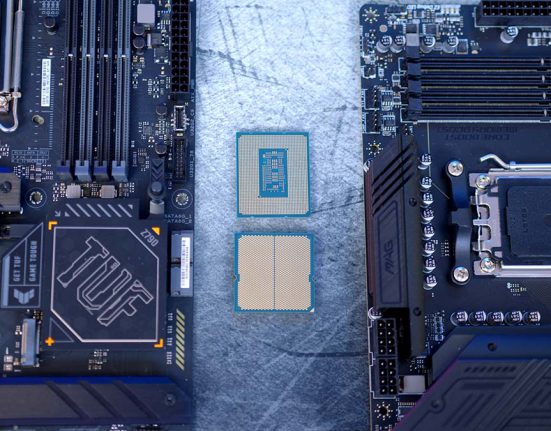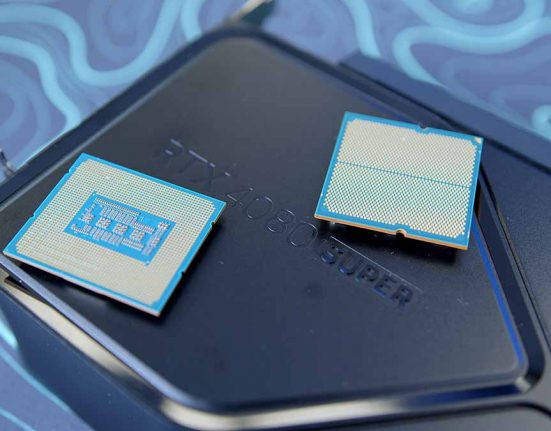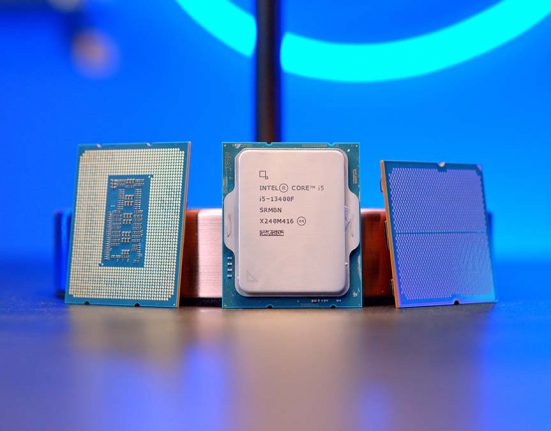Buyers Guides
CPUs
Best CPUs to Buy for the RTX 5070 Ti
- by Jay Harris
- February 19, 2025
- 8 minutes read
CPUs
Reviews
AMD Ryzen 7 9800X3D Review – A New Champion?
- by Harry Coleman
- November 6, 2024
- 11 minutes read
CPUs
Reviews
Intel Core Ultra Review – Worth the Wait?
- by Jay Harris
- October 24, 2024
- 12 minutes read
Buyers Guides
CPUs
Graphics Cards
Best CPU & GPU Combos to Buy in 2024
- by Jay Harris
- September 4, 2024
- 13 minutes read
Buyers Guides
CPUs
Motherboards
Best CPU and Motherboard Combos to Buy
- by Jay Harris
- March 15, 2024
- 13 minutes read
Buyers Guides
CPUs
Best CPUs to Buy for the RTX 4080 SUPER
- by Jay Harris
- January 31, 2024
- 4 minutes read
Buyers Guides
CPUs
The Best CPUs to Buy for the RX 7600 XT
- by Jay Harris
- January 24, 2024
- 5 minutes read
Buyers Guides
CPUs
Best CPUs to Buy for the RTX 4070 SUPER
- by Jay Harris
- January 16, 2024
- 6 minutes read
Buyers Guides
CPUs
Best Mid-Range Ryzen 7000 CPUs to Buy in 2024
- by Aled Wheeler
- December 5, 2023
- 4 minutes read
Buyers Guides
CPUs
Best CPUs to Buy for the AMD Radeon 6750 XT
- by Jay Harris
- November 23, 2023
- 5 minutes read