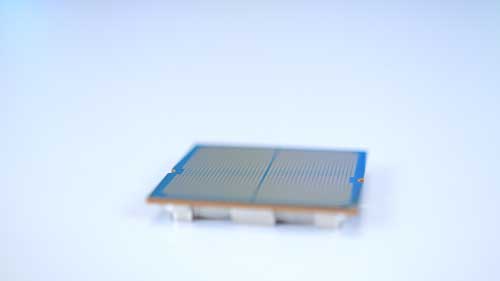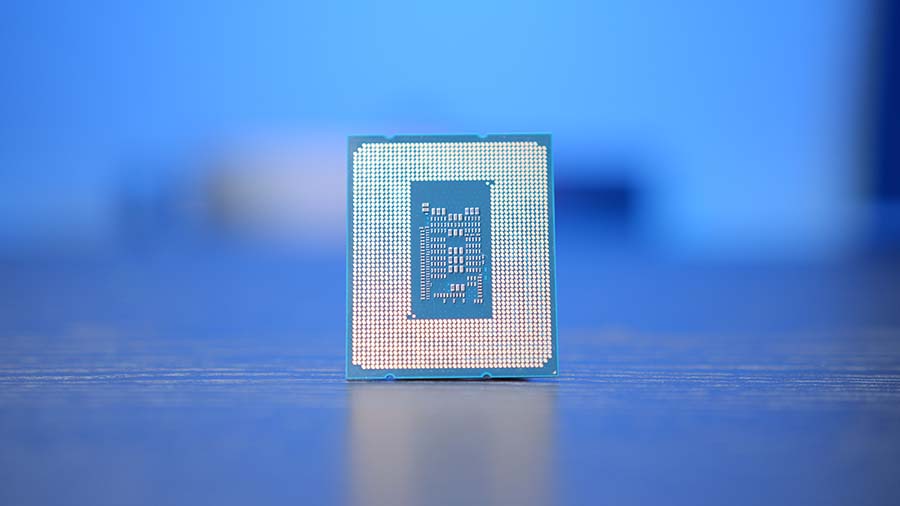NVIDIA’s RTX 4080 SUPER is the third refreshed card to launch amongst NVIDIA’s ‘SUPER’ rebranding. This GPU caters to the top-end gaming spaces, while offering a noticeable price drop down to $999 competing with AMD’s RX 7900 XTX. The RTX 4080 SUPER is one of the most powerful graphics cards on the market and is a worthwhile consideration for buyers looking to build a top-end PC. But one question still stands, which is the best CPU to buy for the RTX 4080 SUPER?
Picking the right CPU for your PC build can be complicated, so we’ve tested and rounded up a range of excellent options that are the best pairings for the RTX 4080 SUPER.
The Best CPUs for the RTX 4080 SUPER
1. AMD Ryzen 9 7900X3D
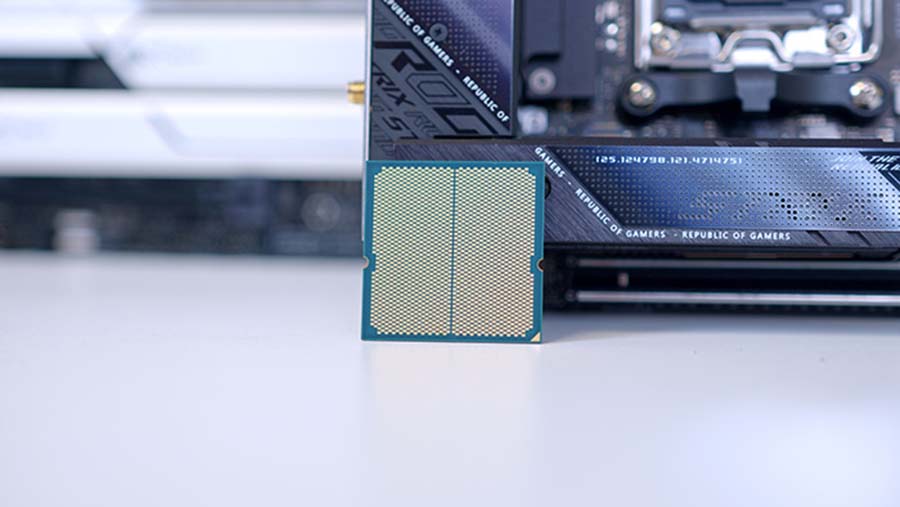
AMD’s Ryzen 9 7900X3D is our top pick for the RTX 4080 SUPER due to its strong multifaceted performance. Those with an RTX 4080 SUPER are picking up this GPU for one of two reasons, excellent gaming performance, or its multifaceted capabilities. For these reasons, it makes sense to pair it up with a CPU that can provide the best of both worlds, providing prospective buyers with multiple options.
In terms of specs, the Ryzen 9 7900X3D offers 12 cores and 24 threads, rated at a boost clock speed of 5.6GHz. It is the boost clock speed and 3D V-Cache technology that make the Ryzen 9 7900X3D an excellent competitor within the PC gaming space that can rival many of Intel’s top-end alternatives. Buyers can expect solid 4K gaming performance across a myriad of high-end titles.
| Key Specs | AMD Ryzen 9 7900X3D |
|---|---|
| Core Count | 12 |
| Thread Count | 24 |
| Base Clock Speed | 4.4GHz |
| Boost Clock Speed | 5.6GHz |
| Max Cache | 140MB |
| Default TDP | 120W |
| CPU Socket | AM5 |
| Overclockable | No |
Thanks to the higher core count, pushing your PC with threaded workloads is much more feasible. Those that need their PC for more than just gaming will want to consider the Ryzen 9 7900X3D.
The biggest caveat to picking up the Ryzen 9 7900X3D, is the V-Cache’s capabilities outside of gaming. The 3D V-Cache effectively has little to no use in any other applications besides games, so it could be worth looking at cheaper alternatives if you’re not going to be gaming very often.
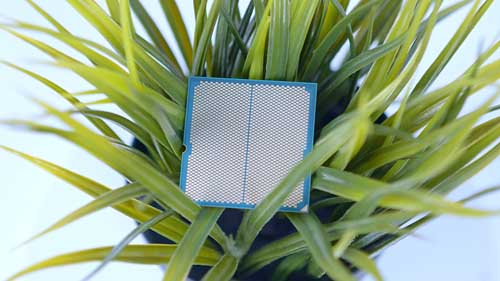

Suggested Article: NVIDIA RTX 4080 SUPER Founders Edition Review & Benchmarks
2. AMD Ryzen 7 7800X3D

AMD’s Ryzen 7 7800X3D is an excellent alternative to the Ryzen 9 7900X3D for those just looking to max out their gaming performance. This cheaper 3D V-Cache option is a more affordable top-end gaming CPU that strives within the PC gaming space. The Ryzen 7 7800X3D is one of the most popular options on the market due to its competitive price point. Sitting around the $400 mark, the Ryzen 7 7800X3D offers a very strong value-proposition versus other AMD and Intel CPUs.
On the specs front, the Ryzen 7 7800X3D is an 8 core 16 thread processor, with a boost clock speed of 5GHz. Aside from the other 3D V-Cache CPUs on the market, the Ryzen 7 7800X3D is one of the best high-end gaming options available, making it an extremely competitive processor.
| Key Specs | AMD Ryzen 7 7800X3D |
|---|---|
| Core Count | 8 |
| Thread Count | 16 |
| Base Clock Speed | 4.2GHz |
| Boost Clock Speed | 5GHz |
| Max Cache | 104MB |
| Default TDP | 120W |
| CPU Socket | AM5 |
| Overclockable | No |
In terms of threaded performance, the Ryzen 7 7800X3D is comparatively weaker than other CPUs with higher core counts. The Ryzen 7 7800X3D isn’t a CPU that is designed to be thrusted into high intensity multi-core applications. This does limit the scope of available buyers to a degree, but if you’re just planning on playing the latest AAA titles, you won’t be disappointed.


3. Intel Core i7-14700K

Intel’s Core i7-14700K is a great selection for those building a multifaceted system. The Core i7-14700K saw the most substantial upgrades in comparison to its 13th-Gen counterpart, with a significant increase to the cores, threads, and clock speeds. With 20 cores and 28 threads, the Core i7-14700K is more than capable of handling intense threaded tasks.
On the gaming front, the 5.6GHz boost clock speed results in solid gaming performance at the top-end. This can also be further enhanced with overclocking too, as the Core i7-14700K is officially supported by Intel’s Extreme Tuning Utility.
| Key Specs | Intel Core i7-14700K |
|---|---|
| Core Count | 20 |
| Thread Count | 28 |
| Base Clock Speed | 4.3GHz |
| Boost Clock Speed | 5.6GHz |
| Max Cache | 61MB |
| Default TDP | 125W |
| CPU Socket | LGA1700 |
| Overclockable | Yes |
The biggest factors that we’d recommend considering are power draw, and thermals. Intel’s 14th-Gen range are the most power hungry we’ve seen, with power draw sitting close to 300W or higher with some of the top-end options. For this reason, the Core i7-14700K runs very hot during intense workloads, so you’ll need to make sure you pick up a solid cooler to keep a lid on thermals.


How We Test the Best CPUs
Providing the best CPU recommendations requires a huge amount of data and testing. We conduct a number of different CPU benchmarks using both games and synthetic software to ascertain how each processor performs. After gathering all of our results, we then use this data to for an overview by taking pricing, power draw, efficiency and more into account. For more information about our testing, we’ve written a full breakdown of our methodology on how we test CPUs.
Do I Need to Overclock My CPU?
Overclocking is entirely and should only be done if you’re familiar with the process and requirements.
Do I Need DDR4 or DDR5 RAM?
Intel’s 14th-Gen range supports DDR4 and DDR5 RAM, while AMD is DDR5 RAM only.
Do I Need More Cores for Gaming?
For gaming boost clock speed is more important, as more games will only use 2-4 cores most of the time.