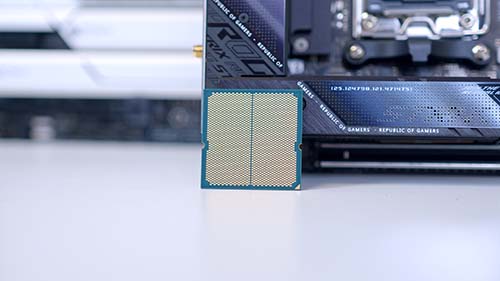Introduction
If you are looking to build a PC, there are few components more important than the CPU. Handling all of the complex mathematical computations within a build, the choice of processor is a crucial aspect of the selection process that needs to be approached correctly. Commonly, we see people people purchase CPUs that are plainly inadequate for the rest of their builds, thus causing a bottleneck. This is a crucial mistake you’ll want to avoid if maximising gaming performance is top of the agenda.
With a large selection of different CPUs on the market right now, there are a huge array of options, with some undoubtedly better than others. But with so many different options from both AMD and Intel to choose from, which CPUs are best for those on a tight budget? To make things easier, we’ve tested the best options from both AMD and Intel to recommend the best processors for those building a new gaming PC on a budget.
Our Recommendations
1. AMD Ryzen 5 7600
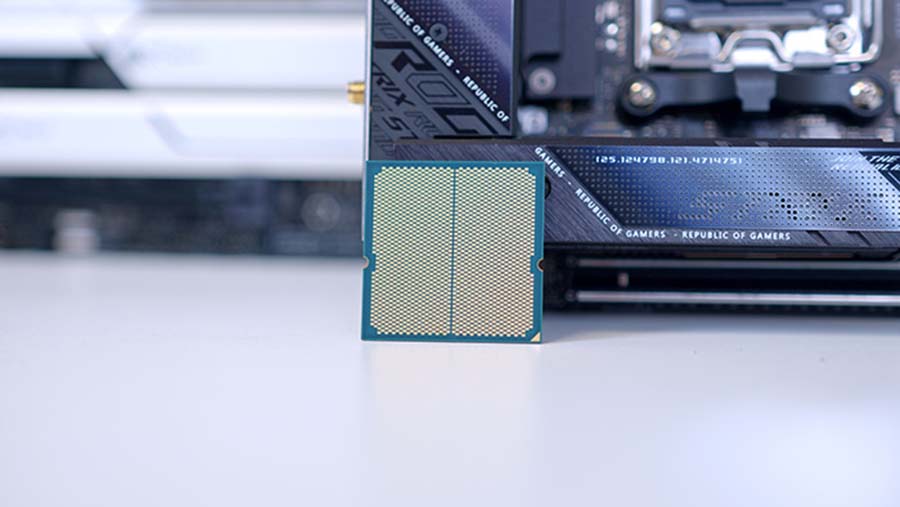
The AMD Ryzen 5 7600 is simply one of the best CPUs on the market for entry-level gaming, offering strong performance in the latest titles at a reasonable price point. Whilst the Ryzen 5 7600X is also worth considering due to its faster clock speeds, the Ryzen 5 7600 is more than capable of catering to the needs of budget-oriented gamers and will save cash in the process.
This is mainly thanks to the high clock speeds and core counts, which allows this processor to run the latest games at 1080p and 1440p fairly comfortably, when combined with a good graphics card. You also get support for the latest DDR5 memory kits with this processor, as well as affordable B650 motherboards that make building a good value PC build a possibility.
| Key Specs | AMD Ryzen 5 7600 |
|---|---|
| Core Count | 6 |
| Thread Count | 12 |
| Base Clock Speed | 3.8GHz |
| Boost Clock Speed | 5.1GHz |
| Max Cache | 38MB |
| Default TDP | 65W |
| CPU Socket | AM5 |
| Overclockable | No |
Another major benefit to this CPU is the efficiency, as the Ryzen 5 7600 draws only 65W of power, even under intense workloads. This makes it very easy to find an affordable power supply to accompany this CPU, whilst also providing plenty of power to the rest of your build.
The only caveat is the lack of support for older memory and motherboards. Whilst the restricted compatibility of the AM5 platform leads to better performance, it does mean those upgrading an older system won’t be able to re-use old components, such as DDR4 RAM, causing the upgrade to Ryzen 7000 processors being more costly than their Intel counterparts.
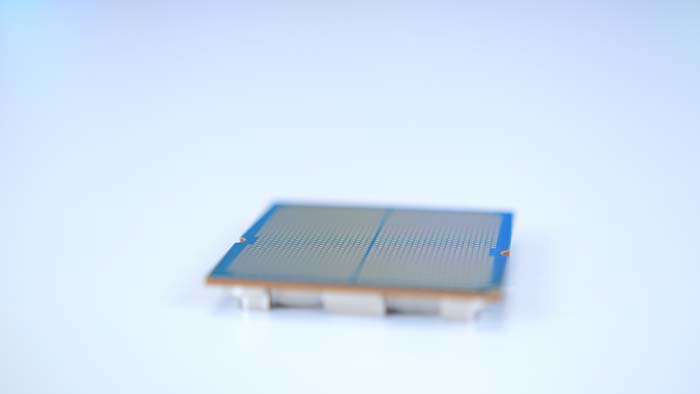
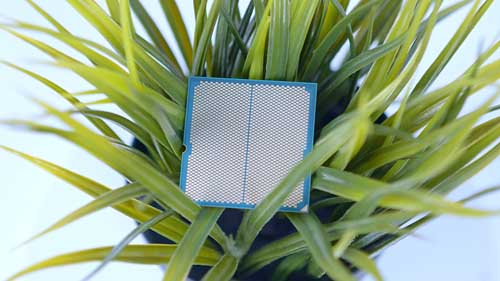

Suggested Article: The Best CPUs to Buy for the RX 7600 XT
2. Intel Core i3-14100F

Another great budget CPU choice for 1080p gaming is the Intel Core i3-14100F. A lack of integrated graphics on this ‘F’ designation model helps keep costs down by forgoing integrated graphics, making it the perfect match for a budget or mid-range GPU like the RX 7600 or RTX 4060.
As the only entry-level processor featured in our testing roundup, it’s not a big surprise to see lower core and thread counts on the i3-14100F. However, the 4 cores and 8 threads are still more than enough to tackle the demands of gaming. This results in solid performance at 1080p, with decent legs at 1440p in select titles, especially when paired with a good mid-range graphics card.
| Key Specs | Intel Core i3-14100F |
|---|---|
| Core Count | 4 |
| Thread Count | 8 |
| Base Clock Speed | 3.5GHz |
| Boost Clock Speed | 4.7GHz |
| Max Cache | 29.5MB |
| Default TDP | 58W |
| CPU Socket | LGA1700 |
| Overclockable | No |
One of the biggest advantages of Intel’s 14th-gen processors over their AMD counterparts is the support for older components, such as previous generation motherboards or DDR4 RAM. In particular, the support for DDR4 memory makes it a lot easier and slightly cheaper for gamers with an existing PC build to upgrade.
Unfortunately, the 14100F’s biggest weakness is the hardware itself. The CPU is purely designed for those that need a budget processor for 1080p gaming, meaning a bigger investment is needed for those looking for competitive 1080p gaming or reliable performance at 1440p.
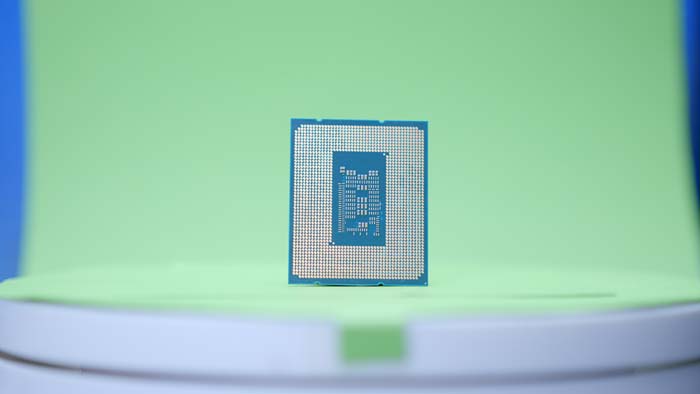
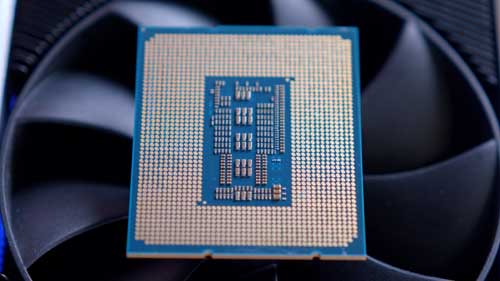

3. AMD Ryzen 5 5600X
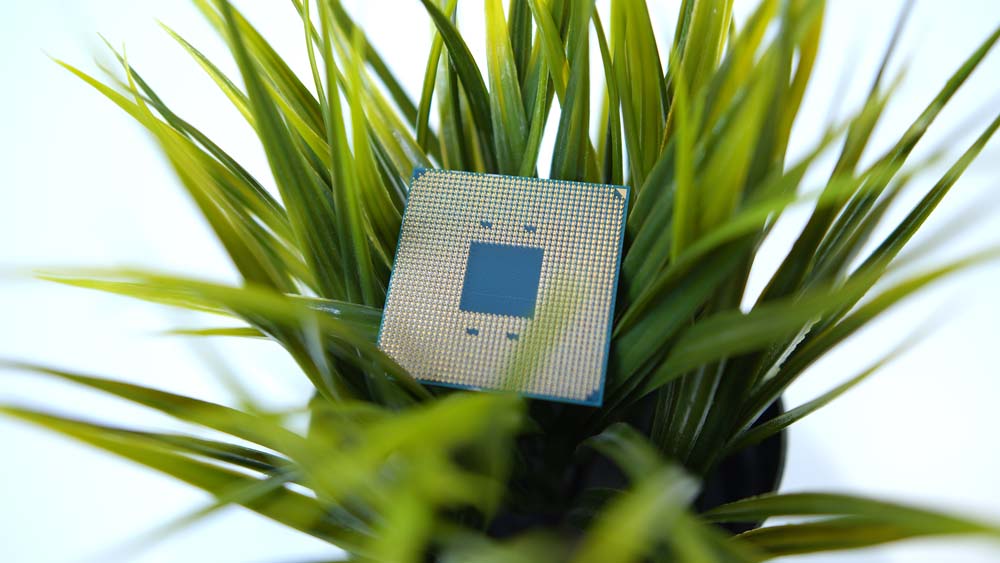
Despite being from an older generation of processors, the AMD Ryzen 5 5600X is still a great option for anyone looking to game on a budget. Plus, the older hardware even comes with some benefits over its newer counterparts, such as support for DDR4 RAM, and previous generation motherboards, which makes component choices much cheaper.
When paired up with the right graphics card, the 5600X is capable of 1440p and 4K gaming. This is mainly thanks to the 6 core and 12 threads, providing this CPU with a similar capacity to its Ryzen 7000 equivalents. Though it falls short in terms of clock speeds, the 4.6GHz boost clock is very close to what Intel’s 14th-Gen options provide.
| Key Specs | AMD Ryzen 5 5600X |
|---|---|
| Core Count | 6 |
| Thread Count | 12 |
| Base Clock Speed | 3.7GHz |
| Boost Clock Speed | 4.6GHz |
| Max Cache | 35MB |
| Default TDP | 65W |
| CPU Socket | AM4 |
| Overclockable | Yes |
One of the positives to come from the 5600X being on an older and deprecated platform is the accompanying motherboards are much cheaper. Though it might not be as beneficial as when Ryzen 7000 first launched, it is still possible to find an X570 or B550 board at a reduced price. Plus, these CPU and motherboard combinations also support DDR4 memory, allowing existing PC builders to re-use old memory.
However, for those wanting the ability to upgrade a system over time, we’d advise looking at Ryzen 7000 CPUs instead. The Ryzen 5000 platform is a bit lacking when it comes to modern features, with the lack of PCI-E 5.0 and DDR5 support being the main sticking points.

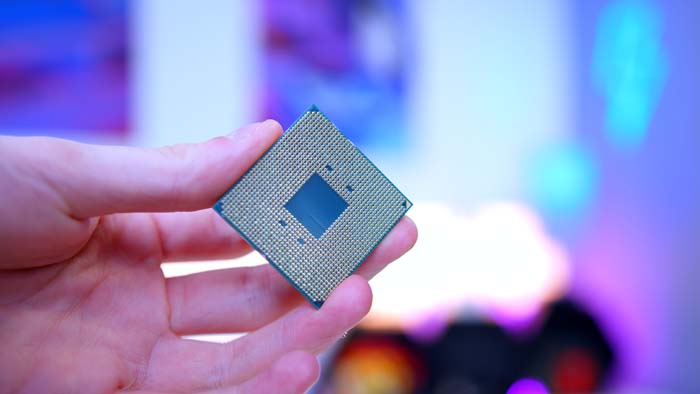
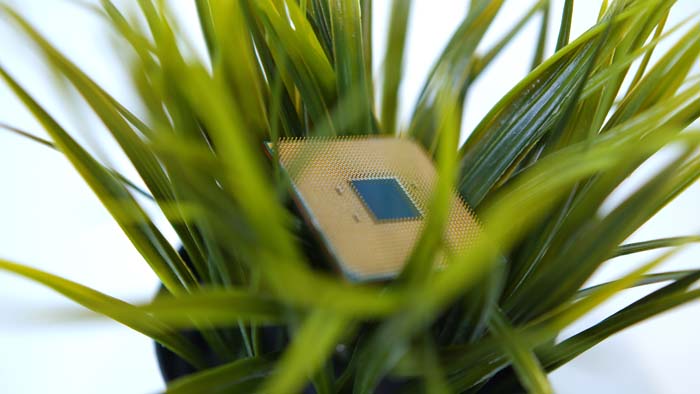
4. Intel Core i5-14400F
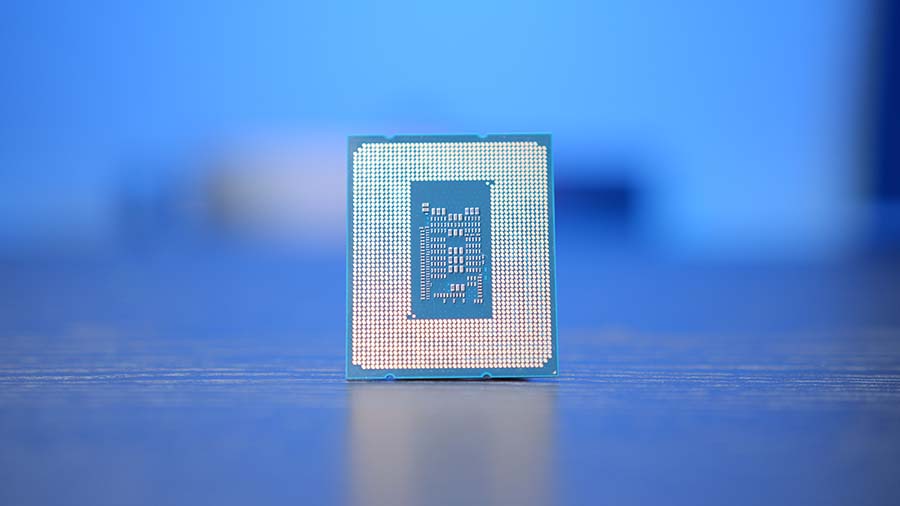
Intel’s i5-14400F excels when it comes to core counts versus its AMD counterparts. Even though the Core i5-14400F is considered a budget CPU, it does offer pretty strong performance in the three major resolutions. Plus, you can utilise this CPU for some light video-editing or 3D rendering thanks to the stronger core counts.
| Key Specs | Intel Core i5-14400F |
|---|---|
| Core Count | 10 |
| Thread Count | 16 |
| Base Clock Speed | 3.5GHz |
| Boost Clock Speed | 4.7GHz |
| Max Cache | 29.5MB |
| Default TDP | 65W |
| CPU Socket | LGA1700 |
| Overclockable | No |
In terms of gaming performance, the Core i5-14400F is definitely geared towards 1080p, but consumers can enjoy 1440p and 4K gaming with the right graphics card.
Although the Core i5-14400F has a relatively strong core count, we would recommend steering clear of more intense workloads. One of the big standout features of the latest 14th-Gen CPUs, is that they offer very strong clock speeds, providing performance bonuses in a variety of applications. However, the Core i5-14400F’s budget-friendly price point does come with some performance restrictions, especially at higher resolutions.



How We Tested the Best Budget CPUs
To provide informed product recommendations, we require a huge amount of data. This is why all of our CPUs are tested rigorously to ensure we have a big data set to compare and consolidate which processors are worth recommending. All of the CPUs we have, are tested within a suite of varying AAA games and Esports titles, along with synthetic benchmarks to see where performance lies during certain core counts.
To make sure that all of our testing is fair and repeatable we’ve published a full rundown of our settings in a how we test CPUs article. There you’ll find a deep dive on our full benchmarking methodology.
Frequently Asked Questions
Is My CPU Important for High Resolution Gaming?
Though it’s important to have a powerful CPU for 1440p and 4K gaming, the graphics card will have a greater impact on gaming performance.
How Much Should I Spend on a CPU for 1080p Gaming?
For 1080p gaming, we’d suggest spending less than $200 on your CPU, as this will open up more funds for other components.
Do I Need DDR4 or DDR5 RAM?
For Intel CPUs, you can choose between DDR4 or DDR5 RAM. However, AMD’s Ryzen 7000 processors only support DDR5 memory.