When attempting to gauge the performance of your PC, the CPU and GPU are undoubtedly the most important parts to consider, as they act as the driving forces that dictate the overall speed and power of any system. Therefore, if you want to build a powerful PC that can tackle a range of tasks with minimal effort, then the processor and graphics card within your system need to be well-balanced to prevent one component holding the other back.
If you’re struggling to find the perfect CPU and GPU pairing for your next PC, we’ve got you covered. In this buyers guide, we’ll be breaking down the best CPU and GPU combinations for various budgets and activities, offering a detailed explanation as to why the chosen processors and graphics cards are the best in their class.
The Best CPU & GPU Combos
All of the CPU and GPU combinations have been ordered from cheapest to most expensive.
1. AMD Ryzen 5 5600X & AMD Radeon RX 7600

| AMD Ryzen 5 5600X | Specification |
|---|---|
| CPU Generation | Ryzen 5000 |
| Boost Clock Speed | 4.6GHz |
| Core Count | 6 |
| Thread Count | 12 |
| AMD Radeon RX 7600 | Specification |
|---|---|
| Video Memory | 8GB |
| Boost Clock Speed | 2.62GHz |
| Stream Processors | 2048 |
| Recommended PSU | 550W |
For those on a tight budget, combining AMD’s Ryzen 5 5600X processor with their Radeon RX 7600 graphics card will provide your PC build with performance that punches above its weight. Systems with this combination can be configured for well below $1000, offering price-conscious buyers with an affordable entry-level into PC gaming.
Both the Ryzen 5 5600X and Radeon RX 7600 are great for 1080p gaming in modern titles, whilst also offering an introduction to 1440p gaming when pushed to their limit. Though there are some productivity limitations, mainly in regards to demanding tasks such as video editing, the 5600X and 7600 can comfortably handle most daily tasks and allow consumers to dip their toe into more demanding productivity applications.
The biggest concern with this pairing surprisingly comes from the GPU. Even though the CPU we’ve picked out is from AMD’s older Ryzen 5000 generation, the 8GB of VRAM on the RX 7600 is more likely to cause technical issues, as some blockbuster titles will require more memory to run as intended. Lots of budget GPUs suffer from a similar issue, but it could be worth spending more on another card that is good for 1080p gaming and comes with increased video memory.
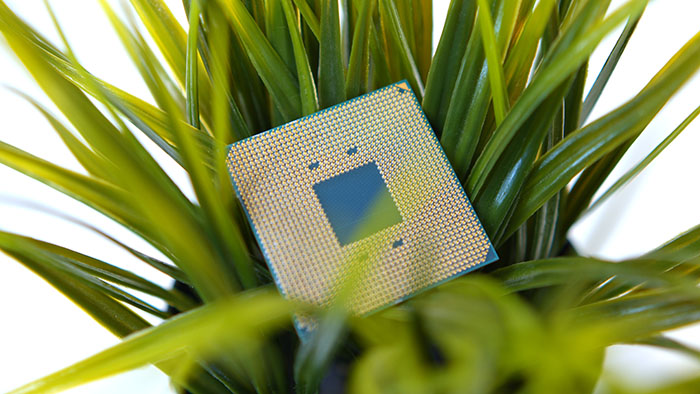

Suggested Article: Best Mid-Range Ryzen 7000 CPUs to Buy in 2023
2. AMD Ryzen 5 7600 & AMD Radeon RX 6700 XT

| AMD Ryzen 5 7600 | Specification |
|---|---|
| CPU Generation | Ryzen 7000 |
| Boost Clock Speed | 5.1GHz |
| Core Count | 6 |
| Thread Count | 12 |
| AMD Radeon RX 6700 XT | Specification |
|---|---|
| Video Memory | 12GB |
| Boost Clock Speed | 2.58GHz |
| Stream Processors | 2560 |
| Recommended PSU | 650W |
Both the AMD Ryzen 5 7600 and Radeon RX 6700 XT offer incredible value to consumers, so it only makes sense for them to join forces in a PC build that gives consumers great bang for their buck. Sitting in the middle of the market, both parts are fantastic for 1440p gaming.
For a long time, the RX 6700 XT in particular was considered one of the best value for money graphics cards on the market, and the arrival of AMD’s Radeon 7000 replacements has done little to change that statement. Paired with the Ryzen 7600, a processor that also offers strong performance at a reasonable price, this creates a solid foundation for an excellent 1440p gaming rig.
Though this combination is one of the cheapest ways to forge a mid-range build, upgrading to parts with even better performance is fairly cheap. For example, the GPU can be replaced with the RX 6750 XT for less than $50, and the Ryzen 5 7600X that enables overclocking is only marginally more than its non-X counterpart.


3. AMD Ryzen 7 7700X & AMD Radeon RX 7800 XT

| AMD Ryzen 7 7700X | Specification |
|---|---|
| CPU Generation | Ryzen 7000 |
| Boost Clock Speed | 5.4GHz |
| Core Count | 8 |
| Thread Count | 16 |
| AMD Radeon RX 7800 XT | Specification |
|---|---|
| Video Memory | 16GB |
| Boost Clock Speed | 2.43GHz |
| Stream Processors | 3840 |
| Recommended PSU | 700W |
If you’re looking to build a PC filled with the latest hardware while trying to stick to a reasonable price tag, then the pairing of AMD’s Ryzen 7 7700X processor and Radeon RX 7800 XT is a strong starting point. These components are capable of running the latest games and applications at the highest settings, allowing you to complete a range of tasks without having to worry about hardware restrictions.
For gaming, the 7700X and 7800 XT are excellent choices for anyone that wants competitive frame rates at 1440p, as well as some capacity for 4K gaming. Both parts are capable of running demanding workstation applications, but you may stumble across some performance limitations every now and then. Whilst this combination won’t provide the optimal levels of performance available with flagship components, it will be more than enough for most builders to use their system without having to deal with technical difficulties.
Considering you can pick up the 7700X and 7800 XT for well under $1000, you can easily build around these exceptional components for less than $2000, which is a great investment for the performance you get in return.


4. AMD Ryzen 7 7800X3D & AMD Radeon RX 7900 XTX

| AMD Ryzen 7 7800X3D | Specification |
|---|---|
| CPU Generation | Ryzen 7000 |
| Boost Clock Speed | 5GHz |
| Core Count | 8 |
| Thread Count | 16 |
| AMD Radeon RX 7900 XTX | Specification |
|---|---|
| Video Memory | 24GB |
| Boost Clock Speed | 2.5GHz |
| Stream Processors | 6144 |
| Recommended PSU | 800W |
If you can’t settle for anything but the best, then the AMD Ryzen 7 7800X3D and Radeon RX 7900 XTX makes for an excellent CPU and GPU combo to slot into any high-end gaming PC. With the RX 7900 XTX being the flagship card for AMD’s Radeon 7000 series, this GPU guarantees optimal performance for 4K gaming. Whilst NVIDIA’s RTX 4090 performs better than the 7900 XTX and gives consumers access to DLSS 3.0, AMD’s offering provides similar performance for significantly cheaper.
As for the processor, the AMD Ryzen 7 7800X3D is arguably the best choice for gaming, offering high-end performance at a cut-throat price. Using AMD’s 3D V-Cache technology, this CPU possesses increased processing power in gaming tasks, which makes it one of the best CPUs for 4K gaming. Admittedly, this does cause some limitations in workstation applications, but this will only hinder PC builds that are focussed on video editing or content creation.
If you are interested in building a system that is less focussed on gaming, then a more powerful CPU such as Intel’s Core i9 14900K or AMD’s Ryzen 9 7900X might be the better pick. But for those looking to use their PC primarily for gaming, then the 7800X3D is an ideal companion for a powerful GPU like the 7900 XTX.


How We Tested the Best CPU & GPU Combos
Here at GeekaWhat, we get to test a range of GPU and CPU combinations via our PC builds and benchmarking sessions for reviews and buyers guides. After using a system with a specific CPU and GPU pairing, we get a comprehensive analysis of these parts perform, both separately and together. We then compare the combination in question with other pairings we’ve tested by using a number of key factors, including:
- Gaming Performance
- Workstation Performance
- Thermals
- Bottlenecking
- Technology & Software Support
- Longevity
- Pricing
What is Bottlenecking?
If you’ve been looking to build a gaming PC, you may have heard the term ‘bottlenecking’ thrown around and wondered what it actually means. Well, to put it simply, bottlenecking refers to an instance where the power of your GPU or CPU significantly overpowers the other. This slows down the performance of the more powerful component, as the weaker part won’t be able to keep up, limiting the potential performance of your system.
The type of bottleneck will depend on which component is struggling to keep up. For example, if your graphics card can handle 4K gaming at 120FPS, but you’re CPU can’t, this is an example of a CPU bottleneck. Alternatively, if the GPU is pushed beyond its capabilities, gaming performance will be limited, no matter what CPU you decide to pick up.

Because of this, it’s important to strike a perfect balance between the performance of your GPU and CPU, as this will ensure that you’re getting the best gaming performance possible. Additionally, it stops you from overspending on a GPU or CPU that won’t provide any improvements to gaming performance.
CPU and GPU Generations Explained
One of the best ways to find an ideal CPU or GPU combination is to pick up products from generations that coincide with each other. Whilst the release schedules of CPUs and GPUs don’t always line up, components released within a similar timeframe often boast similar levels of performance. Because of this, understanding which generations of processors and graphics cards align with each other.
It is possible to pair up an older graphics cards with a new processor and vice versa. However, figuring out which CPUs and GPUs will work well together becomes slightly more complicated. This is because you’ll likely need a more powerful product from the previous generation to keep up with a lower-tier component from a current series. Whereas, two products from a similar generation of components will be easier to match up.
To make life easier, we’ve put together a list of the most recent generations of GPUs and CPUs, with some brief product recommendations.
| CPU Range | GPU Pairing |
|---|---|
| Intel 14th Gen – Core i5 | RTX 4070 or Better Radeon 7700 XT or Better |
| Intel 14th Gen – Core i7 | RTX 4070 or Better Radeon 7800 XT or Better |
| Intel 14th Gen – Core i9 | RTX 4080 or Better Radeon 7900 XT or Better |
| Ryzen 7000 – Ryzen 5 | RTX 4060 or Better Radeon 7600 or Better |
| Ryzen 7000 – Ryzen 7 | RTX 4060 Ti or Better Radeon 7700 XT or Better |
| Ryzen 7000 – Ryzen 7X3D | RTX 4070 or Better Radeon 7800 XT or Better |
| Ryzen 7000 – Ryzen 9 | RTX 4070 Ti or Better Radeon 7800 XT or Better |
| Ryzen 7000 – Ryzen 9X3D | RTX 4080 or Better RX 7900 XT or Better |













