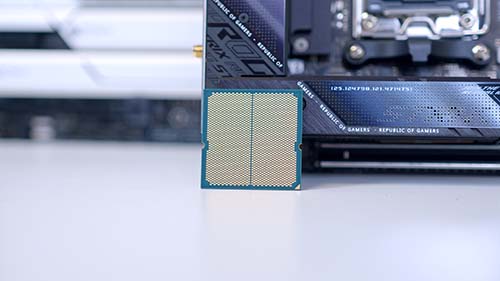Introduction
AMD’s Radeon RX 6750 XT is a solid graphics card that caters to the mid-range end of the market, especially for those playing games at 1440p. However, picking the right CPU to pair up with your graphics card is a pertinent choice to ensure performance is optimal across the entire system. But which is the best CPU to buy for AMD’s Radeon RX 6750 XT?
Is one of Intel’s budget options such as the Core i5 13400F a superior choice if you’re looking to spend the least amount of money? Or is a CPU like the Ryzen 7 7700X a better processor so that we can get the max amount of frames in all of our favourite games? We’ll be answering these very questions and more with a roundup of the best CPUs to pair up with the Radeon RX 6750 XT!
Suggested Article: Best Budget Ryzen 7000 CPUs to Buy for Gaming
Best CPUs for the AMD Radeon 6750 XT
1. Intel Core i5 13400F

Intel’s Core i5 13400F is one of their stronger budget to mid-range options within the 13th-Gen line-up. This processor offers a pretty strong value-proposition, especially if you’re looking to make a price conscious purchase. This CPU sits just below the $200, which makes it one of the cheapest mid-range processors on the market.
Due to the lower core count and clock speed, the 13400F won’t be a great choice for those building a workstation system. Instead, we’d recommend looking at stronger options with a higher core count if you’re looking to utilise more intense workloads.
The Core i5 13400F is a great choice for 1440p and 1080p games, but when it comes to 4K, this CPU can’t quite cut it. There are alternative options such as AMD’s Ryzen 7000 range, that will be better for this higher resolution.


2. AMD Ryzen 5 7600X

The AMD Ryzen 5 7600X is a great mid-range CPU within the Ryzen 7000 lineup, which delivers strong multi-thread performance via its 6 cores and 12 threads, as well as its solid clock speeds. The increasingly affordable price of DDR5 RAM and AM5 motherboards makes the AMD Ryzen 5 7600X more compelling by the day, thanks to the better price to performance metrics compared to the competition.
Pricing wise, the AMD Ryzen 5 7600X sits around $250 at MSRP, which is pretty competitive in the context of the CPU market. But it can often be found for cheaper, sitting below $200 as part of certain promotions and sales.
In terms of performance, the Ryzen 5 7600X thrives in modern games at a vast array of resolutions. When paired up with the right graphics card, such as the RX 6750 XT, this CPU can handle 1080p and 1440p gaming pretty well. The only caveat is that the 7600X can run incredibly hot during all-core workloads, so those looking to push this CPU within productivity applications will want to pair it up with a solid cooler.

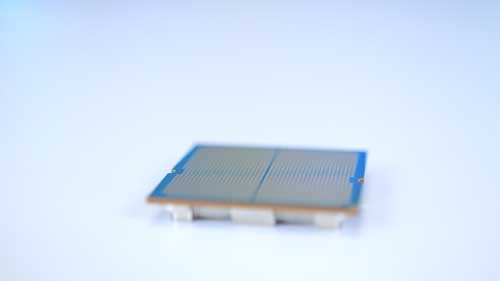
3. Intel Core i5 13600K

The Intel Core i5 13600K is a bit of an underdog in the PC gaming space, and is an incredible option for those looking to build a mid-range, or possibly even a high-end system on a tight budget. This is one of the most impressive processors within the 13th-Gen range due to the exceptional performance metrics.
On paper, the 13600K has a set of specs that you would expect for a Core i5 of this calibre, but this CPU offers gaming performance metrics that makes it comparable to a Core i9 12900K.
Both gaming and workstation performance is incredibly strong, making this CPU a very competitive option versus the rest of the market. In terms of pricing, the 13600K is around $300 with prices slightly varying between different vendors, but $300 is the main point of reference.
Although the 13600K is a solid all-round option, if you’re the kind of consumer looking to push your PC with some all-core workloads, there are some considerably better CPUs that we’d recommend taking a look at.
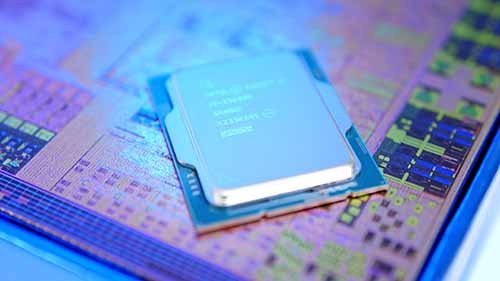

4. AMD Ryzen 7 7700X

The Ryzen 7 7700X is a slightly more powerful option compared to the other CPUs we’ve tested. But since this chip has dropped in price a fair amount over time, it has become a more compelling choice for a variety of PC builds. The 7700X specifically sits around $350, which is a little bit more than the 13600K.
Whilst performance is weaker in multithreaded and single core benchmarks than the 13600K, gaming metrics are still very strong, and you also gain Smart Access Memory through AMD’s GPUs, providing some bonus frames and bandwidth when needed.
Although the price of AMD-specific motherboards and DDR5 RAM has dropped significantly, these next-gen components are still rather expensive at times. This means you’ll be spending more for your PC build versus alternative platforms.
The Ryzen 7000 range of CPUs have a non-standard boosting behaviour which means they get very hot when boosting on all-cores. You’ll want to pick up a sufficient cooler to ensure you don’t damage your CPU or other components.
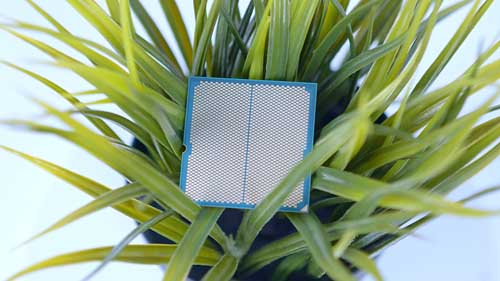
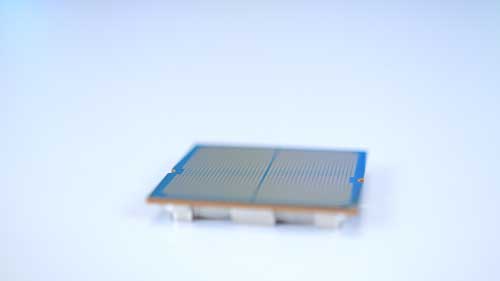
How We Tested the Best CPUs for the Radeon RX 6750 XT
In order to test and evaluate the best CPUs for the Radeon RX 6750 XT, there are a number of factors that we take into account, these are:
- Gaming and Workstation Performance
- Compatibility
- Thermals
- Value for Money
Frequently Asked Questions
How Many Cores Do I Need for Gaming?
As a general rule, you only need one or two cores for gaming. This means that lower-end CPUs should suffice for 1080p, or even 1440p games.
Can the 6750 XT Handle 4K Gaming?
Not really. Although this card will be able to run some games at 4K, like older Esports titles, we wouldn’t recommend picking this GPU with the purpose of playing modern games at 4K.
Will My Motherboard Affect Gaming Performance?
No, it shouldn’t. Your motherboard only tends to affect power and voltage control on your board which is primarily for overclocking.