Introduction
To keep your CPU and other components running as smoothly as possible, it’s important to pick up an efficient cooling solution for your PC build. There are plenty of great CPU coolers on the market, all of which vary in size, price point, and cooling methods.
Most PC builders will immediately jump to a liquid CPU cooler, as they are often considered to be the most efficient way to keep the temperatures of your gaming PC stable. However, a strong air cooler can be a great way of maintaining low temperatures while offering incredible value for money and a less complicated installation process.
In this review, we’ll be taking a look DeepCool’s AK620 Digital, a powerful air CPU cooler that adds some variety to their range of affordable cooling solutions.
Buy the DeepCool AK620 Digital on:
DeepCool AK620 Design & Aesthetic
Looking at the DeepCool AK620 in detail, this is one of the larger air CPU coolers on the market, which bodes well for the performance, as the greater surface area will provide greater airflow. For anyone that has seen or used the original AK620, there won’t be many surprises with the design, as the AK620 Digital is almost identical. More specifically, the AK620 Digital takes inspiration from the Zero Dark variant, resulting in a stealthy look.

The AK620 Digital maintains the stacked dual-tower design and subtle aesthetic found on the other AK620 variants. However, the only significant change to this design is the inclusion of a digital display, which adds a sense of luxury to the AK620 collection. With this integrated display, users can monitor the usage and temperature of their processor in real-time, which helps to prevent instances of overheating.
As for the rest of the design, the larger form factor of a dual-tower cooler like this one tends to obstruct access to the motherboard and memory. This is worth considering if you plan on upgrading your RAM, as it will be much harder to reach the DIMM slots with this cooler installed. Additionally, anyone that has picked up a fashionable RAM kit or board will be left disappointed, as the cooler will block these components from your line of sight.


DeepCool AK620 Digital Specifications
Moving onto the specs, where the AK620 Digital looks rather impressive on paper. Lots of air coolers lack the firepower needed to remain quiet under stressful loads. However, the two 1850RPM fans allow this cooler to stay at 28dB or less, putting the noise levels close to what we’d expect from some liquid coolers. Plus, doubling up of fans and radiators leads to more heat being pushed away from the CPU at one time, which increases airflow and efficiency compared to most air coolers.
| Specification | DeepCool AK620 Digital |
|---|---|
| Product Dimensions | 129x138x162mm |
| Max Fan Speed | 1850RPM |
| Max Fan Noise | 28dB |
| Number of Fans | 2 |
| Bearing Type | Fluid Dynamic Bearing |
| Fan Connector | 4-pin PWM |
The only major concern for this CPU cooler comes when looking at the dimensions. Depending on the PC case you plan on using for your build, the 162mm height of the AK620 Digital can cause some clearance issues, meaning you won’t be able to lock in the side panel.
DeepCool AK620 Digital Installation
When it comes to installing the DeepCool AK620 Digital into a gaming PC, the process is similar to other air coolers on the market, but with a few additional steps to support the LCD display. Most of the process will be familiar to anyone that has installed an air CPU cooler before, as the AK620 simply uses a bracket and screws to remain in position.

But what makes installing the AK620 Digital slightly more fiddly is the integrated display, as the screen can interfere with proceedings. Luckily, the screen can be popped off without damaging it, allowing for greater leverage when securing the AK620 Digital into place. Also, the DeepCool AK620 Digital does require some software to get the screen up and running.

For a full demonstration of how to install this CPU cooler, check out this PC build, where James uses the AK620 Digital in a $1500 system targeting smooth 1440p gaming with AMD’s Fluid Motion Frames technology.
DeepCool AK620 Digital Performance
Time to put the AK620 Digital through its paces in a number of various benchmarks, all of which will test the thermal regulation of a PC equipped with this CPU cooler under various workloads. The system used in the testing included an Intel Core i7-14700K, along with four additional fans to maximise airflow (one 140mm at the rear and three 140mm at the front). We ran the Cinebench benchmark with four and eight threads, while CPU-Z sat at eight threads.
Cinebench R23
In Cinebench R23, we ran a four-thread and eight-thread benchmark. In our test with four threads enabled, the AK620 Digital maintained an average temperature of 67 degrees Celsius. Whilst the ideal temperature for this scenario would be around 65 degrees, there isn’t much to be concerned about with these results. Typically, temperatures between 65 degrees and 80 degrees are expected when gaming.
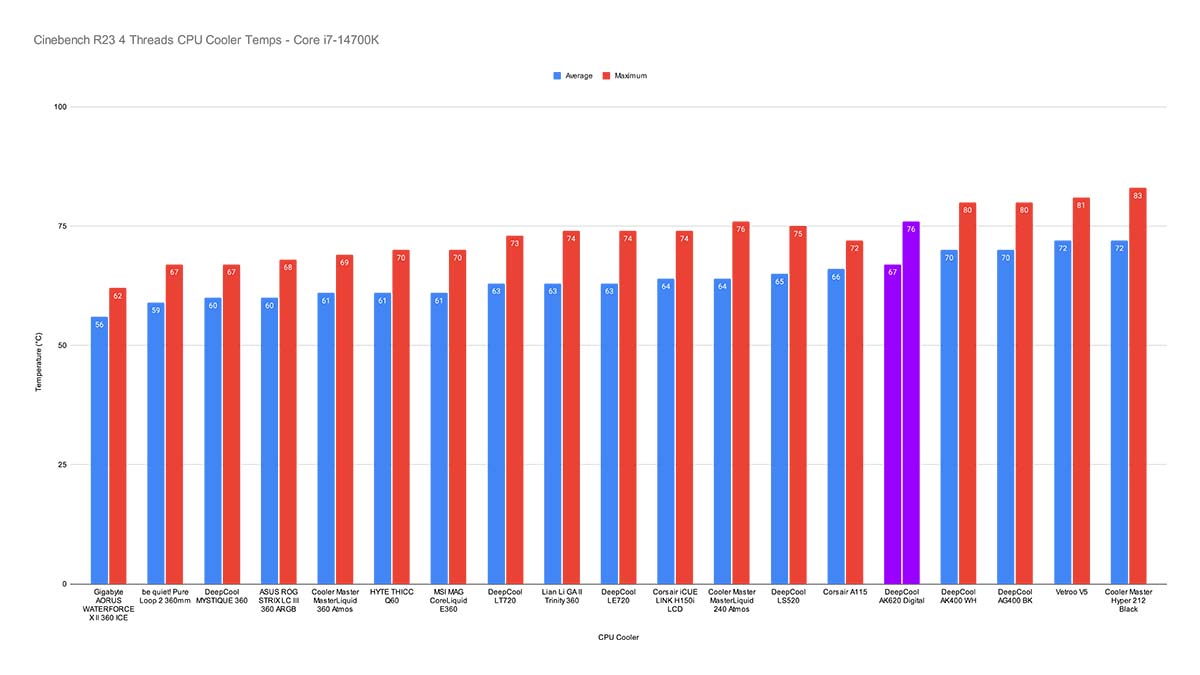
However, it is worth noting that temperatures began to rise when the number of threads was increased, which is when the AK620 Digital began to struggle. Averages in this benchmark hovered around 81 degrees, while the max surged up to 90. Again, while this doesn’t present any danger, sustained temperatures at this level can slowly wear the silicon away.
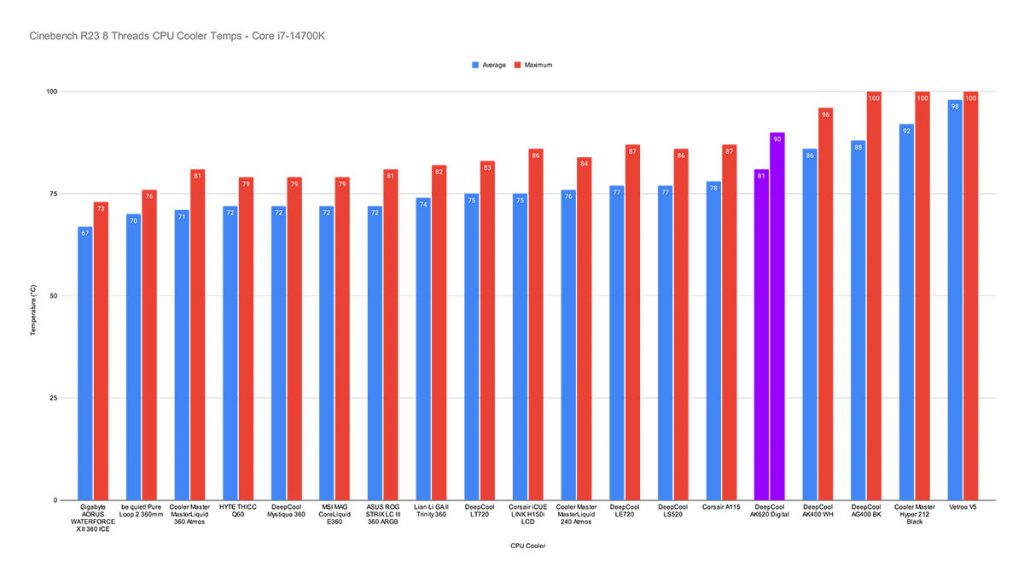
CPU-Z
The results from our CPU-Z benchmarks were rather impressive. With an average temperature of 70° in our 4 thread test, the AK620 DeepCool has no issues stopping this system from running too hot. Even when all the CPU threads were enabled, this cooler managed to keep the temperature from straying too far from the 80° threshold.
Features We Like
Integrated Display
As mentioned earlier, the main selling point of this cooler is undoubtedly the digital display that shows real-time information. With the integrated display located on the cooler, users can track their CPU temperature and usage without having to open up software. On top of this, the screen is surrounded with RGB lighting, which provides a splash of colour to the design. My only gripe with the display is how small the information appears, as the decreased visibility causes the screen upgrade to feel less beneficial.

Dual-Tower Design
Air coolers with a dual-tower design are normally a lot better at competing with liquid coolers, thanks to the increased firepower that comes with the additional fan and radiator. Compared to a single-tower air cooler, the dual layout on the AK620 Digital boasts a powerful and menacing appearance that will provide peace of mind to gamers worried about using an air-based cooling solution for their build. Our testing also proved this cooler can work effectively alongside a Ryzen 7 processor in a mid-range gaming PC.

Features We Don’t Like
Bulky Form Factor
The major downside of this CPU cooler is the bulky form factor, which tends to create clearance issues and obstruct other components. Whilst the compactness of air coolers does clear up space typically occupied by radiators and fans of liquid coolers. However, the dual-fan design increases the height and width of the AK620 Digital, leading to this cooler taking up a lot of space around the CPU itself. As a result, builders are likely to stumble across PC case and RAM clearance issues.

Installation Process
One of the biggest advantages of picking up an air CPU cooler is the simple installation process compared to a liquid cooler. That being said, the AK620 Digital’s dual-tower design and LCD display does complicate this process, making it less appropriate for novice builders. Whilst this is arguably still easier to install than liquid CPU coolers, a more simplistic single-tower cooler is a better choice for those with limited PC building experience.


Supporting Software
For a product that puts such an emphasis on customisation, you’d expect the accompanying software to be detailed and simple to navigate. However, the AK620 Digital’s software lacks the glitz and glamour we’d expect from any modern platforms. In fact, it’s hard to think of the primary support for this product as a fully functioning software, because it simply sits within the system tray and allows for a few simple tweaks to the readings that appear on the AK620 Digital’s display.
This feels like a missed opportunity, as plenty of gamers would jump at the chance to add custom images and animations to this display. Luckily, the AK620 Digital is compatible with a variety of other software, which will provide a more satisfying user experience.
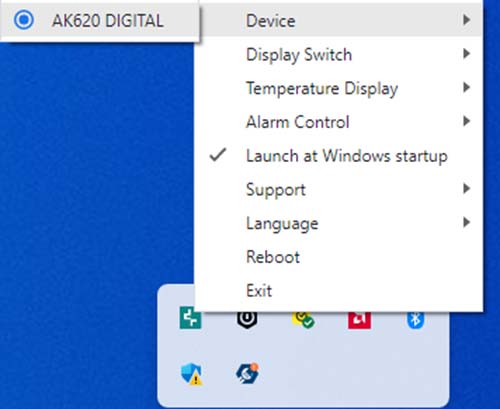
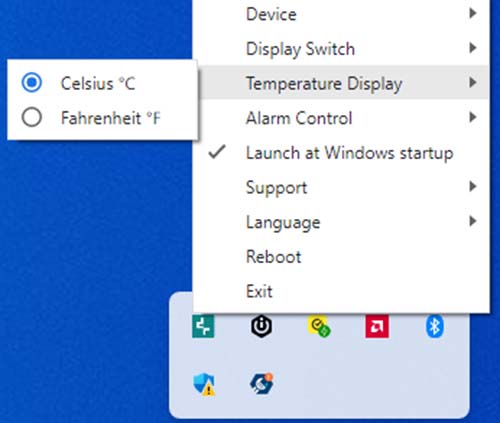
Conclusion
DeepCool AK620 Digital
Product Name: AK620 Digital
Brand: DeepCool
-
Features
-
Design
-
Performance
-
Value For Money
Summary
Overall, the DeepCool AK620 Digital positions itself as one of the most exciting air CPU coolers on the market, thanks to its distinct look and powerful cooling compared to other air coolers. With a stealthy dual-tower design that optimises airflow and streamlines the installation process, this cooler is a great choice for builders looking to assemble a mid-range gaming PC. The affordable pricing makes the AK620 Digital even more appealing for budget and mid-range builds.
That being said, there are some limitations which prevent the AK620 Digital being a complete cooling solution that can support all systems. For example, our stress testing benchmarks suggests the AK620 Digital will struggle to keep temperatures to the desired level in 4K gaming and other demanding scenarios. Additionally, the bulky form factor is bound to cause issues when attempting to install this cooler in a compact PC case.
Pros
✅ Digital display
✅ Cheaper than liquid coolers
✅ Air cooling performance
Cons
❌ High-end thermal regulation
❌ Form factor
❌ Dedicated software








