If you’ve picked up NVIDIA’s RTX 4070 Ti SUPER graphics card to assemble a high-end 1440p gaming PC, you might be wondering what PC case you should use to house it. Due to the increased size of GPUs such as NVIDIA’s RTX 4000 series, there has been plenty of concern as to how these graphics cards will fit into smaller PC cases.
Fortunately, there are a wide range of PC cases that can accommodate the RTX 4070 Ti SUPER, leaving enough space for sufficient airflow. But which PC cases should you buy for the RTX 4070 Ti SUPER? In this buyers guide, we’ll be going through our top picks for the best PC cases to pair up with the RTX 4070 Ti SUPER, catering for a range of different form factors, aesthetics, and budgets.
The Best Cases for the RTX 4070 Ti SUPER
1. Montech Air 903 MAX

Montech’s Air 903 MAX is arguably one of the best value for money cases on the market, especially for the RTX 4070 Ti SUPER, as the chassis includes a wide range of support for components while comfortably sitting below $100. On top of this, the Air 903 MAX targets optimal airflow with a design that will appeal to a large audience of gamers.
It can be hard to find a budget-friendly mid-tower PC case that can support larger components, but the Montech Air 903 MAX has the ability to house a range of high-end parts, such as E-ATX motherboards and 360mm liquid CPU coolers. On top of this, the 400mm GPU clearance is more than enough space for any RTX 4070 Ti SUPER graphics card.
| Key Specs | Montech Air 903 MAX |
|---|---|
| Form Factor | Mid-Tower |
| Motherboard Support | ITX, M-ATX, ATX, E-ATX |
| Front IO | 1 x USB Type-C 2 x USB 3.0 Type A 1x 3.5mm Audio Jack 1x Microphone Jack |
| Max. Clearance | 180mm Cooler Height 400mm GPU Length 240mm PSU Length |
| Drive Support | Up to 5 x 2.5 inch Up to 2 x 3.5 inch |
| Fan Support | Front: 3 x 140mm Top: 3 x 120mm Rear: 1 x 140mm Bottom: 2 x 120mm |
| Radiator Support | Side: 240mm Top: 360mm Rear: 120mm |
| Preinstalled Fans | 4 x 140mm |
The high-quality airflow this case provides is also great for power-hungry components, as the fully ventilated front panel allows heat to be pushed out of your system with ease. To support this focus on airlow, the Air 903 MAX comes with four pre-installed 140mm fans, which means there is no need to buy any additional fans. Plus, the support for up to 360mm AIOs is more than enough to keep the temperatures of a high-end CPU low.
However, the lack of additional features such as RGB lighting or displays on the chassis are a consequence of the lower price point. Because of this, some gamers may want a flashier design to house their RTX 4070 Ti SUPER gaming PC.

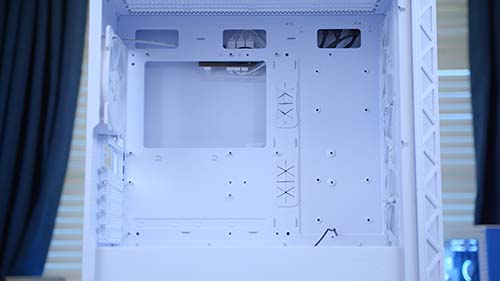
Suggested Article: Best RTX 4070 Ti SUPER Graphics Cards to Buy in 2024
2. HYTE Y70 Touch

If you’re looking for a more luxurious way to showcase the RTX 4070 Ti SUPER, then the HYTE Y70 Touch is the perfect PC case for your build. Whilst HYTE’s other cases like the Y60 or Y40 are more affordable, the unique features of the chassis makes it an ideal pick for gaming enthusiasts.
This PC case adopts the popular ‘fish-tank’ design and takes it to the next level by adding an integrated LCD touch-screen, which can be used to display information or even play games! Because of this, the Y70 Touch is one of the most unique and innovative cases on the market, even if it is slightly overkill for most PC builds.
| Key Specs | HYTE Y70 Touch |
|---|---|
| Form Factor | Mid-Tower |
| Motherboard Support | ITX, M-ATX, ATX, E-ATX |
| Front IO | 1 x USB 3.2 Type-C 2 x USB 3.2 Type A 3.5mm Combo Jack |
| Max. Clearance | 180mm Cooler Height 422mm GPU Length 190mm PSU Length |
| Drive Support | Up to 4 x 2.5 inch Up to 2 x 3.5 inch |
| Fan Support | Side: 3 x 120mm Top: 3 x 120mm Rear: 1 x 120mm Bottom: 3 x 120mm |
| Radiator Support | Side: 360mm Top: 360mm Rear: 120mm |
| Preinstalled Fans | N/A |
However, the HYTE Y70 Touch includes plenty of practical benefits as well, such as a dual-chamber layout for easier cable management and plenty of space for components. To accommodate for the touch-screen, the chassis is expanded compared to HYTE’s previous cases, leading to sufficient clearance for GPUs like the RTX 4070 Ti SUPER.
The biggest downside of this case is the price, as the Y70 Touch will be too high for most gamers looking to build a gaming PC with an RTX 4070 Ti SUPER. But for PC builders looking to impress, this is one of the best choices on the market.
3. Thermaltake The Tower 300

Thermaltake’s Tower 300 case is the third iteration of the Tower model opening up more space than ever before, while focusing on the key aspects that makes the Tower such a great case. In terms of design, the Tower 300 sports three tempered glass panels at the front, providing a full unhindered window into your build. All of these panels can be easily removed, making it much easier to access the various parts of your build.
The rest of The Tower 300 is sleek and seamless with a more minimalist focus on the aesthetic. The Tower 300 is made up of tool-less panels, providing you with easy access to each individual component of your build. All of these can be accessed by removing the top plastic housing, and simply pulling on each side, which is very useful.
On the support front, The Tower 300 provides more component support compared to its previous designs, with space for a 420mm AIO on the side, and 140mm fan support around the entire case. What’s more, you’ve also got 400mm of clearance to play around with, which should be more than enough for the RTX 4070 Ti SUPER
| Key Specs | Thermaltake The Tower 300 |
|---|---|
| Form Factor | Mini-Tower |
| Motherboard Support | ITX, M-ATX |
| Front IO | 1 x USB 3.2 Gen2 Type-C 2 x USB 3.0 Type A 3.5mm Combo Jack |
| Max. Clearance | 210mm Cooler Height 400mm GPU Length 220mm PSU Length |
| Drive Support | Up to 3 x 2.5 inch Up to 3 x 3.5 inch |
| Fan Support | Side: 3 x 140mm Top: 2 x 140mm Rear: 2 x 140mm Bottom: 1 x 140mm |
| Radiator Support | Side: 420mm |
| Preinstalled Fans | 2 x 140mm |
The biggest weakness of this chassis is the lack of pre-installed fans. For a case that prides itself on being highly ventilated, you would assume there would be quite a few fans installed, but there are only two pre-installed 140mm fans located at the top of The Tower 300. We feel that Thermaltake could do better on the fan front, which would save prospective buyers a fair bit of extra cash.


4. be quiet! Shadow Base 800 FX

The be quiet! Shadow Base 800 FX is a very well-rounded chassis that looks to provide lots of ventilation, along with a stealthier look and plenty of support for the best components on the market. This PC case is somewhat of a rare commodity nowadays, as it avoids the glitz and glamour to provide a minimalist and reserved design that focusses on practicality.
Featuring support for a range of motherboards up to E-ATX, as well as 420mm of GPU clearance, the Shadow Base 800 FX has all the tools needed to house all the latest PC parts. This case also has a surprising amount of space for SATA storage, with support for up to eight 2.5″ SSDs and up to four 3.5″ HDDs. Airflow is also a priority for this case, as the Shadow Base 800 FX comes with four 140mm pre-installed fans and can accommodate a 420mm liquid CPU cooler.
| Key Specs | be quiet! Shadow Base 800 FX |
|---|---|
| Form Factor | Mid-Tower |
| Motherboard Support | ITX, M-ATX, ATX, E-ATX |
| Front IO | 1 x USB Type-C 2 x USB 3.2 Type A 1 x 3.5mm Audio Jack 1 x Microphone Jack |
| Max. Clearance | 175mm Cooler Height 420mm GPU Length 190mm PSU Length |
| Drive Support | Up to 8 x 2.5 inch Up to 4 x 3.5 inch |
| Fan Support | Side: 2 x 140mm Top: 3 x 120mm Rear: 1 x 120mm Bottom: 3 x 120mm |
| Radiator Support | Side: 240mm Top: 420mm Rear: 120mm |
| Preinstalled Fans | 2 x 140mm & 4 x 120mm |
In terms of design, the Shadow Base 800 FX has a fairly simplistic design, but the various hints of RGB lighting adds a splash of colour while maintaining a predominantly stealthy appearance. This will be likely to appeal to some gamers, but the hefty price tag means it is easy to find a more aesthetically pleasing design for cheaper.


How We Test The Best PC Cases
When it comes to testing PC cases, our methodology is slightly different compared to other components. For consistency purposes, we use the same set of components for each build, giving each chassis a fair chance to show off their cooling performance and compatibility. If a component from our testing won’t fit into the case for one reason or another, we’ll replace it with a part that offers a similar performance parameter.
After testing is completed, we then analyse the chassis in question and compare it to other offerings on the market. During this stage, we take a number of factors into account, including size, value for money, and build quality.
For a more extensive overview of our procedures, check out our in-depth discussion on how we test PC cases.
Frequently Asked Questions
How Much Clearance Does the RTX 4070 Ti SUPER Need?
With most RTX 4070 Ti SUPER cards being between 300mm-350mm in length, we’d suggest a PC case 350mm-400mm of clearance.
Is Airflow Important for the RTX 4070 Ti SUPER?
Yes. The RTX 4070 Ti SUPER is a powerful GPU for 1440p gaming, so it needs an efficient cooling system to maximise performance.
How Much Money Should I Spend on a PC Case?
For most gamers, you’ll be able to find a great PC case for your build for less than $150.















