Introduction
Intel’s Core i9 13900K is one of the most powerful CPUs to have released within the past year, which means buying the best cooler for the 13900K is incredibly important. Good cooling will ensure this processor provides excellent multi-core performance, while running at low temperatures, and without thermal throttling.
Our benchmarking team have tested a massive range of top-end CPU coolers from brands such as Deepcool, Noctua, Cooler Master, MSI, and Corsair, to determine which is the best cooler for the i9 13900K. Our first-hand testing takes into account performance when running all-core workloads, along with 4K gaming in a number of demanding titles, like Starfield and Hogwarts Legacy.
Our in-house team of PC hardware experts individually review every product featured on this site, and in buyer’s guides like this one. Learn about why you can trust our independent reviews and product recommendations.
All CPU Coolers in Our Testing Roundup
Our Recommendations
1. DeepCool LS520

Deepcool’s LS520 is one of the best options for those looking to pick up an AIO on a budget. This 240mm liquid cooler comes with two 120mm fans, both equipped with RGB lighting. The radiator is capable of being pretty quiet, with the pump sitting at a modest 19db(A) in terms of noise levels. But this cooler is also pretty capable of reaching high speeds with a max RPM of 3100, ensuring your CPU stays nice and cool. Things worth noting about this cooler is the price point and solid aesthetic. The LS520 is one of the cheapest 240mm AIOs, coming in around $100 which is considerably cheap for a liquid cooler.
Deepcool also tend to looks pretty great too, the RGB fans, and the infinity mirror design on the CPU block will really compliment other RGB products. What’s more, the CPU block is also customisable, allowing you to change the face plates out for other options.


The larger caveat of this cooler is that all-core workloads may pose a problem. 240mm coolers are not designed to handle very intense workloads, so this cooler is more geared towards gaming, and possible multi-core applications that don’t push the CPU as much. Although the price point of this cooler is solid, there are other options that will be more capable with tougher workloads.
Buy the DeepCool LS520 on:
2. Noctua NH-D15 Chromax Black

The NH-D15 Chromax Black from Noctua has been a mainstay within the CPU cooler space for quite some time, and still stands as one of the best air coolers on the market. This particular model is a dual-tower heatsink, that comes with two fans, ensuring silence, but also solid thermal capability. Noctua’s strength has always been silent, even with their GPU collaborations you’ll find they’re quieter than the average graphics card, and the NH-D15 follows suit. This cooler is super quiet even when under load, which makes it comparable to some AIOs on the market. Unfortunately though, despite the clear strengths of this cooler, much like the LS520, we’ve found in our testing that air coolers aren’t quite enough for the 13900K at times.
The powerful Core i9 draws so much wattage with multi-core workloads that it can just overpower the vast majority of coolers, liquid and air alike, and the NH-D15 is not able to beat this out. We’d recommend picking up the Noctua for gaming, and lighter multi-core applications, but be aware that CPU temperatures can rapidly spike with more cores working.
Despite this, Noctua’s NH-D15 is well worth considering for those that have a little less to spend. This air cooler comes in at a pretty reasonable price point, and is ideal for those that prefer silence above all else.
Buy the Noctua NH-D15 on:
3. Cooler Master MasterLiquid 240 Atmos

Cooler Master’s MasterLiquid Atmos 240 is one of their new 240mm AIO options, revitalising the fans and CPU block design, slated to offer stronger performance, but also a neater aesthetic. The dual chamber design of the CPU block increases water pressure, while optimising flow to the CPUs hot spots. The new SickleFlow Edge 120mm fans also increase airflow and pressure, ensuring that your system stays cool, and any heat is dissipated efficiently. Cooler Master has put a massive focus on optimisation and user experience. Consumers can utilise their streamlined MasterCTRL software to control any fan curves, pump control and amend any RGB configurations.
We’ve also found during our benchmarking that the 240 Atmos was particularly easy to install, with the mounting hardware accommodating those that prefer a tool-less build. Despite the stronger performance of the 240 Atmos versus other options, it is a pricier 240mm liquid cooler.


Coming in with an MSRP of around $150, you can expect to shell out a fair amount for this component. But regardless of the price, our testing indicated that this AIO is actually one of the more capable 240mm coolers. I think regardless of the price point, we’d urge consumers that plan on pushing their system with some more hardcore workloads will want to take a look at this CPU cooler.
Buy the Cooler Master MasterLiquid 240 Atmos on:
4.MSI MEG CoreLiquid S360

Onto a more traditional pick for a CPU cooler to pair with a high-end CPU like the i9 13900K, we’ve chosen the MSI MEG CoreLiquid S360. As a 360mm liquid cooler, this is a choice that is typically associated with high-end builds due to its greater efficiency compared to the previous options on this list. The larger radiator can accommodate three of MSI’s SILENT GALE P12 fans, which offer plenty of airflow while keeping noise levels to a minimum. The strengths of this cooler are primarily the performance and noise levels. The S360 is one of the few 360mm options capable of taming the beast that is the Core i9 13900K, even during an all-core workloads. And it does this, all while remaining quiet.
The Gale P12 fans are a big standout of the design of this 360mm AIO, and its nice to see a bigger focus on noise levels, while still maintaining solid performance across the board.


Unfortunately, all of this comes at a pretty high cost. Although the CoreLiquid S360 is an exceptional cooler, you’re going to be spending a pretty penny to secure it. The included LCD screen which does come in useful, is going to be much of the driving force behind the price, which is a shame, and I feel MSI could benefit by providing the same hardware but without the screen.
All of these caveats aside, the CoreLiquid S360 is still one of the best coolers on the market right now, and directly geared towards handling the Core i9 13900K. If you’re planning on pushing your system with some intense workloads, this is the cooler we’d recommend using this option above all else.
Buy the MSI MEG CORELIQUID S360 on:
5. Corsair Hydro X Series iCUE XH305i Kit

Our final pick is a little left field compared to the other AIO options mentioned previously. The Corsair Hydro X Series iCUE XH305i Kit is a luxurious cooling solution that takes any high-end PC to the next level. This custom loop kit comes with a 360mm radiator, equipped with 120mm RGB fans, along with all of the other fittings and tubing required to get a custom cooling solution setup. Custom loops, especially this one will always provide the best cooling, as you have a dedicated pump and varying CPU blocks for a variety of components. This ensures that all of your components stay cool, not just the CPU. What’s more, a well built custom loop will look awesome as well, and Corsair custom loop parts do offer an excellent aesthetic, combined with that all-too familiar RGB that we know and love.
As you can probably expect, this cooling solution is the most expensive, but also the most time consuming. Installing a custom loop can take quite a long time, and they’re the most overkill versus AIOs and air coolers. Although this will keep the Core i9 nice and cool, you’ll need to spend a few hours during assembly to get it together, and the overall spend is going to be more than the average system.

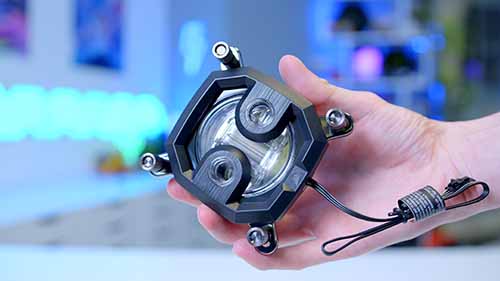
However, if you have got a bit more money and you’re wanting to build an awesome looking system that will keep all of your components extremely cool, this custom loop is an ideal solution.
Buy the Corsair Hydro X Series iCUE XH305i Kit on:
Air vs Liquid Cooling – Which Should You Choose for Intel Core i9 13900K?
When looking for the perfect CPU cooler to slot into a gaming PC, one of the most important things to consider is whether to pick up an air or liquid option. Whilst both have their benefits, liquid coolers are the favoured choice in most builds thanks to their improved thermal regulation.


When picking up a powerful i9 processor like the 13900K, we’d recommend picking up a liquid cooler. Whilst there are one or two air-cooled options that can handle the power of this CPU, they will struggle to cool it as efficiently as a liquid alternative. On top of this, we’d suggest picking up a liquid cooler that has at least a 240mm radiator, as this will provide the airflow required to keep a high-end gaming PC as cool as possible.
How We Test CPU Coolers
To determine which CPU coolers are ideal for the Core i9 13900K, our in-house tester Harry Coleman put all of these coolers through their paces. This involves benchmarking all of the options in our roundup against current and older options in a range of different games and applications. Our testing suite includes modern triple A titles such as Starfield and Baldur’s Gate 3. We also test each cooler in a number of different workstation scenarios using programs like Cinebench, Prime95, and 3D Mark. The main factors take into account when testing were:
- Gaming Performance
- Multi and Single Core Workstation Performance
- Noise Levels
- Size
- Design & Aesthetic
- Value-Proposition
Frequently Asked Questions
Will My Old CPU Cooler Work With the i9 13900K?
As long as your current cooler includes the mounting hardware for LGA 1700 sockets, it will be able to support Intel’s i9 13900K without any issues.
Does the Intel Core i9 13900K Run Hot?
Whilst the Core i9 13900K will run hotter than most CPUs on the market because of its higher performance capabilities, these increases in temperature are not high enough to raise concerns. When paired with a high-end CPU cooler, the i9 13900K will run without having to worry about overheating.
Is it Difficult to Install a CPU Cooler?
Compared to other components within a gaming PC, the cooler is often the most difficult to install. However, most manufacturers will try to ease the installation process as much as possible, so there is no need to worry about this too much.
What Size CPU Cooler Do I Need for the Core i9 13900K?
We would recommended picking up a CPU cooler with at least a 240mm radiator or 2 fans, as anything smaller will struggle to keep the 13900K cool.
Conclusion
Best CPU Cooler for the Intel Core i9 13900K: MSI MEG CoreLiquid S360

Following the results of our testing, we’ve concluded that the best CPU cooler for the 13900K, is the CoreLiquid S360 from MSI’s MEG range. The main reason we’ve picked out this cooler as the best option is primarily due to its performance versus the rest of the market. The S360 is one of the few capable coolers that can handle the 13900K, while still coming in at a price point that is relatively affordable for a top-end build.
Spending less on a weaker cooler, or more on a custom loop seems redundant when the S360 is a perfectly capable option providing support for overclocking, a cool LCD screen, and remaining quiet throughout.
Read our full MSI cooler coverage, or Buy the MSI MEG CoreLiquid S360 on Amazon



















