Introduction
When searching for a motherboard to provide your PC build with the versatility and connectivity needed to support the rest of your high-quality components, finding a manufacturer you can trust is an easy way to slim down the selection pool. We’ve tested a range of motherboards from a plethora of brands, which means we have a solid understanding of which manufacturers can or cannot be trusted.
When it comes to motherboards, ASUS are an example of a manufacturer that have proven to be reliable, offering a number of designs that appeal to a large audience of gamers. But which of ASUS’ motherboards are the best options for certain budgets and chipsets? In this buyers guide, we’ll be guiding you through the best ASUS motherboards, considering designs with Intel’s LGA 1700 and AMD’s AM5 chipsets.
Suggested Article: Best Budget Intel Motherboards to Buy in 2023
All Motherboards in Our Testing Roundup
The Best ASUS Motherboards
1. ASUS TUF Gaming B760-Plus WiFi D4

The ASUS TUF Gaming B760-Plus WiFi D4 is one of the best budget-friendly motherboards for an Intel-centric gaming PC. This B760 motherboard comes with a number of strong connectivity features, such as a Gen5 GPU slot and multiple slots for Gen4 SSDs. On top of this, the B760-Plus WiFi D4 boasts an industrial-inspired theme, which looks great in most gaming PCs.
In terms of connectivity, the TUF Gaming B760-Plus WiFi is equipped with plenty of high-speed USB ports on the rear IO, making it easy to connect up gaming peripherals and accessories. On top of this, users can choose between WiFi 6 and 2.5Gb LAN for networking, providing a wired or wireless method of getting online.
The main downside to this motherboard is the lack of support for DDR5 memory. Whilst consumers on a budget will be happy to save funds by picking up DDR4 RAM, the price difference between DDR4 and DDR5 memory has reduced drastically, making the increased performance from the latest generation of memory a worthy investment. And whilst the Gen5 GPU slot will be useful for an upgrade to a PCI-E 5.0 graphics card in a few years time, replacing this with the immediate benefit of DDR5 RAM seems like a missed opportunity.



Buy the ASUS TUF Gaming B760-Plus WiFi D4 on:
2. ASUS ROG STRIX B650-A Gaming WiFi

For those building a budget or mid-range system with an AMD Ryzen 7000 processor, the ROG STRIX B650-A Gaming WiFi is an excellent choice. Not only does this board include white heatsinks that is ideal for a white-themed gaming PC, it also provides plenty of support for the latest components.
Featuring support for the latest graphics cards, as well as support for a Gen5 SSD, this motherboard allows mid-range gamers to optimise their build, leading to incredible 1080p and 1440p gameplay. And with this being an AM5 motherboard, the ROG STRIX B650-A Gaming WiFi comes with DDR5 support, allowing gamers to experience smooth performance and reduced loading times.
However, the white and black aesthetic of this design is a double-edged sword. Whilst the lack of budget white motherboards makes the ROG STRIX B650-A Gaming WiFi a tantalising prospect for those with a white-themed build, consumers opting for a more traditional look for their build will want to avoid this board.



Buy the ASUS ROG STRIX B650-A Gaming WiFi on:
3. ASUS ROG Maximus Hero Z790

In terms of features and performance, the ROG Maximus Z790 Hero is arguably one of the best ASUS motherboards to pair up with an Intel CPU, as this board is packed with plenty of top-tier connectivity options. As a result, this motherboard is a great choice for enthusiasts who are looking to assemble a PC with a high-end processor like the Core i9-14900K.
Along with multiple PCI-E 5.0 slots that allow users to prepare for future generations of GPUs, the ROG Maximus Z790 Hero includes support for DDR5 memory with clock speeds of up to 7800MT/s. This means consumers can accommodate the best DDR5 RAM on the market, which will contribute to the best 4K gaming experience possible.
Moving on the rear IO, the ASUS ROG Maximus Z790 Hero includes a number of high-speed ports for peripherals. For example, the two Thunderbolt 4 ports provide fast charging and top-tier transfer speeds. In addition, the versatile networking options provide users with plenty of flexibility, even if a 10Gb port would have been appreciated for improved performance in online multiplayer games.



Buy the ASUS ROG Maximus Hero Z790 on:
4. ASUS ROG STRIX X670E-I Gaming WiFi

Typically, micro-ATX and mini-ITX motherboards are associated with budget-oriented PCs, mainly due to the restrictions that come with the smaller form factor. However, the likes of ASUS’ ROG STRIX X670E-I Gaming WiFi demonstrates this is simply not the case. Despite its small stature, this motherboard packs a punch, offering plenty of connectivity features to entice enthusiasts looking to build a compact PC.
Whilst the number of slots and ports on this mini-ITX are restricted, the STRIX X670E-I Gaming WiFi ensures that the included connections are of a high-quality. For example, this motherboard comes with Gen5 slots for a graphics card and M.2 storage, which gives consumers access to the best components available.
Whilst it is impressive how much this motherboard fits into a mini-ITX form factor, there are some limitations compared to other ASUS motherboards that are great for AMD systems. The main disadvantage to picking up this motherboard is limited DIMM slots, which restricts the capacity for DDR5 memory. Whilst most consumers won’t need the additional RAM, it does prevent upgrades that are possible on most ATX and micro-ATX designs.
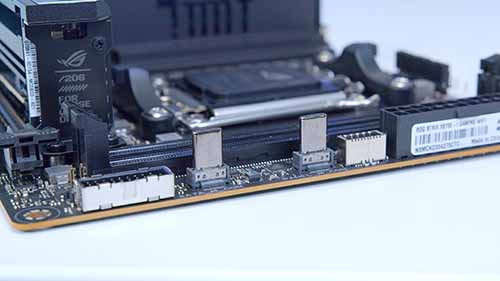


Buy the ASUS ROG STRIX X670E-I Gaming WiFi on:
How We Tested the Best ASUS Motherboards
To decide which of the motherboards from ASUS’ collection are the best for your PC build, we analysed their range of options by putting them through various testing and evaluation procedures. From this testing, we slimmed the range of ASUS motherboards down to our favourites for each chipset and budget. To determine our overall winner, there were a number of factors used to evaluate each design, such as:
- Performance
- Connectivity
- Form Factor
- Aesthetic
- Upgrade Paths
- Pricing
Frequently Asked Questions
How Much Should I Spend on a Motherboard?
When building a PC, you should expect to spend at least $100 on a motherboard. Depending on the features you desire, pricing can go beyond $500.
Do I Need a PCI-E 5.0 Motherboard?
Not really. For SSDs, PCI-E 5.0 slots can grant access to Gen5 SSDs for incredibly fast storage. However, these slots are mainly beneficial for potential upgrades when Gen5 storage and GPUs become accessible.
Are ASUS Motherboards Expensive?
Whilst ASUS provide plenty of premium motherboards, there designs are no more expensive than options from other manufacturers. ASUS have plenty of budget-friendly motherboards available, both for AMD and Intel systems.


![FI_[AW] Best ASUS Motherboards_1.60.2 - GeekaWhat](https://geekawhat.com/wp-content/uploads/2023/12/FI_AW-Best-ASUS-Motherboards_1602.jpg)










