The NZXT Function 2 MiniTKL is a compact TKL (tenkeyless) mechanical keyboard that aims to provide a tailored typing experience in a durable and reliable frame. We were impressed with the original NZXT Function MiniTKL during our initial review, so after testing the Function 2 MiniTKL we want to assess whether this revision substantially upgrades the design and functionality.
Since the release of the original design in 2022, a range of TKL mechanical keyboards with a similar hot-swappable design have entered the market, giving the Function 2 MiniTKL more competition to surpass. Can this mechanical keyboard improve on its predecessor and cement its place among the best wired gaming keyboards available? To find out, we’ll be analysing the design, performance, and features of the Function 2 MiniTKL in detail, sharing our thoughts and experiences along the way.
Specifications
Compared to the previous model, NZXT has tweaked the Function 2 MiniTKL to significantly improve gaming performance and create a more satisfying typing experience. The aluminium frame remains almost untouched, with this keyboard being identical in size and weight to the original.

However, the switches and keycaps have been completely overhauled, as NZXT has decided to forge their own switches for the Function 2 MiniTKL. As a result, the NZXT Swift optical switches provide a 100 million keystroke lifespan, double the previous design, along with an 8000Hz report rate that leads to a very fast 0.2ms response time.
| Key Specs | NZXT Function 2 MiniTKL |
|---|---|
| Size | TKL |
| Keycap Material | Doubleshot PBT |
| Switches | NZXT Swift Optical Switches |
| Key Rollover | Full Key (NKRO) w/ Anti-Ghosting |
| Macro Keys | Fully Programmable |
| Connectivity | Wired |
| Report Rate | 8000Hz |
| RGB | Yes |
The NZXT Function 2 MiniTKL maintains full n-key rollover and anti-ghosting technology, which results in fewer typos or false inputs when typing. Each input is also fully programmable and can be used as macro keys, allowing for a personalised typing experience with the ability to create countless shortcuts.
Whilst improvements to performance are welcomed, the Function 2 MiniTKL sticks strictly to wired connectivity. This limits the portability and versatility of this keyboard, making it better suited as a mainstay within a specific setup. But if this keyboard does need to be relocated, the detachable USB-C cable helps alleviate the hassle of cables.

Suggested Article: Corsair K65 Plus Wireless Review
NZXT Function 2 MiniTKL Design
As a 75% keyboard, the Function 2 MiniTKL is slightly more compact than a traditional TKL design, striking a strong balance between size and functionality. Removing the Numpad and pushing the switches closer together frees up more desk space without sacrificing any essential inputs such as the arrow or navigation keys.
Whilst it may not be to everyone’s liking, this layout is often considered one of the best options for those looking to use their PC build for a mixture of gaming and productivity based on its size and portability.
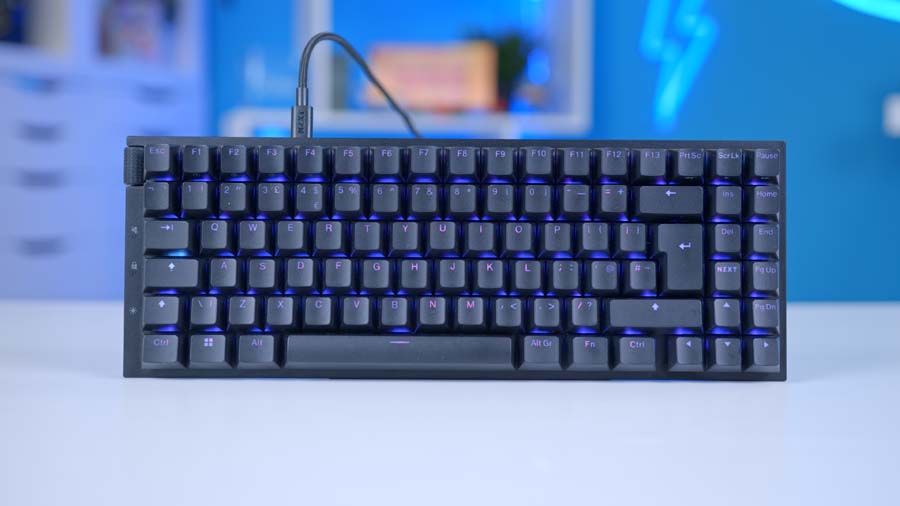
Compared to other TKL keyboards we’ve tested, the Function 2 MiniTKL certainly feels more compact, mainly because there is less space between each key. As someone who is used to typing on smaller mechanical keyboards, this wasn’t a problem during my time with the Function 2 MiniTKL. But for anyone who is used to full-sized keyboards, this will take some getting used to.
Looking at this design in more detail, the Function 2 MiniTKL has an uncanny resemblance to its predecessor, to the point where it is difficult to notice any differences when placed side-by-side. The only major change in appearance comes with the white variation of this design, which switches out the black multimedia controls for white ones, for a more cohesive aesthetic.

However, most of the differences have been made under the hood, with NZXT significantly changing how this keyboard operates. Many of these changes have been made to increase the durability and robustness of the design, which results in a more premium typing experience.
The thick aluminium frame plays a key role in making the keyboard feel strong enough to withstand a few bumps or moments of rage. In addition, the Doubleshot PBT keycaps are designed to prevent smudges from appearing and symbols fading over time.

However, there are also plenty of design choices that focus on improving ergonomics. For example, the dual-layer foam padding contributes to more stable and satisfying feedback with less bottoming out, and the adjustable kickstand is sturdy while offering multiple angles to choose from.
Like many NZXT products, the Function 2 MiniTKL boasts a minimalistic style, which can either be positive or negative depending on personal preferences. Even though this approach leads to a lack of standout design elements, the left-sided multimedia controls and RGB lighting form a reserved aesthetic that differentiates itself enough from other mechanical keyboards.

Keycaps and Switches
One of the biggest enhancements the NZXT Function 2 MiniTKL brings to the table is the revitalised switches and keycaps. Not only do these changes improve the durability and ergonomics of this mechanical keyboard, but the introduction of NZXT’s own Swift Optical Switches leads to greater customisation and several performance upgrades.

Recently, many manufacturers have decided to move towards optical switches for their premium keyboards. Instead of using a metal mechanism to trigger a click like traditional mechanical switches, optical switches use a sensor to detect a light signal, which then triggers the actuation.
Because of this, optical switches are considered to have a longer lifespan and improved response times. They also open up the possibility of multiple actuation points on a single switch for more customised feedback. In this case, the NZXT Swift optical Switches are designed to provide a ‘light and instant’ feel, thanks to a 0.2ms response time and 1mm minimum actuation point.

Whilst NZXT doesn’t state that the Swift optical switches have been made in collaboration with any other manufacturer, the housing suggests they are adaptations of Gateron’s optical switches.
The switches of the Function 2 MiniTKL offer 2-point adjustable actuation, which lets you switch between 1mm and 1.5mm actuation points. This makes the NZXT Function 2 MiniTKL extremely versatile, as the 1mm mode offers a clicky response that is perfect for typing, and the 1.5mm mode results in a linear feel that is better suited for gaming.

Unfortunately, the actuation points cannot be customised per key; the entire keyboard uses one level of actuation or another. Despite NZXT’s best attempts to prevent it, these switches are louder than most linear options. But on the bright side, the switches feel smooth and sturdy in both settings, leading to satisfying typing and gaming performance.
Switching to Doubleshot PBT keycaps offers another beneficial upgrade, as they are more durable than the ABS keycaps used on the original Function MiniTKL. These keycaps also allow the RGB lighting to shine through, which is needed to boost the fairly dim backlighting on the Function MiniTKL.

If either the keycaps or switches aren’t to your liking, the Function MiniTKL is hot-swappable. This makes it easy to replace them with designs that are more suited to your preferred look or feel. However, the use of optical switches makes customisation more restrictive as you’re limited to Gateron-style optical switches as NZXT don’t provide any additional sets on their website.
Features We Like
Durable Design
One of the biggest advantages of the Function 2 MiniTKL is its extremely durable design. With an aluminium frame and a 3mm top plate, this keyboard feels very sturdy. The same can be said about the switches, as the more compact layout means each switch is less exposed, reducing the chances of damage or build-up of dust. On top of this, NZXT claims the new switches and keycaps will significantly prolong the lifespan of this keyboard, allowing for years of frequent use without having to worry about wear and tear.

NZXT CAM Software
With so many elements to a mechanical keyboard, detailed customisation options that are easy to implement are the key to a successful design. That’s where the NZXT CAM software comes into play. This software includes plenty of ways to customise NZXT products, as well as monitor and adjust system performance.
For the Function 2 MiniTKL specifically, NZXT CAM offers a range of customisations, including multiple lighting effects and complete control over key mapping. This software also unlocks more advanced settings, such as adjustments to the polling rate or switching between the two actuation points. Plus, the simplistic user interface and menus are easy to navigate, making it possible to create a customised layout in a matter of minutes.
Features We Don’t Like
Hot-Swapping Limitations
For keyboard enthusiasts, hot-swapping is an essential feature on a gaming keyboard, as it allows for complete control over how each switch looks and feels. Fortunately, the Function 2 MiniTKL is hot-swappable, and NZXT provide tools and a handful of alternative switch types out of the box.

However, this keyboard’s hot-swapping nature comes with a major caveat. The decision to use optical switches severely limits the number of switches that can be used with it. Apart from the switches included in the box, it is unclear as to what switches can be used alongside this keyboard, and at the time of writing, NZXT doesn’t provide a way to purchase additional switches separately.
The Gateron etchings on each switch indicate that their range of optical switches will be compatible with the Function MiniTKL, but there is a risk they won’t work as intended. It is a shame that it’s not possible to take advantage of the hot-swapping of this keyboard more, but hopefully, NZXT can find a solution for this soon.

Wired Connectivity
Perhaps the biggest setback of the Function 2 MiniTKL compared to other mechanical gaming keyboards is the lack of connectivity options. This design is limited to a strictly wired connection, which reduces portability. The detachable keyboard does make it easier to move the Function 2 MiniTKL from one setup to another, but the lack of wireless connectivity makes it harder to take this keyboard on the go.

NZXT Function 2 MiniTKL
Product Name: Function 2 MiniTKL
Brand: NZXT
-
Features
-
Design
-
Versatility
-
Value for Money
Summary
Sequels are often contentious, as they are immediately greeted with an expectation to surpass the quality of the original. After spending time using the Function 2 MiniTKL, it became clear that this keyboard is much better than the original design, providing improvements across the board. At first glance, it might not look like much has changed. But under the surface, the Function 2 MiniTKL has been completely revitalised, leading to a more satisfying and customisable typing experience. The implementation of NZXT Swift optical switches is a highlight, as it significantly improves the durability and versatility of the design, unlocking multiple actuation points for each switch. Along with a durable 75% frame that provides an ideal balance of compactness and functionality, the Function MiniTKL is a strong contender for being one of the best keyboards for gaming and workstation hybrid setups.
However, some restrictions prevent the Function 2 MiniTKL from being an instant pickup. For example, the lack of wireless connectivity makes this keyboard less than ideal for anyone wanting to move their keyboard around. In addition, the use of optical switches limits the hot-swapping capabilities of the Function 2 MiniTKL.
Pros
✅ Durable design
✅ Customisation options
✅ Optical switches
Cons
❌ Wired connectivity
❌ Hot-swapping limitations
❌ RGB lighting








