Introduction
Gaming monitors have come on leaps and bounds in recent years, with new displays constantly upping the resolution, refresh rates, and technology found in previous iterations. On top of this, gaming monitors are now available in multiple shapes and sizes, which means gamers can pick up anything from a 24″ to 49″ display pretty easily.
A particular category of gaming monitor that has started to receive plenty of traction is 34″ ultrawides. These displays are designed to give gamers a truly immersive experience in all the latest titles. We’ve tested plenty of ultrawide gaming monitors, but MSI’s MEG 342C QD-OLED is looking to surpass them all to provide the ultimate display for gaming enthusiasts.
To find out whether MSI have achieved their mission, we’ll be evaluating the MEG 342C QD-OLED’s performance, design, and features in great detail. This will allow us to determine whether MSI have struck gold or fallen short of the competition with their first QD-OLED Ultrawide market entry.
Buy the MSI MEG 342C QD-OLED on:
Why is QD-OLED Good for Gaming?
The emergence of QD-OLED technology has provoked manufacturers to reshape and revitalise the ‘high visual quality display’, in order to provide the best viewing experience possible. Whilst many are excited about the prospect of picking up a QD-OLED monitor for their setup, most gamers are left scratching their heads and asking themselves what that even means. If you’re not sure what QD-OLED is and how it can enhance your gaming experience, allow us to explain.
QD-OLED essentially combines OLED and Quantum Dot technology to provide users with the best aspects of both, resulting in a higher-quality image with less disadvantages over an alternative type of display. OLED (organic light-emitting diodes) panels are known for their excellent contrast levels, which is thanks to their ability to switch off each pixel individually- creating an effect known as ‘true black’. On the other hand, Quantum Dot technology is used to amplify the range of colours on a display, along with assisting with the overall brightness.

For years, these two technologies have been used separately, with Quantum Dot being reserved for LCD panels. But when they were eventually brought together, QD-OLED has produced the most vibrant and bright panels to date. The increased visual fidelity on offer has led to QD-OLED becoming the new gold standard for both TVs and monitors, including gaming, where the panel is often used to elevate the visuals on 1440p gaming monitors to create a more well-rounded display.
MSI MEG 342C QD-OLED Design & Aesthetic
On first glance, it becomes very apparent that the MSI MEG 342C QD-OLED is a gaming monitor targeted towards the luxurious side of the market. If the gold accents throughout the design doesn’t give that away, then the 342C’s appearance will feel very familiar to other high-end ultrawide displays, such as the Alienware AW3423DW. Unlike typical gaming monitors, which can often lack design aspects that differentiates them versus other displays, this 34″ ultrawide offers plenty of design choices that contribute to the futuristic look that is often associated with gaming components and peripherals.

For example, the back panel boasts an unconventional shape filled with various indents and geometric vents. On top of this, the RGB lighting along the bottom of the display provides a colourful glow that will match most gaming peripherals and accessories that sit alongside the display within your gaming setup.
Whilst a lot of these features enhance the overall look of the MEG 342C QD-OLED, there are a few design choices that are less desirable. As previously mentioned, the gold accents across the stand aim to provide an added sense of grandeur to this gaming monitor. However, the plastic material used causes these splashes of gold to look quite dull, leaving it to look more brown than regal gold. The sheer size of the display with the attached stand can be quite obnoxious, with the lack of adjustability making it hard to get the perfect viewing angle.
A little more adjustability on the next iteration, with the option to tune down the gold accents would go a great way in enhancing the design score for us.


MSI MEG 342C QD-OLED Specs & Performance
Performance-wise, the MEG 342C QD-OLED is very well-rounded, making it a suitable pickup alongside a competitive 1440p gaming PC build. With a 175Hz refresh rate, this monitor offers a fluid and response gameplay experience, unhindered by tearing or stuttering
However, the most impressive performance-based feature is the 0.03ms response time, allowing this display to sit well below the 1ms standard on modern gaming displays. In highly competitive games, this slight advantage over the competition could be the difference between winning and losing.
| Specifications | MSI MEG 342C QD-OLED |
|---|---|
| Screen Size | 34″ |
| Max Resolution | 3440 x 1440 |
| Refresh Rate | 175Hz |
| Response Time | 0.03ms |
| Colour Gamut | 99.3% DCI-P3, 139.1% sRGB |
| Panel Type | QD-OLED |
| Display Inputs | 2x HDMI 2.1, 1x DisplayPort 1.4, 1x USB Type-C (DP Alt mode) |
| Adaptive Sync | AMD FreeSync Premium Pro |
In terms of colour accuracy, MSI state that the MEG 342C QD-OLED provides complete coverage of the sRGB colour gamut, as well as 99.3% coverage of DCI-P3. In our testing, this monitor unsurprisingly covered 100% of sRGB.
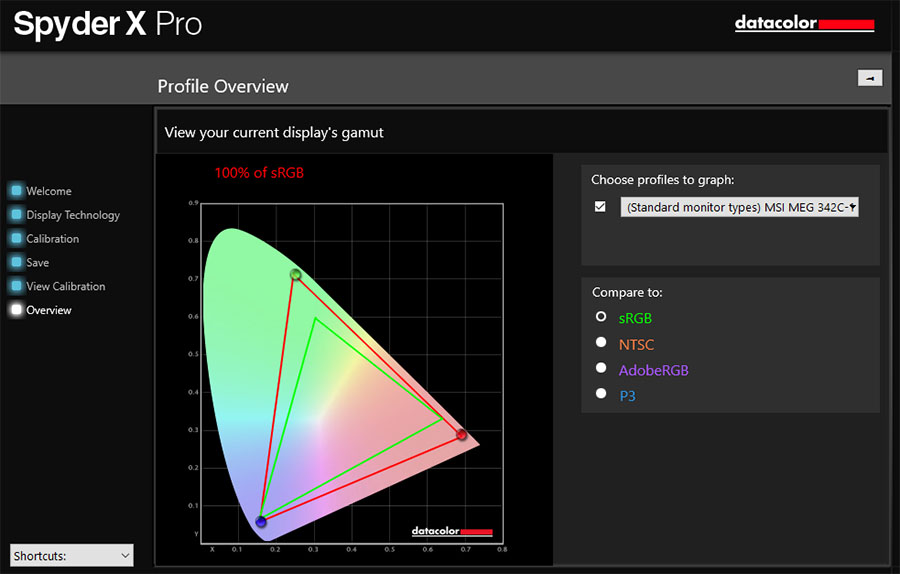
However, our Datacolor SyderX Pro calibrator suggested this display could only cover 97% of the DCI-P3 gamut. That being said, this is one of the better scores we’ve seen from our testing, and we understand that our testing conditions might not be as optimal as a professional lab, even if our results have more ecological validity.
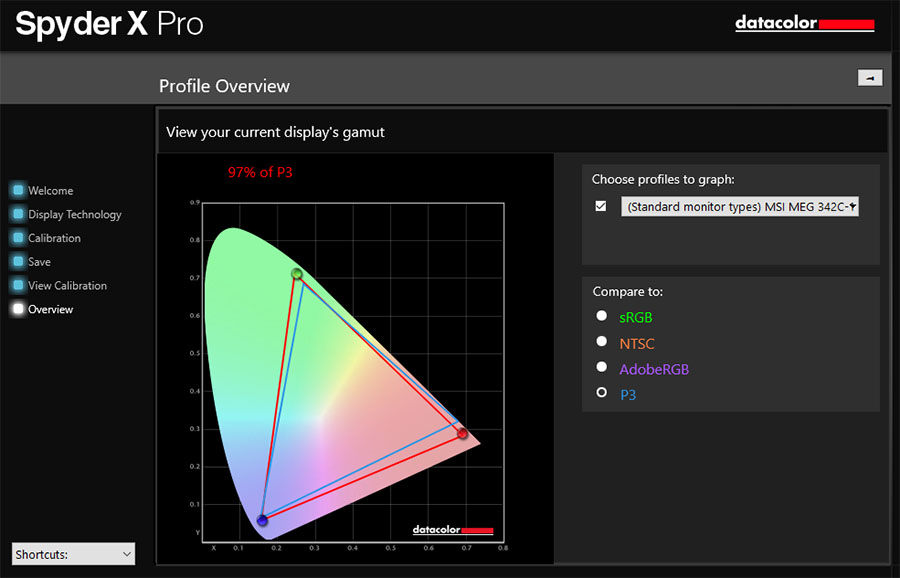
Features We Like
MSI Gaming Intelligence
One of the best qualities of this monitor is the extensive list of customisation options via the OSD and software. Whilst most of the settings can be adjusted through the OSD, connecting to the Gaming Intelligence app allows for greater control over the image quality and performance of the 342C QD-OLED. This software does require users to plug in the provided USB-B to USB-A cable into a PC or laptop, but this is a small sacrifice for the benefit of being able to adjust settings without having to rely on the navigational buttons on the back of the display.
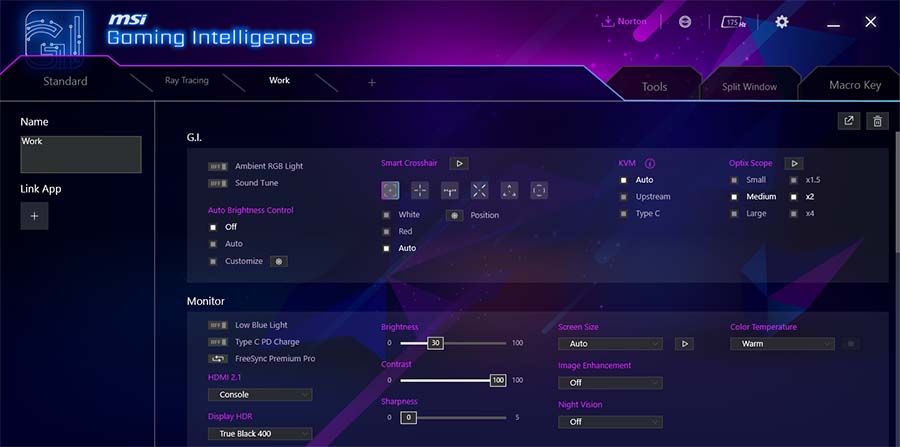
KVM & OLED Care
When it comes to the best ways to utilise the Gaming Intelligence software, or just the features on this monitor in general, the KVM and OLED Care modes stand out as the most beneficial inclusions. With KVM mode, gamers can use the same set of peripherals to control multiple devices connected to the display. As for OLED Care, this feature ensures that the on-screen image is refreshed at certain intervals, which is bound to remove some of the concerns with burn-in and other issues associated with OLED displays.

SpectrumBar RGB lighting
When it comes to aesthetics, the RGB SpectrumBar is one of the most eye-catching inclusions of the MEG 342C QD-OLED’s design, adding some gamer flair to any setup it is placed into. We’ve seen RGB lighting integrated into plenty of MSI’s previous monitors, and we’re happy to see it included in this design too. While it can be slightly distracting at times, the lighting can be adjusted by using MSI’s Mystic Light software.

Features We Don’t Like
Stand Design
The biggest problem with this gaming monitor is the stand, which takes up a lot of desk space and boasts gold accents that fail to deliver the intended glamorous look. Though most gamers that can afford this display are unlikely to be lacking in desk space, the V-shaped stand is less of a natural fit for most setups, which may result in some consumers looking for a tamer aesthetic. On top of this, the stand lacks manoeuvrability, making it difficult to find the perfect viewing angle.


Alternatives
If you are set on an ultrawide display for your gaming setup, but not quite convinced on what the MSI MEG 342C QD-OLED bring to the table, here are some alternatives that share some similarities with MSI’s design.
Alienware AW3423DW

The Alienware AW3423DW is arguably the monitor that shares the most similarities with MSI’s 34″ display, suggesting that it was the inspiration for their latest design. The AW3423DW was a revolutionary display when it first launched, bringing QD-OLED gaming into the limelight. With a 1440p resolution, 175Hz refresh rate, and 0.1ms response time, this monitor is a great pairing for a competitive 1440p gaming PC.
Buy the Alienware AW3423DW on:
MSI Optix MEG381CQR Plus

For gamers that are looking for an immersive ultrawide display, then the Optix MEG381CQR Plus is a strong alternative from MSI’s arsenal. This monitor uses a slightly bigger 38″ display, which utilises a 1440p IPS panel. However, the coolest feature is the HMI dial, as this allows users to adjust settings with a separate display that doesn’t obstruct the screen. Unfortunately, this design does come with a much heftier price tag.
Buy the MSI Optix MEG381CQR Plus on:
Conclusion
MSI MEG 342C QD-OLED
Product Name: MEG 342C QD-OLED
Brand: MSI
-
Features
-
Design
-
Performance
-
Value For Money
Summary
Overall, MSI’s MEG 342C QD-OLED is an excellent gaming monitor for enthusiasts, providing well-balanced visuals and strong gaming performance. The QD-OLED panel gives gameplay a vibrancy and sharpness that simply cannot be replicated, whilst the blisteringly-fast 0.03ms lets gamers gain the upper hand on their opposition. On top of this, the MEG 342C QD-OLED provides plenty of customisation options and quality-of-life features, allowing gamers to tailor the display to their needs and preferences.
However, MSI may have gone slightly too far when trying to add glitz and glamour to this design, with some design choices tarnishing an otherwise stellar display. The gold accents throughout fail to add a sense of luxury in our opinion – in most cases having the opposite affect. A sleeker, all-black version would have won more plaudits for us, whole the large, rigid stand, needed to accommodate this large display, fails to provide the full degree of adjustability that we would expect at this price point. In some cases, we find this lack of adjustability can actually hinder the viewing experience.
At the time of publishing, the 342C QD-OLED can be found for around 20% below MSRP, something which allows it to be very competitive against other options in the market. It becomes a more difficult panel to recommend at the full $1299 MSRP, which is worth noting when you consider this panel against the competition.
Pros
✅ QD-OLED panel is great.
✅ Ideal for 1440p gaming.
✅ Lots of accessibility & customisation.
✅ Competitive pricing at time of publication.
Cons
❌ Stand is large and lacks adjustability.
❌ Gold accents aren’t quite to our taste.
❌ At the MSRP price point, there are some cheaper options available that provide a comparable viewing experience.








