Introduction
The RTX 4070Ti graphics card was originally going to be branded as an RTX 4080 12GB variant. But after much backlash, Nvidia decided to ‘unlaunch’ their card and go back to the drawing board with a better name and price tag. After that it relaunched as the 4070Ti which was much more suited to its place in the market.
We’ve covered the performance metrics of this GPU in a number of other articles, but today we’re going to be delving into the size of this powerful card, along with the cases we would recommend.
Suggested Article: Palit GameRock Premium Edition GeForce RTX 4070Ti
All the Best Cases for the Nvidia RTX 4070Ti
Our Recommendations
1. Cooler Master TD500 Mesh V2

We’ve started things off with the Cooler Master TD500 Mesh V2. This case offers a compact, mesh-based mid-tower design with a vast amount of internal space for large components. This case comes with a set of three pre-installed ARGB fans which can be plugged into included hub that contains extra fan headers for those sporting large radiators. The TD500 Mesh has a versatile set of options for cooling and motherboards, giving you plenty of options for a variety of different build types and styles.
One of the biggest areas that we love about the TD500 Mesh is the overall aesthetic. Cooler Master have spiced up the more traditional ‘metal box’ style design with a polygonal front panel, and a crystalline tempered glass side panel. This case isn’t the peak of design, however I feel the majority of consumers will be very happy with the overall aesthetic, helping users achieve an awesome looking build.
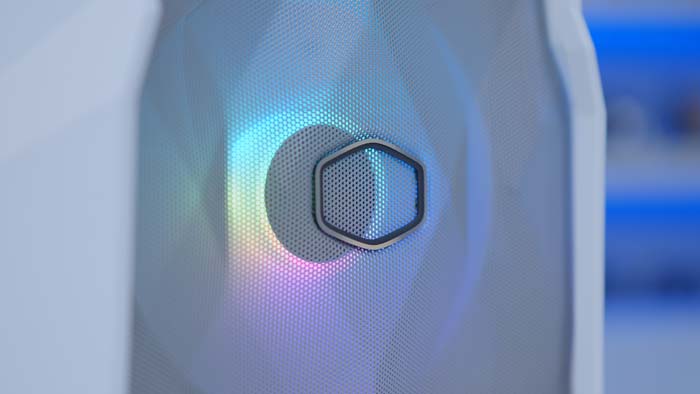


Unfortunately, someone needs to spice up the case market, and it looks like Cooler Master won’t be that manufacturer, as this chassis only comes in black or white. This case just isn’t anything special aesthetically.
Where to Buy
Buy the Cooler Master TD500 Mesh on:
2. Thermaltake The Tower 200

Thermaltake’s Tower 200 is an awesome Mini-ITX design that offers a huge amount of space for a variety of components. The Tower 200 comes with two pre-installed fans for plenty of airflow, and three tempered glass windows for a full view into your build and way to show your components off in all of their glory. With plenty of space for large graphics cards such as the 4070Ti, the Tower 200 is perfect for those that are looking to build a gaming system within a versatile compact and portable case.
The Tower 200 is actually one of the few ITX cases that can actually support the size of the RTX 4000 series graphics cards. The more open-style design allows for plenty of airflow, whilst also keeping the case modern by providing an unobstructed view of your components.
A commonality shared between smaller and compact cases is that they only support SFX or SFX-L power supplies. However the Tower 200 supports full ATX designs, allowing you to save some money on your PSU.



We found when using the Tower 200, it struggled to fully support the larger GPUs we put into the case. We tried using an RTX 4090 in this case and the GPU brackets provided in the case struggled to prevent sagging, which is something to note if looking to use a card larger than the 3070Ti.
Buy the Thermaltake Tower 200 on:
3. HYTE Y60

The HYTE Y60 is one of the best looking cases that we’ve ever had in the office. The Y60 strikes a fine balance between form and function, offering a unique and sophisticated looking case that also provides plenty of airflow, with room for a myriad of components. The angular window gives you a full view into your build, which is ideal for those that have opted to use a vertical GPU mount. Speaking of which, the Y60 also comes with a PCI-E 4.0 riser cable that allows you to install all of the latest graphics cards with ease which is very handy if your looking to put an RTX 4070Ti into this case.



This case is one of our favourite options on the market, but consumers will need to spend around $200 to secure this awesome case, which might be a bit much for your average consumer.
Although the Y60 is an excellent case, HYTE unfortunately don’t offer an alternative RGB option. The fans that the case comes with are pretty boring on the whole, so it’s disappointing to not see some fans with extra lighting.
Where to Buy
Buy the HYTE Y60 on:
4. Corsair iCUE 5000T RGB

We’ve taken a look at Corsair’s iCUE 5000T before in a full review, and needless to say, this case is the cream of the crop when in terms of RGB. If money was no object, this case would be the choice to enjoy your 4070Ti in all its glory. This case is equipped with four pre-installed RGB fans. You’ll also find that the top, bottom, and sides are covered in RGB strips, further lighting up the case. This can of course be fully customised with Corsair’s industry leading iCUE software, providing a huge range of options for various lighting effects and colours.
The angular design of the 5000T spices up the aesthetic, adding some extra flair to your build. This mid-tower case also has a huge amount of support for massive components making it ideal for those planning to build a top-end PC.

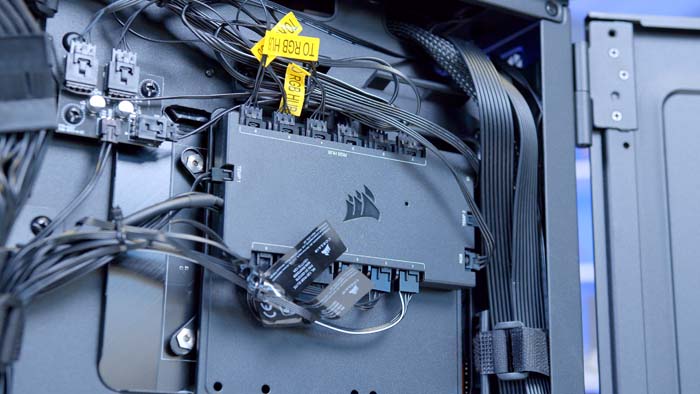

As you can imagine, the sheer amount of RGB that this case has would drive up the price, and you’d be correct. The 5000T is awesome, but it is definitely one of the more expensive options when it comes to cases.
Where to Buy
Buy the Corsair iCUE 5000T on:
How Big is the RTX 4070Ti?
So far, the RTX 4070Ti is looking to be pretty large compared to much of the RTX 3000 series, but it might be smaller than the RTX 4080 and 4090 GPUs. Unfortunately, consumers will be saddened to find out that there aren’t any plans for Nvidia to release a Founders Edition card. However, we’ve got access to a range of AIBs that give us an idea of the size of this GPU. It looks like Palit’s GameRock variant sits at 328.9mm out of the box. This is around the same size as the Palit 4080, which does raise concerns to some extent.

Looking at some of the other AIBs from MSI and Gigabyte, it seems that Nvidia have retained the massive shrouds that we saw with much of the other 40 series SKUs. I’m pretty disappointed that this is the case, as this pushes out more consumers looking for a new GPU. Those that are looking for an upgrade don’t want to find out they also need to purchase a new case too.
How We Picked the Best Cases to Pair with an RTX 4070Ti
Much like our other best cases articles, choosing a chassis to pair up with the RTX 4070Ti is a relatively easy process. Due the gargantuan size of the RTX 4000 GPUs, ruling out cases that don’t have enough space is simple. This does limit our options to some extent, especially when considering clearance, but there are a plethora of modern cases that can easily fit the RTX 4070Ti without any problems.
In order to find cases that have enough breathing room and clearance, we’ve ruled out a number of options that don’t offer enough clearance above. This ensure that consumers can build a PC that has plenty of airflow and won’t hinder thermal efficiency. You can read some of the full reviews of some of the cases that we’ve covered in this roundup which covers our testing and evaluation methods in more detail.
| Brand | Review Article |
|---|---|
| Cooler Master | Cooler Master TD500 Mesh V2 Review – A Refreshed Design |
| HYTE | HYTE Y60 Review – The Game-Changer Case |
| Corsair | Corsair iCUE 5000T Review – High End PC Case King? |
Conclusion

Best Overall Case for the RTX 4070Ti: HYTE Y60
The HYTE Y60 is one of the best cases that we’ve seen release in the last year. It is well designed, offers a huge set of features, has an excellent aesthetic and is priced pretty damn well. Definitely an excellent choice to pair up with the RTX 4070Ti.
Read our full HYTE Y60 Review or Buy the HYTE Y60 on Amazon
Frequently Asked Questions

Do I Need to Worry About Clearance?
When purchasing any case, you should always consider the clearance of your components versus the size of your case. Although we’ve considered the size of a graphics card, if you’ve got other large components, you’ll want to take this into consideration beforehand.

What Power Supply Do I Need for the RTX 4070Ti?
NVIDIA’s website recommends a minimum of a 750W PSU for the 4070Ti. As a general rule we recommend 100W above the minimum so you’ve got enough overhead for other powerful components, and upgrading.

How Big is the RTX 4070Ti?
The RTX 4070Ti doesn’t have a Founders Edition card, so you’ll need to check out your chosen manufacturer’s website to find out the dimensions. From our experience most of the AIBs tend to sit above the 300mm mark in terms of length, which is rather large.

How Much Clearance Do I Need?
When it comes to GPU clearance, to ensure your graphics card and other components can breathe, around 50-100mm of clearance is ideal. However, you may be able to contend with less dependent on the size of your case and how big your other parts are.













