Introduction
Over the past few years we’ve seen the performance for modern components increase exponentially. With this sudden surge of performance gains, the demand for more wattage and power has followed suit. The market has readied itself for the highest power consumption we’ve seen as of yet, with ATX 3.0 becoming the new standard, and insane wattage PSUs cropping up from various manufacturers.
The question one peoples minds are which PSUs are best to be picking up at the moment? We’ll be answering this very question in a GeekaWhat roundup of the best power supplies to buy for one of AMD’s newest graphics cards, the Radeon RX 7900XT.
Suggested Article: Best CPUs for the AMD Radeon RX 7900XT
Our Recommendations
1. Corsair CX750F RGB

At the start of our recommendations we’ve chosen Corsair’s CX 750F RGB. Despite offering RGB lighting, this PSU is surprisingly deceptive when it comes to features (in a good way). The CX750F features a fully customisable RGB fan which can be turned off with the click of a button and configured within Corsair’s industry leading iCUE software. You can also amend fan curve settings within the iCUE software to ensure your system remains quiet.
The CX750F has an 80+ Bronze rating according to their website, but Cybenetics has rated this as Gold, which means Corsair may have undersold themselves when it comes to the efficiency rating. Regardless, if you’re looking for a cheaper but aesthetically pleasing power supply to pair with AMD’s latest 7900XT, the Corsair CX750F definitely won’t disappoint.



The flaw we found with this PSU is that the RGB feature is sort of redundant in most cases due to the need to bottom mount the PSU. It also worth noting that this PSU is not the cheapest option available on the market and one of its more unique features is a feature that benefits fewer consumers.
Buy the Corsair CX750F RGB on:
2. Cooler Master V750 SFX Gold

Cooler Master’s V750 SFX Gold is an ideal power supply for users looking to build a slightly more compact system, but still want to make use of modern graphics cards. The tight and compact design gives consumers the opportunity to install a high wattage unit into a Mini-ITX compatible case with full modularity. This gives you the ability to choose exactly which cables you want making your build look clean and tidy. With the included SFX-to-ATX bracket you can also install this PSU into a larger build too.
Alongside the support for a range of different build sizes, the V750 also sports a Gold Cybenetics ETA and 80+ efficiency rating. This ensures that your power supply will remain at 90% efficiency at a 50% load, minimising any electricity that could be lost as heat or noise making your smaller build both efficient and near-silent in its operation.



The V750 SFX Gold can be quite noisy when running under heavier loads, meaning it might not be an ideal pickup if your looking for a quieter build. Additionally, the lack of ATX 3.0 support means you wont be able to upgrade to the latest series of graphics cards, so if you were planning on upgrading your PC sometime soon that is something worth noting.
Buy the Cooler Master V750 SFX Gold on:
3. ThermalTake ToughPower GF A3

Another pick in this roundup is the ThermalTake ToughPower GF A3. here we’ve gone for the 850W model which offers ATX 3.0 support, and also sports a gold efficiency rating which should help with keeping noise to a minimum. The GF A3 also helps with making installation easy with the use of modular, low profile flat cabling to put into your build. The 850W option is enough power too fuel the Radeon RX 7900XT without the risk of encountering any power issues. ThermalTake did a good job of pricing the ToughPower GF A3 as it comes in at a decent price point, when considering all the features the PSU comes along with.



Despite the upsides to this PSU, unfortunately when it comes to the Radeon 7000 series cards, there is no need for ATX 3.0 support as the 7000 Series cards don’t utilise the spec. Additionally, we would like to have seen this PSU come with a platinum efficiency rating to make it a more solid choice in this roundup.
Buy ThermalTake ToughPower GF A3 on:
4. ASUS ROG Thor 850W Platinum

We’ve recommended the ROG Thor Platinum in a number of other buyers guides because this PSU strikes a fine balance between aesthetic and performance. The ROG Thor is the peak of customisation giving consumers a huge amount of options in terms of design and monitoring. You’ve got plenty of RGB lighting which isn’t particularly common on power supplies, all of which can be configured with the ASUS AuraSync software alongside the LCD display to monitor your power draw.
The ASUS ROG Thor has an excellent efficiency rating minimising any power lost as heat or noise, this also makes it ideal to maintain consistent wattage with minimal ripple. Cybenetics has also certified the ROG Thor with a Platinum rating, along with an A+ noise rating which makes it perfect for those that want to build a quieter system even when your PC is under significant load.


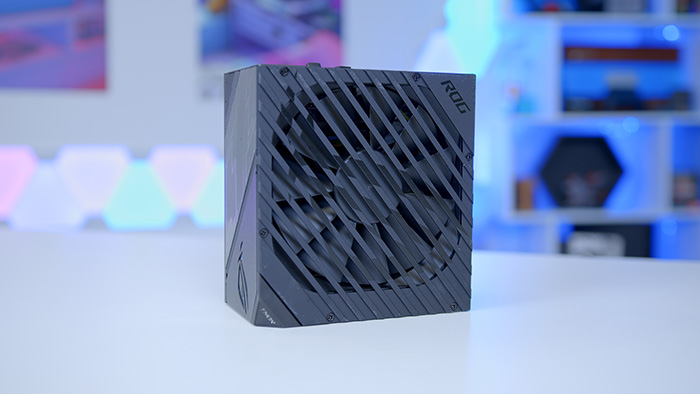
The ROG Thor is jammed full of great features but that unfortunately comes at a cost. The LCD screen no doubt is one of the features bumping up the price of this PSU but it still remains one of the strongest contenders in the market. Also, the LCD screen only can add value to a build if the case allows for it. Without the right case to show off the screen, it makes the LCD redundant.
Buy the ASUS ROG Thor on:
Do You Need an ATX 3.0 Power Supply?
One of the elephants to address is whether AMD has decided to take a page out of Nvidia’s book, by utilising the new Gen5 standard for power draw. Although we may see this standard become more common in the future, for the time being AMD have decided to stick to the well known six and eight pin PCI-E power connectors.

This means you won’t have to deal with any pesky (and potentially dangerous) power adapters, and it also opens up power supply options for a vast number of users. Although these cards do draw more power than your average mid-range graphics card it is likely, you don’t need to buy into a proprietary power connector for the sake of one component. This gives you a wider set of options to choose from, and will ultimately save you some money when making your final decision.
How Many Watts Do You Need?
Buying any component for a PC build requires a bit of a balancing act. You don’t want to buy more than what you need, but you also won’t want to buy poor performing components that result in you needing to get an upgrade anyway. Alongside this there are other factors to consider such as your budget, use-case, longevity and upgradeability that can influence the decision making process.
When it comes to power supplies, I’d argue that the best way to approach picking up a PSU is by picking out a wattage. You can use various different configurators that will give you an idea of how much power your system will draw, and from there it becomes much easier to make a decision. The Radeon RX 7900XT has a TBP (typical board power) of 300W, and according to the product page on AMD’s website, the minimum PSU recommendation is 750W. Ultimately, whether you adhere to the minimum recommendation will be entirely dependent on the other components that you’ve picked out.
For those building a top-end PC with higher wattage components you’ll likely want to bump your wattage up to 850W, or 1000W if you’re future proofing for more powerful components later down the line. To provide more context on the wattage that you’ll need for the Radeon RX 7900XT we’ve put together a table of recommended wattages that you should stick to.
| PSU Wattage | Do We Recommend? |
| 500W | ❌ |
| 550W | ❌ |
| 600W | ❌ |
| 650W | ❌ |
| 700W | ❌ |
| 750W | ✅ |
| 800W | ✅ |
| 850W | ✅ |
| 1000W+ | ✅ |
As you can see from the table above, you should only ever stick to the minimum requirements and move up from there. Any lower than what AMD recommend and you could face shorts, or at worst damage your components. If you’re looking at building a PC with higher specs, such as the top-end SKUs from Intel and AMD for your CPU, then it is likely you’ll need to bump up your wattage to 800W or 850W. Although it isn’t likely a top-end PC will require 1000W if you plan on upgrading in the future to more powerful components, then it can be worth spending slightly more to future proof your system.
80+ Certifications vs Cybenetics
Before we jump into our power supply recommendations its worth discussing the difference and importance between 80+ Efficiency and Cybenetics. Many consumers tend to choose a power supply based on its wattage and its 80+ rating. And although 80+ is important, it only measures efficiency. It doesn’t take into account voltage ripple, safety mechanisms, or even universal regulations.


Looking at the efficiency rating isn’t necessarily good practice, as this doesn’t account for how safe your power supply is, and sometimes 80+ ratings are falsified. We’re not saying that your favourite brands aren’t telling the truth, but off-brand or third parties have been found to either make up ratings, or not actually have their PSUs certified. It is always worth double checking if your PSU has been certified so that you’re getting what you pay for.

Best PSU for the AMD Radeon RX 7900 XT: ThermalTake TOUGHPOWER GF A3
Finishing up this roundup, we’ve picked out the Thermaltake TOUGHPOWER GF A3 as the best power supply to pair up with the 7800 XT. Whilst this PSU is pricier than other options we’ve looked at, it is one of the best performing units on the market.
Read our full ASUS power supply coverage, or Buy the ASUS ROG STRIX 750G on Amazon









