Introduction
When choosing the best components for a PC build, it is important you calculate the wattage requirements of your components, in order to pick up the right power supply. With various wattages available, different efficiency standards and a range of modular, non-modular and semi-modular units out there, it can be confusing.
Here we’ll be focusing on the most important part – wattage. More specifically: how many watts you need for your power supply. If you don’t pick up a unit with enough watts of output, you might see system instability, or worse component or system failure.
Suggested Article: Best GPUs to Buy in 2022!
What is a PSU?
It is important to look briefly first at what exactly a PSU is and what it does.
The sole purpose of a PSU is to provide power for your system. Every PSU will be rated up to a certain wattage, with some being 400W and 500W, and the titans in the market being rated up to 1600W and more. This wattage will often dictate how many power cables you can plug in, and thus how many different components you can power.

The PSUs job is to take the power from your wall socket, and condition it ready for your components. It also splits this power out in to the various uniform power cables PC components requirement – taking one wall socket into a unit that can power 5 or more components.
The amount of power connectors you have for your PSU and the amount of features will coincide with the rated wattage. For example, if you have a lower 500W PSU, it is unlikely that you will have many duplicate power connectors other than for SATA power (used for SSDs and HDDs). If you pick up a 1000W unit, like this MSI A1000G design, you are more likely to see power connections primed for multiple GPUs, high-end motherboards and plethora of hard drives.
[adrotate banner=”7″]Factors to Consider
Below we’ve created a list of the things we consider most important when choosing a PSU that is right for your build. This list looks at components, but also takes into account some extra factors that you might not necessarily think about when buying a PSU.
Graphics Card Wattage
One of the most expensive and power hungry parts of any build is your GPU, and ultimately this might be the decider for how high your wattage is. If you’re planning on building a budget PC, then you likely won’t need to get a high wattage PSU. This means users wanting to pick up an AMD 6650XT or an Nvidia 3050 will realistically be fine with a 600W PSU.

Enthusiasts, on the other hand, wanting to pick up some of AMD‘s and Nvidia‘s top-end cards like a 3090Ti or 6950XT, will need to pick up something with a little bit more juice. We’ve compiled a table of the recommend PSU wattages for different GPUs below, to give a good indication and starting point.
Total Build Wattage
One of the best way to figure out the wattage that you’ll need it buy looking at the total wattage of your entire build. Each component will come with a rated TDP which is essentially their total power draw. We wouldn’t recommend calculating this manually, instead use a tool like PC Part Picker, where you can pick out all of your individual components and the website will calculate how much wattage you need. This number is a minimum, and doesn’t factor in power loss through PSU efficiency, overclocking or future upgrades.

Extra Components
You might decide along the way, that you want to spice up your build and add some flair with perhaps some extra fans for more airflow, or additional hard drives. For users with high wattage PSUs, this won’t be much or a problem, but for those of you building a PSU that is close to the edge of the rated wattage, this will be an issue. If you’re planning on getting some extra components then you’ll need to factor this in beforehand and maybe get a slightly higher wattage than what you’ve chosen.

Efficiency
Efficiency is a principal point to consider on the basis of saving yourself some money on energy bills, and better thermals. Power supplies that are 80+ rated for efficiency will save you some more money in the long run, and will waste less power. Ideally you want to look for 80+ Gold rated power supplies, but these can increase the price premium of the PSU.

| 80+ Rating | Efficiency Level |
| 80+ (White) | 20% Load: 80% 50% Load: 80% 100% Load: 80% |
| 80+ Bronze | 20% Load: 82% 50% Load: 85% 100% Load: 82% |
| 80+ Silver | 20% Load: 85% 50% Load: 88% 100% Load: 85% |
| 80+ Gold | 20% Load: 87% 50% Load: 90% 100% Load: 87% |
| 80+ Platinum | 20% Load: 90% 50% Load: 92% 100% Load: 89% |
| 80+ Titanium | 20% Load: 90% 50% Load: 92% 100% Load: 94% |
Alternatively, if you’re striving for good thermal output in your build you may struggle slightly with a less efficient PSU. Power supplies that aren’t as efficient will waste more power as heat. Fortunately, most of the major PSU brands, like Corsair, EVGA and MSI, tend to rate their PSUs even if they’re at the bronze standard.
Upgradeability
Future proofing and upgradeability is worth taking a look at if you plan on getting some more powerful parts later down the line. For those of you wanting to upgrade to Nvidia’s rumoured 4000 series you’ll likely need to get a new PSU if you’re running a lower wattage one as these cards are likely going to be very power hungry.
On the other side of the coin, if you plan on picking up more components or you just want an upgrade to something better you’ll need to check the TDP of your build and of the parts themselves. Unfortunately if you want an upgrade but you haven’t got enough power for your system you might need to hold back before you decide to get some different components.
Recommended PSU Wattages
The below table is intended to be a starting point, and details the recommended wattages for each GPU based on manufacturer data.
| Brand | GPU | Recommended Wattage |
| Nvidia | RTX 3050 | 550W+ |
| Nvidia | RTX 3060 | 550W+ |
| Nvidia | RTX 3060Ti | 600W+ |
| Nvidia | RTX 3070 | 650W+ |
| Nvidia | RTX 3070Ti | 750W+ |
| Nvidia | RTX 3080 | 750W+ |
| Nvidia | RTX 3080Ti | 750W+ |
| Nvidia | RTX 3090 | 750W+ |
| Nvidia | RTX 3090Ti | 850W+ |
| AMD | RX 6500XT | 400W+ |
| AMD | RX 6600 | 450W+ |
| AMD | RX 6600XT | 500W+ |
| AMD | RX 6650XT | 500W+ |
| AMD | RX 6700XT | 650W+ |
| AMD | RX 6750XT | 650W+ |
| AMD | RX 6800 | 650W+ |
| AMD | RX 6800XT | 750W+ |
| AMD | RX 6900XT | 850W+ |
| AMD | RX 6950XT | 850W+ |


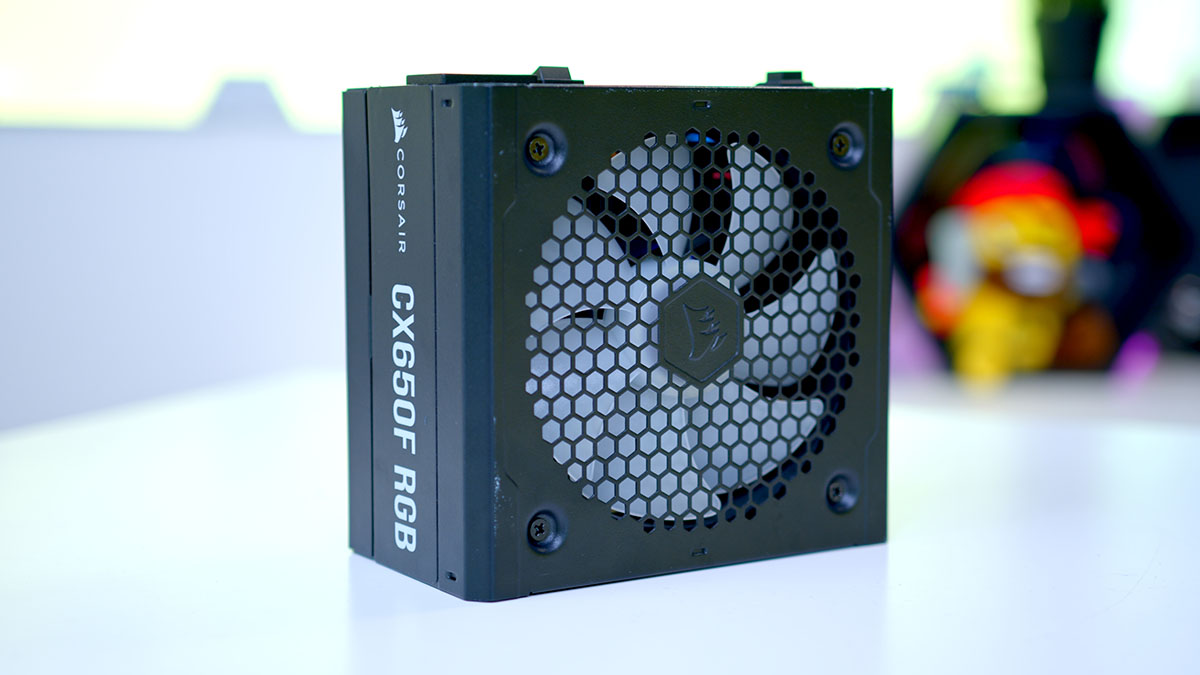




![FI_[DM87] HAVN BF & RTX 5090 Build](https://geekawhat.com/wp-content/uploads/2026/01/FI_DM87-HAVN-BF-RTX-5090-Build-551x431.jpg)
