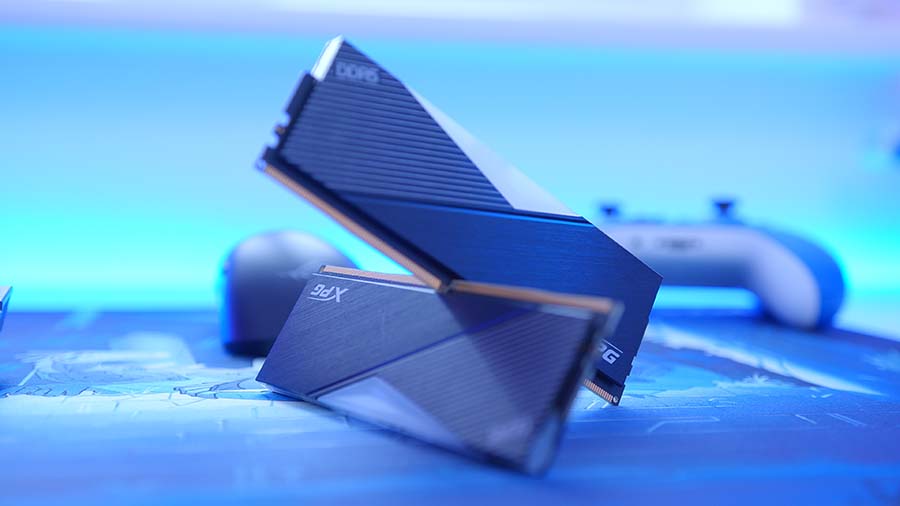Introduction
Since DDR5 RAM initially appeared on the market, many PC hardware experts -including us- have encouraged consumers to avoid these kits. This was mainly due to their outrageous pricing compared to DDR4 memory, which resulted in very little improvement in performance. But thanks to several price reductions due to saturation in the market, the paradigm shifted to favour DDR5, which has been the better option for those building from scratch. That’s why we’ve decided to put the best DDR5 RAM kits to the test, covering a range of options that cater to various budgets and use cases.
You might be wondering what DDR5 RAM kits will be the best at elevating the performance, aesthetic, and value of your gaming PC. Whilst we used DDR5 kits with 32GB capacity to test the memory in our roundup, all of the products featured are also available in kits that vary in capacity and speed, which will also adjust their pricing in accordance to the provided performance.
Suggested Article: Best RAM to Buy for the Intel Core i5 13600K
The Best DDR5 RAM
1. XPG Lancer RGB DDR5
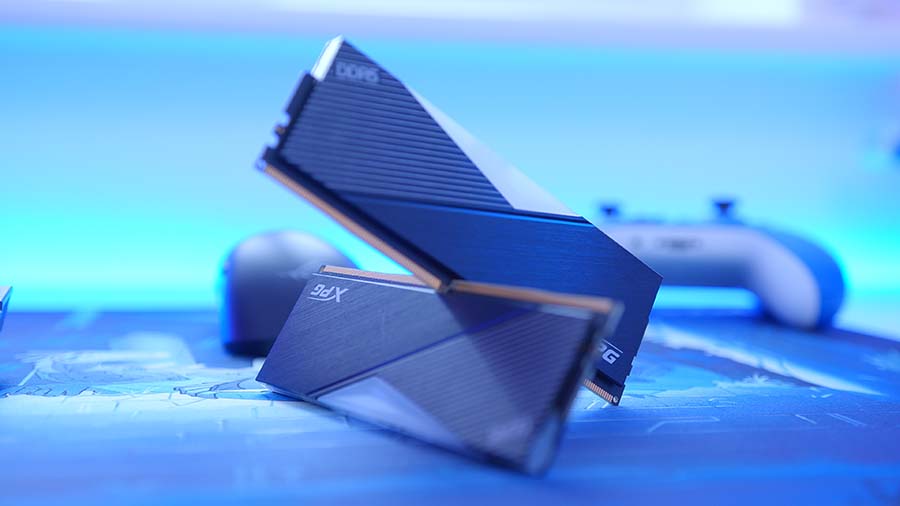
XPG’s Lancer RGB kits are among the cheapest DDR5 kits we’ve seen, making them ideal for gamers wanting access to DDR5 memory within their budget PC builds. In one of our PC builds, we used a 2x16GB kit for less than $100, a price that easily competes with DDR4 kits of the same capacity. Despite the lower price point, this memory boasts all the features and performance you’d expect from most DDR5 RAM. Available with transfer speeds of up to 6000MT/s, it will be easy to find a configuration that can keep up with the demands of your games and applications.
As for the design, the Lancer RGB comes in either black or white, with both options offering a sleek look that will easily fit in with workstations and gaming PCs. Whilst the RGB puts this kit towards the gamer aesthetic, non-RGB versions are available for those not wanting to distract colleagues.
| Specifications | XPG Lancer RGB |
|---|---|
| RAM Generation | DDR5 |
| Capacity | 32GB |
| Transfer Speed | 6000MT/s |
| CAS Latency | CL30 |
| Tested Voltage | 1.45V |
| Height | 43mm |
Our main concern with XPG Lancer memory is the varied latency, which can be anywhere between CL30 and CL40. Higher latency can significantly impact performance, while lower latencies are pricier than other kits, so if you’re more price-conscious, you’ll want to find a balance between the two.

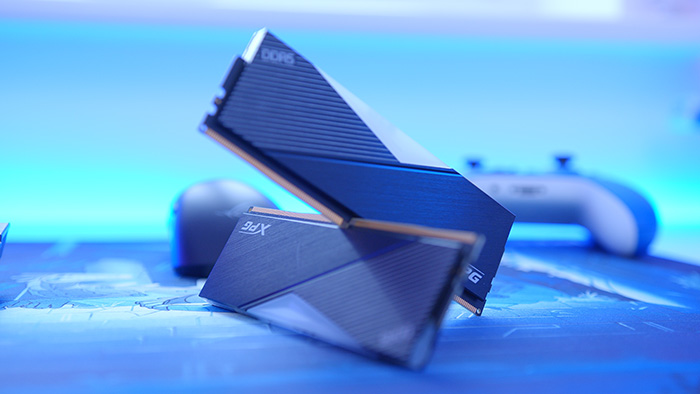
2. Kingston FURY Renegade DDR5

Kingston’s FURY Renegade is arguably the best choice if you’re looking for affordable RAM that will stand out in a gaming PC. Along with a jagged shape on the DIMM sticks, the silver accents on the heatsinks are a lot more eye-catching than the typical block colour schemes on other memories. To top it all off, the strip of RGB lighting accentuates the unorthodox outline, resulting in a perfect design for any gaming PC. But this kit is not all about looks, as the FURY Renegade also has the performance to back up its distinct look.
For example, this memory offers transfer speeds of up to 6000MT/s, allowing users to maximise the performance supported by the best AM5 motherboards available. On top of this, these kits are available at a capacity of up to 96GB with two DIMMs, which is much better than the 64GB limit on other DDR5 memory.
| Specifications | Kingston Fury RENEGADE RGB |
|---|---|
| RAM Generation | DDR5 |
| Capacity | 32GB |
| Transfer Speed | 6000MT/s |
| CAS Latency | CL32 |
| Tested Voltage | 1.35V |
| Height | 44mm |
Whilst we’re fans of the FURY Renegade’s appearance, especially the white variant, the design isn’t going to be to everyone’s liking. This RAM is rather eccentric compared to the rest of the market, with the silver heatsinks and unconventional shape being less than ideal for those wanting to maintain a sophisticated look.


3. Corsair Vengeance RGB DDR5
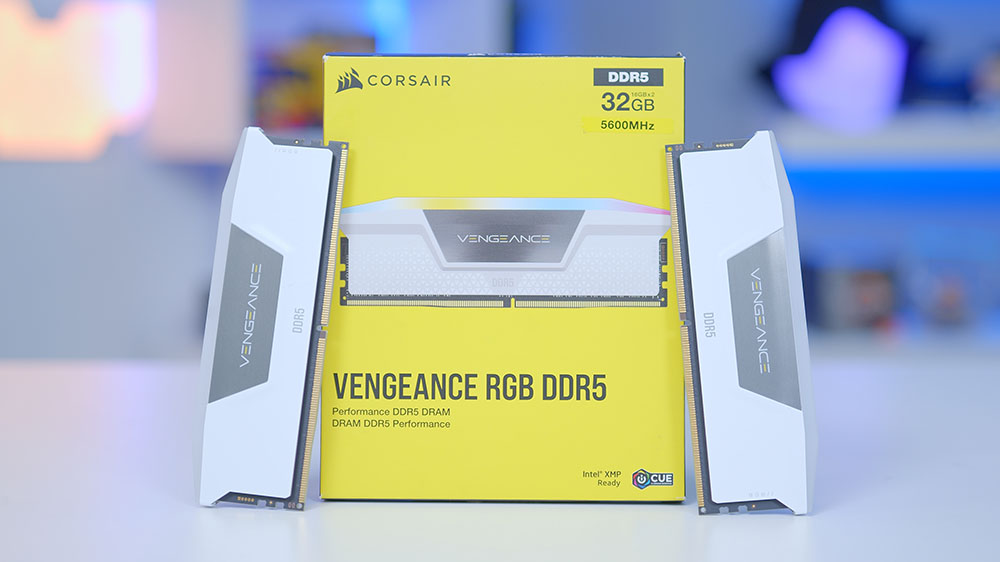
Corsair’s Vengeance series of memory has proven to be a reliable option over the years, and the RGB DRR5 version is no different. Striking a strong balance between price and performance, the Vengeance RGB DDR5 is a good choice for budget and mid-range consumers who want a smooth and responsive experience for a lower price tag. Corsair’s range of Vengeance RAM frequently appears in our PC builds, and it has yet to let us down.
In terms of performance, the Vengeance RGB DDR5 has many variants, with a maximum capacity of 192GB and transfer speeds of up to 5600MT/s. This means that consumers should have no issues finding a choice that fits within their price range while offering the performance needed to optimise their system. As for the design, this RAM’s main advantage is the custom RGB lighting, which can be easily controlled with Corsair’s industry-leading iCUE software.
| Specifications | Corsair Vengeance RGB |
|---|---|
| RAM Generation | DDR5 |
| Capacity | 32GB |
| Transfer Speed | 5600MT/s |
| CAS Latency | CL36 |
| Tested Voltage | 1.25V |
| Height | 56mm |
Unfortunately, this memory has been eclipsed by other DDR5 memory when it comes to pricing. Whilst this RAM is still fairly affordable compared to other options on the market, including options from Corsair themselves, it is slightly more expensive to get the same performance available on the previous memory we’ve tested.


4. Teamgroup T-Force Delta RGB

The T-FORCE Delta kit from TEAMGROUP is the best budget-friendly RAM kit we’ve tested. With an MSRP of only $100, it offers strong gaming performance across the board. The T-FORCE Delta offers transfer speeds of 6400MT/s while also having decent latency too.
There is a heavy emphasis on RGB on these DIMMs, with lights stretching across the entirety of the top all the way to the heat spreader. This makes the kit look great and wouldn’t look out of place in your gaming PC build.
| Specifications | TEAMGROUP T-FORCE DELTA RGB |
|---|---|
| RAM Generation | DDR5 |
| Capacity | 32GB |
| Transfer Speed | 6400MT/s |
| CAS Latency | CL40 |
| Tested Voltage | 1.35V |
| Height | 46mm |
One downside to these DIMMs, however, is the slower CL40 latency, which is one of the slower options available for DDR5 kits. This may hold back the kit’s performance, considering its faster megatransfer speeds.
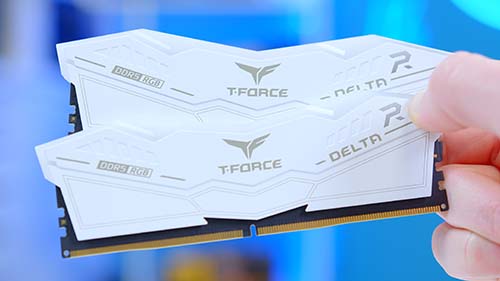

7. Apacer Panther DDR5

The Apacer Panther D5 kit is a great choice for your gaming PC build. It has a striking black-and-white aesthetic and a fair amount of RGB lighting, making it comfortable in your build. This particular kit comes with transfer speeds of 6400MT/s and a capacity of 32GB, so it is comfortably capable of performing in modern titles.
This DDR5 RAM kit’s notable specifications include a CAS latency of CL40 and a tested voltage of 1.35V, packaged within a design that maintains a height of 40mm, ensuring compatibility with most PC builds. The RGB lighting not only adds a dynamic flair to your system but also offers customisation to match your build’s theme.
| Specifications | Apacer Panther DDR5 |
|---|---|
| RAM Generation | DDR5 |
| Capacity | 32GB |
| Transfer Speed | 6400MT/s |
| CAS Latency | CL40 |
| Tested Voltage | 1.35V |
| Height | 40mm |
The latency of the Apacer Panther DDR5 kit holds back its value. It is only available in a CL40 variant, which is noticeably slower than other options in this roundup. It is also quite an expensive kit compared to other options in the roundup.


How We Tested the Best DDR5 RAM
In order to inform any product recommendations for a buyers guide, all of the components we have, go through rigorous testing and analysis. We do this, to ensure they perform as expected and offer a good value-proposition versus the rest of the market. You can read up on our full testing methodologies in our series of Knowledge Hub articles. These factors include:
- Speed
- Latency
- Thermals
- Aesthetic
- Pricing
Frequently Asked Questions
How Much Memory Does My PC Need?
Whilst 16GB RAM should be enough to handle the demands of modern games, but we’d recommend 32GB to ensure consistent performance for years to come.
Is DDR5 Better than DDR4?
In terms of performance, DDR5 is better than DDR4 memory because of the higher transfer speeds. However, DDR4 is still a viable choice for budget-oriented PCs.
How Much Should I Spend on RAM?
For the typical PC builder, we’d recommend spending around $100 to $150 on a RAM kit, as this will provide the best combination of speed and memory capacity.


![[AW] Best DDR5 RAM Feature Image - GeekaWhat [AW] Best DDR5 RAM Feature Image](https://geekawhat.com/wp-content/uploads/2023/11/AW-Best-DDR5-RAM-Feature-Image.jpg)