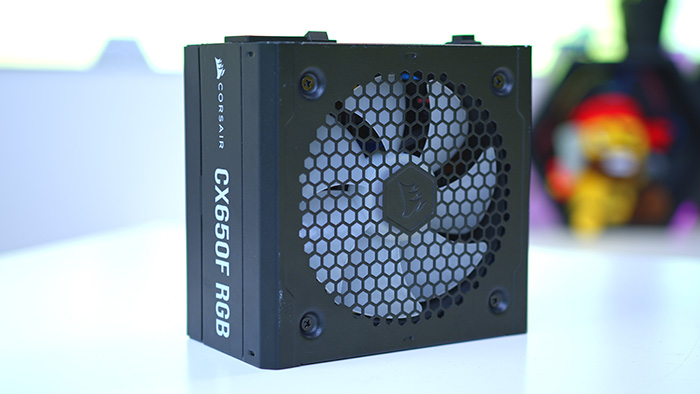Introduction
AMD’s Radeon RX 7700 XT has been slightly overshadowed by the RX 7800 XT, as the more powerful graphics card was released alongside it. However, the 7700 XT still provides great gameplay at 1440p, all for a fairly reasonable price point compared to other 1440p-ready GPUs on the market.
But in order to get the best performance possible out of this card, it needs sufficient power. Not only will this help prevent long-term damage, it will also allow your PC build to stay cool and quiet.
In this buyers guide, we’ll be analysing the best power supplies to pair up with the RX 7700 XT. Along with each recommendation, we’ll be discussing the pros and cons to each PSU, with reference to how it works alongside this mid-range offering from AMD.
All the Best PSUs for the RX 7700 XT
1. Corsair CX650F RGB

The Corsair CX650F RGB has proven to be a reliable PSU within GeekaWhat HQ. We’ve used this power supply in a number of different budget and mid-range gaming PC builds over the years, and it hasn’t let us down yet. In terms of performance, this 650W power supply will have no issues keeping your budget and mid-range system in tip-top shape.
With an 80+ Bronze efficiency rating, you can expect this PSU to remain fairly quiet during most tasks and the fully modular design makes cable management a lot easier. However, the main selling point is the RGB fan. It can be hard to find RGB on a power supply, mainly because they tend to be hidden in most PC cases, but this PSU throws that idea out the window to provide a splash of colour to your build.
This 650W power supply is often available at a price that competes with some of the cheapest power supplies on the market, making it an affordable way to spice up a gaming rig in a budget-friendly manner.
However, there are a few key hinderances that are worth mentioning for using this PSU with the 7700 XT. Whilst the 650 Watts of power from this product should be enough to keep most 7700 XT builds afloat, it may struggle to support systems packed with more power-hungry components. Also, the 80+ Bronze efficiency rating is a lot weaker than a range of other power supplies on the market. This means options with a higher rating will be better at reducing the amount of noise or heat pollution when placed under stressful loads.



Where to Buy
Buy the Corsair CX650F RGB on:
2. Cooler Master V750 i Gold

For those RX 7700 XT users wanting some more firepower, then the Cooler Master V750 i Gold will be a suitable choice. As a 750W power supply, this design will be able to power the 7700 XT and accompanying parts without any troubles, even leaving some room for future upgrades. Additionally, this PSU comes with an 80+ Gold efficiency rating, making it more prepared to take on demanding workloads, resulting in a design that can stay almost silent and is less likely to push heat into your build.
Design-wise, the fully modular form factor allows consumers to pick an choose which connectors are placed into their build, removing the clutter of loose wires. Plus, the shroud includes a large gold accent, which is bound to stand out when exposed. Additionally, the inclusion of PCI-E 5.0 compatibility makes the V750 i Gold well-prepared prepared for future graphics cards and other components that will need to be connected to a PSU that supports the ATX 3.0 standard.
Whilst the additional power and improvements to the design justify a higher price compared to the previous recommendation, this PSU is significantly more expensive. As a result, those looking to keep costs down will want to find a cheaper alternative. And while it won’t be an issue for most consumers due to most PC cases covering up the PSU slots, the gold detailing on the side of this PSU won’t be to everyone’s taste.
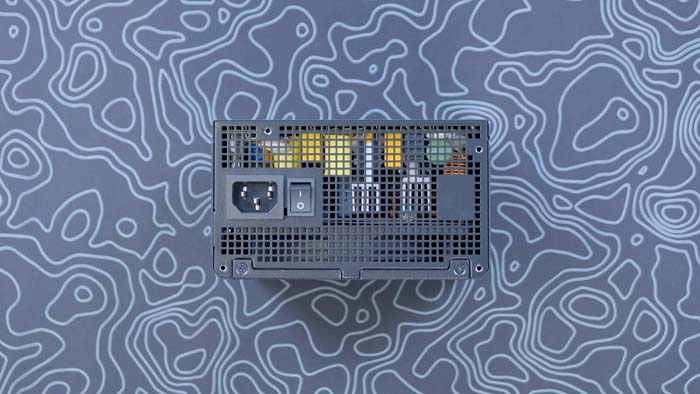
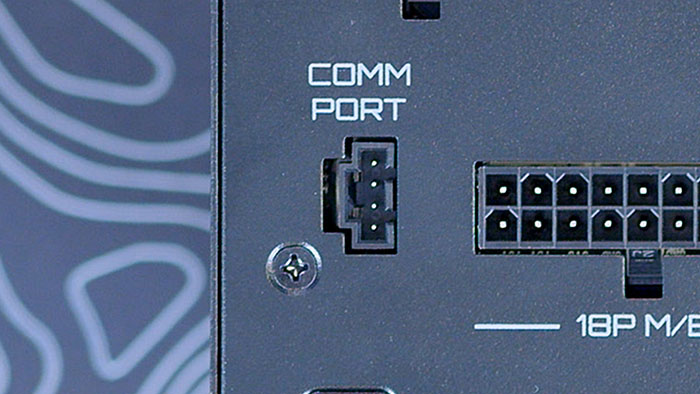

Where to Buy
Buy the Cooler Master V750 i Gold on:
3. ASUS ROG STRIX 750W

As the name suggests, the ROG STRIX 750W from ASUS is another 750W power supply. This should be more than enough to support a PC build filled with the latest components, including AMD’s RX 7700 XT. To ensure your system is running smoothly, this design is fairly efficient, resulting in it being awarded an 80+ Gold rating.
In terms of design, the ROG STRIX 750W is fully modular, allowing users to add or remove connectors for components when needed, leading to a tidier build. Also, this PSU looks pretty sophisticated while offering plenty of the ASUS ROG detailing, which combine to forge a design that is a natural fit within a gaming-oriented build.
The major downside to this power supply is that it doesn’t support PCI-E 5.0. Whilst it won’t impact Radeon 7000 GPUs like the RX 7700 XT, it will limit compatibility with future components. As for the pricing, it’s not much of a surprise to see that this PSU comes with a heftier price tag, but the ROG SRTIX 750W does remain cheaper than most 750W PSUs of this calibre.



Where to Buy
Buy the ASUS ROG STRIX 750W on:
AMD Radeon RX 7700 XT PSU Requirements
One of the biggest factors that will determine the power supply needed for your system will be the wattage each component. Obviously, each configuration will require a different wattage to operate, as each part will consume a certain amount of power. But there are a fews ways to find out how much wattage your gaming PC needs to run efficiently.
For example, checking the PSU requirements of the more power-hungry components such as the GPU usually offers a good indication of your system’s power consumption. Alternatively, you could use a PSU calculator to get a more accurate guess.

According to the RX 7700 XT’s official product page, AMD suggest users need at least 750 Watts of power to run a desktop containing this GPU. However, this estimate comes from testing with a Ryzen 7950X processor, which seems quite excessive for a mid-range GPU like the 7700 XT. This is why we feel comfortable recommending a 650W PSU for this GPU.
But if you want to be on the safe side, we’d suggest picking up a 750W power supply, as this should be more than enough to cope with AMD’s latest offering, as well as any other parts you’ll have alongside it.
How We Tested the Best PSUs for the RX 7700 XT
In order to test and evaluate the best PSUs for the RX 7700 XT, there are a number of factors that we take into account, these are:
- Efficiency
- Modularity
- Noise
- Aesthetic
- Value for Money
Frequently Asked Questions
Do I Need a Fully Modular Power Supply?
No. Whilst a fully modular PSU can be convenient for cable management, it won’t have an impact on the overall efficiency of your system. In fact, non-modular PSUs can be a great way of cutting the cost of your PC build.
Are 80+ Ratings Important for PSUs?
80+ efficiency ratings are quite important for power supplies because they indicate how well they can deal with intense workloads. However, they shouldn’t be looked at too hard, as PSUs with a lower 80+ rating can still operate efficiently enough to support your PC build.
How Much Power Does the RX 7700 XT Use?
AMD’s RX 7700 XT has an estimated power consumption of 245W TDP. Because of this, we’d recommend picking up at least a 650W PSU for a gaming PC featuring this card.
Conclusion

Best PSU for AMD Radeon RX 7700 XT: ASUS ROG STRIX 750W
Our top pick for a PSU to give power to a RX 7700 XT graphics card would have to be the ASUS ROG STRIX 750W. Not only does this PSU have the wattage and efficiency requirements needed to meet the demands of this GPU, but it also offers full modularity and a sleek design that looks great inside of any gaming PC.
Read our in-depth AMD Radeon RX 7700 XT review, or Buy the ASUS ROG STRIX 750W on Amazon