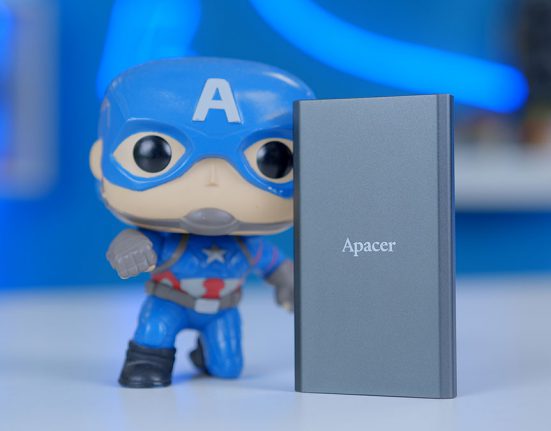The Apacer PANTHER RGB DDR5 is one of many RAM kits that target gamers looking to reach strong performance in modern games. After a number of necessary price drops, DDR5 memory is slowly becoming the go-to choice for modern PC builds, as the higher speeds provide a smoother experience in the latest titles.
But with so many options already on the market, what qualities does Apacer’s kit have to differentiate itself from other DDR5 RAM? To find out, we’ll be evaluating the design and performance of the PANTHER RGB DRR5, as well as running some tests to see if this memory meets expectations. We’ll be using the 32GB 6000MT/s CL40 variation of this kit for our testing, so performance will vary for those who have picked up a higher or lower latency version.
Specification
Like most memory kits, the Apacer PANTHER RGB DDR5 is available in a few different configurations. Compared to other options on the market, the choice of kits to choose from is fairly limited.
Coming in either a single 16GB DIMM, or a pair of 16GB sticks for a total capacity of 32GB. 32GB is the standard across most DDR5 kits, but as motherboards support 256GB capacities, we may see Apacer offer 48GB or even 64GB configurations. While 16GB is generally fine for Esports games and older titles, we’d recommend at least 32GB of DDR5 memory to those wanting to optimise their gaming performance in modern AAA games.
| Key Specs | Apacer PANTHER RGB DDR5 |
|---|---|
| Generation | DDR5 |
| Capacity | 16GB / 32GB |
| Transfer Speed | 5200MT/s, 5600MT/s, 6000MT/s, 6400MT/s |
| CAS Latency | CL40 |
| RGB | Yes |
The PANTHER RGB DDR5 offers a good amount of variety in transfer speeds, ranging from 5200MT/s to 6400MT/s. Whilst this is lacking compared to the maximum speeds of 8000MT/s found on some DDR5 kits, the 6000MT/s and 64000MT/s offerings provide substantial upgrades from the 4000MT/s limit found on older DDR4 kits. On top of this, the PANTHER RGB DRR5 kits are XMP 3.0 and EXPO compatible, which makes it easy to enable overclocking across AMD and Intel PC builds.

The biggest downside of this RAM is the higher CAS latency. As is the case with a lot of DDR5 kits, the bolstered speed comes with a delayed response, limiting the improvement on performance. Whilst many DDR5 kits offer a CAS latency of CL40, there are usually alternative variations with lower latencies at the expense of transfer speed or price.
Design
Appearance is becoming an increasingly important aspect of RAM, as most modern gamers want to add more eye-catching elements to their PC builds to create a system that looks as good as it performs. Because of this, a lot of DDR5 RAM includes some additional flair, typically in the form of RGB lighting.
As the name would suggest, the PANTHER RGB DRR5 is no different, as this memory features a healthy dose of colourful lighting on the top of each DIMM. But that’s not all, as the shrouding is also made from an aluminium alloy.

Not only does this improve heat dissipation, but the silver and black colour combination used to cover the heatsink provides a distinct look that suits a vast range of PC builds. More specifically, the silver accents allow this RAM to slot into white-themed builds without looking out of place, mainly due to most white motherboards including some form of metallic detailing.

Regarding customisation, the RGB lighting on the PANTHER RGB DDR5 kits can be altered to match the rest of your build through various lighting software, such as MSI’s Mystic Light and ASUS Aura Sync.
Do You Need DDR5 Memory?
Since the arrival of DDR5, one of the biggest questions surrounding DDR5 RAM is whether this generation is a worthy successor to the previous generation. For most of its lifespan, DDR5 has not been considered a major improvement on DDR4, simply because the bump in performance couldn’t justify the hiked up price tags.
However, the tides have started to turn, thanks to a number of price drops since the start of 2023. These price drops have led to the improvements of DDR5 feeling more substantial, which persuades gamers to spend more and invest in DDR5 instead of picking up more DDR4 memory.

That being said, the benefits of DDR5 are not significant enough to make it a mandatory upgrade. Whilst the improved speeds on DDR5 kits are impressive, it comes with the caveat of higher latency, which hinders the impact these speeds can have on gaming performance.
Because of this, gamers who already have DDR4 memory don’t necessarily need to upgrade. However, those building a system from scratch would be better off picking up DDR5 RAM due to the improved performance and increased longevity. Additionally, the AM5 platform only supports DDR5, so those picking up a Ryzen 7000 CPU must invest in the latest generation.
Apacer PANTHER RGB DDR5 Testing
To test the Apacer PANTHER RGB DDR5 kit, we used three synthetic benchmarks to compare its performance to other kits on the market. The applications we’ve used are Memtest86, UserBenchmark, and Memory Mark. MemTest86 determines whether our RAM configuration is stable by testing timings and speeds. Both UserBenchmark and Memory Mark compare our RAM to other systems worldwide, providing a percentile result showing whether the RAM in our PC build is performing as expected.
Our testing system uses a Core i7-14700K with XMP enabled. The CPU has not been overclocked, and memory timings have not been changed, so we can see how RAM will perform at default settings.
MemTest86
Looking at our MemTest86 results, the Apacer PANTHER RGB DDR5 kit passed all the tests cleanly. This was expected because latency timings haven’t been changed, but those who are overclocking or using AMD EXPO profiles, which improve latency, might see different results. Regardless, the Apacter PANTHER RGB DDR5 kit held up well and looks to be very stable.
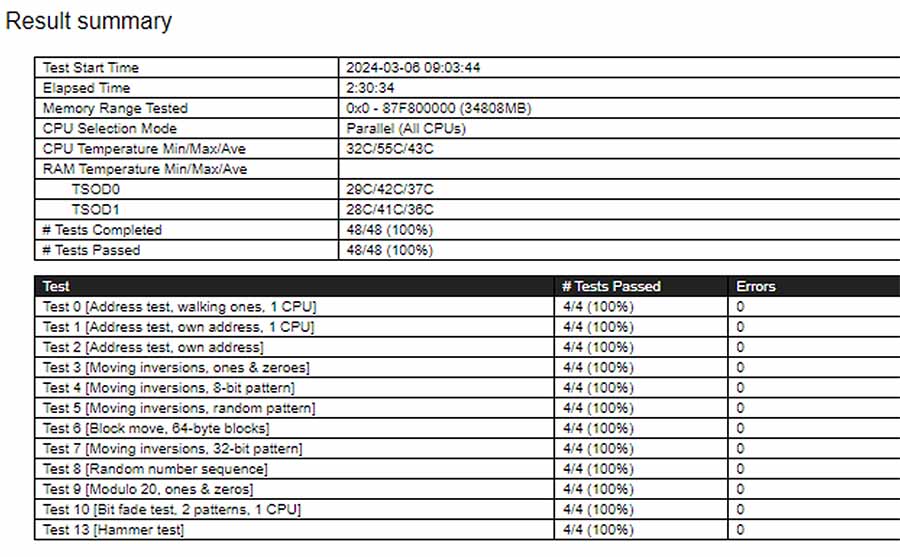
MemoryMark
In MemoryMark, the Apacer PANTHER RGB DDR5 kit finished with a score of 3815, which puts it in the 95th percentile compared to other gaming PCs worldwide. Considering the weaker CAS latency, this is pretty impressive, but this shows how beneficial DDR5 RAM can be versus slower DDR4 DIMMs.
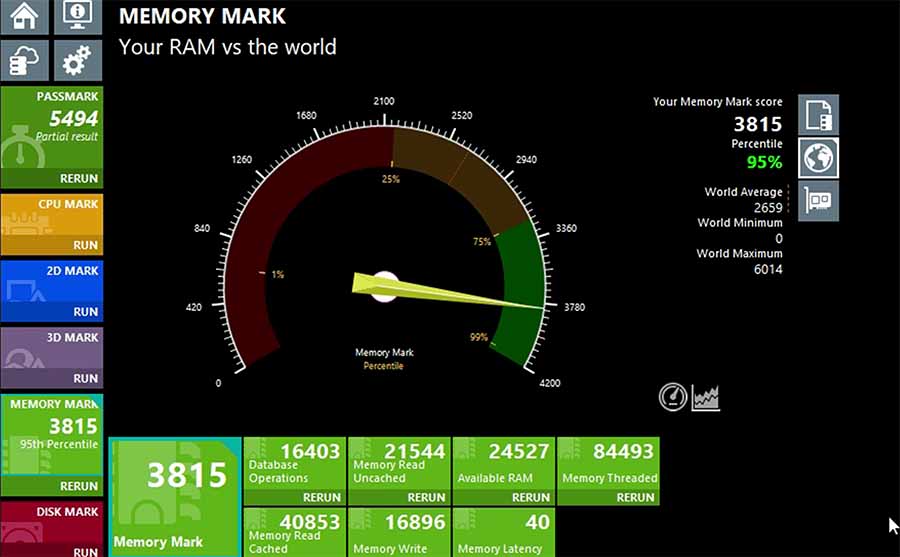
UserBenchmark
Our UserBenchmark results showed that the Apacer PANTHER RGB DDR5 kit was a strong performer. This RAM offered solid performance across multi-core and single-core workloads and particularly thrived across threaded workloads where higher RAM speeds are preferable.
Latency is notably average, with the Apacer PANTHER RGB DDR5 kit’s percentile result of 53% compared to other systems. This is the biggest weakness of this particular kit, but across our benchmarking, the latency doesn’t seem to hold back general performance due to the higher read and write speeds.

Conclusion
Apacer PANTHER RGB DDR5 32GB 6000MT/s CL40
Product Name: Apacer PANTHER RGB DDR5
Brand: Apacer
-
Speed
-
Latency
-
Design
-
Value for Money
Summary
After testing the Apacer PANTHER RGB DDR5 kit, there are many reasons why those looking to build a gaming PC should consider this RAM kit. For example, the striking silver and black design with a healthy dose of RGB lighting will slot into any system without any issues, enhancing the overall look of your build in the process. In addition, the 32GB capacity and strong 6000MT/s speeds are ample for gaming in modern titles for years to come.
However, the lack of kit configurations and less-than-desirable price tag means the PANTHER RGB DDR5 wouldn’t be at the top of my wishlist. Though the price tag isn’t too far off the rest of the market, this RAM is pricier than plenty of DDR5 kits that offer higher speeds and lower latency, lowering the value proposition. The CL40 latency is a glaring weak spot within this memory’s design. Because Apacer does not offer any other lower latency variations of this kit, this restricts achievable performance across games and applications.
Pros
✅ RGB lighting
✅ Transfer speed
✅ Longevity
Cons
❌ Value for money
❌ Limited stocking
❌ Only CL40 kits



![[AW] Best DDR5 RAM Feature Image - GeekaWhat [AW] Best DDR5 RAM Feature Image](https://geekawhat.com/wp-content/uploads/2023/11/AW-Best-DDR5-RAM-Feature-Image-551x431.jpg)