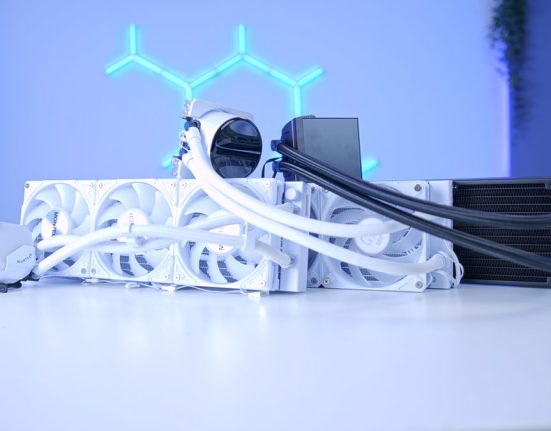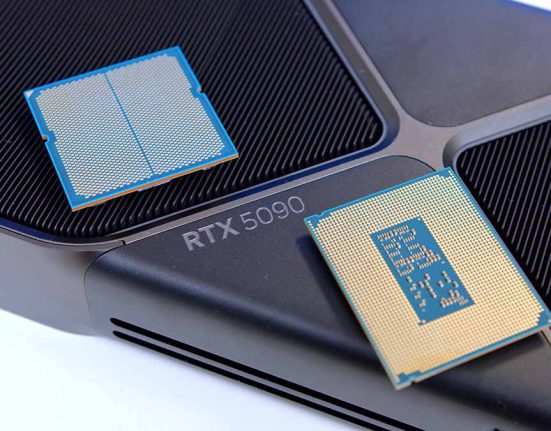Introduction
Intel‘s current LGA 1700 platform has been an overwhelming success for the CPU titan. The 12th-Gen range of processors, righted the sinking ship after a culmination of losses, putting Team Blue back on top of the market. And the latest line of 13th-Gen CPUs have set the bar even higher with significant generational performance improvements compared to their predecessors.
Needless to say, Intel has yet again become the performance king, this is reflecting through their astonishing performance metrics and very competitive price points. However, for those looking to build a brand new PC with the new 13th-Gen processors might be somewhat confused by the varying SKUs on offer. Intel release a variety of processors that have letters such as ‘K’ and ‘F’ suffixed at the end of the product name. But what do these letters mean? And are the ‘KF’ versions any different to the ‘K’ CPUs?
In this article we’ll be taking a look at the Core i7 13700K and 13700KF to discover what exactly the differences are. We’ll be highlighting the differences between Intel’s naming schemes, and what they actually mean, with some benchmarks towards the end!
Buy the Intel Core i7 13700K on:
Buy the Intel Core i7 13700KF on:
Suggested Article: Intel Core i7 13700K – Intel’s Hidden Performance Gem
What Does ‘K’ and ‘F’ Mean for Intel CPUs?
For as long as I can remember Intel has always adopted the same naming scheme for their CPUs. These letters stuck at the end of the processor name essentially denotes a feature, specific to the CPU.

To briefly explain, the ‘K’ CPUs have an unlocked core clock. Without going too heavy into the technical jargon, every CPU will have a core clock speed. This speed (often measured in gigahertz, or GHz for short), determines how quickly the CPU runs. The given speed of your chip will affect how quickly the CPU can process data on one core, or multiple.
The reason why an unlocked core clock is important, is because it allows consumers to perform something called ‘overclocking‘. This allows a user to push the core clock speed, above it’s baseline rating, which can unlock extra levels of performance in a variety of applications. As a general rule, ‘K’ CPUs are more sought after, due to their overclocking capability. But for this reason, they are also more expensive.
Moving onto the ‘F’ suffix, this means that your chosen CPU won’t have an iGPU, or integrated graphics chip. This only tends to be important for users that don’t intend to buy a dedicated graphics card, or potentially can’t afford one. Although integrated graphics won’t be able to run Cyberpunk 2077 at 4K with the settings maxed out, having this iGPU can save you some money if you can’t buy a GPU and CPU at the same time. So you can get your brand new shiny system built, and play some relatively light games, and then buy a GPU later down the line.
There were specific CPUs dedicated to this back in the day, and these were known as APUs. However, due to the rise in performance demand for modern games, and nicheness of the market, APUs have more or less been phased out. Intel essentially creates three main SKUs that offer consumers the choice of integrated graphics, and overclocking, or just one of these options . So if you’re looking to purchase a new 13th-Gen Core i5 and see ‘KF at the end of a 13600, this means it can be overclocked, but you lose out on an iGPU.
Which is Better for Gaming?
Unfortunately, this can’t be answered by looking at some benchmarks. Ultimately the difference between a 13700K and 13700KF is that one has integrated graphics, and one doesn’t. Both of them share the exact same specs when it comes to core count, clock speed, and overclocking capability. So their performance will be extremely similar, if not the same when comparing side-by-side.
However, if we look at value and pricing, the answer differs slightly. For gaming, a CPU with ‘F’ at the end of it’s name will be more ideal. These CPUs are generally cheaper than their standard ‘K’ siblings due to the lack of an iGPU. Which means you can pick up a powerful CPU, but at a lower price. However, these ‘F’ variants are only worth purchasing if you definitely plan on buying a GPU, and if they’re a fair bit cheaper than the ‘K’ version.
If we look at the price of the 13700KF and 13700K (at the time of writing), there is a minute different between them. Unless you’re on a hardcore budget, the small difference makes the ‘K’ CPU picking up. Over time the market will see some fluctuations in the price, and this will probably make the Core i7 13700KF a better purchase. But for the time being, either of these CPUs will be a great choice for a gaming or workstation system, dependent on your use-case.
Intel Core i7 13700K

| Core Count | 16 |
| Thread Count | 24 |
| Base Clock Speed | 3.4GHz |
| Boost Clock Speed | 5.4GHz |
| Default TDP | 253W |
| Overclocking | Yes |
| Total Cache | 54MB |
| Integrated Graphics | Yes |
Intel Core i7 13700KF

| Core Count | 16 |
| Thread Count | 24 |
| Base Clock Speed | 3.4GHz |
| Boost Clock Speed | 5.4GHz |
| Default TDP | 253W |
| Overclocking | Yes |
| Total Cache | 54MB |
| Integrated Graphics | No |
Performance Benchmarks
Although the Core i7 13700K and 13700KF are pretty much the exact same CPU, its still worth providing some context when it comes to benchmarks. We’ve tested all of the flagship Intel 13th-Gen CPUs, including the 13700K. You can find all of our full benchmarking runs on the ‘Benched’ YouTube channel, where we’ve tested a variety of components in popular triple A titles, alongside synthetic workstation benchmarks.
3D Mark CPU Profile
For our first benchmark, we put the 13700K through the wringer in 3D Mark’s CPU Profile. This benchmark test the CPU in a variety of different thread configurations from 1 thread, all the way up to the maximum. As you can see from our graph, the 13700K offers very strong performance, sitting on par AMD’s Ryzen 9 7900X. The 13700K sits in fourth place compared to the rest of the market offerings, which I’d say is very promising overall.

Cinebench R23 Single and Multithreaded
In this next benchmark, we tested out the 13700K in Cinebench R23 using the multi and single threaded modes. In our multithreaded test, the 13700K yet again sits towards the top of the graph, in 3rd place with 30552. The 13700K offered better performance in a multithreaded benchmark compared to the Ryzen 9 7900X (which is a top-end SKU from AMD‘s side). The overall score wasn’t entirely far behind the 7950X which is equally impressive.
In our single threaded run, the 13700K pushed performance even further with a score of 2126. This puts the 13700K in second place compared to the rest of the CPUs we’ve tested. This is incredibly impressive performance, and it demonstrated how capable of a CPU the 13700K is. Users won’t be disappointed with the performance in a number of workstation applications.


Spiderman Remastered
In Spiderman Remastered at 4K, the Core i7 13700K was able to offer a framerate of around 111 on average. This was more than enough to enjoy smooth gameplay without any issues. The 13700K sits in between the 7900X and 7950X in terms of framerate, which gives you some idea of what performance to expect.

Battlefield 2042
In Battlefield 2042 performance sat at a relatively similar level to both the Ryzen 9 7900X and 7950X, with small difference in framerates. Although we would’ve liked to see the 13700K reach the sweet spot of 144Hz, this isn’t imperative, as 103 frame is more than enough for a perfectly smooth match.

Apex Legends
In Apex Legends at 4K we saw excellent performance from the Core i7 13700K, with an average framerate of 186. This puts the 13700K in fourth place on the graph, offering similar performance to the Ryzen 9 7900X. We were happy to see the Core i7 13700K surpass the 144Hz sweet spot here, as Apex Legends is a title that demands speed and accuracy.

Conclusion
Looping back around to a couple of the questions that we’ve asked at the start, what are the differences between the 13700K and 13700KF, and which is better for gaming? When looking at the technical differences, the only thing that separates the 13700K and 13700KF variants is an integrated graphics chip. The 13700K is able to function without a discrete graphics card, and can act as a stop-gap for those that can’t afford a dedicated graphics card and a CPU straight out of the gate.
But despite this, the Core i7 13700KF is actually a better choice for gamers. Due to the lack of an iGPU, these chips are often cheaper, allowing consumers to enjoy the performance of an excellent Intel processor at a lower cost. At the time of writing, there isn’t a huge difference in their prices, but over time we’re expecting the 13700KF to offer a lower price, making it a better option for consumers on a budget, or for those that don’t need an iGPU.