With the demands of games constantly increasing, as well most new PC parts being targeted towards more expensive 1440p systems, building a 1080p gaming PC filled with updated hardware is no easy task. However, there are still a number of ways to assemble a budget-friendly system without having to worry about whether it will be able to support the latest releases for years to come.
Don’t believe us? Allow us to demonstrate with a gaming PC that not only provides strong gaming performance in the latest AAA and competitive titles, but also looks great doing so.
Along with showcasing this system in all its glory, we’ll break down all of the components used within this gaming rig and provide a glimpse at how it performs at 1080p high settings in a selection of popular games.
Main Components
CPU: Intel Core i5-12400F
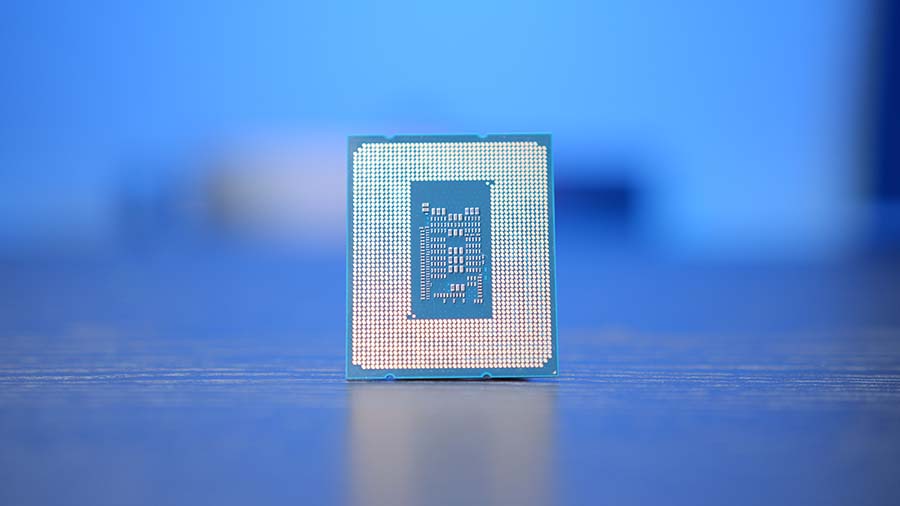
For those working within a budget price range, there are several CPU options available. However, the Intel Core i5-12400F caught our eye due to its low price point and compatibility with modern components. Despite being an older generation of CPU, the Core i5-12400F utilises the LGA 1700 platform, which is the same as Intel 13th and 14th-Gen processors. This means the i5-12400F can be used alongside the latest motherboards without any issues.
Featuring six cores and twelve threads, this CPU will have no issues running games at 1080p settings, as well as other general tasks such as browsing online or watching media. On top of this, the lower power consumption ensures the i5-12400F will able to run reliably in a more budget-oriented system, with minimal threats of power surges.
| Specification | Intel Core i5-12400F |
|---|---|
| Core Count | 6 |
| Thread Count | 12 |
| Base Clock Speed | 2.5GHz |
| Boost Clock Speed | 4.4GHz |
| Max Cache | 99MB |
| Default TDP | 65W |
| CPU Socket | LGA1700 |
| Overclockable | No |
Whilst the relatively small price differentiation between this CPU and its 13th and 14th-Gen counterparts could be worth the investment for anyone looking to do more than just play games on their system, the Core i5-12400F offers plenty of firepower to support 1080p gaming. Plus, the funds saved will be useful for other components in this build.
Buy the Intel Core i5-12400F on:
CPU Cooler: DeepCool AK400

The DeepCool AK400 is in charge of keeping our CPU and cool in this system. This air cooler is one of the more affordable solutions on the market, providing ample airflow to maintain low temperatures on a budget.
Though air coolers generally provide less cooling capacity than liquid cooling, these designs can be found for a fraction of the price of an AIO liquid cooler. On top of this, a single-tower air cooler such as the DeepCool AK400 is very easy to install, making it a great choice for first-time builders.
| Specification | DeepCool AK400 |
|---|---|
| Product Dimensions (L x W x H) | 127mm x 97mm x 155mm |
| Weight | 661 grams |
| Max Fan Speed | 1850RPM |
| Max Fan Noise | 29dB |
| Number of Fans | 1 |
| Number of Heatpipes | 4 |
| Bearing Type | Fluid Dynamic Bearing |
| Fan Connector | 4-Pin PWM |
| Socket Compatibility | Intel – LGA 1700, 1200, 1151, 1150, 1155 AMD – AM5, AM4 |
As you might expect from the lower price point, the AK400 doesn’t come with any fancy bells and whistles, such as RGB lighting or an LCD display. However, this cooler does boast a black and metallic grey design that will fit in nicely with the rest of this build, along with a fluid dynamic bearing fan that produces speeds of up to 1850RPM for strong heat dissipation, all while keeping noise to a relative minimum.
Buy the DeepCool AK400 on:
Motherboard: Gigabyte B760M DS3H DDR4
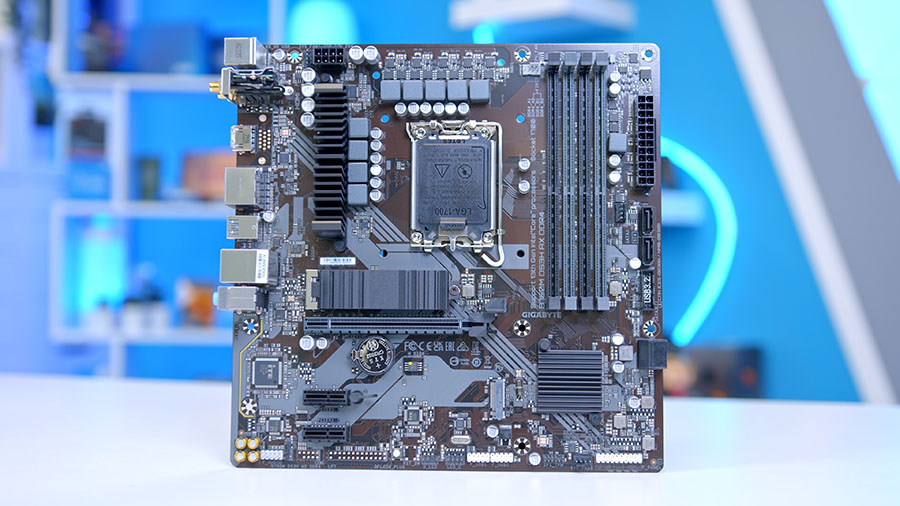
The motherboard is one area of this build where we managed to cut costs down significantly, as the Gigabyte B760M DS3H DDR4 provides the connectivity needed for assembled parts for significantly cheaper than most B760 motherboards on the market. This micro-ATX motherboard sacrifices aesthetics and heatsinks to provide a range of connectivity options that are crucial for entry-level gaming.
Along with PCI-E slots to support the RTX 4000 and Radeon 7000 series graphics cards, as well as multiple Gen4 SSDs, the B760M DS3H DDR4 can house up to 128GB of the best DDR4 memory available. This provides plenty of support for the components used in this build, with room to spare for upgrades further down the line.
| Specification | Gigabyte B760M DS3H DDR4 |
|---|---|
| Form Factor | Micro-ATX |
| Memory Support | 128GB DDR4 5333MT/s |
| PCI-E x16 Slots | 1 x PCI-E 4.0 |
| PCI-E x4 Slots | 2 x PCI-E 4.0 |
| VRM Power Phases | 6+2+1 |
| Front IO | 2 x USB 3.2 Gen1 2 x USB 2.0 |
| Rear IO | 1 x USB Type-C 3.2 Gen2 3 x USB 3.2 Gen1 2 x USB 2.0 |
| Audio | 3 x Audio Jack |
| Networking | 2.5Gb LAN |
In terms of connectivity, this motherboard includes a vast range of USB ports on the front and rear IO, including a USB-C port and several high-speed USB 3.0 connections. This makes it easy to pair up a range of gaming peripherals and accessories to this system, without having to worry about limited bandwidth reducing performance. Also, the B760M DS3H DDR4 includes plenty of multiple audio jacks for speakers and gaming headsets, as well as a 2.5Gb LAN for low-latency online gaming.
Buy the Gigabyte B760M DS3H DDR4 on:
RAM: TeamGroup T-Force Delta RGB

In contrast to the approach taken with the motherboard, we’ve decided not to aggressively cut costs on the memory in this build, opting for the TeamGroup T-Foce Delta RGB. More specifically, their 32GB 3600MT/s RAM kit will provide the speeds and capacity needed for stable 1080p gaming, even in the most demanding titles, with some future upgrade headroom, too.
Memory is one of the areas affected most by the increasing requirements of modern games, with many titles wanting at least 8GB or 16GB as a minimum for the game to run as intended. Because of this, we cannot suggest going any lower than 32GB when building a gaming PC, especially for those with limited funds.
| Specification | TeamGroup T-Force Delta RGB |
|---|---|
| Generation | DDR4 |
| Capacity | 32GB |
| Transfer Speeds | 3600MT/s |
| CAS Latency | CL18 |
| Tested Voltage | 1.35V |
| RGB | Yes |
Despite the need to splash some extra cash on memory with a higher capacity, we managed to save some money by choosing a 32GB Kit of the TeamGroup T-Force Delta RGB. This is amongst the cheapest 32GB DDR4 memory on the market, yet it provides solid performance and an RGB-heavy design that will add some much-needed flair to the inside of this build.
Buy the TeamGroup T-Force Delta RGB on:
SSD: Crucial P3 Plus

When it comes to finding an affordable storage solution for a gaming PC, M.2 drives from Crucial are always at the top of our list. For this build, we’ve picked up a 500GB version of the Crucial P3 Plus, a budget-friendly Gen4 option that offers plenty of speed for quick downloads and loading times.
Typically, we’d suggest the 1TB version, as this will provide enough space for a handful of titles no matter how large the file size. But in order to spend as little as possible, we’ve chosen the 500GB option this time around.
| Specification | Crucial P3 Plus |
|---|---|
| PCI-E Generation | Gen4 |
| Capacity | 500GB |
| Read Speeds | 4.7GB/s |
| Write Speeds | 1.9GB/s |
| Warranty | 5 Year |
| Endurance | 110TBW |
| Form Factor | M.2 2280 |
Performance-wise, the 4.7GB/s and 1.9GB/s read and write speeds are lower than the speeds found on other models, but will be enough to provide reliable gaming performance at lower settings, especially when paired up with 32GB of RAM. Plus, the P3 Plus comes with a 5-year warranty, covering you if there are any problems with this drive.
Buy the Crucial P3 Plus on:
GPU: Gigabyte RX 7600 Gaming OC

The AMD Radeon RX 7600 has been considered the best budget-friendly graphics card within the Radeon 7000 and RTX 4000 generation of graphics cards, and for good reason! With the RX 7600 being one of the few graphics cards from this generation to be designed with 1080p gaming in mind, this GPU provides all the ray tracing and AI upscaling benefits at an entry-level price.
Additionally, the RX 7600 manages to outperform its NVIDIA counterpart – the RTX 4060– along with previous price-to-performance kings such as the RX 6750 XT in most 1080p gaming scenarios. As a result, the RX 7600 is arguably the best graphics card to buy for less than $300, making it our go-to choice for a budget-oriented gaming PC.
| Specification | Gigabyte RX 7600 Gaming OC |
|---|---|
| Video Memory | 8GB GDDR6 |
| Bus Width | 128-bit |
| Base Clock Speed | 2.35GHz |
| Boost Clock Speed | 2.75GHz |
| Stream Processors | 2048 |
| Ray Accelerators | 32 |
| Power Draw | 165W |
| MSRP | $299 |
The particular model of the RX 7600 we picked up is the Gigabyte Gaming OC variant, as this provides a triple-fan layout for enhanced cooling, as well as a more luxurious design with a hint of RGB lighting. Also, the Gigabyte RX 7600 Gaming OC includes improved clock speeds for marginal improvements to gaming performance over AMD’s base design.
Buy the Gigabyte RX 7600 Gaming OC on:
Case: Corsair 3000D Airflow

For the case, we’ve chosen the Corsair 3000D Airflow, an affordable and sleek mid-tower design that puts an emphasis on ventilation. This chassis is fairly compact for a mid-tower design, which provides a healthy balance between component clearance and the impact on real estate.
With support for up to E-ATX motherboards, as well as the ability to house a 360mm AIO cooler, the 3000D Airflow has no issues accommodating a high-end gaming PC. As a result, the budget-oriented components used in this system will fit in without any hassle, whilst also providing plenty of room for upgrades and additional components such as fans or storage drives.
| Specification | Corsair 3000D Airflow |
|---|---|
| Form Factor | Mid-Tower |
| Motherboard Support | Mini-ITX, Micro-ATX, ATX, E-ATX |
| Case Dimensions (L x W x H) | 462mm x 466mm x 230mm |
| Front IO | 2 x USB 3.2 Gen1 1 x Combo Jack |
| PCI-E Slots | 7 |
| Colour | White or Black |
| Max Clearance | 170mm Cooler Height 360mm GPU Length 220mm PSU Length |
| Drive Support | Up to 2 x 3.5″ Up to 2 x 2.5″ |
| Fan Support | Side: N/A Top: 2 x 140mm Front: 3 x 120mm Rear: 1 x 120mm Bottom: 2 x 140mm |
| Radiator Support | Side: Up to 360mm Top: Up to 280mm Front: N/A Rear: Up to 120mm Bottom: N/A |
| Pre-Installed Fans | 2 x 120mm |
From a cooling standpoint, the 3000D Airflow includes plenty of ventilation throughout the design, allowing this chassis to live up to its name. The 3000D Airflow also comes with 2 pre-installed fans included, which will greatly assist the heat dissipation efforts of our air cooler.
Buy the Corsair 3000D Airflow on:
PSU: Corsair CX650

Finally, the Corsair CX650 will be used to power this system, with the 650W of power being more than sufficient for the parts included. This power supply is a very affordable choice thanks to its semi-modular design, which means some of the cables are attached at all times.
Whilst this means there is less control over cable management than what you’d find on fully modular power supplies, the connectors attached to this PSU are for components that are crucial elements of any gaming PC. This means the clutter and cables in the back of the case won’t be too dissimilar from a PC build utilising a fully modular PSU anyway.
| Specification | Corsair CX650 |
|---|---|
| Size | ATX |
| Wattage | 650W |
| Efficiency Rating | 80 Plus Bronze |
| Modularity | Semi-Modular |
| ATX 3.0 | No |
| Fan Size | 120mm |
| Zero-Fan Mode | No |
The CX650 also comes with an 80 Plus Bronze efficiency rating, which implies this PSU should remain cool and quiet under most workloads. This is mainly thanks to the 120mm low-noise fan, which adjusts the speed to match the system’s workload.
Buy the Corsair CX650 on:
Performance
Gallery











 1080p, High Settings
1080p, High Settings




