If you’re looking to build a gaming PC that looks fantastic and can play the latest AAA titles at 1440p and 4K without any issues, there are plenty of ways to configure the perfect gaming PC. However, for those looking to reduce the impact on their desk space, component choices become rather limited.
That’s why PC cases like the Corsair 2500X are a welcomed addition to the market. This compact chassis adopts the ‘fish-tank’ design, allowing PC builders to display their parts in style. In addition, the dual-chamber layout provides more breathing room for components, streamlining the building process.
For this build, we’ll be assembling a system inside the 2500X which targets strong 1440p gaming performance in the latest titles, as well as having the tools to handle a collection of games at 4K.
Main Components
Case: Corsair 2500X

The star of this build is the Corsair 2500X, a small form-factor PC case designed to showcase high-end gaming PCs in a luxurious manner. This is one of the many modern cases to take on the ‘fish-tank’ design, which utilises glass on the side and front panels to make it easier to see the components housed inside.
However, most of these cases come at the expense of size, requiring lots of space within a gaming setup. Luckily, the reduced height and width of the Corsair 2500X allows this case to sit on top of a desk with ease without having too much of an impact on component compatibility. This is helped further by the support for back-connect motherboards, enabling better cable management for a tidier system.
| Specification | Corsair 2500X |
|---|---|
| Form Factor | Mid-Tower |
| Motherboard Support | Micro-ATX, Mini-ITX |
| Case Dimensions (L x W x H) | 469mm x 304mm x 376mm |
| Front IO | 2 x USB 3.2 Gen1 1 x USB 3.1 Type-C 1 x 3.5mm Combo Jack |
| PCI-E Slots | 4 |
| Colour | Black or White |
| Max Clearance | 180mm Cooler Height 400m GPU Length 225mm PSU Length |
| Drive Support | Up to 2 x 2.5 inch Up to 2 x 3.5 inch |
| Fan Support | Side: 3 x 120mm Top: 3 x 120mm Front: N/A Rear: 1 x 120mm PSU Shroud: 2 x 120mm Bottom: 1 x 120mm |
| Radiator Support | Side: 240mm Top: 360mm Front: N/A Bottom: 360mm Rear: 120mm |
| Pre-Installed Fans | 0 |
| MSRP | $129.99 |
Despite the smaller size, the 2500X includes up to 400mm support for GPUs, allowing it to easily hold flagship cards from both AMD and NVIDIA. Additionally, the support for up to 360mm AIO coolers allows for ample thermal regulation, eliminating any concerns around airflow that comes with the wraparound glass panels.
As for the aesthetics, the 2500X is simply one of the best looking PC cases on the market, especially when you bring the vast range of customisation options into the fold. Though we have opted for the base white design for this build, Corsair provide a number of ELITE panel kits, which allows for a more personalised gaming rig.
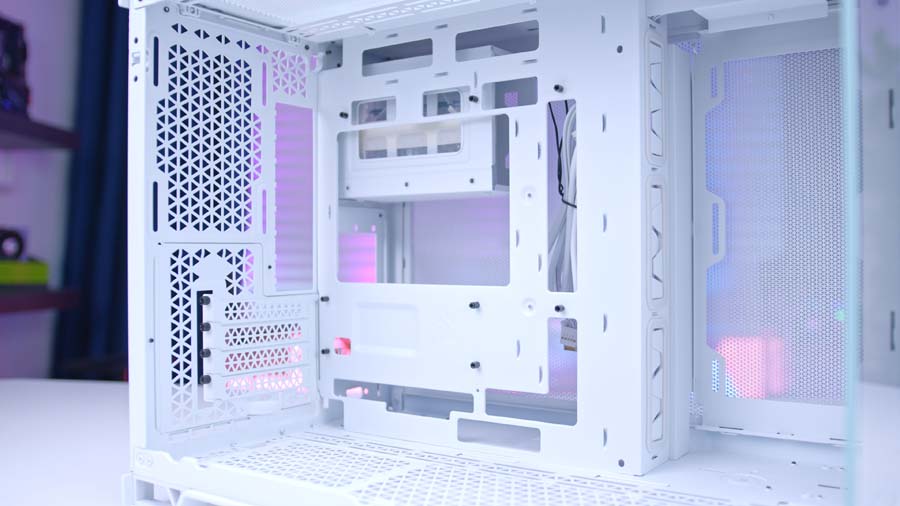

Buy the Corsair 2500X on:
Suggested Article: Corsair iCUE LINK Review
CPU: AMD Ryzen 7 7800X3D

AMD’s Ryzen 7 7800X3D is one of the best value for money processors for gaming, offering top-tier performance at a price that comfortably sits below the flagship models. Thanks to the inclusion of AMD’s 3D V-Cache technology, the Ryzen 78000X3D includes more L3 cache, which is important for gaming-oriented tasks. This leads to elevated performance in the latest and greatest titles.
Featuring eight cores and sixteen threads, this CPU is also capable of running more demanding tasks such as video editing or streaming when needed. On top of this, the 5.4GHz boost clock speeds are more than fast enough to keep up with the demands of modern games, allowing for a smooth but snappy experience.
| Specification | AMD Ryzen 7 7800X3D |
|---|---|
| Base Clock Speed | 4.5GHz |
| Boost Clock Speed | 5.4GHz |
| Core Count | 8 |
| Thread Count | 16 |
| Max Cache | 100MB |
| Default TDP | 120W |
| CPU Socket | AM5 |
| Overclockable | Yes |
The Ryzen 7 7800X3D is part of the AM5 platform, which means that anyone building a system with this CPU will have to pick up a DDR5 RAM kit alongside it. This is because the AM5 platform does not provide any support for DDR4 memory.
Though it was a contentious point against these processors at launch, subsequent price drops to DDR5 RAM has led to this being more of a benefit than a hindrance. The increased speeds of DDR5 memory leads to improved responsiveness and loading times in games and other applications. Plus, support for the newer generation hardware allows AM5 systems to guarantee greater longevity than their Intel counterparts.
Buy the AMD Ryzen 7 7800X3D on:
CPU Cooler: Corsair iCUE LINK H150i LCD

As we are using a Corsair case for this build, it makes sense to pair the 2500X with one of their coolers. More specifically, the Corsair iCUE LINK H150i LCD. This 360m AIO provides access to iCUE LINK, Corsair’s innovative daisy-chain system that reduces the amount of cables and connectors within a system.
Due to the lack of cables, the iCUE LINK H150i LCD has a very clean appearance that is perfect for a ‘fish-tank’ PC case. And whilst we won’t be taking advantage of a back-connect motherboard in this build, combining it with this cooling solution leads to a gaming PC with almost no cables, making it effortless to have a clean-looking build.
| Specification | Corsair H150i Elite LCD |
|---|---|
| Radiator Size | 360mm |
| Radiator Dimensions (L x W x H) | 397mm x 120mm x 27mm |
| Number of Fans | 3 |
| Max Fan Speed | 2400RPM |
| Bearing Type | Magnetic Dome |
| Pump Connector | DC/iCUE LINK |
| Socket Compatibility | Intel – LGA 1700, 115x AMD – AM5, AM4 |
However, there are plenty of other reasons why we’ve opted for this cooler for our gaming PC besides cable management. Featuring three QX120 RGB fans, all of which are capable of reaching speeds up to 2400RPM, which puts this amongst the best-performing cooler in regards to airflow and heat dissipation. Plus, the iCUE LINK H150i LCD comes with a 2.1″ LCD and plenty of RGB lighting, which can be customised with ease in Corsair’s iCUE software.
Buy the Corsair H150i LCD on:
Motherboard: Gigabyte AORUS B650M ELITE AX ICE

To match the white aesthetic found in the rest of our build, the motherboard we’ve chosen is the Gigabyte AORUS B650M ELITE AX ICE. It can be hard to find a motherboard design that fully abides by an all-white aesthetic, especially when restricted to a smaller form factor. However, the AORUS B650M ELITE AX ICE from Gigabyte is our saving grace, as it is one of the few designs to cover the PCB and heatsinks in white.
But that’s not the only reason why we’ve picked out this motherboard, as the AORUS B650M ELITE AX ICE also provides plenty of connectivity to support the best hardware on the market. Even with the limitations of the micro-ATX form factor, this board manages to include two PCI-E Gen4 slots, suitable for RTX 4000 and Radeon 7000 graphics cards, as well as a PCI-E slot that can be used for Gen5 SSDs.
| Specification | Gigabyte AORUS B650M ELITE AX ICE |
|---|---|
| Form Factor | Micro-ATX |
| Supported Memory | 192GB DDR5 8000MT/s |
| PCI-E x16 Slots | 2 x PCI-E 4.0 |
| PCI-E x4 Slots | 1 x PCI-E 5.0 1 x PCI-E 4.0 |
| VRM Power Phases | 12+2+2 |
| Front IO | 1 x USB 3.2 Gen2x2 Type-C 1 x USB 3.2 2 x USB 2.0 |
| Rear IO | 1 x USB 3.2 Gen2 Type-C 2 x USB 3.2 Gen2 5 x USB 3.2 Gen1 4 x USB 2.0 |
| Audio | 1 x optical S/PDIF out 2 x Audio Jacks |
| Networking | WiFi 6E 2.5 Gigabit LAN |
Plus, the AUROS B650M ELITE AX ICE also includes support for up to 192GB of DRR5 memory, along with plenty of high-speed USB 3.0 ports to support high-end gaming peripherals. As a result, this motherboard will have no issues supporting the parts needed for our top-tier 1440p gaming PC, as well as the capacity for an even more luxurious 4K gaming PC.

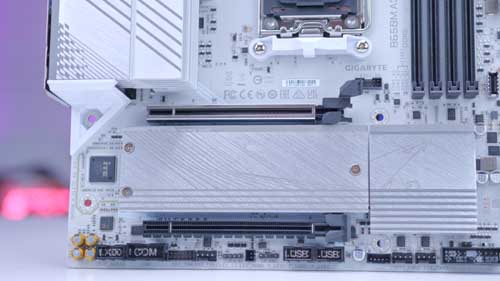
RAM: Corsair Vengeance RGB DDR5
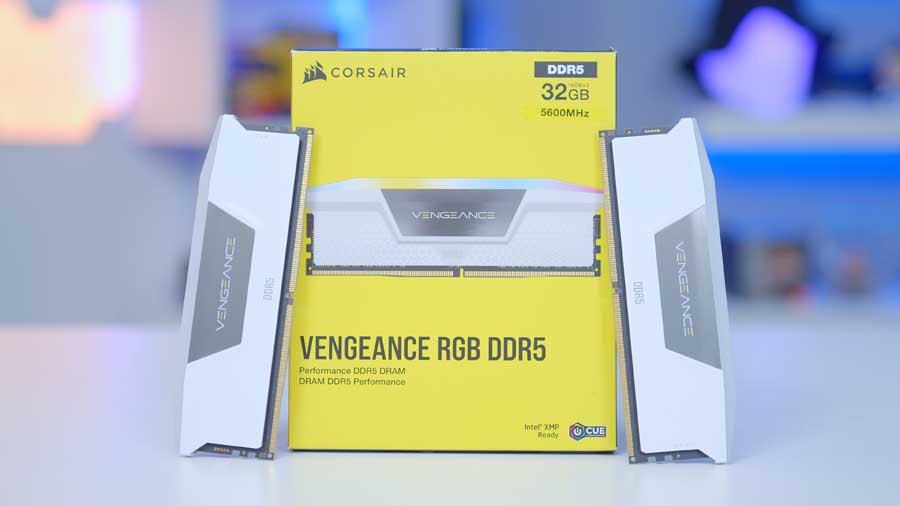
The Corsair Vengeance RGB DDR5 RAM is another part that contributes to the all-white appearance and reliable 1440p gaming performance of this build. More specifically, the kit used is the 32GB option with speeds of up to 5600MT/s and a CL36 CAS latency. 32GB of DDR5 memory is more than enough to support blockbuster games for years to come, no matter the speeds or latency of the kit being used.
Whilst it’s possible to pick up a DDR5 kit with transfer speeds of up to 8000MT/s for this build, thanks to the motherboard of choice, these kits can be quite pricey for the performance gained. Because of this, we’ve decided to stick to a slightly more affordable option, as it will result in similar performance levels while allowing funds to be put to good use on other parts.
| Specification | Corsair Vengeance RGB DDR5 |
|---|---|
| Generation | DDR5 |
| Capacity | 32GB |
| Transfer Speeds | 5600MT/s |
| CAS Latency | CL36 |
| Tested Voltage | 1.1V |
Not only does this Corsair Vengeance RGB DRR5 kit provide a clean white design on the heatsink, it also comes with a strip of RGB lighting to brighten up the inside of our build. The lighting effects for this RAM can be customised in the Corsair iCUE software, making it incredibly simple to synch up the lighting effects with the fans and CPU cooler.
Buy the Corsair Vengeance RGB DDR5 on:
SSD: Corsair MP600 GS

We’ve picked out another Corsair product for the SSD, as the MP600 GS provides the storage needed to hold a handful of AAA games for a reasonable price. Since the arrival of Gen5 drives, Gen4 SSDs have dropped down in price significantly, making it easier to gain access to more storage capacity.
Because of this, we’ve opted for the 2TB version of the MP600 GS, but this drive is also available in 500GB and 1TB options. No matter what capacity is chosen, gamers can expect a smooth experience with minimal loading times thanks to the 4.8GB/s read and 4.5GB/s write speeds. On top of this, the 1200 Terabytes Written means this storage solution should last a number of years at least, which is backed by the 5 year warranty that Corsair include as standard.
| Specification | Corsair MP600 GS |
|---|---|
| PCI-E Generation | PCI-E 4.0 |
| Capacity | 2TB |
| Sequential Read Speeds | 4.8GB/s |
| Sequential Write Speeds | 4.5GB/s |
| Warranty | 5 Years |
| Endurance | 1200TBW |
| Form Factor | M.2 2280 |
With the MP600 GS being an M.2 drive, it is very easy to install, as it simply slides into the designated slot on the motherboard. With our motherboard of choice having a Gen4 and Gen5 PCI-E x4 slot, there is plenty of room for an upgrade to a Gen5 SSD in the future.
Buy the Corsair MP600 GS on:
GPU: Gigabyte AERO OC RTX 4070 SUPER

Providing this PC with most of the gaming firepower, we have the Gigabyte AERO OC RTX 4070 SUPER. This graphics card is from the RTX 4000 SUPER line-up, a range of refreshed designs which act as a mid-generation upgrade to NVIDIA’s RTX 4000 series of GPUs. The RTX 4070 SUPER was the first of the SUPER variants to launch, offering improved ray tracing performance and DLSS capabilities compared to the original RTX 4070.
This translates to a card that is more than capable of running the latest releases at 1440p high settings, offering frame rates above 60Hz in AAA titles and comfortably exceeding 120Hz in most competitive settings. However, the most notable improvements are found when NVIDIA’s DLSS 3 and Frame Generation technology is enabled, offering much better performance than its non-SUPER and AMD counterparts.
| Specification | Gigabyte AERO OC RTX 4070 SUPER |
|---|---|
| Video Memory | 12GB GDDR6X |
| Memory Bus | 192-bit |
| Base Clock Speed | 1.98GHz |
| Boost Clock Speed | 2.56GHz |
| CUDA Cores | 7168 |
| RT Cores | 56 |
| Power Draw | 220W |
| MSRP | $679.99 |
Looking at the Gigabyte AERO OC variant of the RTX 4070 SUPER specifically, this design comes with enhanced cooling and clock speeds compared to NVIDIA’s Founders Edition, which will lead to a marginal bump in performance. However, the biggest advantage of picking up this card is the beautiful all-white design, something that can be hard to find when looking for a GPU.
These designs are one of the few options on the market to offer an all-white look on the shroud, making it a perfect addition to this system. On top of this, the AERO OC RTX 4070 SUPER comes with a touch of RGB on the side, adding to the vibrant interior of this build.


Buy the Gigabyte AERO OC RTX 4070 SUPER on:
PSU: Corsair RM850

To power all the components within this build, we have opted for the Corsair RM850. This 850W power supply offers enough power to keep all of the components featured in this build performing at their best, whilst leaving plenty of room for a number of upgrades.
Additionally, the RM850 includes a number of features to make powering up the required parts hassle-free. For example, the fully modular design allows for greater control over which cables are connected to the PSU, which makes cable management less stressful.
| Specification | Corsair RM850 |
|---|---|
| Size | ATX |
| PSU Dimensions (L x W x H) | 150mm x 86mm x 160mm |
| Wattage | 850W |
| Efficiency Rating | 80 Plus Gold |
| Modularity | Fully Modular |
| ATX 3.0 | No |
| Fan Size | 135mm |
| Zero-Fan Mode | Yes |
In terms of efficiency, the 80 Plus Gold efficiency rating suggests the RM850 will have no issues remaining cool and quiet under most workloads. To help this further, this power supply includes a zero-fan mode, turning off the integrated 135mm fan when not in use. Not only does this help keep the PC’s noise pollution down, it also prolongs the longevity of the PSU.
It is worth noting that we used an older version of the RM850 for this build, so we’d suggest looking at other versions of this PSU, such as the RM850e and RM850x.
Buy the Corsair RM850 on:
Performance
Our benchmarking results show that this build is more than capable of handling the demands of 1440p gaming. Whether it’s a very graphically demanding title such as Starfield, or a competitive multiplayer game such as Apex Legends, the parts in this system produce enough performance to enjoy smooth gameplay in a variety of games.
Gallery














 1440p, High Settings
1440p, High Settings




