The Cooler Master GM2711S is another 27″ gaming monitor looking to provide the best performance possible at 1440p for a reasonable price point. With 1440p monitors being considered the perfect balance of visual fidelity and performance, modern 1440p displays need to provide high performance parameters without sacrificing image quality in order to compete with the plethora of options available.
Luckily, the Cooler Master GM2711S is filled with plenty of interesting features, including a 180Hz refresh rate and IPS panel. But do the set of features on the GM2711S match up to the other affordable 1440p gaming monitors on the market?
To test this, we’ll be taking a closer look at the performance, design, and features the GM2711S has to offer. After analysing this monitor in great detail, we’ll be able to determine whether the GM2711S is worth placing alongside a 1440p gaming PC.
Specification
On paper, there are a number of impressive features on the Cooler Master GM2711S, all of which contribute to the overall performance of this display. The most intriguing aspect of this gaming monitor is the 180Hz refresh rate. With 144Hz an 165Hz being the most common thresholds on most affordable 1440p gaming monitors, the GM2711S maximises the performance that can be seen from a 1440p gaming PC.
To support this, the GM2711S features a 0.5ms moving picture response time (MPRT), which helps to reduce motion blur. However, this display also comes with the caveat of a 2ms grey-to-grey response time, which is slower than the 1ms response times found on gaming monitors of a similar calibre.
Typically, grey-to-grey response times are considered more crucial for gaming, as it has a greater impact on the speed of which the image is changed, and thus the on-screen reaction times. Because of this, the response times on the GM2711S are slightly more disappointing than we’d expected, but should be enough to satisfy the needs of less competitive gamers.
| Key Specs | Cooler Master GM2711S |
|---|---|
| Screen Size | 27″ |
| Max Resolution | 2560 x 1440 |
| Refresh Rate | 180Hz |
| Response Time | 0.5ms MPRT 2ms GtG |
| Colour Gamut | 99% sRGB 90% DCI-P3 |
| Peak Brightness | 350 nits |
| Contrast Ratio | 1000:1 |
| Panel Type | IPS |
| Display Inputs | 1 x DisplayPort 1.4 1 x HDMI 2.0 |
| Additional IO | 1 x USB 3.0 Type-B 1 x USB 2.0 1 x 3.5mm Audio Out 1 x 3.5mm Headphone Jack |
| VRR Technology | Adaptive Sync |
In terms of image quality, the proposed 99% sRGB coverage is surprising given that most gaming monitors can reach full coverage of this colour gamut with minimal issues.
However, the 95% DCI-P3 coverage stated on the Cooler Master website is what we’d expect from a monitor equipped with an IPS display. The 350 nits peak brightness and HDR400 rating also provide a small boost to the overall image quality, but it will be interesting to see how this mixed performance translates to the eye test.
Design
The GM2711S boasts a fairly similar design to other Cooler Master gaming monitors, with an eccentric back panel being matched with a fairly simplistic base. This creates a unique look for displays like the GM2711S in the current market, for better or worse. The monitor itself is very sleek and stealthy, thanks to the all-black design that includes minimal detailing.

Whilst I understand the reasoning behind manufacturers wanting to put their logo onto their gaming monitors, some brands tend to go too far, plastering their logo across the design with little remorse. However, Cooler Master’s designs are a lot more subtle with their approach, especially on the front panel. The small purple icon below the display makes it easy to recognise as a Cooler Master monitor, without feeling too intrusive.
Looking at the back panel, the angular shape and exposed vents provide on the GM2711S provide an edge to the design, without having to rely on RGB lighting or extra detailing. Because of this, the design of the GM2711S is quite malleable, allowing it to fit into a range of gaming or workspace environments.
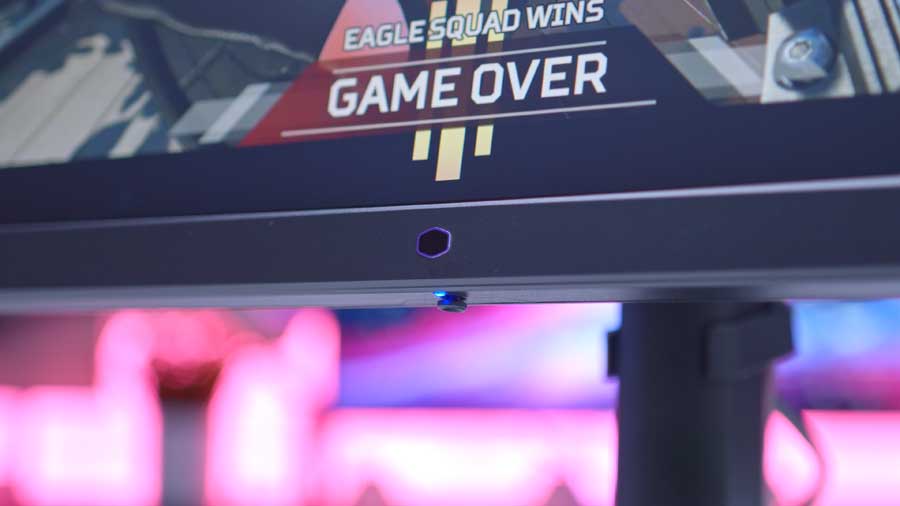
As for the stand, the joint at the top provides plenty of manoeuvrability, allowing for tilt, swivel, height, and pivot adjustments. This means that anyone using this display with the included stand will be able to position it however they like. Therefore, the GM2711S is also worth considering for those looking to put together a multi-monitor setup.
However, the stand lacks the visual appeal found on the display itself, leading to the overall design looking more bland than it should. On top of this, the large base will encroach on a lot of desk space.

As for the build quality, this monitor utilises a lot of plastic, especially on the stand. Though the plastic feels sturdy enough, there are plenty of gaming monitors within this price range that use a metallic base, providing greater robustness and durability to the design.
Features We Like
180Hz IPS Panel
Anyone looking to gain a competitive advantage while keeping their image clear and bright will be happy with what the GM2711S has to offer. Not only does this display take advantage of a 180Hz refresh rate, which is well above the 144Hz and 165Hz thresholds found on most 1440p displays at this price point, the GM2711S also utilises an ultra-fast IPS panel. In-plane switching (IPS) panels are known for their superior colour accuracy and viewing angles compared to alternative panel types, making it a great way to bolster image quality.

Cable Management Clip
Cable management is an important aspect to consider for any gaming monitor, as there are typically lots of cables hanging out the back of a display, often leading to various devices. Thankfully, Cooler Master have considered this and included an attachable cable management clip, which allows cables to be tucked along the back of the stand, hiding them from sight with minimal effort.

Rear IO & Connectivity
In terms of connectivity, the GM2711S offers a variety of ports, making it easy to connect multiple devices to this display at once. Whilst the DisplayPort 1.4 and two HDMI 2.0 ports on this display isn’t anything out of the ordinary for a gaming monitor, the support for peripherals is hard to match, with the GM2711S including a USB-B and USB-A port, along with multiple audio jacks.

OSD & Navigation
When it comes to making setting adjustments, the Cooler Master GM2711S makes it incredibly easy. This is mainly thanks to the position of the navigational joystick, which sits just underneath the middle of the display. This is much easier to reach than the side of the display, which is where most gaming monitors place their navigational buttons. That being said, navigating the on-screen display (OSD) can be tricky at first, as the controls are not conventional.

Features We Don’t Like
Stand Size
The glaring issue with the design of the GM2711S is the stand. Specifically, the large base used to hold the monitor takes up a lot of desk space compared to the V-shaped or Y-shaped stands on other gaming monitors. Plus, the plastic covers create a fairly lacklustre appearance. The only saving grace is that the base of the stand is flat, which means it could be used as a makeshift mantlepiece for their peripherals and accessories.

Colour Accuracy Testing
In order to assess the colour accuracy of this display and compare it to other gaming monitors we’ve tested, as well as the stated performance on the manufacturer’s website, we use the Datacolor Spyder X Pro colour calibrator. This device allows us to see the monitor’s coverage of various colour gamut’s, whilst also adjusting the display to provide the most colour accurate image possible.
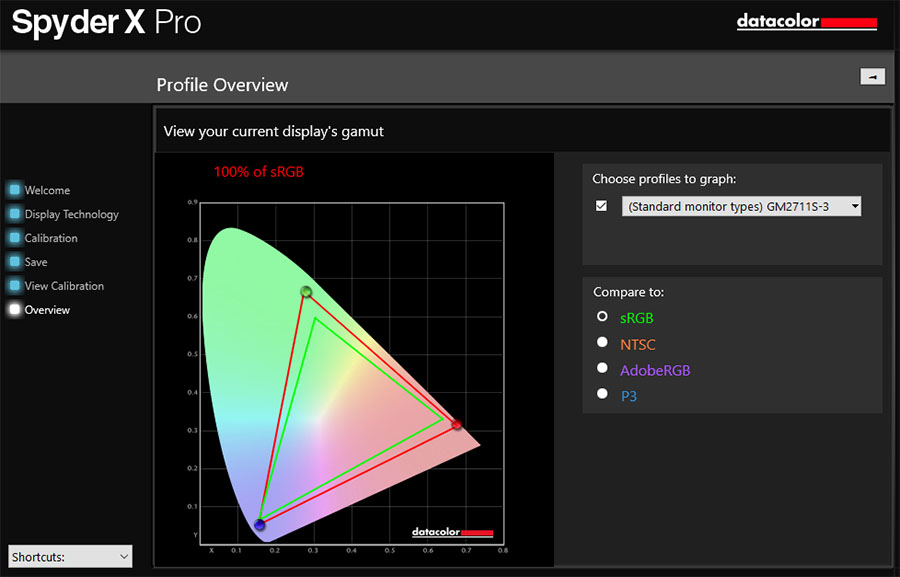
After calibrating the display, our results were able to match expectations. The GM2711S had no issues providing full coverage of the sRGB colour gamut, which is better than the 99% stated on the product page for this display. 100% sRGB coverage is a common practice on most gaming monitors, so it’s good to know that the GM2711S doesn’t fall below these requirements.
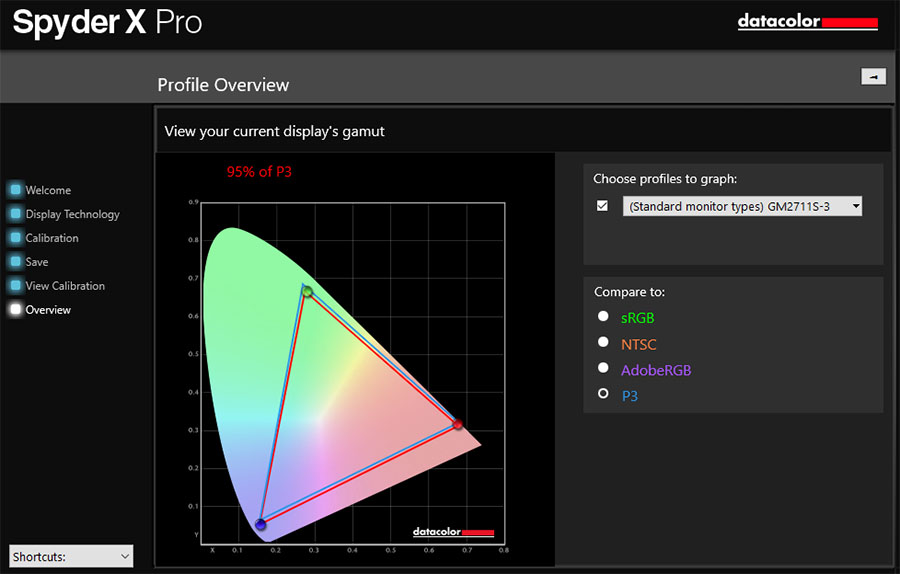
As for the DCI-P3 coverage, the GM2711S managed a score of 95%, which aligns with what is advertised on Cooler Master’s website. This leads to an image that looks more realistic than other 1440p display, which can often be oversaturated or washed out. Because of this, gaming on the GM2711S feels more immersive than other displays within a similar price range.
Cooler Master GM2711S
-
Features
-
Design
-
Performance
-
Value for Money
Summary
Overall, the Cooler Master GM2711S is a solid gaming monitor that comes with a very reasonable price point, providing an ideal balance of performance and visual fidelity in the process. Featuring a 180Hz refresh rate, this display is able to beat the performance capabilities of a wide range of 1440p gaming monitors, especially those within a similar price range. Additionally, the IPS panel provides a vibrant and colourful image, leading to a more realistic and immersive gaming experience.
However, the impressive performance and visuals of the GM2711S is let down by a lacklustre design, which will likely cause a large audience of gamers to overlook this gaming monitor for their setup. The stand is my biggest gripe with this display. Even though it offers plenty of manoeuvrability, which is great for multi-monitor setups, the large base takes up a lot of desk space. On top of this, the plastic feels and looks cheap compared to the metallic stands found on other 1440p gaming monitors.
For those less interested in aesthetics, the Cooler Master GM2711S is a great value display that is worth considering. But unfortunately, I feel as though the lack of kerb appeal will have a major impact on its success as a gaming monitor.
Pros
✅ 180Hz refresh rate
✅ IPS panel
✅ Versatile connectivity
Cons
❌ Stand design
❌ Response time
❌ Simplistic aesthetic








