Introduction
Building a brand new gaming PC or productivity workstation can be fun, but most certainly time-consuming. The PC building process can be an arduous journey, which requires plenty of research and knowledge in order to begin. While there are many seasoned PC gamers that love the PC-building experience, this can be daunting for someone just stepping into the world of custom PCs.
Thankfully, there are several excellent prebuilts on the market that deliver a complete experience – minus the hassle factor. There’s no need to worry about compatibility issues or performance bottlenecks, as prebuilt systems are ready to be turned on straight out of the box.
Prebuilt PCs today have attractive prices. With regular sales and promotions, consumers can purchase a well-performing prebuilt at a more than reasonable price point. In this article, we’ve rounded up the best prebuilt gaming PCs to buy for under $4000. Consumers can expect to pick up a machine with extremely powerful components at this price point, geared towards both the high-end gaming and workstation sides of the market. Just supply power, press the power button, and start using the prebuilt!
Suggested Article: Best Prebuilt Gaming PCs Under $3500
All Prebuilt Gaming PCs in our Roundup
Our Recommendations
1. Skytech Gaming Azure 2

Skytech Gaming’s Azure 2 is a no-compromise prebuilt that delivers top-of-the-line performance. We’ve recommended Skytech Gaming prebuilts previously, as they provide the best value for money. The Skytech Gaming Azure 2 is expensive but has flagship components from Intel and NVIDIA. Combine that with excellent cable management and virtually zero bloatware, and you have a prebuilt that’s an easy recommendation.
Inside the Azure 2, you’ll find an Intel Core i9 13900K processor mounted on a Z790 motherboard. Consumers can also leverage the insanely powerful RTX 4090 graphics card from NVIDIA, a titan of the modern age. This GPU works incredibly well alongside the hefty 64GB of DDR5 RAM, making this system perfect for tackling top-end games at max settings, or more complex and harsh workstation tasks. The higher RAM and VRAM capacity in this system make the Skytech Gaming Azure 2 a capable rendering machine.
Key Specs
| Key Specs | Skytech Gaming Azure 2 |
|---|---|
| CPU | Intel Core i9 13900K |
| CPU Cooler | 360mm AIO |
| Motherboard | Z790 DDR5 |
| RAM | 64GB DDR5 5200MHZ |
| SSD | 2TB Gen4 NVMe |
| Graphics Card | NVIDIA GeForce RTX 4090 |
| Case | Azure 2 Black |
| PSU | 1000W |

Skytech Gaming Azure 2 Side View
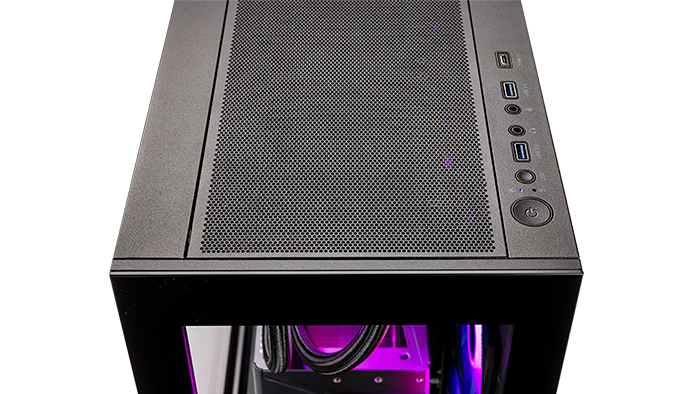
Skytech Gaming Azure 2 Top IO
The NVIDIA RTX 4090 is a chunky GPU, it’s bigger than a regular brick. While the case used in the prebuilt has ample space, the 4090 might still prove big for it. The huge size may restrict airflow for the air-cooled GPU.
The Azure 2 comes with 6 fans to help keep the temperature down and performance up. The fans tend to get a little loud under a consistent load. However, there is no thermal throttling, so it is a small trade off overall.
Where to Buy
Buy the Skytech Gaming Azure 2 on:
2. Corsair Vengeance i7400

The Corsair Vengeance i7400 comes in various configurations. We recommended the budget-friendly variant in the best Corsair prebuilts article. This Vengeance i7400 comes with an NVIDIA RTX 4090 and the Intel Core i9 13900K, a powerful CPU and GPU combo. The Corsair Vengeance i7400 is an ATX mid-tower PC and it is stunning. The black chassis with a tinted side window gives it a modern yet stylized look. The RGB fans at the front further add to the customization potential.
On the inside, you’ll find top-end components, making the Vengeance i7400 an absolute powerhouse. The Vengeance i7400 is highly capable in pretty much everything you throw at it, especially when it comes to 4K gaming with Ray-Tracing enabled. The 2TB NVMe SSD is plenty for multiple AAA games. The ATX mid-tower size is perfect for home offices or rooms with limited space.
Key Specs
| Key Specs | Corsair Vengeance i7400 |
|---|---|
| CPU | Intel Core i9 13900K |
| CPU Cooler | Corsair H100i RGB Elite |
| Motherboard | Z690 |
| RAM | 64GB DDR5 5600MHZ |
| SSD | 2TB Gen4 NVMe |
| Graphics Card | NVIDIA GeForce RTX 4090 |
| Case | Vengeance 4000D |
| PSU | Corsair 1000W (80+ Gold) |

Corsair Vengeance i7400 Internals

Corsair Vengeance i7400 Rear IO

Corsair Vengeance i7400 Interior Angled
While Z790 motherboards are only marginally better than the older Z690 chipset, it would’ve been better. Especially considering the high price of this prebuilt.
The NVIDIA RTX 4090 is already a huge card. Stuffing it inside an ATX mid-tower chassis is not ideal. While it does save space and makes the machine look great, the airflow might get impacted.
Where to Buy
Buy the Corsair Vengeance i7400 on:
3. iBuyPower Creator RDY LCMRG211

The iBuyPower Creator RDY LCMRG211 is for those who value productivity as much as they love gaming. The AMD Ryzen 9 7950X processor inside is perfect for complicated productivity tasks. From high-resolution video editing to rendering complex 3D models, the RDY LCMRG211 is fit to tackle any workload. This rig also has the flagship NVIDIA RTX 4090, which adds to its capabilities. The PC is ideal for professionals, architects, engineers, and data scientists who also love playing demanding video games.
There’s 2TB of NVMe SSD storage which is plenty to store multiple video games. There is room for expansion too, adding more storage to the SSD slots or even HDD bays is easy, thanks to the well-designed chassis. The processor is cooled by a 360mm AIO and stays chilled even under constant load. The ASUS Prime X670-P motherboard comes with WIFI 6, PCI-E 5.0, and three M.2 slots, providing more upgradeability for those with plenty of M.2 drives.
Key Specs
| Key Specs | iBuyPower Creator RDY LCMRG211 |
|---|---|
| CPU | AMD Ryzen 9 7950X Processor |
| CPU Cooler | iBUYPOWER 360mm AIO Cooler |
| Motherboard | ASUS PRIME X670-P WIFI |
| RAM | 32GB DDR5 5600MHZ |
| SSD | 2TB Gen4 NVMe |
| Graphics Card | NVIDIA GeForce RTX 4090 |
| Case | Lian Li LANCOOL II Mesh |
| PSU | 1000W (80+ Gold) |

Creator RDY LCMRG211 Top IO

Creator RDY LCMRG211 Side

Creator RDY LCMRG211 Rear
There’s a USB Type-C port on the top of the case. However, it’s closed with an unsightly rubber stopper. The “port” inside doesn’t work as it isn’t connected to the board. You’ll need to order the cable from Lian Li to get it working.
This iBuyPower prebuilt comes in an all-black chassis with heavy glass windows on both sides. Unfortunately, the motherboard has a white colour scheme and design elements, that clash with the aesthetic.
Where to Buy
Buy the iBuyPower Creator RDY LCMRG211 on:
4. Vibox X-202

The Vibox X-202 is a beautiful machine. The aquarium-like case has glass wrapping around two sides without any divider or support. This gives the prebuilt a unique look. The insides are equally impressive, with a top-of-the-line Intel Core i9 13900KF processor that pairs very nicely with the RTX 4090. The components are illuminated by RGB lights from the fans, tying the whole setup together beautifully.
The Intel Core i9 13900KF processor lacks integrated graphics but that’s fine, the Vibox X-202 already has a beastly dedicated GPU. The processor runs slightly cooler than its standard counterpart, the i9 13900K. This gives room for overclocking down the road. The Vibox X-202 is one of the best white prebuilts, however, the black GPU stops it from being the perfect all-white machine. The only downside is the smaller CPU 240mm cooler installed, as the processor already runs hot and it needs all the help it can get.
Key Specs
| Key Specs | Vibox X-202 |
|---|---|
| CPU | Intel Core i9 13900KF |
| CPU Cooler | Vibox Infinity ARGB 240mm |
| Motherboard | Z690/Z790 DDR4 |
| RAM | 32GB DDR4 3600 MHz |
| SSD | 2TB Gen4 NVMe |
| Graphics Card | NVIDIA GeForce RTX 4090 |
| Case | GameMax Vibox Code X White |
| PSU | 1000W (80+ Gold) |
The system uses older DDR4 RAM. Vibox should’ve opted for DDR5 RAM, in order to ensure that this system provides optimal performance, and will stand the test of time. It’s a cost-saving move on an expensive prebuilt.
The Vibox X-202 comes with a Vibox Infinity ARGB 240mm. It’s adequate for weaker CPUs, but given the high price of the prebuilt, a 360mm cooling system would be better.
Where to Buy
Buy the Vibox X-202 on:
Are Prebuilts Upgradeable?
Yes! Prebuilts can be upgraded like regular PCs. Most prebuilts use readily available off-the-shelf parts, so swapping is just as easy. The only restrictions would be the cost and compatibility.
Change the fans, swap the storage, upgrade the PSU, insert more RAM, or even replace the whole motherboard down the road. Keep component compatibility in mind when swapping parts though. An AMD processor can’t be installed in a motherboard made for Intel CPUs. Similarly, some motherboards won’t support faster RAM, so upgrading memory would be useless.
The biggest advantage of a prebuilt is cost saving. If you are planning to buy a prebuilt and immediately start swapping parts, this is going to get expensive. Upgrading a prebuilt after a while is not only feasible, but will save money as only essential upgrades are needed.

How Much RAM Should a Prebuilt Include?
While 32GB of RAM is often enough for modern gaming it doesn’t cut the mustard in every singe title or use case, and certainly not when gaming at 4K – something you’d expect to be doing regularly on a high-end prebuilt like those included in this roundup. In fact, if you’re spending the region of $4000 on any machine, 64GB should certainly be included more often than not to take best advantage of the available budget.
In terms of video memory, we’d also recommend 10GB as the minimum for gaming at 1440p, while 4K gamers will want to look towards cards with more like 16GB of VRAM. This won’t be a problem in this roundup, with all of our system picks using the most powerful RTX 4090 graphics card and it’s 24GB of GDDR6X video memory.

Conclusion

Best Prebuilt Gaming PC for $4000: Corsair Vengeance i7400
The Corsair Vengeance i7400 is an awesome all-rounder. It offers great performance, good design, and runs cool under load. The choice of flagship components will help ensure that gaming performance remains consistent at high settings. The Intel Core i9 13900K processor and the powerful RTX 4090 GPU are a winning combination. The system also comes with 64GB DDR5 RAM and plenty of storage. The prebuilt provides the best performance for the money, even if it is at the top end of the budget. Consumers looking for the best components housed in a good-looking chassis will love what Corsair Vengeance i7400 offers.
Buy the Corsair Vengeance i7400 on Newegg
Frequently Asked Questions

Is $4000 Overkill for a Prebuilt Gaming PC?
This depends on your requirements. Users seeking top-of-the-line performance will appreciate what $4000 can help you achieve when it comes to component choices. However, if your personal use case is limited to low-resolution gaming, $4000 is going to be wasted. Professional users that also happen to game will get the most out of these prebuilt systems.

Is the RTX 4090 Overkill for Gaming?
It’s not overkill for native 4K resolution gaming at a stable frame rate, especially with Ray Tracing enabled. It’s overkill if you only game at lower resolutions like 1080p and 1440p.

Can I Overclock My Prebuilt Gaming PC?
Yes, but make sure to have:
- A motherboard in the build that supports overclocking.
- Higher quality and wattage PSU, as overclocking draws more power.
- Ample cooling and airflow to keep components from overheating.









