Introduction
Intel’s 13th-Gen range has been an astounding success in the PC gaming space. Intel launched an entire new set of CPUs that offer significant generational improvements whilst maintaining very competitive prices, despite all of the new hardware. The 13th-Gen set of CPUs offer exceptional value, especially for first-time builders.
Even at the low-end, consumers have plenty of choice, such as Intel’s Core i5 13400F, or the 13500 SKUs, that offer solid core and clock speed improvements. This makes them perfect for a 1080p or 1440p gaming system, with some decent legs in workstation applications.
In this article we’ll be alleviating any stress that comes with picking out components, by rounding up the best CPU coolers for the Core i5 13400F. We’ll be delving into why the 13400F is a competitive option, alongside compatibility, and of course, some CPU cooler recommendations!
Suggested Article: Intel Core i5 13400F Review – Architecture, Thermals & Performance
All CPU Coolers in our Roundup
1. Cooler Master Hyper 212 Halo

First up in our roundup is Cooler Master’s Hyper 212 Halo. This cooler is a familiar but revamped version of a cooler that we love and hold dear – the Hyper 212 RGB Black Edition. The Hyper 212 Halo takes all of the awesome features that came with the original Hyper 212, but mixes it up a little with a revitalised and refreshed design.
As you can probably imagine, the ‘Halo’ part of the of the Hyper 212 is the biggest change. Cooler Master have opted to use a circular style MF120 Halo fan which offers an RGB ring surrounding the entire fan, and the fan blades themselves. Cooler Master have also made the entire heatsink pipes, and block, a stealthy black colour. This further adds to the aesthetic, and will allow the cooler to blend in relatively well with a black build. Gone are the days of silvery aluminium heatsinks with ugly copper heat pipes.
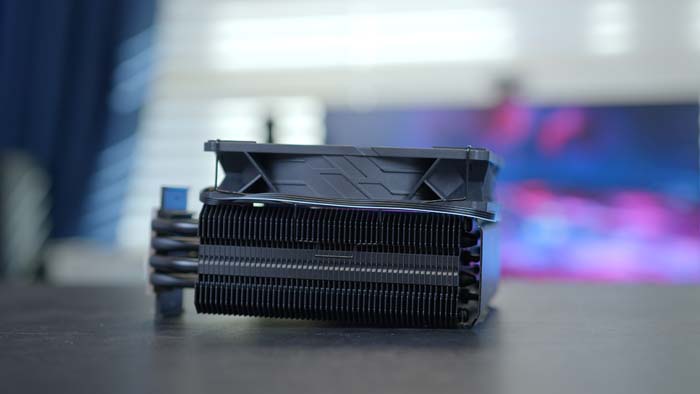

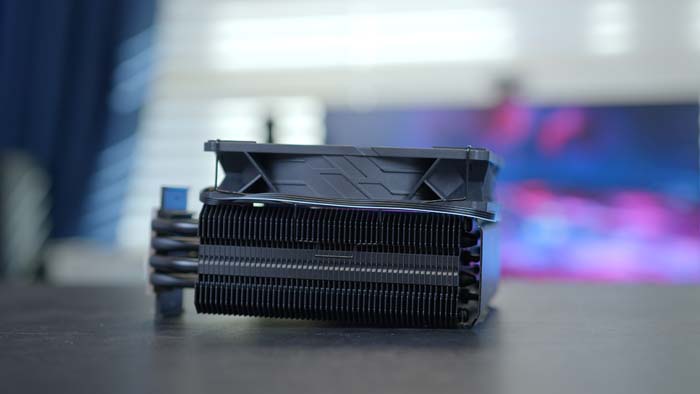
Although the Hyper 212 Halo offers pretty solid performance all around, but noise levels can get quite loud. If you’re wanting a silent system this might not be the cooler to go for.
The biggest caveat to this cooler, is that it is very much designed for budget systems. Consumers may want to look at an upgrade if you plan on picking up a more powerful CPU.
Where to Buy
Buy the Cooler Master Hyper 212 Halo on:
2. Deepcool AK620

Next up in our roundup is a returning favourite that we’ve featured in a number of other buyers guides, the AK620 from Deepcool. This cooler is one of the best air coolers on the market right now, offering incredible performance in budget and mid-range builds. This dual-tower option can keep up with a plethora of mid-range liquid coolers, all whilst keeping noise levels relatively low across the board.
The biggest upside is that this cooler is also super cheap, sitting around the $50 mark the majority of the time, with prices dropping below this dependent on stocking. The AK620 isn’t the best looking cooler on the market, lacking RGB for the most part, but Deepcool do provide a Zero Dark version which ups the aesthetic with an all-dark look similar to the Hyper 212 Halo above.



Although I’m a big fan of this cooler, I can understand how the aesthetic might not fit in for a large variety of builds. Consumers looking to spice up their system with some RGB or a fancy looking cooler may want to consider other options.
The AK620 is one of the bigger coolers we’ve looked at in quite some time, offering a dual-tower design with two fans. You may want to take a look at your case and other components to make sure everything can be installed without any clearance or airflow issues.
Where to Buy
Buy the Deepcool AK620 on:
3. Thermaltake TH120

If you’re looking for a liquid cooling option, but you’re on a budget, or you’d rather avoid picking up a 240mm radiator, what are your choices? Well, 120mm options serve as a great option for those with limited space, or those with less money to spend on cooling. This is where Thermaltake’s TH120 comes in.
This ARGB cooler offers a very simple CPU pump block, attached to a 120mm radiator that can be mounted wherever you see fit. The TH120 offers a high efficiency radiator delivering great heat dissipation, while offering some flair in the form of RGB. Alongside some other 120mm (or bigger) fans, this cooler will be able to provide solid performance, with plenty of room to upgrade in the future.



This isn’t the most expensive cooler that we’ve looked at, but the TH120 is pricier than other options in this roundup. If you’re on a restrictive budget, this cooler won’t be a great choice.
The biggest caveat to 120mm AIOs is that they often can’t outperform some of the various air cooling options. It may be worth spending a little bit more to secure a cooler like the Noctua NH-D15 to ensure your system is cooler, quiet, and has some upgrading room.
Where to Buy
Buy the Thermaltake TH120 on:
4. Deepcool LS520

For our final recommendation in this buyers guide roundup we’ve picked out Deepcool’s LS520, which is another favourite at the GeekaWhat office. The LS520 is an awesome budget cooler sporting a 240mm radiator with plenty of RGB across the fans and CPU cooling block. This cooler also features an infinity mirror design which provides some additional flair to your build.
The LS520 offers a great value proposition because it is both very quiet and performs extremely well, whilst keeping cost at a reasonable level. This cooler is pricier comparative to air coolers, but you’re getting what you pay for when it comes to performance. The CPU block also comes with an additional logo plate, which allows consumers to customise their build further. I must admit, I do like this touch from Deepcool as it provides users with some extra design options if you plan on showcasing your build a little bit more.



The LS520 also doesn’t have access to Deepcool’s software, which means you’ll have to configure lighting through your motherboard software, and cooling through the BIOS.
Where to Buy
Buy the Deepcool LS520 on:
Is the Core i5 13400F Any Good?
In short, yes! The 13400F received quite an upgrade, contrasting to the 12th-Gen iteration, making it perfect for a budget, or mid-range build. This CPU sits mostly on par to the 12600K when it comes to specs, so consumers can expect great 1080p and 1440p performance when paired up with the right graphics card. Although we wouldn’t recommend this CPU as a workstation option, it does have enough cores and threads to be able to handle some lighter workloads too.
However, one point to touch upon, is use-case. Although the Core i5 is a pretty strong contender, you’ll want to consider what kind of things you’ll be doing with your build to ensure that your CPU can keep up. As we’ve established, 1440p gaming will be perfectly fine, but 4K could potentially be a struggle. On the other end of the spectrum, if you plan on doing some 3D modelling work, or other intense productivity workloads, this CPU won’t be able to keep up comparative to other stronger options on the market.

Do I Need to Worry About Compatibility?
One of the big questions that we always get asked when a manufacturer brings out a new range of CPUs, is whether the old coolers will work with the new hardware. You should always consider compatibility when picking out components, but consumers shouldn’t need to worry when it comes to the 13400F. Intel have retained the LGA1700 socket for the 13th-Gen SKUs, which means all of the coolers that have 12th-Gen mounting will work on 13th-Gen motherboards, whether you’re using a Z790, B760 or H770 motherboard.

However there are some small caveats. Intel 13th-Gen is the last range of CPUs on this particular socket, which means that when Intel bring out a potential 14th-Gen, the socket will be entirely different. We’re expecting manufacturers to update their most popular coolers, but there are likely to be quite a few older options that won’t work on the next socket iteration. Regardless, you don’t need to worry about compatibility for the time being, as all of the coolers we’ve recommend will work with the LGA1700 socket. But you should always double check what mounting hardware your cooler comes with, just to be sure.
How We Tested CPU Coolers for the Intel Core i5 13400F
In order to test and evaluate the range of CPU coolers that are compatible with the i5 13400F, there are a number of factors that we take into account, these are:
- Cooling Performance
- Compatibility
- Design
- Value Proposition
Frequently Asked Questions
Do I Need to Worry About Clearance?
Whenever you’re picking out a cooler, you should always consider clearance before settling. We recommend looking at your case manufacturers website to ensure you don’t run into any installation issues.
Are CPU Coolers Difficult to Install?
Honestly this depends. Most manufacturers have streamlined their mounting hardware to make installation simpler. But some coolers are more complicated to install than others, Google and YouTube will be your friend if you’re not sure how to install your cooler.
Can I Overclock the 13400F?
Unfortunately not. All of Intel’s overclockable CPUs are designated as ‘K’ SKUs. The 13400F has a locked core multiplier, so overclocking the CPU itself won’t be possible.











