The Corsair M75 Wireless RGB is a unique ambidextrous mouse that offers an extremely lightweight chassis, a mass of connectivity options, and an expertly tuned optical sensor, designed to provide unrivalled accuracy and control.
The M75 Wireless RGB is Corsair’s third lightweight mouse to hit the market, offering meticulous improvements versus previous designs. With fast low-latency wireless through 2.4GHz wireless or Bluetooth, the Corsair M75 Wireless mouse targets gamers that are looking for unparalleled speed and precision, but minus any wires. This lightning-fast gaming mouse is perfect for Esports gameplay, registering your shots and mouse movements instantly.
But is the Corsair M75 Wireless RGB a strong enough option to compete with other high-quality gaming mice on the market? We’ve rigorously tested the Corsair M75 Wireless RGB mouse, allowing us to forge an overview of the value-proposition that this gaming mouse offers. In this review we’ll be evaluating the specs, design, performance, and features on offer from the M75 Wireless RGB.
Buy the Corsair M75 Wireless RGB on:
Specifications
Corsair’s M75 Wireless RGB is an extremely lightweight mouse, weighing in at 89g. This featherweight design offers three types of connectivity to choose from: Wired, 2.4GHz SLIPSTREAM WIRELESS, and Bluetooth. 2.4GHz wireless is the fastest of the three connection options, due to Corsair’s SLIPSTREAM technology. This technology provides an ultra low latency connection of sub-1ms, which ensures mouse clicks respond as quick as possible.
The M75 Wireless RGB utilises Corsair’s MARKSMAN 26000 DPI sensor. We’ve seen this sensor across a number of other Corsair mice, such as the Darkstar Wireless, the Nightsabre Wireless RGB, and even older options like the M65 RGB Ultra. This optical sensor is tuned for high precision, and can be further configured using Corsair’s iCUE software.
The M75 Wireless RGB also offers support for up to 50G acceleration, ensuring rapid movements are tracked accurately, which is perfect for high intensity gameplay.
Battery life is very strong across both of the wireless connectivity options. While the RGB lighting does drain more battery life when using 2.4GHz, the 65 hours of battery life available when RGB is switched on is going to be more than enough for a few solid days of gameplay.
| Specifications | Corsair M75 Wireless RGB |
|---|---|
| Connectivity | Wired, 2.4GHz SLIPSTREAM WIRELESS, Bluetooth |
| Sensor | CORSAIR MARKSMAN 26,000 DPI |
| Acceleration | 50G |
| Polling Rate | 1000Hz |
| Battery Life | 2.4GHz RGB On: 65hrs Bluetooth RGB On: 120hrs 2.4GHz RGB Off: 105hrs Bluetooth RGB Off: 210hrs |
| Mouse Feet | 100% PTFE |
| Wired Connectivity | USB 2.0 Type-C to Type-A |
| Cable | 1.8m |
| Weight | 89g |
| Colours | Black White |
| MSRP | $129.99 |
Corsair M75 Wireless RGB Design
The Corsair M75 Wireless RGB is an ambidextrous lightweight gaming mouse with a sleek and streamlined design. The M75 Wireless RGB utilises a plastic shell which has been moulded and rounded to suit both left and right handed players.
The chassis of the M75 Wireless RGB is very comfortable, complimenting the curvature of your hand. This mouse sits at a height of 42mm, which is relatively small, and I found that the size of the M75 Wireless made it much easier to control.

The M75 Wireless RGB comes in two colours: white and black. While we do appreciate the alternative colour option, the mouse that we’re reviewing today is the white variant.
The entire shell of the M75 Wireless RGB offers a matte coating which helps minimise any moisture that is likely to be picked up over prolonged usage.

The scroll wheel of this mouse is a lighter grey, which helps blend in with the white chassis. I’m a big fan of the scroll wheel on the M75 Wireless RGB, due to its tactile feel, allowing you to detect each notch.

Corsair’s M75 Wireless RGB comes with two different zones of customisable lighting, appearing on the front and back of the mouse. While the RGB on the top of the mouse is a nice touch, I feel the lighting on the underside doesn’t serve much of a purpose due to its restricted visibility.

The strip of RGB on the bottom of the chassis can only be seen once flipped over, so unless you’re constantly looking underneath the mouse, it isn’t particularly noticeable.

The Corsair M75 Wireless RGB features 7 programmable buttons, which includes the back and forward switches on the right side of the mouse. These can be reassigned using Corsair’s iCUE software, while providing a way to create macros, and configure any RGB lighting settings.

One of the more unique features of the Corsair M75 Wireless RGB is its interchangeable button design. Inside the box of the M75 Wireless RGB, you’ll find four additional buttons offering an alternative style and feel. These can be swapped out to suit your preference.
It is worth noting that the buttons are a bit finnicky to get out. While the forward button can be pried out relatively easily by leaning on the back portion of the button, I found that that back button was a bit more challenging to remove. By using the same technique as I did with the forward button, the back button gets stuck. This however may have been down to a flaw with our sample of this mouse.

The included 2.4GHz dongle provides unrivalled wireless speeds, and is a perfect way to enjoy lag free gaming without the hassle of any wires. We recommend plugging in the 2.4GHz SLIPSTREAM dongle before switching on the M75 Wireless, as this will minimise any potential connectivity issues.

Alternatively, the M75 Wireless RGB can be connected up with the included 1.8m Type-A to Type-C USB cable, which supports USB 2.0, and has a polling rate of 1000Hz.

On the underside of the M75 Wireless RGB are the connectivity switching and DPI buttons. These allow you to change from 2.4GHz wireless to Bluetooth and adjust the sensitivity settings.

One of my big pet peeves of modern mice, is when manufacturers place the DPI switch in an awkward area. This was a feature on Corsair’s M75 Air mouse, and it just makes the sensitivity settings harder to change, especially during intense moments of gameplay. Corsair have provided some ‘on-the-fly’ DPI tuning shortcuts, but they all involve using the DPI switch on the bottom, which isn’t ideal in situations where the game can’t be paused.
We recommend changing DPI cycling to one of the programmable buttons on this mouse, as this provides an easier way to modify this setting.
Performance
The M75 Wireless RGB is equipped with Corsair’s MARKSMAN sensor which is rated up to a maximum DPI of 26,000 and a maximum acceleration of 50g. This mouse is geared towards gamers that are looking for pinpoint precision, or accurate movements when sweeping and flicking across a mouse mat.
Both of the mouse buttons utilise optical switches that are rated up to 100 million clicks, and provide a deep ‘thock’ sound when pressed. The mouse buttons feel very premium, and are highly responsive, allowing for a blazing fast CPS (click per second) rating.

In terms of battery life, this changes dependent on the type of wireless connection you’ve opted to use. When connected via the 2.4GHz receiver, the M75 Wireless RGB has 65 hours or 105 hours with RGB on and off respectively.
The battery life increases when using Bluetooth, where the M75 Wireless RGB can leverage 120 hours and 210 hours, with RGB on and off. Admittedly, I’ve only had to charge the M75 Wireless RGB once over the couple of weeks that I’ve had it, which is pretty impressive. The RGB lighting of the M75 Wireless isn’t particularly ground-breaking or that visible during usage, so switching it off is a small sacrifice for a dramatic increase in battery life.
After testing the M75 Wireless RGB for around 2 weeks within a number of games and other applications, I can validate how speedy and accurate this mouse is. Thanks to the super low-latency 2.4GHz wireless connectivity, smooth Polytetrafluoroethylene (PTFE) feet, and optical switches, the M75 Wireless RGB is rapid. The lightweight 90g design allows the M75 Wireless RGB to smoothly glide across a mouse mat.
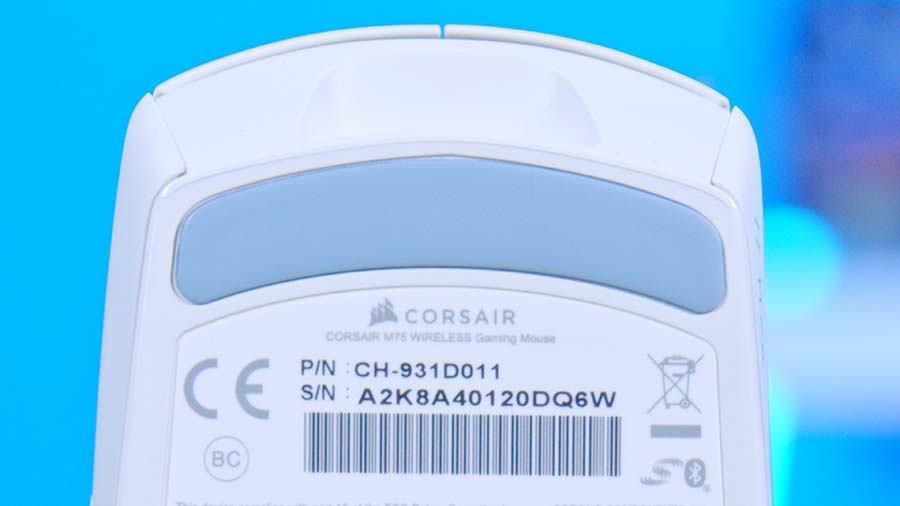
The size of the M75 Wireless RGB provides options for both palm grippers and claw grippers, as this mouse isn’t particularly tall or wide. Size and weight aside, the M75 Wireless RGB’s responsiveness makes it perfect for a variety of different games whether you’re playing a first person shooter, or MMO.
It would be nice to see more additional programmable buttons, as this would provide some extra customisation and versatility for those that use plenty of macros or need to rebind keys to their mouse. However, the M75 Wireless RGB is an excellent lightweight option for gamers that play a large variety of titles.
Features We Like
Interchangeable Buttons
The forward and backward buttons on both sides of the M75 Wireless RGB can be swapped out for alternative options that can be found in the box. These buttons provide a different shape, allowing you to customise the feel that this mouse offers.

Connectivity Options
The M75 Wireless RGB offers three types of connectivity options for prospective buyers, these are: wired, 2.4GHz, and Bluetooth. Corsair’s SLIPSTREAM technology ensures that the 2.4GHz connection remains lag-free, minimising any slow inputs. While the Bluetooth connectivity doesn’t offer the same benefits as 2.4GHz, it does increase the battery life significantly. So if you plan on taking the M75 Wireless RGB on the go, Bluetooth will help preserve battery life over a long period of time.

iCUE Software
As always, Corsair’s iCUE software is a breeze to use, and makes customisation a simple and hassle free process. iCUE allows for customisation of key assignments providing a way to reassign mouse actions and add macros. Corsair’s iCUE also offers a method to change the RGB lighting on the M75 Wireless, with plenty of colours and patterns to choose from.
The DPI and surface calibration settings will determine the accuracy and speed of the M75 Wireless RGB. DPI customisation has 5 different levels, along with a very low DPI ‘Sniper’ mode. The surface calibration mode tunes the sensor of the mouse dependent on the surface it is being used on for optimal tracking.
Features We Don’t Like
DPI Button Location
The only issue I have with the M75 Wireless RGB is the location of the DPI button. DPI is incredibly important to gamers, because this setting allows you to change sensitivity on the fly, which is important in FPS titles where the situation you are in, can become immediately intense. However, because the DPI button of the M75 Wireless RGB is on the bottom of the mouse, it is going to be much harder to increase or decrease the speed on the fly.
While there is a way to make the DPI more accessible through iCUE, the M75 Wireless RGB should have a dedicated button in an easier to access place, such as below the scroll wheel or in between the backwards and forwards buttons.

Conclusion
Corsair M75 Wireless RGB
Product Name: M75 Wireless RGB
Brand: Corsair
-
Features
-
Design
-
Performance
-
Value For Money
Summary
Corsair’s M75 Wireless RGB is a solid lightweight gaming mouse. During our testing, we found this mouse to be extremely accurate over 2.4GHz and Bluetooth connectivity, and its featherweight chassis ensures that the M75 Wireless RGB glides across a mouse mat. The MARKSMAN 26K sensor and optical switches provide pinpoint accuracy, alongside blazing-fast tracking during high intensity games. The design of the M75 Wireless RGB further compliments the excellent hardware, as the rounded shell is extremely easy to control.
I feel that the Corsair M75 Wireless RGB is a solid mouse overall, but I’d argue the one major caveat to this mouse is the odd DPI button placement. Located on the underside of the mouse, changing sensitivity settings on the fly becomes much harder in intense gaming situations, where optimal focus is required. While the dedicated hardware button is appreciated, it would be better placed in a different spot where it is easily accessible. This is a relatively small design oversight however, that doesn’t drastically impact the overall value that this mouse offers.
Pros
✅ Wireless Experience
✅ Software customisation
✅ Extremely lightweight
Cons
❌ DPI button location
❌ Finnicky to swap buttons
❌ Bottom RGB isn’t visible








