Introduction
Out of all the necessary elements within a setup, gaming peripherals is arguably the place where gamers strive to get the best bang for their buck. With a plethora of options on the market, there are plenty of ways for gamers to save funds on gaming mice and keyboards without having a major impact to performance. Lots of manufacturers understand the importance of budget accessories, attempting to provide high-quality products at an affordable price point.
Cooler Master are a great example of a company that offers budget-friendly peripherals that look to emulate the experience from more premium offerings. More specifically, their range of gaming mice are considered very cost-effective.
Suggested Article: Best Gaming Mice to Buy Under $75
In this review, we’ll be looking at one of the latest additions to Cooler Master’s line-up, the MM712, to see whether it offers enough value to act as a viable alternative to the heavy-hitters. Along with a deep-dive into the specs and features included on this gaming mouse, we’ll be providing insight into our experiences to determine if the MM712 is worth considering to get the best out of your gaming PC.
Buy the Cooler Master MM721 on:
How Much Should You Spend on A Gaming Mouse?
The price of a gaming mouse can vary drastically depending on the design and performance capabilities. Whilst there are various factors that influence the pricing of these products, how much you should be prepared to spend on a mouse is down to a desire for comfort and practicality rather than performance.
This is because any reputable mouse will be able to offer more than enough firepower to capitalise on the gaming performance provided by most modern gaming PCs.

So putting these factors together, how much should the average gamer spend on a gaming mouse? To get a solid blend of gaming performance and comfort, along with any other features to enhance your gaming experience, we’d suggest spending anywhere between $50 to $150. For price-conscious buyers, sticking to a $50 target will more than achievable thanks to a plethora of great value offerings. Alternatively, gamers looking for a high-quality design that offers a comfortable gaming experience, then spending over $100 is recommended.
Cooler Master MM712 Design & Aesthetics
It’s time to take a look at what the MM712 brings to the table. Due to its budget pricing, the MM712 adopts a fairly run of the mill design that lacks any standout features. Available in a matte black or white, this mouse will naturally fit in with the rest of your setup. In addition, the hint of RGB that sneaks through the front adds a hint of some colour, which can be customised to match your chosen colour-scheme.

Compared to other gaming mice, the MM712 is a pretty small and light, making it a better option for gamers that use a claw grip. However, the slightly bulbus shape does make the ergonomics fairly comfortable for palm grip gamers as well. Although, those with larger hands may struggle with the sizing of this mouse either way.
In terms of design, the MM712’s shell is made entirely from plastic, which is fairly standard on a more budget-oriented offering. Whilst this material is comfortable enough and can absorb a significant amount of impact, it feels less durable than more premium options on the market. On top of this, the lack of grip can make this mouse less comfortable during extended sessions.
Overall, the MM712 sticks to the basics when it comes to design, which is likely in order to focus on bringing good value to consumers. Instead of pouring on gimmicks, Cooler Master have taken on a streamlined approach, which isn’t a bad strategy as long as the performance delivers.


Cooler Master MM712 Specs & Performance
We’ve seen what this mouse looks like out of the box, but let’s go under the hood to see how the MM712 performs under pressure. As soon as I unboxed this mouse, the first thing I noticed was that it is fairly lightweight. Weighing in at just 58g, the MM712 is one of the lightest gaming mice on the market, which means it should glide around a desk fairly easily.
| Key Spec | Cooler Master MM712 |
|---|---|
| Max DPI | 19000 |
| Weight | 58g |
| Switch Lifespan | 70 million clicks |
| Polling Rate | 1000Hz |
| Programmable Buttons | 6 |
| Connectivity | 2.4GHz, Bluetooth, USB-C |
| Max Battery Life | 180 hours |
In terms of performance, the 19K DPI sensor should be more than enough to provide most gamers with fast and accurate cursor movements. Paired with a 1000Hz polling rate in wired mode, the MM712 offers smooth and responsive on-screen movements to give gamers a better chance at . Again, these specs are up there amongst some of the best competitive gaming mice available, which suggests that the MM712 can offer lots of value to competitive gamers on a budget.
It is worth bearing in mind that the performance will change between the different connectivity modes. For example, the 1000Hz polling rate is not possible when connected via Bluetooth, but most competitive gamers will be using the USB-C cable or 2.4GHz dongle anyway for the reduced latency.
For those interested in using the MM712 as a wireless mouse, then you’ll be happy to hear that the 2.4GHz dongle keeps the performance as close to the wired connection as possible. On top of this, the stated 180 hours of battery life means you’ll be able to get through a long gaming session without having the panic of your mouse running out of charge mid-game.
[adrotate banner=”9″]Cooler Master MM712 Features
On the surface, it seems as though Cooler Master’s MM712 is fairly light on the feature front. However, this seems unfair, as this mouse gets a lot of the fundamentals right and integrates a lot of modern standards despite the budget restrictions. A lot of the features on this mouse can be found on a lot of alternatives, but not usually at the same price point. Here are some of the key features that I was surprised to see on the MM712.
Wired & Wireless Connectivity
The ability to switch between wired and wireless connectivity on the fly is a tantalising prospect. Luckily for budget gamers, the MM712 is one of the few budget mice to offer three modes of connectivity. With Bluetooth, 2.4GHz wireless, and USB-C connectivity, this mouse can adapt to any circumstance, meaning you always have the means to play games, no matter the time and place.

MasterPlus+ Customisation
Like many other Cooler Master products, the MM712 comes with access to MasterPlus+. This software allows users to alter performance settings, adjust lighting effects, and assign inputs. As far as software support goes, the experience within MasterPlus+ left very little complaints. It was very easy to navigate, with each of the settings presented in a way that was simple to understand.
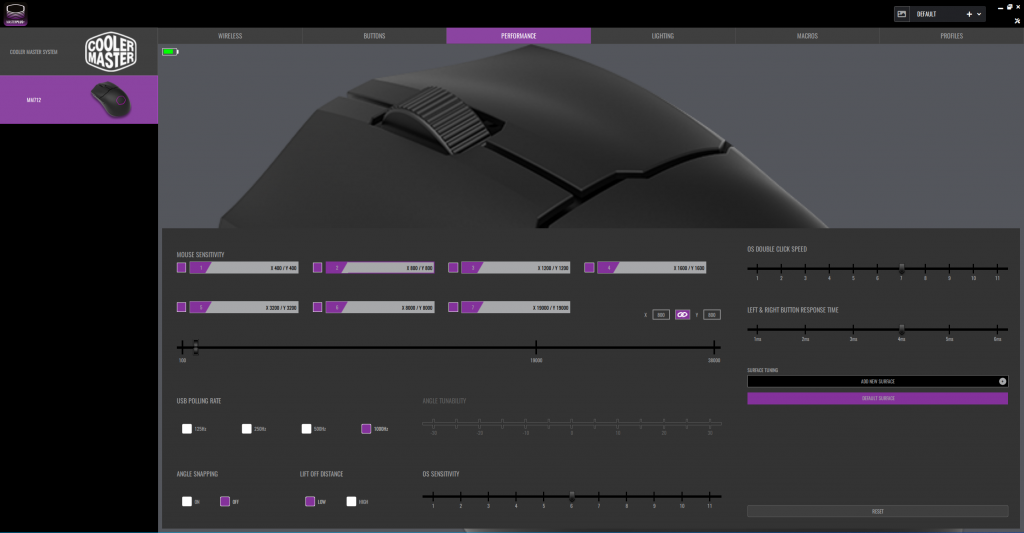
Programmable Buttons
Another feature that is somewhat standard in modern gaming mice, but not always guaranteed on budget variants, the MM712 includes a total of 6 buttons, all of which can be customised to conduct specific on-screen actions. Using the MasterPlus+ software, gamers can also create and assign macros to these inputs, along with storing custom profiles which comes in handy when tailoring your mouse for specific games or applications.

Phantom RGB Logo
The main aesthetics-based feature on this mouse is the phantom Cooler Master logo that appears when active. Not all gamers want to have lots of bright lights distracting them during the day, so the subtle hint of colour and stealthier look when not in use will be welcomed in a workspace or minimalist environment. For a more custom experience, the logo’s colour and effects can be adjusted in the MasterPlus+ software.
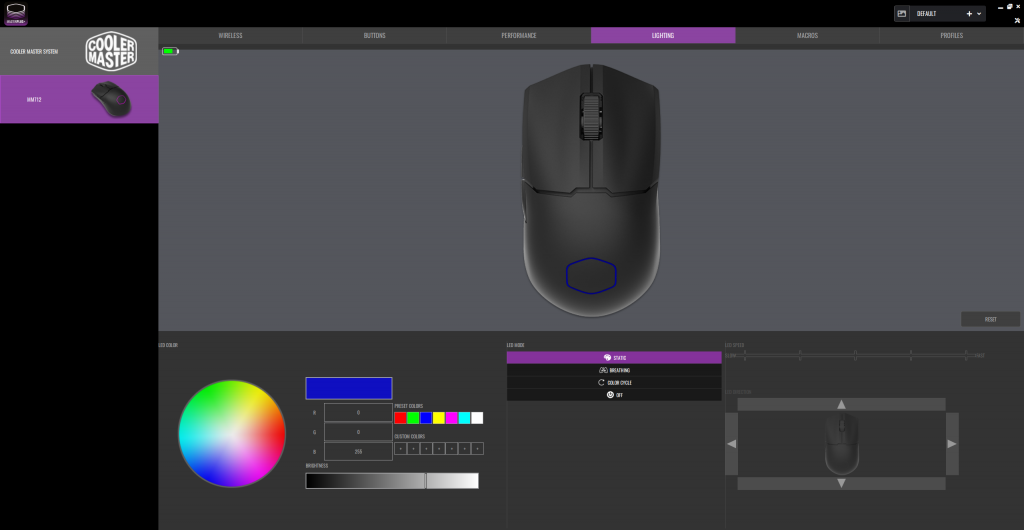
Budget-Friendly Alternatives
For those of you that are liking the sound of the design or features of the MM712 but are not yet fully convinced, allow us to introduce a few alternatives. Hopefully, these offerings will either fill the gaps of the MM712, or convince you that Cooler Master’s offering is a worthy option to meet your demands.
SteelSeries Rival 5

For gamers looking for a eye-catching design while sticking to a strict budget, the SteelSeries Rival 5 is a strong alternative. This wired gaming mouse features a more colourful design thanks to the strips of RGB. Also, the Rival 5 possess an unconventional layout that adds more programmable buttons onto the side of the mouse, providing more ways to create a tailored experience in a range of titles. Though it lacks wireless connectivity, the additional inputs on the Rival 5 makes it a great option for gamers wanting to play a wide variety of titles.
Buy the SteelSeries Rival 5 on:
MSI Clutch GM41 Lightweight Wireless

Time to look at MSI’s GM41 Clutch Lightweight Wireless, a gaming mouse that has a similar set of features to the MM712, but varies its approach slightly. The GM41 Clutch also offers three modes of connectivity, but adds a wireless charging dock to make it easier to keep the mouse charged in wireless mode. Along with some performance differences, the larger and slimmer form factor makes this design a better option for those with larger hands.
Want to learn more about this mouse? Check out our full review.
Buy the MSI Clutch GM41 Lightweight Wireless on:
HyperX Pulsefire Haste

Another wired gaming mouse that sits in a similar price range to the MM712 is the HyperX Pulsefire Haste. This mouse shares a similar weight to Cooler Master’s offering, but achieves it by opting for a honeycomb shell instead. Hex patterns like this have become quite popular for their lightweight feel and interesting aesthetic whilst remaining durable and comfortable. This variant offers a strictly wired connection, but for those with a bit of money to spare, HyperX have a wireless version of the Pulsefire Haste available, offering up to 100 hours of gaming.
Buy the HyperX Pulsefire Haste on:
Conclusion
Cooler Master MM712 Review
-
Features
-
Design
-
Versatility
-
Value for Money
Summary
When looking at a budget gaming mouse that offers great value for money, Cooler Master are certainly challenging the big hitters with the MM712. The fairly simplistic design and lack of clear selling points will cause some to look past it, but the MM712 absolutely nails the fundamental aspects of a modern gaming mouse, providing budget gamers with all the tools needed for a solid gaming experience. Along with an impressive 19K DPI sensor and 1000Hz polling rate, this mouse is extremely lightweight, allowing cursor movements to be fast and precise, which is a necessity in competitive environments.
On top of this, the triple-mode connectivity makes the MM712 incredibly versatile, as gamers can connect either wired or wirelessly to multiple devices, making it possible to play games wherever you please. This feature, along with many others included on the MM712, is considered as somewhat of a standard for a lot of gaming mice on the market. However, the difference here is in the price tag, as most designs that include a similar set of features struggle to match the value on offer from this particular model. Whilst the reduced pricing of the MM712 causes some setbacks, specifically when it comes to the look and feel of this mouse, it’s hard to find a mouse that streamlines the luxuries of modern peripherals in such an efficient manner.
It might not be on the top of every gamer’s list, but the MM712 has a specific purpose to address. For budget gamers looking for a strong gaming experience on a budget, then the MM712 should be added to your shortlist!
Pros
✅ Great value for money
✅ Strong customisation options
✅ Very lightweight
Cons
❌ Lack of a standout feature
❌ Not ideal for larger hands
❌ Reduced comfort over prolonged sessions








