The AMD Radeon RX 7800 XT is one of the best mid-range 1440p graphics cards, providing fantastic performance in the latest titles. One of the main qualities of the RX 7800 XT range is that these cards are highly affordable, launching with an MSRP of $499, with prices now sitting close to $450 at the time of writing. However, with so many excellent RX 7800 XT cards, it can be challenging to pick out which ones are the best due to the sheer number of options available. That’s why we’ve decided to test a series of RX 7800 XT GPUs to determine which cards offer the best value geared towards a massive range of use cases.
Our team has tested a wide range of RX 7800 XTs from manufacturers such as ASUS, PowerColor, Gigabyte, and Sapphire to determine which is the best RX 7800 XT on the market. Our first-hand testing considers performance in Apex Legends, Fortnite, Starfield, and Hogwarts Legacy alongside cooler designs, value for money, and availability.
Our Recommendations
1. Sapphire Pulse RX 7800 XT

Our top pick is the Sapphire Pulse RX 7800 XT. Sapphire offers multiple card variations, with its Pure and Nitro versions sitting at the top end of the market. However, this Pulse RX 7800 XT is our go-to option and the card we’d recommend to those looking for the best-value RX 7800 XT.
This GPU isn’t the fanciest, most thermally capable, or best-performing card by any means, but it’s available on the market at the ever-important MSRP price tag that makes the RX 7800 XT such a solid graphics card. The Sapphire Pulse RX 7800 XT is 280 mm long, allowing it to be installed in most modern cases with no clearance problems.
| Specification | Sapphire Pulse RX 7800 XT |
|---|---|
| Video Memory | 16GB GDDR6 |
| Memory Bus | 256-Bit |
| Core Clock Speed | 1.29GHz |
| Boost Clock Speed | 2.43GHz |
| Stream Processors | 3840 |
| Ray Accelerators | 60 |
| Compute Units | 60 |
| Power Consumption | 263W |
| GPU Length | 280mm |
Regarding the aesthetic, the Sapphire Pulse version of the RX 7800 XT is relatively plain. It utilises a dual-fan shroud and features some red lines on the front of the card, adding some contrast to the primarily black design. Thermals are fine, but they won’t be as strong as some three-fan versions because this GPU only has two fans.
The main caveat to this particular card is that there are no performance enhancements compared to other manufacturer options. The Sapphire Pulse is extremely close to the reference model but has a slightly altered design. This means there are no boost clock changes, and thermals will be relatively similar. Those looking to maximise performance may want to look at alternative versions of the RX 7800 XT.


2. Gigabyte RX 7800 XT Gaming OC

Next up is the Gigabyte RX 7800 XT Gaming OC. We’ve reviewed several Gaming OC cards in previous launches, and they’ve always been a mainstay for those looking for more performance gains. This particular model offers a healthy upgrade to the boosting capability, which provides bonus performance to several applications and games.
The Gaming OC card is a triple-fan model with alternate spinning fans, offering decent thermals and solid performance metrics. Gigabyte’s recent gaming OC cards feature alternate spinning fans, increasing airflow pressure to keep your GPU cool.
| Specification | Gigabyte RX 7800 XT Gaming OC |
|---|---|
| Video Memory | 16GB GDDR6 |
| Memory Bus | 256-Bit |
| Core Clock Speed | 1.29GHz |
| Boost Clock Speed | 2.56GHz |
| Stream Processors | 3840 |
| Ray Accelerators | 60 |
| Compute Units | 60 |
| Power Consumption | 263W |
| GPU Length | 302mm |
Aesthetically, the Gigabyte Gaming OC cards have a particular grey and black design that blends in well with dark builds. This specific version of the RX 7800 XT features a lighter black colour with some RGB lighting on the top. The design will appeal to some and not to others. The look of this card isn’t particularly exhilarating, but the minimalist approach works in specific setups.
Unfortunately, this is one of the pricier cards on the market. Most RX 7800 XT variants are around $450 at the time of writing, while the Gigabyte Gaming OC is much closer to $500. The performance bonuses will be worth it for some, but if you’re looking to secure a cheaper card, there are better variants on the market.


3. PowerColor Red Devil RX 7800 XT

The PowerColor Red Devil RX 7800 XT is among the best in the RX 7800 XT lineup. With a sleek three-fan cooler, a modest increase to the boost clock, and a striking design, it’s a great bet. The beefed-up heatsink design, with seven heat pipes for optimal heat dissipation, also increases overclocking headroom, especially when paired with the card’s 16-phase power delivery.
The PowerColor Red Devil features an adjustable RGB light bar surrounding the card. The shrouding is primarily black, with some contrasting red on the fans. The overall design is stronger than other RX 7800 XT models, especially considering the sheer amount of customisable RGB lighting.
| Specification | PowerColor Red Devil RX 7800 XT |
|---|---|
| Video Memory | 16GB GDDR6 |
| Memory Bus | 256-Bit |
| Core Clock Speed | 1.29GHz |
| Boost Clock Speed | 2.56GHz |
| Stream Processors | 3840 |
| Ray Accelerators | 60 |
| Compute Units | 60 |
| Power Consumption | 263W |
| GPU Length | 332mm |
Compared to other models, the biggest pro of this particular card is its cooling capability. The triple-fan design allows the card to push through more air, maintaining high pressure and keeping it nice and cool, even in demanding workloads.
Again, pricing is arguably the most significant caveat of this particular RX 7800 XT version. At close to the $500 mark, this Red Devil version is one of the more expensive cards in the RX 7800 XT range. However, its bonus qualities and features will be worth it for many.


4. ASUS TUF Gaming RX 7800 XT

The last card we’ve picked for this roundup is the ASUS TUF RX 7800 XT design. This card is particularly interesting due to its range-topping boost clock speed when running in OC mode. This is enabled by the outlandish 2.96-slot TUF cooler, which, while quite large, is excellent at keeping a lid on thermals. That isn’t necessarily bad for those wanting to push their RX 7800 XT to the max, but it is not so favourable for those looking to prioritise value for money.
Otherwise, this TUF card does what other ASUS TUF GPUs do best—looking and performing well without costing the earth. We like the colour-neutral design, which makes this card easy to match to most builds, alongside the beefy heatsink for plenty of overclocking headroom.
| Specification | ASUS TUF Gaming RX 7800 XT OC |
|---|---|
| Video Memory | 16GB GDDR6 |
| Memory Bus | 256-Bit |
| Core Clock Speed | 1.29GHz |
| Boost Clock Speed | 2.56GHz |
| Stream Processors | 3840 |
| Ray Accelerators | 60 |
| Compute Units | 60 |
| Power Consumption | 263W |
| GPU Length | 319mm |
Like the other cards we’ve tested, we like this card’s 16GB of VRAM, which futureproofs it for 1440p gaming in the latest AAA titles. However, we don’t like that the large size causes potential clearance problems in smaller cases.
While cooling is generally solid, the TUF Gaming RX 7800 XT OC doesn’t hold up well in smaller form factor systems where GPU size constraints are more prominent. The TUF gaming design of cards also lacks RGB and other standout design features compared to other variants at this price point.


How We Tested the Best RX 7800 XT Graphics Cards
To determine the best RX 7800 XT, our in-house benchmark wizz Harry Coleman put all these cards through their paces. That involved benchmarking them against the current stack of both NVIDIA RTX 4000 series and Radeon 7000 series GPUs in various titles. Our test suite includes modern AAA titles like Starfield and Hogwarts Legacy and popular battle royale titles like Apex Legends and Fortnite.
To ensure that testing is repeatable and fair, our settings are published in our ‘How We Test Graphics Cards’ article, which covers our in-depth testing methodology.
Starfield
Settings: 1440p, Shadow Quality High, Indirect Lighting High, Reflections High, Crowd Density High, Particle Quality High, Volumetric Lighting High, Motion Blur off, GTAO Quality High, Grass Quality High, Contact Shadows High VSync Off, DLSS/FSR OFF
For our first benchmark, we ran Starfield. This title is pretty unoptimised, so it is worth noting that performance is slightly hindered compared to other games. But regardless of this, the RX 7800 XT still held up pretty well, offering an average framerate of 85FPS. Ultimately, we’d love to see higher framerates in this title.
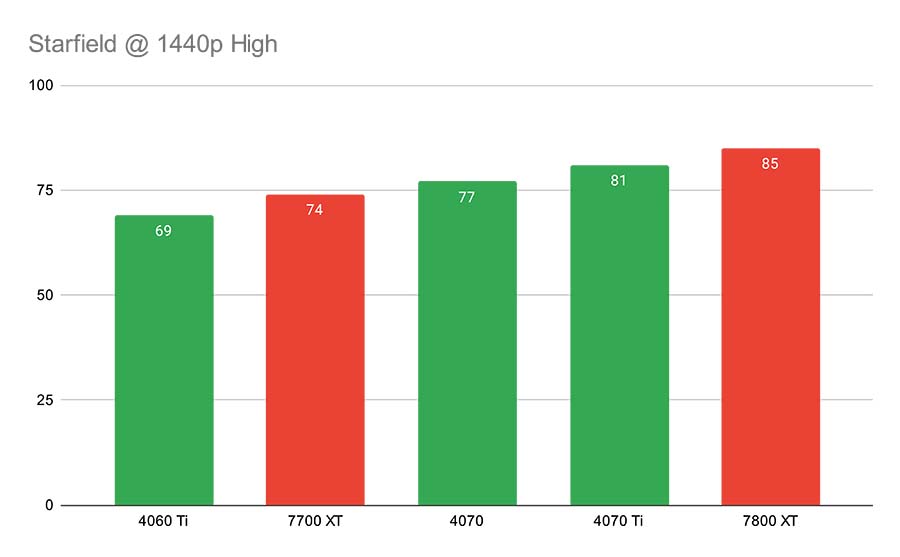
Apex Legends
Settings: 1440p/4K, Anti-aliasing TSAA, Texture Filtering 8X, Model Detail High, VSync Disabled, Effects High, Ambient Occlusion Quality High
In Apex Legends at 1440p, the RX 7800 XT offered up around 256FPS on average, which puts this card in the upper echelon of performance versus the rest of the market. Apex is a pretty well-optimised game, which is why framerates are so high. Gamers can enjoy a buttery smooth refresh rate in this title, allowing them to respond at a moment’s notice during moments of intense action. The RX 7800 XT stretches its legs at 1440p, demonstrating its capability at this resolution.
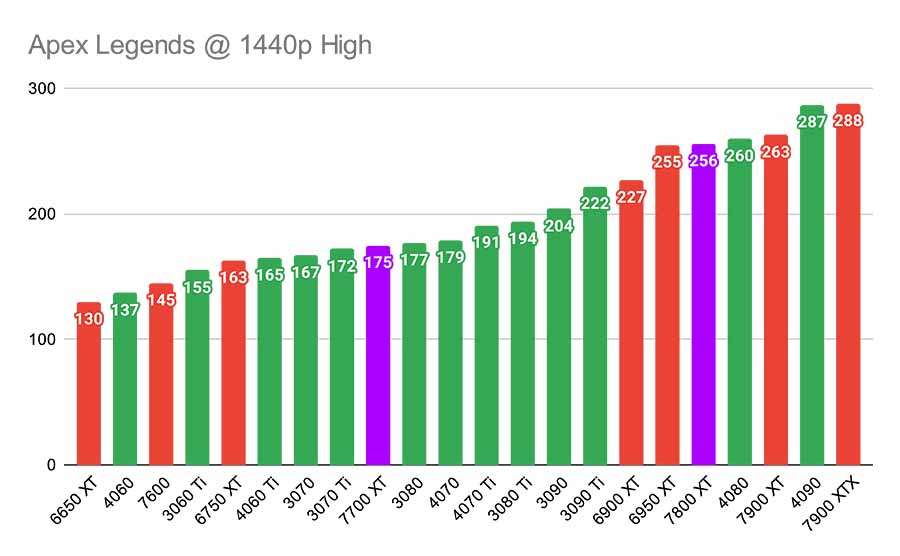
At a 4K resolution, performance did dip slightly, with the RX 7800 XT dropping below the 200FPS mark, but most gamers won’t notice a massive difference between 148FPS and 200FPS. We were still pretty happy with the performance in this game. The RX 7800 XT maintained frames above that 144Hz sweet spot, allowing you to enjoy the smoothness of a high refresh rate monitor. This shows how capable the RX 7800 XT is when you’re playing a pretty well-optimised title.
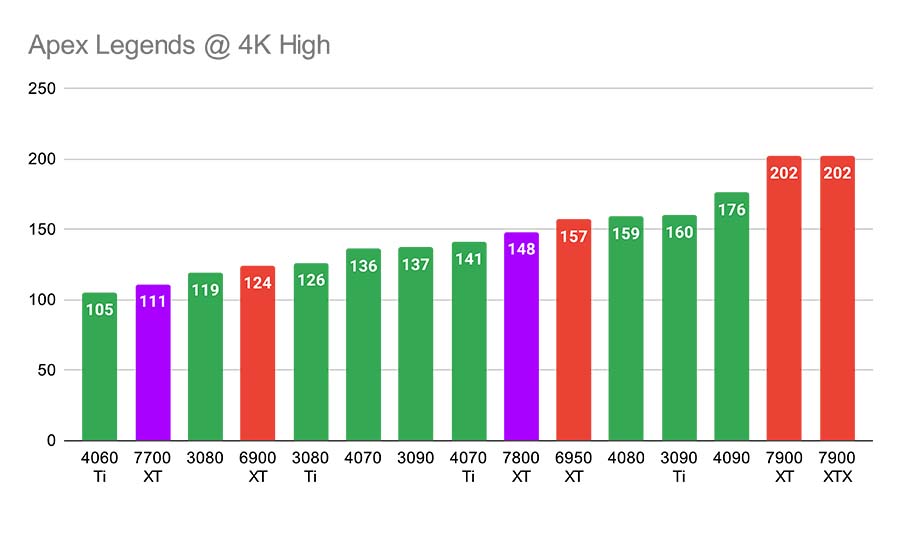
Warzone
Settings: 1440p, DLSS: On/Off, Texture Resolution High, Texture Filter Anisotropic High, Level of Detail High
Finally, in Warzone 2, we saw the strong performance continue throughout the game. Warzone 2 isn’t the most optimised title in our benchmarking suite, but the RX 7800 XT still maintained a high framerate, offering an average of 146FPS.
This sits just above that 144Hz sweet spot, which is particularly important for this game, as you’ll need to be able to respond to the action at lightning-fast speeds. Although we’ve hoped for slightly higher framerates in this title, I feel most consumers will be pretty happy with the achievable framerates using the RX 7800 XT in this game.
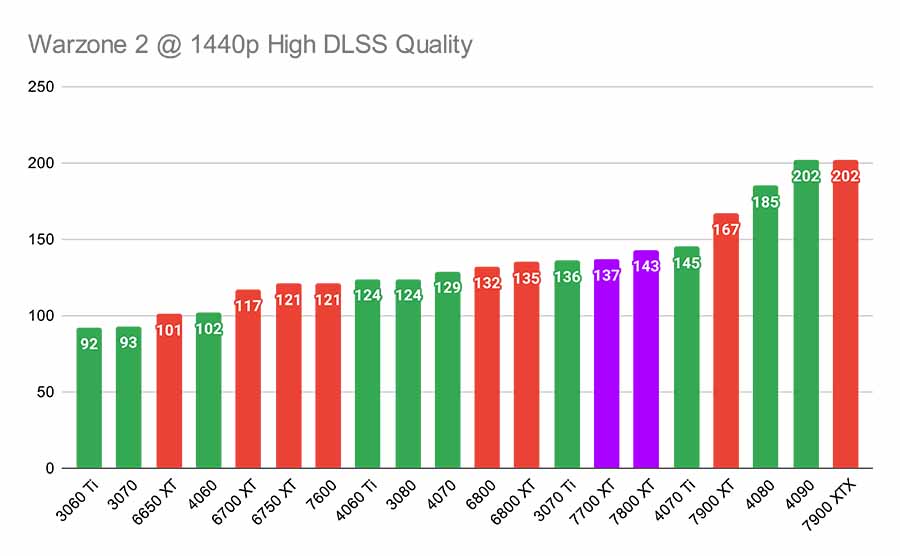
Frequently Asked Questions
Is the RX 7800 XT Capable at 4K?
Although this card is more geared towards 1440p, it can handle 4K gaming pretty well, but performance dips will occur in certain titles.
Should I Worry About Clearance?
Clearance is essential. Always check the specs of your case to see if your GPU will fit.
Is a Dual-Fan or Triple-Fan Card Better?
Dual-fan cards will be smaller, while triple-fan cards generally offer better cooling. If it fits your case, we’d advise a triple-fan card, but be aware of the clearance issues.













