With more PC components that are targeted towards 1440p gaming entering the market, anyone looking to build a mid-range gaming PC will need a gaming monitor that can match the performance of their system. Luckily, there are a range of 1440p gaming monitors available, with manufacturers such as Thermaltake, who are taking their first foray into the gaming monitor market, bolstering the options available.
The brand that is well-known for their PC cases and CPU coolers have decided to branch out into gaming monitors, starting with two offerings that provide competitive 1440p gameplay. In this instance, we’ll be looking at their 27″ display, the Thermaltake TGM-I27FQ.
The question is, can this gaming monitor stand out in a heavily congested market? To find out, we’ll be analysing the design, performance, and features of the TGM-I27FQ.
Specification
In terms of performance, the TGM-I27FQ is designed with competitive 1440p gaming in mind. As a 27″ display with a 165Hz refresh rate, the TGM-I27FQ offers an improvement on the 144Hz threshold found on most 1440p gaming monitors nowadays. Additionally, the 1ms response time meets the standards for modern displays.
| Specifications | Thermaltake TGM-I27FQ |
|---|---|
| Screen Size | 27″ |
| Max Resolution | 2560 x 1440 |
| Refresh Rate | 165Hz |
| Response Time | 1ms |
| Colour Gamut | 95% DCI-P3 139.1% sRGB |
| Peak Brightness | 400 Nits |
| Contrast Ratio | 1000:1 |
| Panel Type | Fast IPS |
| Display Inputs | 2x HDMI 2.0 1x DisplayPort 1.4 1x USB Type-C (DP Alt mode) |
| Additional IO | 2 x USB Type-A |
| VRR Technology | AMD FreeSync Premium NVIDIA G-Sync |
As a result, this gaming monitor is well-equipped to handle the demands of those building a 1440p gaming PC, allowing you to get the most out of your mid-range graphics card. That being said, those with a GPU that sits towards the higher end of the market might want to pick up a 240Hz display.
To elevate the performance and image quality of the TGM-I27FQ further, this monitor comes with AMD FreeSync Premium and NVIDIA G-Sync. This allows gamers to reduce instances of screen-tearing and stuttering, leading to a stable and consistent picture that feels more immersive.

In terms of image quality, the fast IPS panel allows this display to provide improved colour accuracy and superior viewing angles, without having the slower response times that older IPS displays possess. Combined with 400 nits of peak brightness and 1000:1 contrast ratio, this display leads to full coverage of the sRGB colour gamut, as well as 95% coverage of DCI-P3.
Overall, the performance of the TGM-I27FQ meets the standards that we’d expect from most 1440p gaming monitors, with a few areas that exceed these expectations. For example, the versatile adaptive sync and fast IPS panel are welcomed additions that will help to elevate gameplay.
Thermaltake TGM-I27FQ Design
For any long-time readers, the design of Thermaltake’s TGM-I27FQ may look familiar. That’s because this display shares a lot of similarities with Gigabyte’s AORUS FI27Q-X, a monitor that we reviewed in October 2022. From a design perspective, this is certainly one of the most eye-catching options on the market, so it’s nice to see another display take a similar approach.

This monitor boasts a look that is clearly aimed at gamers, which is indicated by the angular stand and RGB backlighting. Because of this, the TGM-I27GQ is less suited to an office environment or workplace.
As a 27″ panel, you would expect the TGM-I27FQ to be easy to place onto a desk. However, the bulkiness and complexity of the stand means that the TGM-I27FQ takes up a lot of desk space compared to most 27″ gaming monitors on the market, making it less than ideal for those wanting to keep their setup compact.

Fortunately, the added bulk has some practical benefits. Firstly, the hinge that connects the stand and the panel allows for greater manoeuvrability, letting gamers adjust the heigh, tilt, and swivel of the display, as well as the ability to orient the screen into a portrait mode. Furthermore, the stand includes space for a cable shroud, making it easier to keep your desk space tidy.
Overall, the design of the Thermaltake TGM-I27FQ is bound to peak the interest of gamers, but there are a number of concerns that will deter the larger audience away from picking up this monitor.
Image Quality & Colour Accuracy
One of the most important aspects of any gaming monitor is obviously the image quality, as it is their primary function. However, it can be hard to tell whether one display is better than another by simply looking at them side-by-side, or whether the monitor in question lives up to the specs advertised by the manufacturer.
Because of this, we’ve decided to use a colour accuracy test alongside the traditional eye test, as this provides a clear distinction between the plethora of gaming monitors on the market. In our testing, we use the Datacolor SpyderX colour calibrator to record the coverage of each colour gamut, with our main focus being on sRGB and DCI-P3.
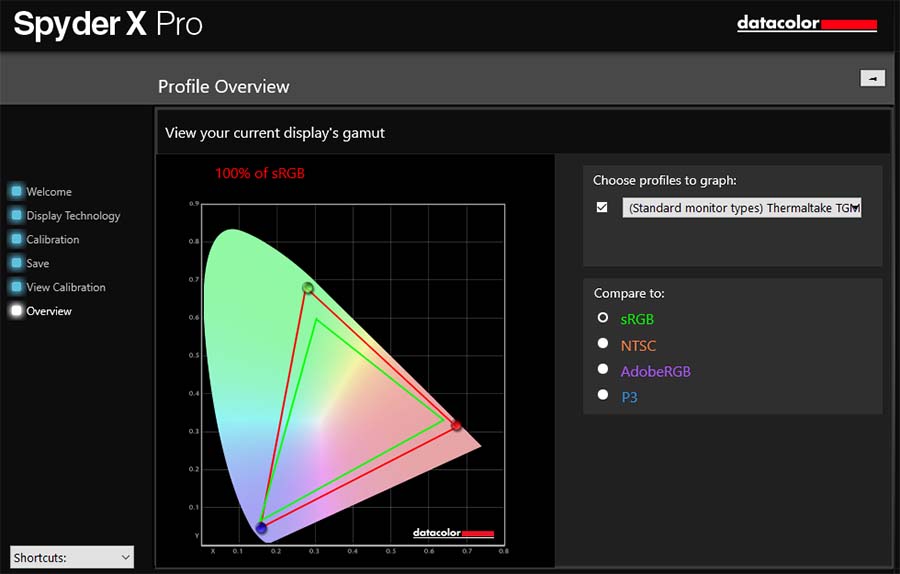
From the eye test alone, the image of the TGM-I27FQ looked vibrant and more impressive than the specs would indicate. This initial reaction was then supported by our testing results, as this monitor performed better than expected.
Unsurprisingly, the TGM-I27FQ manged to achieve full coverage of the sRGB colour gamut. However, the 96% score on the DCI-P3 colour gamut is beyond the 95% coverage that Thermaltake claim on the product page. This is a very surprising result, especially as most of the monitors that we’ve tested have performed below what is claimed by the manufacturer.
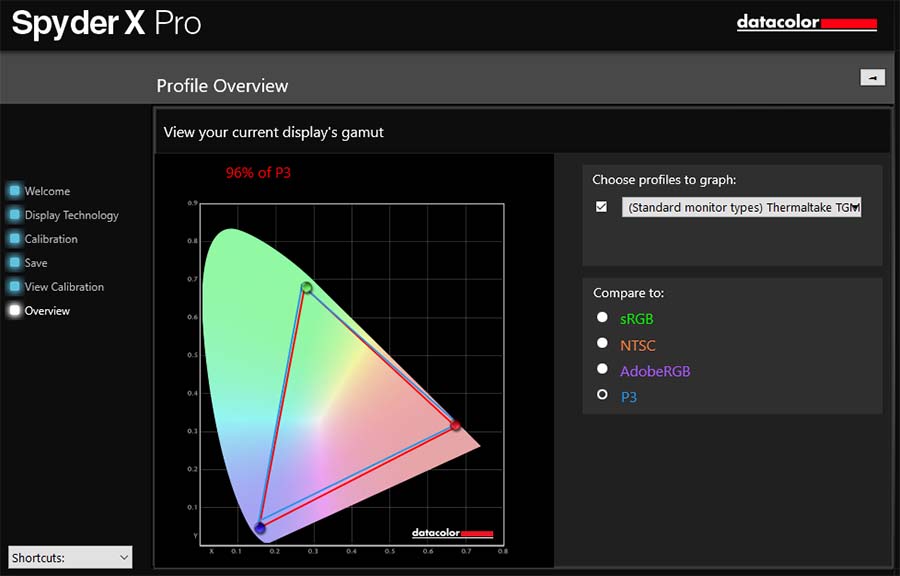
That being said, the colour accuracy isn’t the only factor that influences the displayed image. Luckily, this monitor is packed with all the technology needed to produce a clear and colourful picture. For example, the 400 nits peak brightness and 1000:1 contrast ratio allows gamers to see a great amount of detail in both brighter and shadowy areas of gameplay.
On the whole, the image quality of Thermaltake’s TGM-I27FQ certainly impressed us. Thanks to its top-notch colour accuracy, IPS panel, as well as its strong brightness and contrast levels.
Key Features
Logo Projector
The feature that separates the TGM-I27FQ from other monitors we’ve tested the most is the integrated projector, which is a fun concept that adds some flair to a gaming setup. The position of the projection allows it to remain bright and sharp on any surface. However, the lack of customisation reduces the wow-factor of this feature, as the projection would be more interesting to gamers if they could use a custom logo, or at least change the colour of the Thermaltake logo.
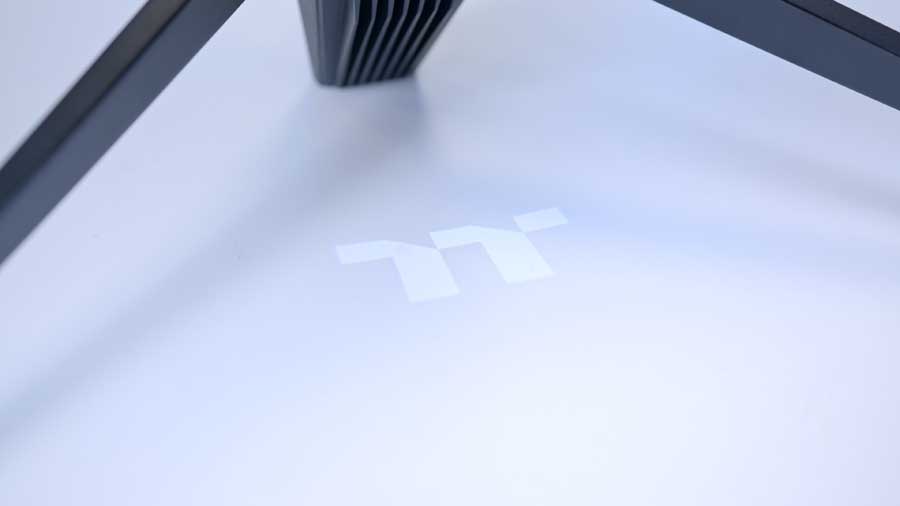
RGB Lighting
Whilst the projector on the TGM-I27FQ is a bit disappointing, the RGB lighting is a more tried and tested addition to the design, offering gamers a way to express themselves and match their display to the rest of their gaming setup. With the ability to change the colour and the lighting effects directly from the OSD, you don’t need to install additional software to get the ideal backlighting for your display. Unfortunately, the lack of software does lead to a restricted selection of options compared to most displays with accompanying software.
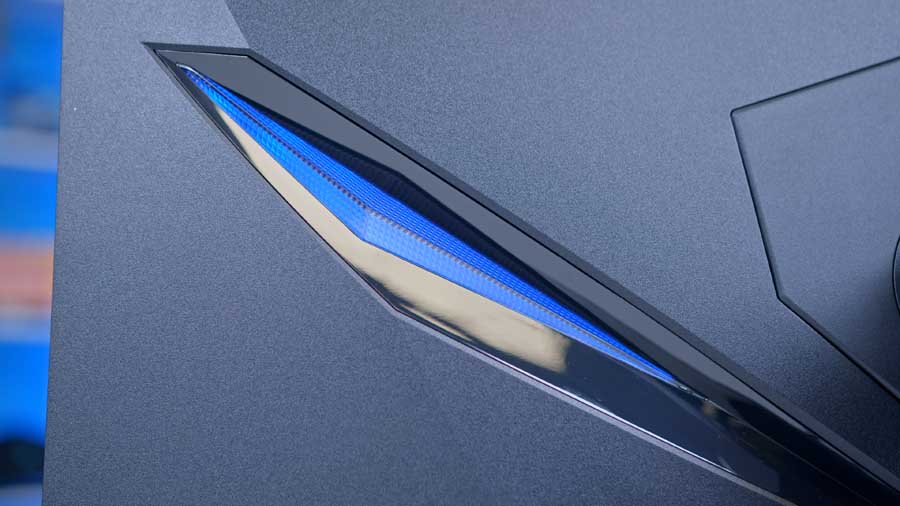
Cable Tidy Compartment
One of the main benefits to the larger stand used for the TGM-I27FQ is the integrated cable shroud, which allows gamers to cover up their cables and channel them underneath the desk with ease. By simply removing the cover and slotting your cables through the middle of the stand, you won’t have to see any loose cables behind your display. This also helps prevent any accidents that could be caused by catching an object on a loose cable, all to protect your monitor and any devices that are connected to it.
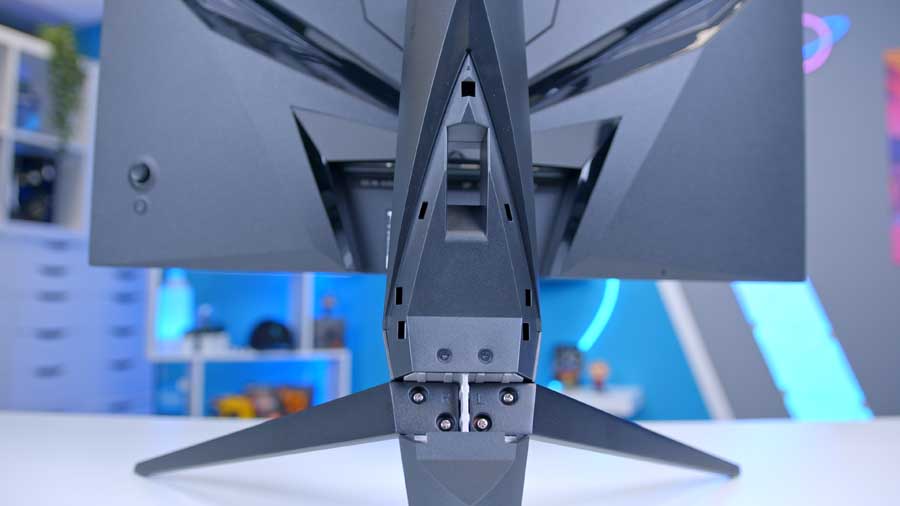
Rear IO & Connectivity
Speaking of connectivity, the rear IO of the TGM-I27FQ is filled with a variety of ports, making it very easy to connect multiple devices at once. This ensures that you can maximise both the audio and visual aspects of your setup. With two HDMI ports, one DisplayPort, and a USB Type-C port, gamers can easily plug a PC, console, and laptop into this monitor without any issues. On top of this, the audio jack allows you to plug in speakers or headphones for an improved audio experience.

KVM Switch
Perhaps the most useful feature on this monitor is the Keyboard, Video, Mouse (KVM) mode, which makes seamless switching between devices easier than ever. With this function, gamers can switch between multiple devices while using the same input. As a result, it’s possible to control a combination of a PC, console, and gaming laptop using a single mouse and keyboard.

-
Features
-
Design
-
Performance
-
Value for Money
Summary
After spending some time with Thermaltake’s TGM-I27FQ, it is clear to see that this monitor has plenty of attributes that will appeal to gamers. On top of the display being responsive enough to handle competitive 1440p gaming, the top-tier colour accuracy makes the image on the TGM-I27FQ look incredibly vibrant and colourful compared to alternative monitors. This is topped off with a futuristic design that includes RGB lighting and a projected logo to create an aesthetic which fits perfectly into a gaming setup.
As a concept, the TGM-I27FQ sounds like the ideal gaming monitor. But in reality, there are a few major concerns with the design that prevent this monitor from being the undisputed choice for affordable 1440p gaming. For example, the large stand can feel intrusive and obnoxious, and the lack of customisation on the projector and RGB lighting feels like a wasted opportunity.
For fans of its experimental design, the TGM-I27FQ is certainly worth picking up. But for everyone else, it is worth keeping your options open.
Pros
✅ 1440p gaming
✅ Colour accuracy
✅ Adjustability & connectivity
Cons
❌ Large stand
❌ Customisation
❌ Cheaper options available





![[AW] Best DDR5 RAM Feature Image - GeekaWhat [AW] Best DDR5 RAM Feature Image](https://geekawhat.com/wp-content/uploads/2023/11/AW-Best-DDR5-RAM-Feature-Image-551x431.jpg)


