Introduction
The Best GPUs for 1440p Gaming
1. AMD RX 7800 XT

When it first arrived in September 2023 alongside the RX 7700 XT, the AMD Radeon RX 7800 XT immediately put a firm grasp on the mid-range gaming market. Featuring a slim form factor, a tantalising price point, and excellent performance in a myriad of games at 1440p settings, this graphics card is one of the best value offerings to have hit the market in years. With 16GB of VRAM and a 2.4GHz boost clock speed, this graphics card will have no issues running any of the latest releases at 1440p, and will even be able to handle 4K settings in most games.
| Key Specs | AMD Radeon RX 7800 XT |
|---|---|
| Video Memory Capacity | 16GB GDDR6 |
| Memory Bus | 192-bit |
| Core Clock Speed | 2.12GHz |
| Boost Clock Speed | 2.4GHz |
| Stream Processors | 3840 |
| Ray Accelerators | 60 |
| Power Consumption | 263W |
| MSRP | $499 |
On top of this, the 7800 XT designs tend to be a lot smaller than their NVIDIA counterparts, which means Team Red members will have no issues finding a PC Case that can support this GPU. The main downside to the RX 7800 XT over some of the other 1440p-capable graphics cards is that the RDNA 3 architecture is slightly weaker than the Ada Lovelace technology found in their competitors.
However, AMD have released a steady stream of enhancements to both their Radeon 6000 and 7000 cards, so hopefully the RX 7800 XT can continue to get better with age.
To see more of the RX 7800 XT in action, check out our full PC build on the GeekaWhat YouTube channel, where James pairs this GPU with a Ryzen 5 processor and 32GB of DDR5 memory.


2. AMD RX 6750 XT

Up until the launch of AMD’s Radeon 7000 series line-up, the RX 6750 XT has long been considered the best value for money graphics card on the market by many -including us. Whilst it has since been somewhat overshadowed by the launch of AMD’s own RX 7700 XT and RX 7800 XT, the RX 6750 XT is still an excellent choice for those wanting access to 1440p gaming on a tight budget.
With 12GB of VRAM and clock speeds of up to 2.6GHz, the 6750 XT has enough firepower to outperform a number of lower-end cards from the more recent Radeon 7000 and RTX 4000 generation. Considering its $349 price tag is significantly cheaper than most GPUs that are comfortable playing the latest titles at 1440p, the RX 6750 XT remains one of the best choices for gamers looking to build a high-performance PC for less than $1000.
| Key Specs | AMD Radeon RX 6750 XT |
|---|---|
| Video Memory Capacity | 12GB GDDR6 |
| Memory Bus | 192-bit |
| Core Clock Speed | 2.15GHz |
| Boost Clock Speed | 2.6GHz |
| Stream Processors | 2560 |
| Ray Accelerators | 40 |
| Power Consumption | 250W |
| MSRP | $349 |
However, the older hardware does come with some restrictions, mainly in the FSR department. Though AMD’s FSR architecture has come on leaps and bounds since the RX 6750 XT’s initial release, it still struggles to compete with the benefits of NVIDIA’s DLSS. As a result, the effects of ray tracing and frame generation will have less of an impact on this GPU.


3. NVIDIA RTX 4070

When it comes to building a 1440p-focussed gaming PC, the RTX 4070 is one of the most popular choices on the market, mainly due to the balance of price and performance. Whilst you will be paying slightly more than an entry-level 1440p graphics card, investing in an RTX 4070 comes with the reassurance that it will perform well at 1440p settings across the board, as well as provide an introduction to 4K gaming in select titles.
| Key Specs | NVIDIA GeForce RTX 4070 |
|---|---|
| Video Memory Capacity | 12GB GDDR6X |
| Memory Bus | 192-bit |
| Core Clock Speed | 1.92GHz |
| Boost Clock Speed | 2.48GHz |
| CUDA Cores | 5888 |
| RT Cores | 46 |
| Power Consumption | 200W |
| MSRP | $599 |
NVIDIA’s Ada Lovelace architecture plays a big part in the RTX 4070’s success, as the access to DLSS 3 and the revolutionary frame generation technology provides a significant advantage over AMD’s offerings. Even though AMD’s FSR technology is constantly improving, the AI upscaling available on NVIDIA’s GPU is yet to be topped.
However, one hiccup we did notice during our gaming benchmarks is that the performance output seems to fluctuate depending on the game being played. In some titles, the 4070 competed with its more expensive counterparts, but struggled to beat older high-end GPUs in others. And even though this card is one of the cheapest ways to access the benefits of NVIDIA’s Ada Lovelace architecture, it still comes at a significant cost compared to the previous-gen offerings, which continue to go down in price.


4. NVIDIA GeForce RTX 4070 SUPER

The RTX 4070 SUPER is the first card to launch within NVIDIA’s RTX 4000 SUPER range, and serves as a solid alternative to the standard RTX 4070, and AMD’s RX 7800 XT. Coming in with an MSRP of $599, this card is priced slightly higher than the competition, but offers a solid set of specs. Buyers are able to leverage more cores and an increased clock speed.
The RTX 4070 SUPER offers solid 1440p gaming performance, and has reasonable legs in 4K too. The increased RT core count also provides some performance uplifts within ray traced games too,
| Key Specs | NVIDIA RTX 4070 SUPER |
|---|---|
| Video Memory Capacity | 12GB GDDR6X |
| Memory Bus | 192-bit |
| Core Clock Speed | 1.98GHz |
| Boost Clock Speed | 2.48GHz |
| CUDA Cores | 7168 |
| Ray Accelerators | 56 |
| Power Consumption | 220W |
| MSRP | $599 |
While the RTX 4070 SUPER is effectively the same price as the original RTX 4070, the hardware improvements versus market alternatives will be worth it for many looking to max our their framerates at 4K.
5. NVIDIA GeForce RTX 4070 Ti SUPER

As part of Nvidia’s RTX 4000 SUPER refresh of GPUs, the RTX 4070 Ti SUPER is an ideal choice for gamers looking to guarantee high framerates at 1440p in a range of different titles. The inclusion of DLSS 3, alongside the Ada Lovelace architecture, has taken high-quality gaming performance to the next level, with the revolutionary frame generation technology being the star of the show.
With significant improvements across the board from its RTX 3000 series counterparts, this GPU will comfortably support 1440p at both 144Hz and 165Hz. As a result, this GPU offers users an ideal competitive gaming experience that should be able to take full advantage of a wide variety of 1440p gaming monitors.
| Key Specs | NVIDIA RTX 4070 Ti SUPER |
|---|---|
| Video Memory Capacity | 16GB GDDR6X |
| Memory Bus | 256-bit |
| Core Clock Speed | 2.34GHz |
| Boost Clock Speed | 2.61GHz |
| CUDA Cores | 8448 |
| RT Cores | 66 |
| Power Consumption | 285W |
| MSRP | $799 |
Additionally, the 4070Ti is more than capable of running titles in 4K, allowing gamers to indulge in cinematic visuals when playing the latest single-player adventures. However, the price of this GPU will be a sticking point for most 1440p gamers out there. Coming in at almost double the price of other options featured in this roundup, the RTX 4070Ti is reserved for those looking for optimal 1440p performance.
In addition, many gamers have stumbled across issues when trying to slot RTX 4000 series cards into their PC Cases, so be sure to check the dimensions before purchasing this graphics card for your build.


1440p Gaming Benchmarks
Apex Legends (1440p High Settings)
Apex Legends is as good a place to start as any. One of the ‘big three’ in the battle royale genre that has taken the gaming community by storm. The only problem being, well, every card we tested performed exceptionally well… not a bad problem to have!
Admittedly, most of the cards included are better suited to gaming at 4K but nevertheless act as a good reference point.
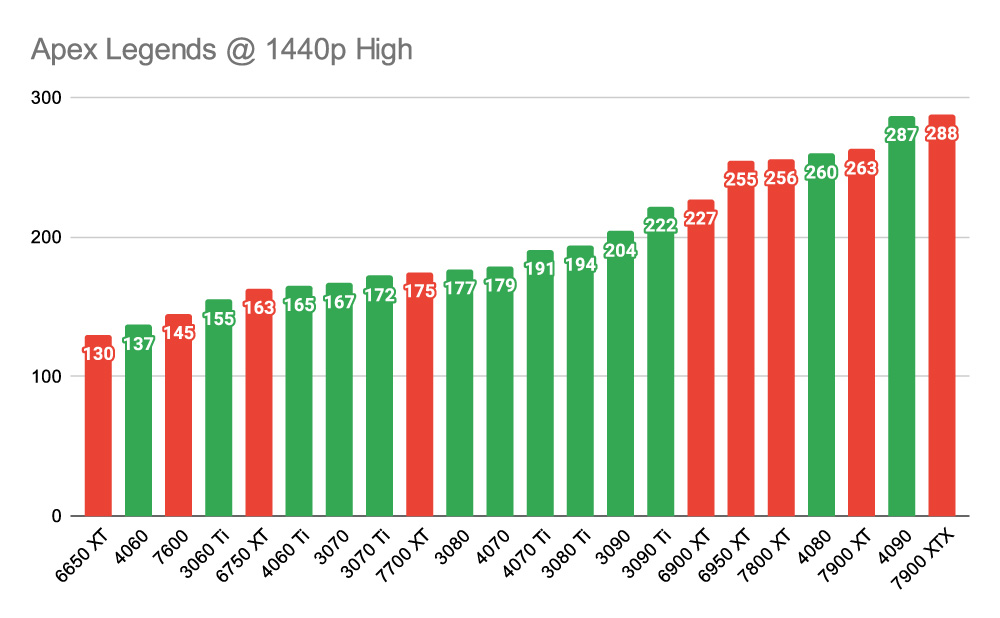
GTA V (1440p High Settings)
The oldest title on the list today is the ever-popular Grand Theft Auto V. For those looking to game at that 1440p 144Hz sweet spot, you’re spoiled for choice if GTA V is your game of choice. All of the GPUs we tested hit or surpassed the 144FPS mark, with the 7800 XT providing the best performance overall.
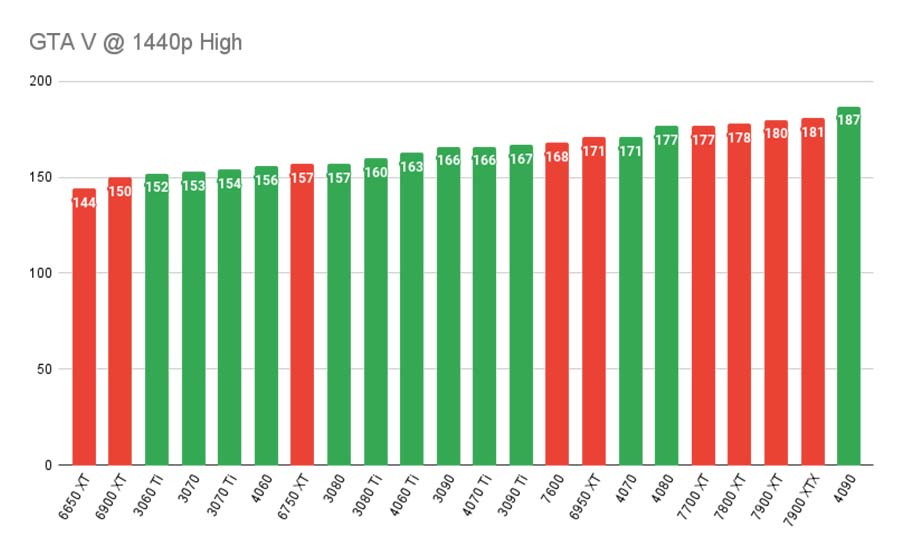
Hogwarts Legacy (1440p High Settings)
In a graphically demanding AAA title such as Hogwarts Legacy, we’d expect a graphics card to be able to comfortably surpass the 60FPS threshold found on most consoles. Thankfully, all of the graphics cards featured in this roundup are comfortably above the 60FPS mark, which will lead to a smooth tour around the grounds of Hogwarts.
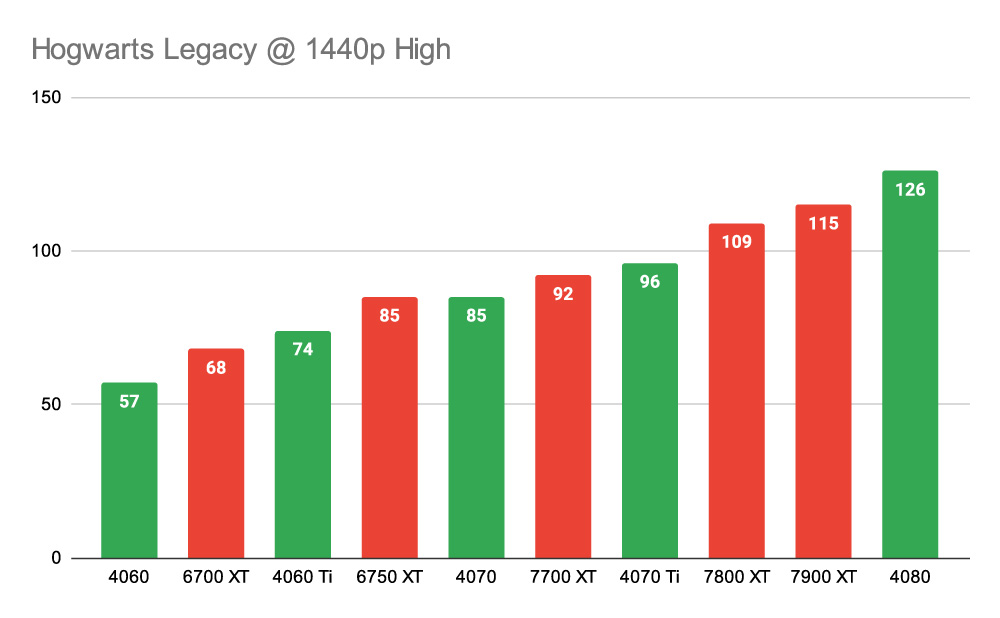
Frequently Asked Questions
Do I Need PCI-E 5.0?
Fortunately – no. There aren’t any GPUs that use PCI-E 5.0 bandwidth as of yet, so consumers don’t need to worry about their GPUs not performing up to speed.
Do I Need to Worry About Case Clearance?
Most GPUs will fit into most mid-tower cases with ease, but some RTX 4000 like the RTX 4090 will need a chassis with plenty of room.
How Many CPU Cores Do I Need for Gaming?
As a general rule most games only use one or two cores for gaming, but the speed of your CPU will affect how fast the game runs besides your graphics card.












![FI_ [DP040] main image - GeekaWhat FI_ [DP040] main image](https://geekawhat.com/wp-content/uploads/2025/08/FI_-DP040-Gallery-2-551x431.jpg)
