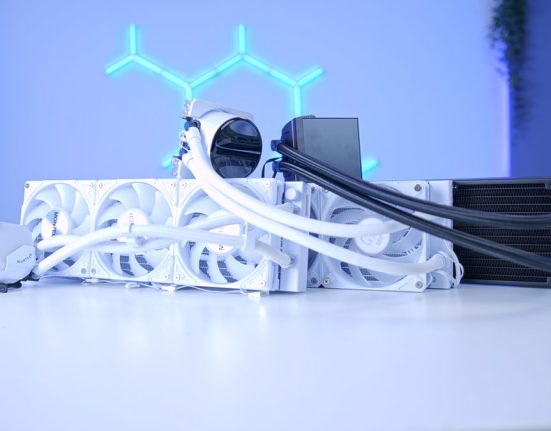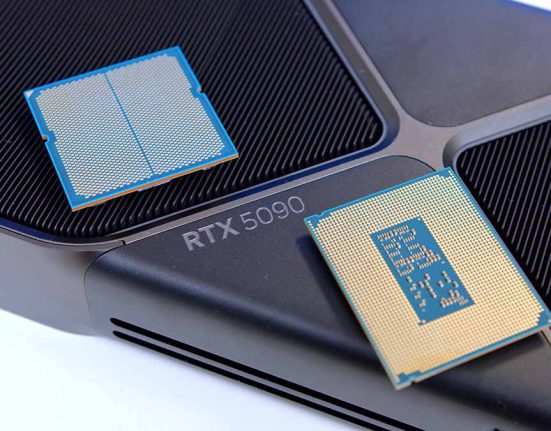Introduction
Intel’s 14th generation is here, for what might be one of the most predictable CPU launches in a long while. Intel has forgone their usual pattern of releasing two CPU generations on a single socket, in this case LGA 1700, in favour of releasing a third line-up of refreshed CPUs.
This is obviously a good thing for existing Z690 and Z790 board owners, helping to elongate upgrade paths and increase compatibility support, but only of course if the new CPUs actually prove to be a worthy purchase, let alone upgrade.
Buy the Intel Core i9-14900K on:
Intel 14th Gen Lineup
Intel are launching a range of new processors in the 14th Generation, including the usual overclockable ‘K’ derivatives and cheaper graphics-free ‘F’ derivatives across the Core i5, i7 and i9 models:

| CPU Name | Cores | Threads | Max Boost Clock | Wattage | MSRP |
|---|---|---|---|---|---|
| i9-14900K | 24 (8P + 16E) | 32 | 6.0GHz | 253W | $589 |
| i9-14900KF | 24 (8P + 16E) | 32 | 6.0GHz | 253W | $564 |
| i7-14700K | 20 (8P + 12E) | 28 | 5.6GHz | 253W | $409 |
| i7-14700KF | 20 (8P + 12E) | 28 | 5.6GHz | 253W | $384 |
| i5-14600K | 14 (6P + 8E) | 20 | 5.3GHz | 181W | $319 |
| i5-14600KF | 20 (6P + 8E) | 20 | 5.3GHz | 181W | $294 |
Suggested Article: Best Motherboards for the Intel Core i9-14900K
The CPU which sees the most change is the i7-14700K, with additional cores that pitch it as a much closer match to the i9-14900K on paper than most people will have predicted. This notably increases the core advantage the i7-tier chips typically hold against their Ryzen 7 rivals further, and makes this tier of CPUs harder for AMD to compete in. By comparison, the Ryzen 7 7800X3D has just 8 cores and 16 threads, and while all cores are certainly not made equal, with Intel’s E cores being far less powerful than Intel’s P cores for example, you are going to see a jump in multi-threaded workloads.

Otherwise, though, things look fairly like for like when compared to the previous generation of Intel’s 13th generation chips. In fact, the i5 and i9 see no changes to core or thread counts, with no change to the maximum boost clock speed on the i5, and a modest 200MHz boost to the clock speed on the i9-14900K. The good thing for the i9 is that it pushes out of box clock speeds further than ever and makes the i9-14900K the highest clock speed of any consumer CPU on the market. This puts it ahead of the equivalent chip, the Ryzen 9 7950X3D, which has a boost clock speed of just 5.6GHz.
While undoubtedly this increase in clock speed is going to help in gaming performance, with many titles still constrained by single-thread performance, it is worth noting one caveat here. Like the any processor, hitting (and maintaining) boost clock speed is reliant on temperature. Without adequate cooling, you are not going to see these clock speeds achieved in real-life, and the i9-14900K does use some clever, but specific, tech to reach it’s advertised 6GHz speeds.
Intel Thermal Velocity Boost
Intel Thermal Velocity boost enables this 6GHz speed, and without it the maximum you are going to see is 5.8GHz. But Intel Thermal Velocity Boost requires temperatures of 70 degrees or below in order to work, meaning a beefy cooling solution is required. In fact, we struggled to get good temperatures on this CPU with even a 360mm radiator in push/pull, and had to resort to the use of a 420mm rad before getting some better results.
Additional hurdles for us, such as an automatic ‘overclock’ of sorts in our Gigabyte AORUS Z790 Gaming X BIOS, which was pushing temperatures well past the realm of manageable, only complicated the experience, and inflicted more tinkering than perhaps we might have liked. To be clear, these pre-release bugs and tweaks are always going to occur for a product launch like this.
But the point I am looking to illustrate is that hitting 6.0GHz out of the box requires a little more than just powering on your system, and hoping for the best. The i9-14900K, the focus of this review, is a chip that needs good cooling from the outset – something which goes for your cooler choice and case choice.
What Intel Say About 14th Gen
I also wan’t a huge fan of Intel’s slide in the press deck, in which they proclaimed the i9 14900K to be the ‘World’s fastest desktop processor’. While true, if we’re counting clock speed and clock speed alone as the metric for outright processor speed, we can all see there’s a bit of marketing play at spin here. Intel’s own slide later in the deck even shows the 14900K beat out in one or two titles by AMD rivals… hardly the ‘world’s fastest’ in every sense of the word.

And Intel’s claims elsewhere in the deck feel like there is some clutching at straws going on, too. A promise of Thunderbolt 5 support which is ‘coming soon!”, only not on all of the refreshed Z790 motherboards that just launched with Thunderbolt 4, and claims of ‘More L3 Cache’ on slide five only actually applying to the i7 model, and no other chips in this ‘new’ 14th generation lineup.
In Intel’s defence, they have been transparent about the refreshed nature of 14th Gen, and if 15th Gen isn’t quite ready for the prime-time, I’d still like to see mid-life performance upgrades. But with no material changes, aside from clock speed, to any of the chips except for the i7-14700K, I can’t help but feel like this is more of a 13th Gen +, rather than commanding a whole new generation.
Performance
These feelings are rather backed up in our performance testing, too. The i9-14900K, and it’s more affordable i5-14600K counterpart, do rather provide little by way of a performance uptick over the chips they intend to replace. The reason for a lack of i7-14700K numbers here, the chip which is arguably the most exciting, and certainly the most changed, is due to Intel’s press kits. It is normal for media to receive only the i5 and i9 chips under embargo, and prior to launch. We will update our findings once our pre-ordered i7-14700K lands with us in the office.
Cinebench Multi-Core
In our Multi-Core Cinebench test, we saw the Core i9-14900K surge to the top of the graph, offering a final score of 39657. This puts the 14900K about 640 points ahead of the 13900K, which isn’t a lot in the grand scheme of things. This will be down to the slightly increased clock speed of the 14900K, which allows it to boost a little bit higher, especially when temperatures are at 70 degrees or lower, and Thermal Velocity kicks in. Regardless, this score was fine, but definitely not impressive when compared to previous generation options.

Cinebench Single Core
Again, the Core i9-14900K jumps to the top of the graph, beating out the 13900K by 59 points in total. This isn’t a particularly impressive lead, and if we look a bit further down the graph, you’ll see that the 14600K suffers from the same problem versus its predecessor. It is worth noting that we’re not saying the performance here is bad, but when compared to the previous generation option, value starts to become a significant question, especially when 13th-Gen options cheaper.

3D Mark CPU Profile
In 3D Mark’s CPU Profile, this benchmark tests the 14900K across a number of different thread configurations, from one, all the way up to the maximum. The results showed that the 14900K was the strongest option, but we’re seeing a repeat of the results not being that much stronger the Core i9-13900K, which is disappointing. Ultimately this is a recurring theme and is likely to keep occurring across all of our benchmarks. But despite this, the score of 17490 is still very strong, and shows that this option will be decent in a multifaceted workstation system.

3D Mark Timespy Extreme
In the Timespy Extreme benchmark, settings are dialled up a notch, as this test sets a target resolution of 4K. Higher resolutions are primarily GPU bound, but 3D Mark provides a CPU score, which we’ve shown below. The 14900K in this benchmark offered up a result of 13297, which puts it at the top of the graph, beating out the 13900K by about 120 points. Your graphics card will be the biggest burden at this resolution, but its good to know that the 14900K can at least handle some tougher higher resolution workloads.

3D Mark Firestrike
In Firestrike, the resolution is dumbed down to 1080p, which should provide some more CPU reliant results. The final physics score in this benchmark was 54247, which was acually lower than the 13900K. This might be down to thermals, as we saw across all of our benchmarks that the 14900K gets very toasty, especially with multi-core tests. But despite this, the 14900K offered a mostly respectable score, regardless of losing to its predecessor.

F1 2022 @ 4K
In F1 2022 at 4K the Core i9-14900K tops the charts again, offering 71FPS on average. As you’ll notice in this particular title, at 4K with Ray-Tracing on, the framerates are pretty diminished overall, and this is down to the graphics card. But despite this, the 14900K pushed through, topping the charts with 71FPS. This is a very slight lead versus the 13900K, which was only able to output 65FPS instead. Again, performance is fine, nothing impressive, but still perfectly playable.

Apex Legends @ 4K
In Apex Legends at 4K, framerates surged up to 207FPS, with the 14900K yet again leading the benchmark. Apex is pretty optimised even at higher resolutions, so the graphics card and CPU combo we’ve got in our benchmarking system is a winner. Looking at other market options, the 7950X and 13900K come in pretty close with two and five frames between them and the 14900K.
At framerates this high, you wouldn’t really notice a different in performance, so whether you’re hitting 202FPS or 207FPS on average, is going to be relatively negligible. However, the 14900K is the clear winner despite, the minimal improvement versus its previous gen counterpart.

Marvel’s Spiderman Remastered
Our final gaming benchmark was Spiderman Remastered at 4K, where the 14900K saw an output of 126FPS on average. The 14900K sat at the top of the graph again this time around, but was only able to offer a meagre four frames extra. Gameplay will be very smooth here, but the performance difference between the 13900K and 14900K is tiny, and is very unlikely to be noticeable.

Conclusion
Intel Core i9-14900K
Product Name: Core i9-14900K
Brand: Intel
-
Features
-
Thermals
-
Performance
-
Value For Money
Summary
The i9-14900K is undoubtedly a solid gaming and workstation CPU with high core counts, high clock speeds and a proven architecture. A CPU that I can recommend people consider who are looking for the best in performance across the board. But it is a CPU with definite downsides, and one I feel doesn’t really merit the new ’14th Generation’ name. This is a ‘refreshed’, optimised 13900K which higher clock speeds. It’s good, but it’s nothing that we haven’t seen before.
Perhaps I am too caught up in a cycle of product launches that have failed to deliver tangible performance gains across the board, not just from Intel, but AMD and NVIDIA too. But I had hoped for a more, even if we always knew this was ‘just a refresh’.
The clever optimisations Intel have done with this refresh come with some real drawbacks. Higher clock speed means more heat, and a major requirement to keep this CPU cool if you want to reliably hit the 6GHz headline figure. This is something which only found reliably achievable with a top-end cooling solution, in our case an expensive 420mm AIO cooler. Without this, you nullify the real advantages that the 14900K bring to the table.
I also struggle to buy into the arguments around backwards compatibility and upgrade paths. While, yes, users of 12th Generation chips can pick up a CPU like this for their existing Z690 build, I’m not really sure many people should. Users jumping from a 12th Gen i5 or i7 certainly shouldn’t rule this top-end 14900K out of the equation, but the i9-14900K simply does not deliver enough of a performance uptick in my view to warrant upgrades for using already rocking an older Core i9 CPU.
Pros
✅ Class-leading multi-core performance.
✅ Top-end 6GHz clock speed for unrivalled single-thread performance.
✅ Support for existing Z690 and Z790 motherboards.
Cons
❌ No material changes from 13th Gen, aside from clock speed.
❌ Runs very hot.
❌ Whole new generation name feels a little misleading.