With the release of the Ryzen 9000 series of CPUs in August of 2024, AMD followed up with two motherboard chipsets in September, X870 and X870E. The latter is AMD’s ‘Extreme’ chipset aimed at enthusiasts looking to build a high-performance system with plenty of expansion and ample power for overclocking. However, with so many X870E motherboards on the market, it can be difficult for the average builder to pick an option that suits their use case and budget. That’s why we’ve tested a range of excellent X870E motherboards to determine which ones are the best to buy.
This buyers guide examines the best X870E motherboards. We’ve tested a solid range of boards that provide different features and design qualities, catering to a vast selection of prospective buyers. In this article, we’ll examine each board’s specs, features, and design, summarising what we like and don’t like to provide a solid overview of each choice.
The Best X870E Motherboards
1. MSI MPG X870E Carbon WiFi

The first X870E motherboard, the MSI MPG X870E Carbon WiFi, is our top pick for this buyers guide. This blacked-out ATX motherboard supports RAM up to 8400MT/s while offering an 18+2+1 VRM power phase design ideal for a solid sustained overclock. The board is all black, including the tool-less heatsinks and the PCB. There’s a small amount of RGB on the rear IO heatsink, adding customisable flair to your build.
Regarding expansion, the MPG X870E Carbon WiFi features dual Gen5 graphics cards (the second slot runs at x4 speeds) and two PCI-E 5.0 SSD slots, so there’s ample Gen5 connectivity for the latest SSDs and next-gen GPUs. There are two additional Gen4 M.2 slots for those with plenty of NVMe SSDs.
| Specification | MSI MPG X870E Carbon WiFi |
|---|---|
| Form Factor | ATX |
| Supported Memory | 256GB DDR5 8400MT/s |
| PCI-E x16 Slots | 2 x PCI-E 5.0 1 x PCI-E 4.0 |
| PCI-E x4 Slots | 2 x PCI-E 5.0 2 x PCI-E 4.0 |
| VRM Power Phases | 18+2+1 |
| Front IO | 2 x USB 2.0 2 x USB 3.2 Gen1 Type-A 1 x USB 3.2 Gen2x2 Type-C |
| Rear IO | 2 x USB4 Type-C 9 x USB 3.2 Gen2 Type-A 2 x USB 3.2 Gen2 Type-C |
| Audio | 1 x Optical S/PDIF 2 x Audio Jacks |
| Networking | 5 Gigabit LAN 2.5 Gigabit LAN WiFi 7 |
On the rear IO, you’ll find thirteen ports, including two USB4 Type-C ports, nine USB 3.2 Gen2 Type-A ports, and two USB 3.2 Gen2 Type-C ports. It’s great that there’s no USB 2.0 in sight, as this means the rear IO is entirely made up of high-speed ports. Alongside the blazing fast USB selection, there are two LAN ports (one 5 Gigabit and one 2.5 Gigabit), along with WiFi 7, for those with a supporting router. Overall, the rear IO on the MPG X870E Carbon WiFi is exceptionally strong.
The biggest weakness of this board is its audio selection. This motherboard has three audio ports, two 3.5mm jacks and optical S/PDIF. While the optical S/PDIF is a solid addition, the lack of extra ports is a limiting factor to those with more complex audio setups, such as content creators.



2. ASUS ROG Strix X870E-E Gaming WiFi

The ASUS ROG Strix X870E-E Gaming WiFi motherboard is an enthusiast-level board aimed at builders looking for the best performance money can buy. This board supports RAM speeds up to 8400MT/s and features a robust VRM power configuration with an 18+2+2 power phase design. This is enough to sustain a high overclock with a Core Ultra 7 or 9 CPU.
On the expansion front, the ROG Strix X870E-E Gaming WiFi offers a single Gen5 graphics card slot, three Gen5 SSD slots, and two extra Gen4 SSD slots for a total of five. It’s fantastic that there’s ample storage, but it’s a shame that this board only offers one x16 slot for graphics cards, limiting options for those with dual expansion cards.
| Specification | ASUS ROG Strix X870E-E Gaming WiFi |
|---|---|
| Form Factor | ATX |
| Supported Memory | 192GB DDR5 8400MT/s |
| PCI-E x16 Slots | 1 x PCI-E 5.0 1 x PCI-E 4.0 |
| PCI-E x4 Slots | 3 x PCI-E 5.0 2 x PCI-E 4.0 |
| VRM Power Phases | 18+2+2 |
| Front IO | 1 x USB 3.2 Gen2x2 Type-C 2 x USB 3.2 Gen1 Type-A 3 x USB 2.0 |
| Rear IO | 2 x USB4 Type-C 1 x USB 3.2 Gen2x2 Type-C (30W PD) 9 x USB 3.2 Gen2 Type-A 1 x USB 3.2 Gen2 Type-C |
| Audio | 1 x Optical S/PDIF 2 x Audio Jacks |
| Networking | 5 Gigabit LAN WiFi 7 |
On the rear IO, you’ll find thirteen USB ports, including two USB4 Type-C ports, one USB 3.2 Gen2x2 Type-C port, nine USB 3.2 Gen2 Type-A ports, and one USB 3.2 Gen2 Type-C port. Much like with the MPG X870E Carbon WiFi, this motherboard has a solid selection of rear IO, catering to those with plenty of peripherals or high-speed external devices.
The most significant caveat to this motherboard is its half-baked, tool-less design. While most of the slots are tool-less, not all of the heatsinks are. ASUS has made an effort to provide a latch mechanism for the top SSD but not the rest, which means you still have to unscrew the larger heatsink to gain access to the slots underneath. This seems odd, considering most of the board utilises a tool-free design.



3. ASUS ROG CROSSHAIR X870E HERO

The ROG CROSSHAIR X870E HERO is an ASUS flagship motherboard. This board has one purpose: to offer the best performance money can buy, and it does this incredibly well. It is aimed at enthusiasts with plenty of additional cash to spend on components that offer robust performance and look the part. This is a fully blacked-out board, covered in plenty of heatsinks while offering vibrant RGB lighting visible on the rear IO heatsink.
Expansion-wise, there are two Gen5 graphics card slots capable of running at x8 speeds when two cards are plugged in. There are three Gen5 SSD slots, followed by an additional two Gen4 slots, for a total of five. It’s great to see widespread Gen5 support, as this caters to builders with blazing-fast storage devices. This board also provides solid overclocking performance, with RAM speeds reaching up to 8600MT/s, alongside an 18+2+2 VRM power phase to maintain a strong CPU boost speed overclock.
| Specification | ASUS ROG CROSSHAIR X870E HERO |
|---|---|
| Form Factor | ATX |
| Supported Memory | 192GB DDR5 8600MT/s |
| PCI-E x16 Slots | 2 x PCI-E 5.0 |
| PCI-E x4 Slots | 3 x PCI-E 5.0 2 x PCI-E 4.0 |
| VRM Power Phases | 18+2+2 |
| Front IO | 2 x USB 3.2 Gen2x2 Type-C 2 x USB 3.2 Gen1 Type-A 2 x USB 2.0 |
| Rear IO | 2 x USB4 Type-C 6 x USB 3.2 Gen2 Type-A 2 x USB 3.2 Gen2 Type-C |
| Audio | 1 x Optical S/PDIF 2 x Audio Jacks |
| Networking | 2.5 Gigabit LAN 5 Gigabit LAN WiFi 7 |
Moving onto the rear IO, there are ten ports in total. While this is slightly less than some of the other boards in this roundup, the make-up of the IO is very strong, with two USB4 Type-C ports, six USB 3.2 Gen2 Type-A ports, and two USB 3.2 Gen2 Type-C ports. Enthusiasts can also leverage dual 2.5 and 5 Gigabit LAN ports and WiFi 7, which can reach exceptional speeds if you have a supporting router.
I think this motherboard’s biggest weakness compared to other X870E options is its price. The ROG CROSSHAIR X870E HERO is one of the most expensive boards on the market, and while this won’t phase many enthusiasts, its price will be a deal-breaker for some.



How We Tested the Best X870E Motherboards
To determine the best X870E motherboards, all of the options in this roundup have been tested and analysed, evaluating their specs, design, features, and pricing to determine their value proposition compared to the rest of the market. All the motherboards we’ve looked at are also built to assess the quality and building experience. We’ve compiled articles detailing our testing procedures and methodologies used to benchmark these CPU coolers.
Frequently Asked Questions
X870E vs X870?
X870E motherboards are primarily aimed at the high-end, while X870 offers a cheaper solution for more mid-range and cheaper top-end PC builds.
Do I Need DDR5 for X870E Motherboards?
Yes! All motherboards on the AM5 platform use DDR5. They are not DDR4 compatible.
Do X870E Motherboards Work With Ryzen 7000?
After a BIOS update, your Ryzen 7000 processor will work with an X870E motherboard as they use the same socket.








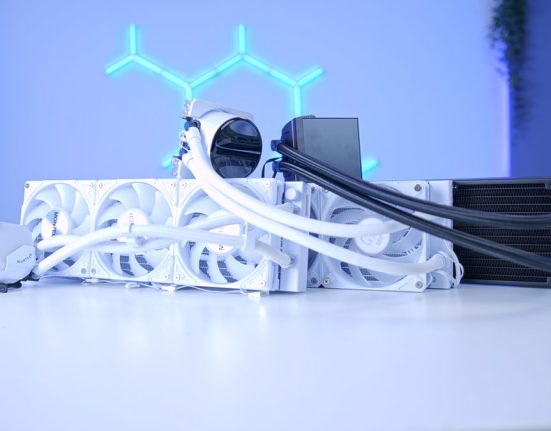
![MPI_[DP055] SAMA V60 + 9070 Build Montage](https://geekawhat.com/wp-content/uploads/2025/12/FI_DP055-SAMA-V60-9070-551x431.jpg)
