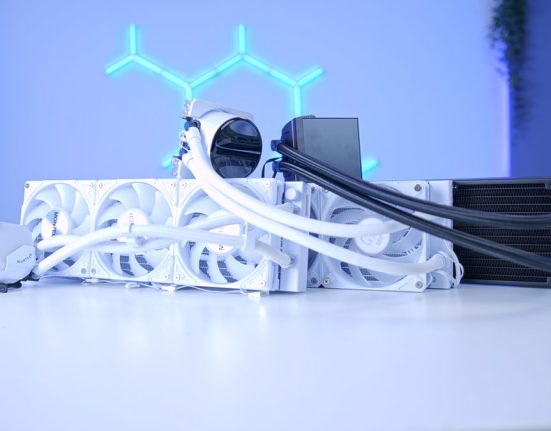Thermaltake’s TGM-V32CQ is a 32″ gaming monitor that aims to provide a well-balanced combination of visual fidelity and performance. This display is one of Thermaltake’s first ventures into the gaming monitor market, so we’d expect them to put their best foot forward.
As a 1440p gaming monitor with a 170Hz refresh rate, the TGM-V32CQ provides another option for mid-range gamers to consider for their setup. But how does Thermaltake’s TGM-V32CQ compare to the best gaming monitors on the market? To find out, we’ll be taking a closer look at the TGM-V32CQ’s design, visual quality, and features.
Suggested Article: MSI Optix MPG321QRF-QD Gaming Monitor Review – An Esports Ready 1440p Display!
Specification
The TGM-V32CQ looks to be in line with what we’d expect from a 1440p gaming monitor. The 170Hz refresh rate will allow most gamers building a 1440p gaming PC to extract the most performance possible from their system, leading to smooth and responsive performance in competitive titles.
Whilst the surge of 1440p displays with 240Hz refresh rates makes the performance of the TGM-V32CQ less enticing for those with a high-end graphics card, this display offers more than enough to pair alongside a mid-range gaming PC. To enhance the performance even further, the TGM-V32CQ comes with support for both AMD FreeSync and NVIDIA G-Sync, which helps to reduce stuttering for an immersive gaming experience.
| Specifications | Thermaltake TGM-V32CQ |
|---|---|
| Screen Size | 31.5″ |
| Max Resolution | 2560 x 1440 |
| Refresh Rate | 170Hz |
| Response Time | 4ms |
| Colour Gamut | 90% DCI-P3 |
| Peak Brightness | 400 Nits |
| Contrast Ratio | 3000:1 |
| Panel Type | VA |
| Display Inputs | 2x HDMI 2.0 1x DisplayPort 1.4 |
| Additional IO | N/A |
| VRR Technology | AMD FreeSync Premium NVIDIA G-Sync |
Speaking of immersion, this 32″ gaming monitor comes with a 1000R curvature, which is great for blocking out distractions and allowing you to see more of the on-screen action. The only caveat that comes with the curved display is the VA panel, which normally restrains the colour accuracy and performance. Mainly, the 4ms GtG response time is much slower than the 1ms found on most gaming monitors.
Thermaltake TGM-V32CQ Design
Thermaltake have taken a subtle approach to the TGM-V32CQ’s design, which results in a display that looks very sleek. Some may argue the ‘less is more’ philosophy adopted for this gaming monitor makes it less appealing than more intricate designs, I quite like the minimalist nature of the TGM-V32CQ, as this makes it very easy to integrate this display into any setup.
Plus, the TGM-V32CQ does have a trick up its sleeve. This comes in the form of the RGB lighting on the back of the display, which surrounds the stand mount. In a similar fashion to Alienware’s AW3423DW and Samsung’s Odyssey line-up, this creates a radiant glow around the screen, along with adding a futuristic feel to the back of the display.

This display also comes with a number of practical design elements. For example, the ergonomic stand comes with a joint on the mount, which allows for a number of height, swivel, pivot, and tilt adjustments. Usually, this comes at the sacrifice of having to deal with a bigger stand that takes up lots of desk space. However, the stand that comes with the TGM-V32CQ is fairly thin and comes with a V-shaped design, making it feel less intrusive.

Another strong design choice is the focus on cable management, as the covers for the rear IO and stand allows gamers to keep their cables organised, leading to tidiness that matches the clean nature of the display.
My only gripe with the design is the abundance of Thermaltake logos and how much they stand out compared to the rest of the design. Whilst I wouldn’t expect the logos to be removed entirely, switching the white detailing for the metallic logo used on their 27″ gaming monitor – the TGM-I27FQ – would enhance the sophisticated look used throughout the rest of the design.
Features
Whilst the TGM-V32CQ seems to be a fairly straightforward gaming monitor by design, there are still a number of features that are worth noting. Here are the key features on the TGM-V32CQ that we believe most gamers would be interested in.
RGB Lighting
Without question, the standout feature on the TGM-V32CQ is the RGB lighting on the back of the panel. With the ability to change the colour of the lighting to match your setup or the game you’re playing, this feature adds a greater sense of immersion without taking away from the TGM-V32CQ’s sleek design.
Unfortunately, the customisation of this lighting is a bit of a double-edge sword, as the effects can be adjusted without the need for external software, but the lack of supported software limits the customisation options.

Cable Cover
In order to keep your monitor looking as clean as possible within your gaming setup, the TGM-V32CQ comes with cable covers for the stand and rear IO port. This allows gamers to channel their cables into the monitor in a discrete manner, which hides most of the wires in the process. This makes cable management much easier, whilst also reducing the risk of cables being tangled or caught on something, which could damage the display.
Personally, I’m not too keen on the shroud covering the rear IO, as I don’t like the complications it adds when trying to access the ports. However, I can understand why someone would like to cover up this section of the monitor, especially if they don’t plan on touching the ports once your devices have been plugged in.

Rear IO & Connectivity
One of the weakest areas of the TGM-V32CQ comes in the form of connectivity, as the two HDMI ports and singular DisplayPort is less than ideal for gamers looking to hook up multiple devices to a single display. On top of this, the single audio jack and lack of USB ports does restrict the connectivity for speakers and other accessories. Whilst the connectivity on offer will be enough to support most gamers, the TGM-V32CQ leaves little room for expansion.

OSD & Navigation
When it’s time to adjust the settings, the TGM-V32CQ’s on-screen display (OSD) is fairly simple to navigate through. From this menu, you can adjust a variety of settings, as well as cycle between various pre-sets designed with certain games or scenarios in mind.
To navigate your way through the menu, there are five buttons underneath the display, instead of the multi-directional joysticks that are typically used on modern gaming monitors. Personally, this is a better way to browse through the settings, as it is much easier to reach.

Colour Accuracy Testing
To gauge how the image quality of this device compares to other gaming monitors we’ve tested, we ran some colour accuracy tests on the TGM-V32CQ, with the help of our Datacolor SpyderX calibrator. By using this test, not only do we get a reading of how this monitor stacks up against the competition, we can also see whether the display generates the advertised results.
From the eye test alone, the image on the TGM-V32CQ looked fairly impressive compared to the other 1440p gaming monitors around the office. Despite this, our results on the colour calibrator were still quite unexpected.

Our results showed that the TGM-V32CQ had no issues covering the full sRGB colour gamut, which isn’t much of a surprise. However, it also achieved 91% coverage of the DCI-P3 colour gamut, which is better than what Thermaltake state on their website.

Though it is worth bearing in mind that 91% DCI-P3 coverage is not the best result for a 1440p gaming monitor, this is one of the only displays that we’ve tested to exceed expectations in this test. As a result, gamers can expect the most vibrant and accurate image possible from this monitor when playing their favourite games.
-
Features
-
Design
-
Performance
-
Value for Money
Summary
Overall, Thermaltake’s TGM-V32CQ is a simple but effective 1440p gaming monitor that gives mid-range gamers the tools they need to enjoy a smooth and responsive image. With respectable performance parameters, a sleek and functional design, as well as a healthy dose of RGB lighting, this curved display offers enough to appease the demands and standards of gamers looking to play the latest titles at 1440p.
That being said, there are a number of glaring weaknesses within this design that will turn a lot of gamers away from picking up this display. For example, the 4ms GtG response time is very slow compared to rest of the market, making it less than ideal for competitive games where quick reaction times are essential. Additionally, the lack of connectivity and customisation options limits the appeal of this offering, especially when there are options available for cheaper that provide a more well-rounded set of features.
Pros
✅ Sleek appearance
✅ 170Hz refresh rate
✅ RGB lighting
Cons
❌ Response times
❌ Connectivity
❌ No RGB software





![FI_[DM82] TT MineCUBE Build](https://geekawhat.com/wp-content/uploads/2025/12/FI_DM82-TT-MineCUBE-Build-551x431.jpg)