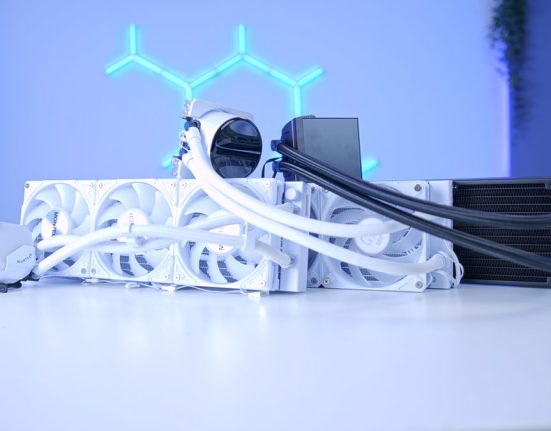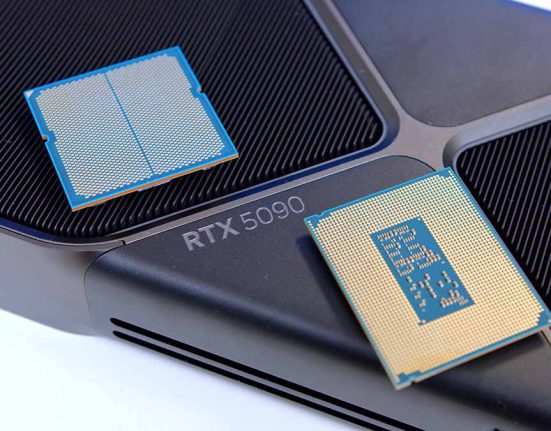The Core Ultra range is Intel’s 15th-generation desktop gaming CPUs, designed to bring more performance and increased efficiency compared to the previous-gen processors. Codenamed ‘Arrow Lake-S’, the Intel Core Ultra series uses an entirely different socket to the previous 14th-Gen, marking a platform change and a fresh start for Intel with a new architecture. But with any new generation of CPUs, one key question remains – how do they perform? We’ve tested the Intel Core Ultra 5 and 9 to see how this range holds up versus its 14th-Gen counterparts.
Intel has had a tough year after the rocky launch of Intel Meteor Lake (14th-Gen) and the subsequent news concerning CPU failure rates and oxidisation issues. Conversely, the LGA 1700 socket brought considerable changes to the PC building space, including support for DDR5 memory, Gen5 expansion slots, blazing-fast clock speeds, and more. With all this in mind, Intel has its work cut out for it both in terms of bringing significant performance improvements to the table and, more importantly, in the court of public opinion.
In this review of the Intel Core Ultra 5 245K and the Intel Core Ultra 9 285K, we’ll examine the specs, architecture, CPU line-up, and some all-important benchmarks to determine whether Core Ultra is a worthwhile competitor in this vast market.
Buy the Intel Core Ultra 5 245K on:
Buy the Intel Core Ultra 9 285K on:
Specification
The naming scheme is the most significant change that builders will notice straight out of the gate. Intel has shifted from ‘Core i#’ to ‘Core Ultra’ followed by three numbers and the typical ‘KF’ denomination at the end. Some will prefer the new naming scheme. I’m not a fan myself, as the Core I # is universally well-known, but I’m sure over time, we’ll get used to the change.
Regarding the core counts, the Core Ultra 5 comes with 14 cores (six performance and eight efficiency), while the Core Ultra 9 stands at 24 cores (eight performance and sixteen efficiency). Thread counts are the same as the core counts, and this is because Intel has ditched Hyper-Threading for this round of CPUs. Hyper-Threading virtualises cores, allowing the CPU to run more processes across more cores. However, we’ll get into the nitty gritty of Hyper-Threading later on.

Regarding clock speeds, the Core Ultra 5 245K has a base speed of 4.2GHz and a boost speed of 5.2GHz, while the Core Ultra 9 285K offers a base speed of 3.7GHz and a boost speed of 5.7GHz. Compared to the Core i5-14600K, the Core Ultra 5 is seeing both an upgrade and a downgrade. The base speed has risen from 4GHz on the previous generation, but the boost speeds have dropped from 5.3GHz to 5.2GHz. This is likely to combat thermals and due to the significant architectural changes of the CPU die.
| Specifications | Intel Core Ultra 5 245K | Intel Core Ultra 9 285K |
|---|---|---|
| Core Count | 14 (6P + 8E) | 24 (8P + 16E) |
| Thread Count | 14 | 24 |
| Base Clock Speed | 4.6GHz | 4.6GHz |
| Boost Clock Speed | 5.2GHz | 5.7GHz |
| Max Cache | 50MB | 76MB |
| Default TDP | 125W | 125W |
| CPU Socket | LGA 1851 | LGA 1851 |
| Overclockable | Yes | Yes |
However, the Core Ultra 9 285K has seen some pretty meteoric changes to the specs. Base clock speeds have jumped from 4.4GHz on the Core i9-14900K to 4.6GHz on the Core Ultra 9. Unfortunately, the boost clocks have dropped from 6GHz to 5.7GHz, which we believe is due to power consumption and thermals. The cache hasn’t changed drastically. The Core Ultra 5 and 9 have received a few extra megabytes compared to their 14th-Gen counterparts.
Default TDPs and turbo power are pretty similar. Still, Intel has boasted up to 40% more efficiency, resulting in better power draw and lower thermals, which we’ll look at later in the benchmarks. With this new platform, the Intel socket has changed from LGA 1700 to LGA 1851. The sockets look similar, but LGA 1851 is slightly taller than 1700, so you’ll need a new board and CPU cooler.

The Core Ultra 5 245K and Core Ultra 9 285K are overclockable. While the branding on the names has changed, Intel retains its ‘K’ and ‘F’ denominations, indicating whether a CPU is overclockable or lacks integrated graphics. Intel has announced that as part of the Arrow Lake-S launch, there will be a ‘K’ and ‘KF’ variant of the Core Ultra 5, 7, and 9 processors.
Architecture
The Core Ultra generation of CPUs is a major change for Intel, as this is the first foray into ‘chiplet’ or ’tile’- based manufacturing, a process that AMD has been utilising since Zen2 (Ryzen 3000). Intel has been known for its monolithic architecture and the pros and cons that come with it. Monolithic means all the hardware is created with a single piece of silicon containing all the cores, cache, and memory controllers.
The most significant caveat of the monolithic approach to constructing CPUs is that there’s no way to separate any silicon die that doesn’t work. Silicon manufacturing, by nature, is flawed, so there’s a reasonably high chance that some of the dies won’t function, which is where ‘i3’, ‘i5, and ‘i7’ originally came from. The dies that came out with no issues were sold as i7, while those with errors would be sold as i5 and i3 by turning off the faulty parts of the silicon. However, with chiplet CPUs, areas of the dies are separated into multiple tiles, which means you can mix and match the good and bad pieces.

Without delving too heavily into CPU microarchitecture, this is an improvement because of cost and efficiency. Bad products don’t need to be thrown away; they can be repurposed, resulting in less waste. Regarding efficiency, P and E cores are spread out across different tiles. Compute and graphics are separated, meaning those looking to play games on the Intel Arc iGPUs will see better performance than previous generations.
The SoC tile deals with communication but also contains the new NPUs (neural processing units). These are primarily dedicated to AI workloads, which Intel says results in improved efficiency. Intel boasts that the overall result of the architectural changes is that the Core Ultra CPUs will see an IPC (instructions per cycle) uplift and up to 40% less package power. The package power is worth highlighting as Intel 14th-Gen was known for running very hot, so less power means better thermals.
No More Hyper-Threading
As discussed in the specs, a significant change for Intel Core Ultra CPUs is that they don’t utilise Hyper-Threading technology. Hyper-Threading is one of the main reasons why Intel has become the de-facto standard for PC builders that need plenty of cores. However, the loss of Hyper-Threading may not be the end of the world. Our main suspicion for the loss of this technology is because of the rise in core counts for modern processors. CPU cores are quicker than threads, so the raw performance benefit of processors with numerous cores becomes negligible.

The other reason is upgradeability. By eliminating Hyper-Threading, Intel can use more tile space for additional cores or other hardware, which opens up possibilities for future CPU generations on the LGA 1851 socket. While this loss will matter to some, I’m curious to see how the Core Ultra CPUs hold up without it and how the performance compares to previous generations.
DDR5 Only
Another massive change is the RAM support for Core Ultra CPUs. This generation will only use DDR5 RAM, with Intel dropping support for DDR4 entirely. Intel retained DDR4 support with 12th, 13th, and 14th-Gen processors, allowing DDR5 technology to mature and prices to fall. In 2024, the landscape has changed. DDR5 provides incredible speeds, better stability, lower latencies, and, more importantly, lower prices.

In 2022, you’d be looking at spending around $200 or so for a decent DDR5 kit, but we’ve seen RAM available from various vendors below even the $100 mark, which is much more feasible even for budget builders. It is no shock that DDR4 has been dropped, especially considering that AMD did this in 2022 with Ryzen 7000. This means the more prominent focus on DDR5 will bring more new products at even lower prices as the tech matures.
PCI-E 5.0 Lanes
The Core Ultra processors support 20 PCI-E 5.0 lanes, allowing for greater Gen5 expansion across the new Z890 motherboards. These are four additional lanes compared to 14th-Gen CPUs. Intel Raptor Lake had very few motherboards that offered PCI-E 5.0 support for SSDs, so it’s great to see this included with Core Ultra. With the next generation of graphics cards from NVIDIA rumoured to use PCI-E 5.0 bandwidth, it makes sense that Intel is gearing up to support this.
Intel Core Ultra Line-Up
Intel has launched five CPUs as part of the Core Ultra range. The Core Ultra 5 and 7 have two variations, one with integrated graphics and one without, while the Core Ultra 9 is on its own. Across the board, the specs are marginally similar to 14th-Gen processors. Still, as we’ve alluded to so far, the big but less noticeable changes are to each CPU’s efficiency and physical architecture.
| Specifications | Intel Core Ultra 5 245KF | Intel Core Ultra 5 245K | Intel Core Ultra 7 265KF | Intel Core Ultra 7 265K | Intel Core Ultra 9 285K |
|---|---|---|---|---|---|
| Core Count | 14 (6P + 8E) | 14 (6P + 8E) | 20 (8P + 12E) | 20 (8P + 12E) | 24 (8P + 16E) |
| Thread Count | 14 | 14 | 20 | 20 | 24 |
| Base Clock Speed | 4.6GHz | 4.6GHz | 4.6GHz | 4.6GHz | 4.6GHz |
| Boost Clock Speed | 5.2GHz | 5.2GHz | 5.5GHz | 5.5GHz | 5.7GHz |
| Default TDP | 125W | 125W | 125W | 125W | 125W |
| CPU Socket | LGA 1851 | LGA 1851 | LGA 1851 | LGA 1851 | LGA 1851 |
| GPU Cores | 0 | 4 | 0 | 4 | 4 |
| MSRP | $294 | $309 | $379 | $394 | $589 |
The ‘KF’ CPUs have four GPU cores, which Intel claims will perform better than the previous generation of iGPUs (integrated graphics). Regarding pricing, I’d argue that the MSRP for each CPU is reasonably competitive. The Core i5-14600K launched with an MSRP of $319, so both variations of the Core Ultra 5 are comparatively in a better position.
Ultimately, when we hear more about a potential Intel 16th-generation set of CPUs, we may see prices increase due to the platform becoming more refined. But as the first generation options on the LGA 1851 socket, I think the pricing is fair.
Power Consumption & Thermals
We built two systems with the Core Ultra 5 245K and Core Ultra 9 285K to test power consumption and thermals. We ran several different gaming and synthetic benchmarks to gauge how much power was being drawn and how each CPU was running.
The Core Ultra 5 245K hovered around 42°C in Cyberpunk 2077 at 4K with DLSS Frame Gen and Ray Tracing enabled. The Core Ultra 5 teetered between 50W and 60W, which is solid, considering the intensity of the game being played. We saw a couple of spikes up to 80W, but power consumption would return to its normal range. We saw more of the same performance in the other games we tested. Temperatures generally stuck around 50°C at the maximum, and power consumption sat at 50W to 60W.
The Core Ultra 9 285K saw similar performance at 4K high settings in Battlefield 2042. Temperatures hovered around 50°C on average. Power consumption is noticeably higher, averaging around 100W-110W. But this is a marked improvement compared to the Core i9-14900K, which we’ve seen hit close to 200W in specific gaming benchmarks. There are some major improvements to power consumption and thermals here, and I have to say, I’m all for it.
Performance
Per our component reviews, we benchmark parts rigorously to determine where performance lies. The Core Ultra 5 245K and Core Ultra 9 285K were tested in gaming and synthetic applications to show how they cope in a standard gaming setting and in more intense workstation-style loads. All the framerates in games and applications were recorded with CapFrameX where possible. Otherwise, data was taken from HWMonitor running in the background of each recording.
Cinebench
The first synthetic benchmark we fired up was Cinebench. Cinebench renders a high-fidelity image designed to stress out your CPU. In our single thread run, which uses one core, the Core Ultra 5 245K saw a score of 1827, which places it somewhat below the Core i5-12600K, 13600K, and 14600K. This is disappointing, primarily because Intel has boasted many IPC improvements, indicating that the score here should be better, not worse.
The Core Ultra 9 285K is in a slightly better position in comparison, offering a score of 2170 in the single-thread run. This puts the Core Ultra 9 two positions below the Core i9-14900K. Again, performance should be better here, not worse.

In the multi-core run in Cinebench, performance is in a comparatively better position. The Core Ultra 5 245K offered a score of 25411, placing it just above the Core i5-14600K with a score of 24743. The Core Ultra 9 saw a chart-topping score of 41513. Again, this is great to see. It’s clear from this that the Core Ultra range seems to be a much better performer in multi-core tasks than single-core tasks.

3D Mark CPU Profile
The 3D Mark CPU Profile test benchmarks your CPU at different thread configurations, from one to the max. This benchmark further illustrates that the Core Ultra 5 245K is not the best performer regarding single-threaded runs. It barely surpasses the Core i5-14600K and beats out the 12900K by 27 points, which is relatively negligible. The Core Ultra 5 245K offers a healthy lead over the Core i5-14600K at higher thread counts, which is good to see.

We’re also seeing similar results from the Core Ultra 9 285K. This CPU offered a score of 18474 at max threads, placing it above the Core i9-14900K and 13900K. Ultimately, the generational leap isn’t gigantic here, but seeing improvements across the board is good.
3D Mark Firestrike
Firestrike is a 1080p benchmark that applies a synthetic load on your PC build, akin to a high-fidelity game. The Core Ultra 5 245K offered decent results, surpassing the Ryzen 7 9700X and easily beating the Core i5-14600K. The Core Ultra 9 285K wasn’t as impressive and was beaten out by its 14th and 13th-Gen counterparts.

3D Mark Timespy Extreme
3D Mark Timespy Extreme is the last synthetic benchmark we ran. It works similarly to Firestrike, but this runs at 4K instead. Again, the Core Ultra 5 245K and Core Ultra 9 285K thrive in more intense workloads, with both CPUs surpassing their previous generation counterparts.

Gaming Benchmarks
Due to crashing issues in other games, we could only play a couple of titles for our gaming benchmarks. We wanted to include Apex Legends and Fortnite, but we believe the kernel-level anti-cheat struggled to identify the CPU in these games, which caused them to crash.
Battlefield 2042
In Battlefield 2042, run at 4K high settings, the Core Ultra 5 245K averaged 99FPS, while the Core Ultra 9 285K averaged around 104FPS. This puts the Core Ultra 5 slightly above its previous generation counterpart, while the Core Ultra 9 is, unfortunately, weaker than the Core i9-13900K. Running Battlefield 2042 at 4K can be pretty intense, so the framerates are generally quite diminished. However, we hoped to see better performance from both CPUs.

Marvel’s Spiderman
Again, in Marvel’s Spiderman Remastered, at 4K high settings, the results were pretty similar. The Core Ultra 5 245K averaged 105FPS, the same as the Core i5-14600K. The Core Ultra 9 285K is, yet again, beaten out by a previous-generation sibling, which is disappointing.

Conclusion
Intel Core Ultra 5 & 9
Product Name: Core Ultra 5 & 9
Brand: Intel
-
Features
-
Thermals
-
Performance
-
Value For Money
Summary
The Intel Core Ultra range of CPUs is what Intel 14th-Gen should have been. With significant power consumption and thermal upgrades, Core Ultra has improved significantly compared to the previous generation of Intel processors. However, this is one of the few positive elements of the Core Ultra range. Despite the pretty massive changes to the architecture, with Intel shifting over to a chiplet design instead of monolithic, there isn’t much to say concerning performance gains. Both the Core Ultra 5 and 9 across our benchmarks sat pretty closely to the previous generation options regarding performance, with minimal gains where the Core Ultra range surpassed 14th and 13th-Gen options.
This poses an issue because it isn’t particularly inspiring for builders to leap to the new platform. While there are some benefits to Intel Core Ultra, and we recommend this over 14th-Gen, those with a modern CPU may want to wait. I think Core Ultra is decent in its current state, but it could be significantly better and offer significant performance improvements that would make it stand out compared to older generations.
Pros
✅ Better power consumption
✅ Improved thermals
✅ Competitive pricing
Cons
❌ Similar performance to 14th-Gen
❌ Weak single-core performance
❌ Fewer cores