Introduction
With the arrival of Intel 13th gen CPUs now well and truly upon us, it makes perfect sense to talk about the brand new chipsets and discuss the features and specs on offer. Intel’s 12th Gen has been a staple of the PC gaming space for quite some time now, and with a continuation of their LGA 1700 platform and same architecture fundamentals of 12th-Gen, Intel seem to be on to a definitive winner with their 13th Gen CPUs.
With your processor picked out, you’ll next need to settle upon a great motherboard for which to pair it up with. Some research will lead you to stumble on to various options, each touting a different chipset design. This can be a tricky area of research, but one that is pretty crucial to get right. And that’s where we come in, hopefully demystifying all of the complicated chipset terminology in this piece. We’ll be comparing Intel’s new top-end chipset, Z790, with their more budget oriented option, B760.
Suggested Article: Z690 vs B660 Motherboards – What are the key differences?
Chipsets & Motherboards
One of the common things that can be misconstrued when building a PC for the first time is the difference between chipsets and motherboards. In short, a motherboard is the physical item that your various components and power connectors plug into. The motherboard chipset is the determinant for the amount of features and specs you’ll that motherboard will include. In Intel‘s case, the ‘Z’ designated chipset is always their flagship, bringing top-end features to their most expensive designs.
The Z chipset is also the only motherboard that officially supports CPU overclocking, an area which has been previously been a point of contention for more budget builders. The B760 chipset, by contrast, are more budget friendly in their market positioning, and as such lack any CPU overclocking support. In return, these designs cost less to justify their more ‘barebones’ aesthetics, and slimmed down connectivity. There are more expensive options on the ‘B’ chipsets, but these options will have less overall features compared to the flagship option. Our advice, if features are a key aim, is to pick the highest end chipset you can afford, rather than going for a top of the range, budget design – it just doesn’t make sense.
This is a pattern that you’ll see through history, with the last generation Z690 chipset able to support up to 8 SATA 3.0 ports, while it’s cheaper B660 motherboard alternatives could only support 4. You can read a full comparison of the Z690 and B660 chipsets, motherboards which are actually compatible with these new CPUs (pending the relevant BIOS update).
[adrotate banner=”7″]Major Differences
The Z790 chipset was the first option to launch with the new CPUs, but with various announcements at CES, consumers now have access to the brand new B760 and H770 motherboards providing bountiful but cheaper options. To give you more of a concrete idea on the overall differences, we’ve detailed the change in features between the Z790 and B760 chipset designs
The CPU Socket
The first thing we should probably address is the impending sense of doom that comes with a CPU socket change. Luckily, 13th-Gen uses the exact same LGA 1700 socket that we saw with 12th-Gen CPUs. This means for those looking to upgrade from a 12th-Gen CPU to 13th-Gen, you won’t need to worry about getting a new board if you’ve got something from 12th-Gen you’d like to reuse. Intel tend to keep the same socket for two generations, so don’t expect these motherboards to support a 14th-Gen release in late 2023 or early 2024.

VRM Power Phases
So far, it seems there’s a fair amount of motherboard variation on the Z790 chipset, with some boards being slightly more budget friendly in their offerings. This means that your overclocking capability could be slightly weaker dependent on how much money you’re willing to spend. The top-end Z790 boards seem to have 20+ power phases, with some boards sitting slightly below that.

These boards will be better equipped to overclock the new Intel CPUs to over 6GHz (particularly in the case of the i9 13900K), with even budget boards having decent VRM cooling and power phases. By contrast, B760 motherboards don’t have any official overclocking support, and this has been the way for quite some time. For this reason B760 motherboards will have far less VRM power phases due to not having to sustain a higher clock speed above the rated level. On the upside, B760 users can save themselves some money by purchasing a non ‘K’ Intel CPU, because it isn’t necessary to pick up a processor with an unlocked core clock.
[adrotate banner=”7″]PCI-E Lanes, GPUs & SSDs
For PCI-E lanes, and expansion, Intel have managed to keep up with AMD’s Ryzen 7000 CPUs. The Z790 chipset supports up to 28 lanes, but only in the Gen3 and Gen4 revisions. PCI-E 5.0 lanes are a separate story, with the new 13th Gen processor bringing up to 20 PCI-E 5.0 lanes with them. This means the top-end motherboards will boast PCI-E 5.0 support for GPUs, and M.2 SSDs.

This is rather impressive, as one of the major selling points when comparing to AMD’s AM5 platform is the inclusion of Gen5 ready slots. It’s great from a consumer perspective that Intel are keeping up with the competition here. B760 boards will have a similar offering to Z790, but with less slots and connectivity in total. PCI-E 5.0 remains an option for B760 and Z790 users, but only for a single SSD and single PCI-E 5.0 GPU compatible GPU, dependent on the manufacturers choosing.
Fortunately the PCI-E 5.0 lanes come with the CPU, so this means consumers can still utilise Gen5 slots on B760 motherboards dependent on the board they’ve chosen. But as a minor caveat the amount of supported PCI-E 4.0 and 3.0 lanes on this chipset does drop to 14, giving you less Gen4 or Gen3 compatible slots.
| Chipset | PCI-E Lanes |
| Z790 | 28 |
| B760 | 14 |
| H770 | 24 |
| H710 | 14/12? |
Gen4 Support
Another point to note is that all of these new boards will primarily be PCI-E Gen4 compatible, with inclusions of Gen5 here and there dependent on the manufacturer. This is a little different to 12th-Gen boards, where PCI-E 5.0 was reserved for the most expensive top-end boards. B660 also saw more PCI-E 3.0 slots as a general rule, rather than the newer PCI-E Gen4 in this instance.

For those that invested in a Gen4 SSD in the last year or so, you don’t need to worry about losing out on the new-found speed, as there should be plenty of Gen4 to go around on both the Z790 and B760 options. The Z790 chipset will have the most amount of Gen4 compatible slots, as is always the case with higher end boards. And as we’ve mentioned above, B760 users do miss out on one or two slots due to the decrease PCI-E lane count, but those looking to pick up a cheaper board aren’t likely to max out their storage slots.
RAM Support
I have to commend Intel on their RAM support on the Raptor-Lake platform, because consumers have the option to pickup either a DDR4 or DDR5 compatible board. I feel AMD really shot themselves in the foot to some extent with Ryzen 7000 as these boards are only DDR5 compatible. DDR5 will be great, but is still some way off. Latency is still far too high, and performance improvements are currently marginal at best.

Giving users the choice between either is very consumer friendly, and amazing for budget and mid-range builders. Great work Intel! The 13th-Gen platform supports either, and the type of RAM you’ll need to buy is dependent on the board that you decide to buy. We recommend checking out the manufacturer’s website to see what generation of RAM you’ll need, and the supported overclocking speeds. We would also recommend sticking to DDR4 boards on the B760 chipset, where cost is a greater motivation, and being more flexible on the higher-end Z790 chipset design.
Rear & Internal IO
Rear and Internal IO has seen a little upgrade, but not by much. Intel 12th-Gen CPUs saw the inclusion of USB 3.2 Gen2x2, along with WiFi 6E modules on selected boards and 10 Gigabit LAN here and there. There are two major upgrades that we’re seeing on the rear IO. Firstly is the inclusion of Thunderbolt 4 on certain boards. These ports are USB 4, and support up to 40GB/s transfer speeds, 8K displays, and can also be used as a port for multiple accessories if you have something like a USB hub.

The second major upgrade is the sheer amount of ports available. Due to the architectural upgrades, the new motherboards can support more ports for you to plug your various peripherals into. The Z790 chipset will be better positioned to offer more USB ports, as we’ve seen with the previous Z690 motherboards. B760 boards do lose out on two USB ports overall, but this is incredibly small. I’d argue most consumers would be happy with 12 ports on their board, with the majority of them being high speed options.
Internal IO hasn’t changed much other than again, the amount of ports available. The new boards can also support more high speed connections such as USB 3.2 Gen2x2, along with Type-C fast charging ports.
[adrotate banner=”7″]Overall Differences
All of the technical information concerning the Z790 and B760 chipsets is fully available, so we’ve noted down all of the major technical differences between the chipsets along with a breakdown below.
| Features | Z790 | B760 |
| CPU Overclocking Support | Yes | No |
| CPU PCI Express 5.0 Lanes | 20 | 20 |
| Chipset PCI Express 4.0/3.0 Lanes | 28 | 14 |
| Max Number of SATA 6.0 GB/s | 8 | 4 |
| RAID Support | PCIe / SATA – 0, 15, 10 | SATA – 0, 15, 10 |
| Max Number of USB Ports | 14 | 12 |
| Max USB 3.2 Gen 2×2 Ports (20Gbps) | 5 | 2 |
| Max USB 3.2 Gen 2×1 Ports (10Gbps) | 10 | 4 |
| Max USB 3.2 Gen 1×1 Ports (5Gbps) | 10 | 6 |
| Max USB 2.0 Ports | 14 | 12 |
Overall Differences Breakdown
The main thing you’ll notice is that the Z790 chipset comes out on top when it comes to features and ports, and that’s completely by design. ‘Z’ series boards have always supported more options as a general rule, and this hasn’t changed over the years. The B760 chipset still has some good offerings and overall it hasn’t entirely changed when compared to its predecessor – the B660 chipset. This means you’ll have less access to the newest standard of PCI-E 5.0, but the B760 boards will be more budget friendly in their pricing by return.
Pricing Expectations & Comparison
Many of the Z790 boards already have prices, and are expectedly similar to the previous generation Z690 chipset boards. I was perhaps expecting the new boards to be priced higher, and find the price range to be refreshing in a market where prices only seem to be rising.
With Intel’s keynote at CES we’ve now got access to all of the various B760 motherboards available across the market, and so far the prices haven’t deviated that much in contrast to the B660 chipset. Intel have primarily kept these prices the same, and this is great to see. However, if the price of B760 motherboards isn’t quite right for consumers, B660 boards should face a price drop in the near future providing an alternative option alongside a BIOS update.
| Z790 | Z690 | B760 | B660 |
| $300 – $1000 | $300 – $1000 | $300 – $700 | $200 – $700 |
Z790 Motherboard Manufacturers
There are a range of motherboard manufacturers producing designs on the Z790 chipset. You can learn about these below:
Best Z790 Motherboards
1. MSI MEG Z790 ACE Motherboard

The MSI MEG Z790 ACE Motherboard is one of the top options, sporting DDR5 DIMM slots and a huge range of features. With access to two PCI-E 5.0 ready x16 slots, and a further Gen 5.0 x4 slot, it is packed with next-gen connectivity. Additionally, four extra slots are Gen4 compatible giving users access to exceptionally fast read and write speeds. Rear IO is bountiful, with two USB Type-C Thunderbolt 4 ports, and a whole load of USB 3.2 ports, with no slow USB 2.0 connections in sight. Not to mention the Dual 2.5 Gigabit LAN ports, and a WiFi 6E module providing blazing fast speeds and reducing your cable management.
Buy the MSI MEG Z790 ACE Motherboard on:
2. Gigabyte Z790 AORUS Elite AX DDR4

Gigabyte‘s Z790 AORUS Elite AX is one of the cheaper options but still provides plenty of features with the new Intel platform. This board is DDR4-only, so you don’t need to spend a fortune to pick up new DIMMs. For the PCI-E slots, you’ve got one Gen5 compatible x16, and the rest on the board are Gen4. If you’re looking to upgrade to a new GPU in the future, you’ve still got that capability. The AORUS Elite also makes use of high speed memory overclocking, supporting up-to 5333MHz per DIMM, giving an excellent performance boost. The rear IO also has plenty of choice supporting 6 USB 3.2 ports and 4 USB 2.0.
Buy the Gigabyte Z790 AORUS Elite AX DDR4 on:
3. ASUS TUF Gaming Z790-Plus WiFi D4

Not only is this ASUS TUF Z790 board crammed with features, but it also looks the part with ASUS’ signature awesome design. On the VRMs, this board has 16+1 power stages with apt cooling giving you plenty of options for overclocking the new 13th Gen CPUs. This board also has PCI-E 5.0 for GPUs, along with usability features to help the building process. 2.5 Gigabit LAN and WiFi 6 are also features on this board providing plenty of choices for high speed networking. An on-board internal IO header also gives you access to the latest Thunderbolt USB4 ports rated up to 40GB/s speeds.
Buy the ASUS TUF Gaming Z790-Plus WiFi D4 on:
Best B760 Motherboards
1. MSI MAG B760 TOMAHAWK WiFi DDR4

MSI‘s MAG B760 TOMAHAWK is an excellent DDR4 motherboard that we’ve reviewed in full on the website. The MAG B760 sports the signature TOMAHAWK design seen on other MSI boards, but MSI have followed through on an all black-design across the heatsinks and PCB. The MAG B760 comes with plenty of Gen4 M.2 slots, alongside a Gen5 x16 slot, ready to support the next generation of graphics cards. This board also comes with onboard WiFi 6E, alongside an integrated IO shield saving you hassle of installing a third party one whilst adding to the overall aesthetic.
Buy the MSI MAG B760 TOMAHAWK WiFi DDR4 on:
2. Gigabyte B760 Gaming X DDR4

Gigabyte‘s B760 Gaming X DDR4 is currently one of the best priced options within the B760 range, providing an excellent entry point for first-time builders looking to utilise a powerful platform. The Gaming X DDR4 has an integrated IO shield with plenty of high speed USB ports including USB 3.2 Gen2. Users also have access to three PCI-E Gen4 M.2 slots set to handle some of the fastest storage options available on the market. Although this board definitely looks cheaper compared to other options, you really can’t argue with the available features at such a low price point.
Buy the Gigabyte B760 Gaming X DDR4 on:
3. ASUS ROG STRIX B760-F Gaming WiFi

The B760-F Gaming WiFi from ASUS is one of the cheapest DDR5 motherboards to date. It was genuinely refreshing to see a motherboard with the new generation of RAM at such a reasonable price point. Besides the awesome price tag, this motherboard looks awesome coated in ASUS’ signature ROG STRIX logos alongside plenty of RGB providing plenty of flair to any build. The B760-F also has a vast amount of high speed USB ports including support for Thunderbolt 4, WiFi 6E, and 2.5 Gigabit LAN minimising any latency or lag issues during a session of gaming!
Buy the ASUS ROG STRIX B760-F Gaming WiFi on:


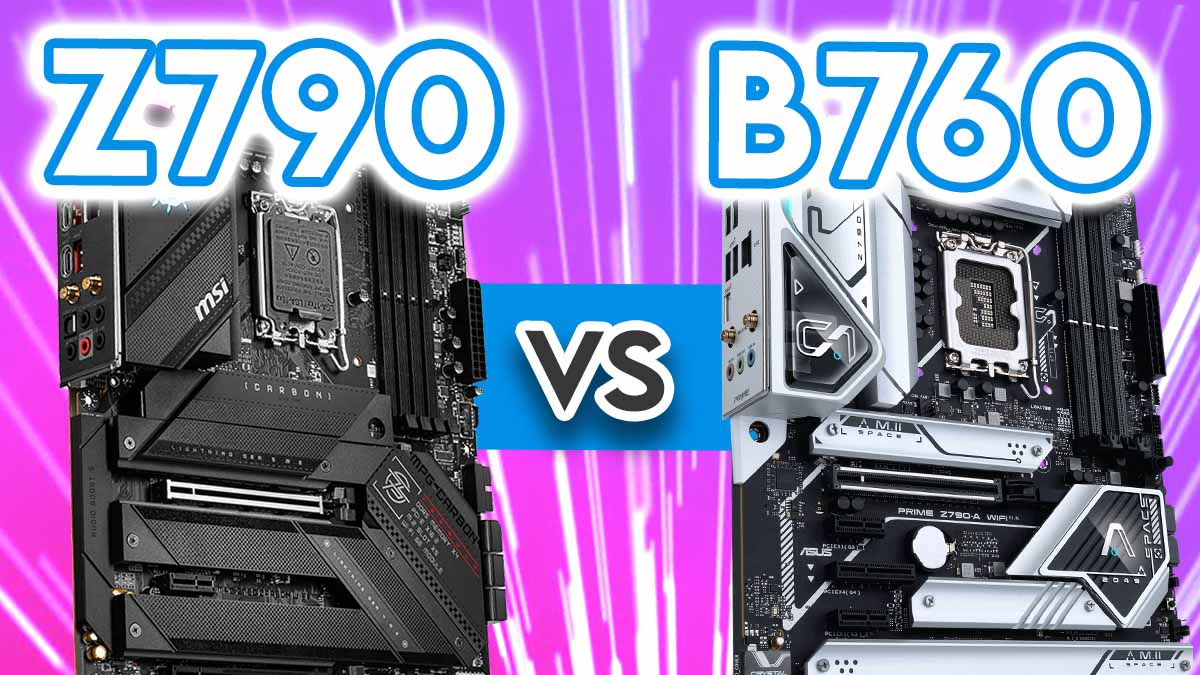

![FI_[DM89] Phanteks Evolv + AORUS 5090 9850X3D Gallery (8)](https://geekawhat.com/wp-content/uploads/2026/02/FI_DM89-Phanteks-Evolv-AORUS-5090-9850X3D-Gallery-8-551x431.jpg)

![FI_[DM88] 16GB DDR5 9060 XT Build Gallery](https://geekawhat.com/wp-content/uploads/2026/02/FI_DM88-16GB-DDR5-9060-XT-Build-Gallery-551x431.jpg)

