The MSI STRIKE 600 is designed to be the ultimate silent gaming keyboard. It’s built for users who value quiet acoustics, satisfying tactile feedback, and a durable, premium frame. This full-sized board focuses on stealthy performance rather than flashy extras, combining subdued aesthetics with Kailh Midnight Pro Silent Tactile switches and a clean, futuristic design. The question is whether its promise of silent precision holds up in real-world use.
In this article, we’ll be exploring the MSI STRIKE 600 Keyboard, assessing its specs, design, build quality, typing experience, and features to determine whether it’s a worthwhile purchase compared to other similar spec keyboards available in the market.
Buy the MSI STRIKE 600 Keyboard on:
Specification
The MSI STRIKE 600 is a wired full-sized keyboard with 104 keys and measures 441 mm in length, 138 mm in width, and 38 mm in height. While MSI markets this as a gaming keyboard, no report rate is listed – an odd omission for a product in this category.

Under the hood, it features Kailh Midnight Pro Silent Tactile switches, rated for 70 million keystrokes. These switches aim to deliver a quiet, responsive experience suited for both gaming and productivity. The switches are not hot-swappable, but all keys are fully programmable for macros. Key rollover is handled via a hybrid 6-key and full N-key setup, ensuring compatibility across modern and legacy systems while still supporting simultaneous inputs when needed.
| Specifications | MSI STRIKE 600 |
|---|---|
| Size | Full Size (104 keys) 441 x 138 x 38 mm |
| Keycap Material | N/A |
| Switches | Kailh Midnight Pro Silent Tactile (Mechanical) |
| Hot-Swappable | No |
| Key Rollover | Hybrid 6 + Full N key rollover |
| Macro Keys | All Keys Fully Programmable |
| Connectivity | Wired USB 2.0 |
| Report Rate | N/A |
| RGB | Yes (MSI Mystic Light) |

The keycap material isn’t specified, but the legends appear to be a mix of shallow engraving and printing, with RGB passthrough for clean illumination. It’s a straightforward set of specs, but they prioritise quiet performance and long-term reliability over flashy extras. The keyboard connects to your system via a USB Type-A 2.0 cable, as it isn’t wireless. USB 2.0 offers a brilliant range of compatibility options and is largely supported by most systems, new and old.
As of October 2025, the STRIKE 600 feels somewhat pricey considering its lack of higher-end features. In contrast, MSI’s FORGE GK600 TKL Wireless keyboard offers more for less: wireless connectivity, a specified report rate, and, similarly to the Strike 600, it has mechanical switches! This makes it a stronger option for gamers and content creators. Despite its broader feature set, the GK600 remains consistently more affordable and more versatile thanks to its numerous connectivity methods.
MSI STRIKE 600 Design
The MSI STRIKE 600 features a premium grey-and-black colourway that leans into a futuristic aesthetic. It looks sleek, has a slim profile, and presents itself as a no-nonsense keyboard, ditching flashy design tropes to supply a satisfying experience. Whether you choose to add this to your peripheral lineup is up to you, but it’s built to deliver stealthy late-night gaming sessions and support focused work silently.

On the top plate, the keyboard features a black plastic accent to complement the aircraft-grade aluminium alloy main top cover, combining durability with style and comfort as both materials are finished with a smooth matte feel. The aluminium top cover is not removable, and it sits firmly on the plastic casing. Each of the keys has fully customisable per-key RGB lighting, and the MSI Center Application can be used to control your setup’s visuals. Additionally, the MSI Center software enables full customisation of hotkeys, allowing you to set up to three onboard macro and RGB lighting profiles, providing quick access to your most-used commands and enhancing your efficiency and workflow.

Located in the top-right corner of the keyboard are the intuitive media controls; these buttons also feature individual RGB lighting adjustments! The control panel features a Reverse/Replay, a Play/Pause, a Fast-Forward/Next and a Volume scroll wheel. This is a feature we see a lot on keyboards because it makes media control much easier and streamlines the process to a single click. This tool can also be great for multitasking, like when listening to music whilst playing a game, as it stops you from having to change screens to do basic tasks.

The Volume scroll wheel can be adjusted from two points, as it is dual-touch; the side access point has a textured grip allowing for more precise control over your content.

On the underside of the keyboard, there are two feet on either side of the top to provide an ergonomic typing position. These feet follow an atypical opening and closing style, opening and closing horizontally rather than the typical vertical stands we see on keyboards. The stands are mostly made of rubber because they double as feet when not in use – a clever way to make something dual-purpose and avoid waste! MSI has also incorporated some cable routing pathways to help improve the tidiness of your setup, which follow a triangle-like shape inset into the chassis.


Inside the chassis, MSI has designed a multi-level sound-dampening structure that minimises pings and echoes, ensuring a quieter and more enjoyable experience and helping to keep the keyboard quiet overall.
Lastly, this keyboard is not wireless, but the cable length measures 1.8 metres, which is more than enough length to connect the keyboard to your PC in a stand setup. The wire is also braided to improve long-term durability, and the USB connector is gold-plated to help prevent and slow rust. MSI have built this keyboard to be durable and long-lasting.
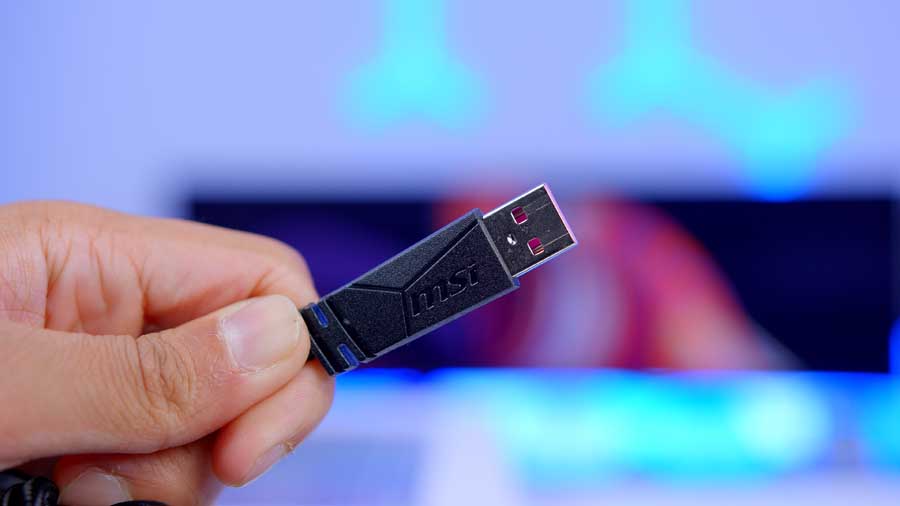
Keycaps and Switches
MSI hasn’t disclosed what material they are using for the keycaps, unfortunately. Still, if I were to take a guess, I would say they are made of ABS plastic, a widely available and affordable material that allows RGB passthrough, which the keycaps have. The keycaps have an octagonal shape, which I can only theorise is to help the lighting shine through the gaps between the keycaps and to keep them on the keys with the futuristic aesthetic they’ve chosen, softening the shape of the typical square keycap. The keycaps have a silver primer coating, durable, fingerprint-resistant lettering and a contemporary look for an optimal typing experience. The legends are slightly engraved into the keycaps, which will also emphasise long-term endurance.

The keycaps have been designed to appear like they are floating and follow an ergonomic “high-low profile” which reduces strain, elevating your overall comfort when using the keyboard, allowing you to game or stay focused on the tasks at hand.

Switches
The Kailh Midnight Pro Silent Tactile switches deliver a whisper-quiet typing experience with an operating force of 45gf and a tactile bump at 55gf. Featuring an integrated muffler pad, they achieve noise levels below 35dB while offering a smooth, responsive feel with 1.9mm pre-travel and 3.7mm total travel. Rated for 70 million keystrokes and equipped with an MX stem and dust resistance, these switches ensure durability and precision in a nearly silent package.

Due to the keycaps’ floating design, the switches poke through and can be seen. The switches are beige in colour, meaning that they stick out against the black and grey colourway of the rest of the keyboard. MSI could have opted to change the switches’ colours to keep the aesthetics more uniform.
Features We Like
Vibrant Customisable RGB

With some of MSI’s RGB-capable products, they don’t always offer the ability to personalise them with software. We saw this with MSI’s FORGE GK600 TKL Wireless Keyboard and the MSI Versa 300 Mouse – neither of these peripherals is supported by MSI Centre, yet they were good quality! Anyways, you can use MSI Centre and Mystic Light RGB design and customise your unique setup for the MSI STRIKE 600. Choose from stunning lighting effects and up to 16 million colours, allowing you to tailor effects down to individual keys for a truly personalised experience. I found that if you set the lighting to maximum brightness, the light leaks through and around the keycaps, and some users won’t like this, but I do.
Features We Don’t Like
“Cable Routing” Pathways

The cable routing pathway on the reverse of the keyboard is shaped like a triangle; this feature is straight-up silly. The wire doesn’t hold in place when you slot it into the top bar, and because of the sharp angles of the triangle, it can’t bend the way it needs to and isn’t held in place by the sides that guide it.
No Wrist Rest
While a wrist rest isn’t strictly necessary, because the STRIKE 600 is fairly ergonomic, I did notice my hands hovering slightly above the board while typing. After prolonged use, wrist strain began to creep in, and I have to admit: a wrist rest would’ve made a difference. Given MSI’s positioning of this keyboard as a premium-looking offering, bundling a matching wrist rest could have reinforced that image and added comfort without compromising the aesthetic.
MSI Center Takes Time to Sync Changes
While this review focuses on the STRIKE 600, the software that supports it matters just as much. Every time I tried to make changes to the device, I encountered latency issues, buffering, or loading wheels. It’s baffling that a locally installed application struggles to adjust something as simple as lighting, especially when web-based tools like ASUS Gear Link (still in beta, mind you) can make near-instantaneous changes.
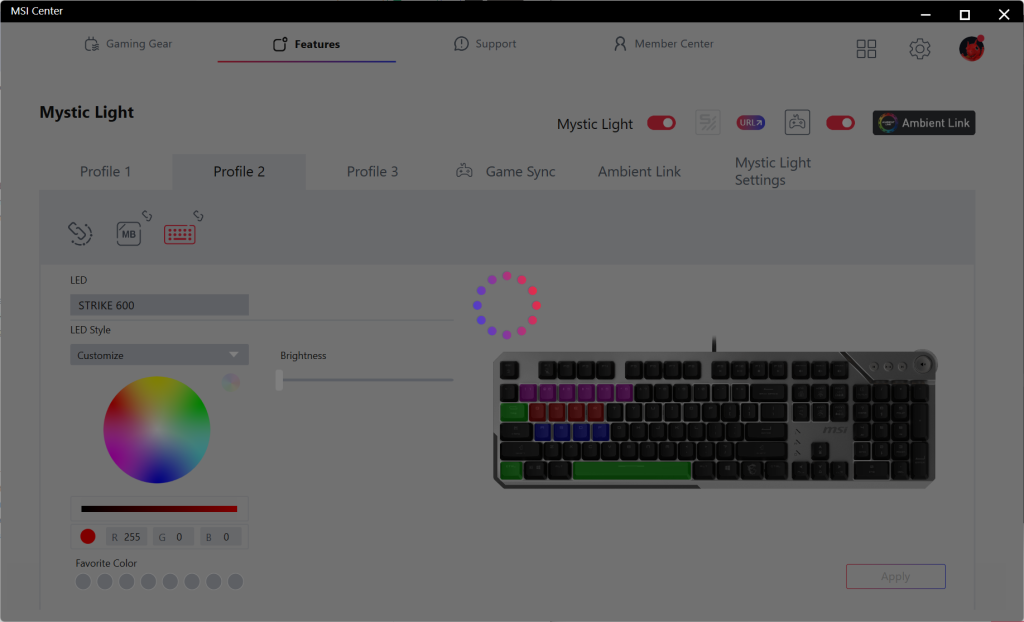
MSI positions itself as a premium brand, yet neglects software optimisation for its users with this keyboard. The STRIKE 600 deserves better, and so do the users trying to configure it.
Media control wheel

The media control wheel isn’t as responsive as you’d expect. What’s weird about it is that if you try to use it at a slower speed than normal, it will only increase or decrease the volume by two, but you’ll still feel the tactile response for the odd number. Also, if you try to use the wheel at a normal pace, it doesn’t even recognise that you’re adjusting the volume, so you have to do it slowly, which feels ridiculous when it’s only changing the number by two. At this speed, you’d expect fine number selection, but it just feels cumbersome and poorly executed. Another problem I’ve noticed is that the volume sometimes increases when you’re trying to decrease it, and vice versa. My personal keyboard is a Razer BlackWidow V3 with a circular media control wheel, too, and it gives me complete control over the specific volume I want. In comparison, the MSI STRIKE 600’s wheel feels disappointing.
Macros
To test the STRIKE 600’s macro performance, I recorded a simple sentence: “The dog went to the park”. I timed both my natural typing speed and the macro playback. I began typing at 1.26 seconds and hit the final key at 5.02 seconds, meaning it took me 3.76 seconds to write the sentence manually. The macro, however, took 11.04 seconds to complete, resulting in a 7.28-second delay.
To verify that this wasn’t an issue with the system we initially tested the keyboard with, we plugged the keyboard into another PC, installed MSI Center and ran the same tests and found that the same results were yielded.
That’s not just slow; it’s unusable for any quick-timed gaming scenario. Macros are meant to replicate input speed accurately, and this level of latency undermines the feature entirely. For a wired keyboard paired with locally installed software, this kind of lag is frustrating and hard to justify, leaving me to question what about this keyboard makes it gaming-focused compared to other lower-priced MSI keyboards.
Conclusion
MSI STRIKE 600 Keyboard
Product Name: STRIKE 600
Brand: MSI
-
Features
-
Design
-
Performance
-
Value For Money
Summary
It’s a good keyboard with a premium feel, but without the premium features – quietly conservative – and it delivers a typing experience that doesn’t feel cheap. After spending some time with it, I’d say its primary selling point is its quiet acoustics. I can see how it would appeal to someone seeking a supremely silent typing experience. For setups that lean toward minimalism or quiet office environments, this keyboard fits right in; it’s versatile in that regard. What makes it great is its simple plug-and-play capability: if you’ve got a USB port on a device that supports keyboards, you’ll be typing from the get-go.
This keyboard is marketed as a mechanical keyboard thanks to its use of Kailh Midnight Pro Silent Tactile switches; however, if you prefer the more pronounced tactile feedback that mechanical switches typically offer, I’m afraid this one won’t meet your expectations, given its relatively soft tactile response. This is why, personally, this keyboard isn’t for me. I like audible tactile bumps and a more pronounced tactile feeling than what this keyboard offers. That said, I can absolutely see how it would appeal to someone with different preferences – especially those of you who prioritise silence over feel.
I also feel that MSI might be better placing this keyboard within a different peripheral category than “Gaming Gear” as the Kailh Midnight Pro Silent Tactile switches lend themselves more to productivity use cases and forgo the usual tactile feedback you would find on a more conventional gaming-inspired mechanical switch. Yes, it has RGB lighting, but a notorious gaming feature like programmable macros fell well short of the standards needed for gaming. It would probably benefit from being marketed as an ergonomic “Business Productivity Gear” peripheral, aligning with one of their peripheral categories. In fact, they already have a mouse that would match the theme perfectly with beige accents to complement a mostly grey theme in this exact category – check out the MSI M31 Mouse.
Pros
✅ Good build quality
✅ Customisable RGB
✅ Lightweight
Cons
❌ Software issues
❌ Not wireless
❌ Better MSI SKUs








