MSI PROJECT ZERO motherboards are designed to offer builders a clean and cable-free PC, alleviating the hassle of cable management by keeping all power connectors and headers in one place. The MSI MAG X870E TOMAHAWK MAX WiFi sees the return of the PROJECT ZERO design on the X870E chipset, geared towards those looking to build a high-end system with the Ryzen 9000 range of CPUs.
This review takes an in-depth look at the MAG X870E TOMAHAWK MAX WiFi PZ motherboard, where we assess the specs, box accessories, design, connectivity and expansion options, and various features on offer. If you’re looking to minimise cable hassle in your high-performance system, this review provides a solid overview, helping you decide whether it’s worth considering for your next build.
Specification
Diving straight into the specs, the MSI MAG X870E TOMAHAWK MAX WiFi PZ is an ATX motherboard but utilises a reverse connector design. We’ll take a look at the reverse connectors in the design section. It’s worth noting that, despite the change to the connectors, this doesn’t affect the ATX form factor in terms of dimensions. However, you will need a supporting case to install this board. In terms of RAM support, the MAG X870E TOMAHAWK MAX WiFi PZ supports a max capacity of 256GB and a speed that can reach 8400MT/s. This is standard across most modern motherboards, so it’s no surprise to see these speeds and capacities available here.
For VRMs, this board features a 14+2+1 power configuration. As this is based on the X870E chipset, MSI has installed a more robust set of components and power phases to handle overclocking and the high number of headers and expansion slots on this motherboard. For expansion, the primary graphics card slot, located at the top of the motherboard, is a full-size Gen5 x16 slot, ready for an NVIDIA RTX 5000 or AMD RX 9000 series GPU. You’ll also find an x4 and x1 (Gen4 and Gen3, respectively) slot for additional cards, such as M.2 slots or USBs.

Alongside this are four M.2 slots ready for all your storage needs. The MAG X870E TOMAHAWK MAX WiFi PZ offers two Gen5 slots and two Gen4 slots. It’s worth noting that Gen5 is backwards compatible, so even if you don’t have the latest Gen5 SSDs, you can install a Gen4 drive without any issues.
| Specification | MSI MAG X870E TOMAHAWK MAX WiFi PZ |
|---|---|
| Form Factor | ATX (Reverse Connector) |
| Supported Memory | 256GB DDR5 8400MT/s |
| PCI-E x16 Slots | 1 x PCI-E 5.0 1 x PCI-E 4.0 1 x PCI-E 3.0 |
| PCI-E x4 Slots | 2 x PCI-E 5.0 2 x PCI-E 4.0 |
| VRM Power Phases | 14+2+1 |
| Front IO | 1 x USB 3.2 Gen2 Type-C 4 x USB 3.2 Gen1 Type-A 4 x USB 2.0 |
| Rear IO | 4 x USB 2.0 3 x USB 3.2 Gen1 Type-A 2 x USB 3.2 Gen2 Type-A 1 x USB 3.2 Gen2 Type-C 2 x USB 4 Type-C |
| Audio | 2 x Audio Jacks Optical S/PDIF |
| Networking | 5 Gigabit LAN WiFi 7 |
The front IO offers a fairly standard configuration, featuring two USB 2.0 headers, two USB 3.0 headers, and one USB-C port. Both the USB 2.0 and USB 3.0 headers provide support for up to four ports, which is particularly handy if your case offers a robust selection of front USB ports. It’s a shame that there isn’t an additional USB 2.0 port, especially since more fans and coolers are using this connector for data. However, two headers should be enough for most builders.
On the rear, you’ve got a bountiful selection of USB ports on offer, twelve in total. This motherboard features USB 2.0 ports, which I’m typically not a fan of, but it offers a vast selection of high-speed ports to choose from, which is a welcome feature. This includes USB 4, with two Type-C ports available. Alongside the robust selection of USBs, you’ll find a 5 Gigabit LAN port, WiFi 7 antennas, and a basic audio selection with two 3.5mm jacks and an optical S/PDIF port.
What’s in the Box?
Any motherboards released within the last few years typically include additional accessories and gadgets in the box to assist you during the building process, or to save you a bit of money. In this section, we’ll be taking a look at the box accessories that come with the MAG X870E TOMAHAWK MAX WiFi PZ.
The first accessory is the WiFi antenna. Unlike some of MSI’s other boards, the included WiFi antenna is a single piece, and it can be magnetised to your case or another piece of metal. The WiFi antenna utilises EZ snap-in connectors, so you won’t have to screw them in, making installation easy.

Underneath this is the MSI EZ Front panel cable. This acts as an extension for the JFP1 header, which needs to be plugged in for you to use the power button on your case. This can be handy to use if your case uses small individual pin headers, rather than a larger overall header for the entirety of JFP1.
MSI includes some SATA data cables for those with 2.5-inch and 3.5-inch SATA-based drives. While these aren’t used as heavily anymore, it can be helpful to have spare SATA data cables on hand if you’re upgrading from an older PC build.
The last included cable is MSI’s JAF connector. This is particularly handy if you have other modern MSI components, such as their CoreLiquid P13 cooler, as it combines PWM fan control and addressable RGB into one, freeing up some space on your motherboard.
MSI also includes some EZ Clips and a Remover. These are tool-less mechanisms for M.2 drives, allowing you to install your SSDs with ease. There are three of these that come with the motherboard.
Lastly, there is a USB drive. This drive comes pre-installed with the necessary drivers for the motherboard, saving you time from having to search for them online. This can also be handy to use as a Windows 11 Media Tool when you’re finished with the drivers, so you’ve got a backup installation method.
MSI MAG X870E TOMAHAWK MAX WiFi PZ Design
Taking the MAG X870E TOMAHAWK MAX WiFi PZ out of the box, I was pretty impressed to see an all-white motherboard from MSI. The PCB, heatsinks, RAM DIMMs and connectors are entirely white, which I believe is a first for MSI. While white motherboards aren’t exactly a rarity, there aren’t many on the market that have taken the fully white approach, so we’re pleased to see that MSI has focused on attention to detail in this regard.

Around the board, covering up most of the PCB, are a range of white and grey heatsinks. Each heatsink features an element of MSI TOMAHAWK livery, whether it’s text or some of the logos associated with this product range. I’m not a massive fan of the livery, but I think MSI has taken a relatively minimalist approach compared to other boards we’ve reviewed in the past, so it doesn’t detract too much from the aesthetic. Some will appreciate the bulky design of the board, but I can understand that it may look somewhat overkill.

Moving to the back, you’ll find all the power connectors and headers for the board. The unique feature of PROJECT ZERO motherboards is that all connectors are located on the reverse side of the PCB. By doing this, it keeps the front of your build cable-free, providing a much neater aesthetic. However, there are some caveats. The first of which is that it requires a specific case that supports the design, as the position of the connectors on the board necessitates specific cutouts around the motherboard tray.
The second caveat is that the design may alter your installation process. Instead of installing as much as possible on the outside of the case, it’s much safer to get the board into the case and continue with the rest of your build once the board is secure and screwed down. Pressing any of the connectors on the back could damage them, so the way you typically build a PC may shift slightly with a PROJECT ZERO motherboard.

Connectivity Options
Graphics Card Slots
Moving onto expansion, the MAG X870E TOMAHAWK MAX WiFi PZ has a single primary graphics card slot, supporting the latest AMD RX 9000 and NVIDIA RTX 5000 GPUs. There are two additional full-length slots, but one is Gen4 and supports speeds of up to x4, and the other is Gen3 and offers a maximum of x1 speed. This means you’re relatively unlikely to be using them for extra expansion.

It’s worth highlighting that the graphics card slot on this motherboard uses a tool-less mechanism. Towards the right side of the card is a small button which acts as a PCI-E release. You can easily see whether the card is locked or not by the indicator at the top. MSI’s EZ PCI-E release is a solid addition to this board. Based on our previous experience, the latch feels sturdy and robust, reducing the risk of damage to the PCI-E slot when inserting or uninstalling the card.
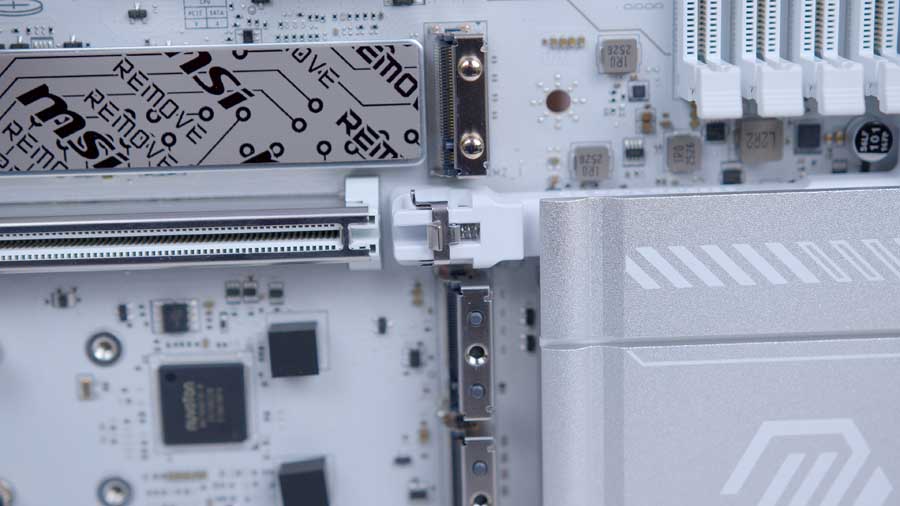
M.2 Slots
The MAG X870E TOMAHAWK MAX WiFi PZ offers four M.2 slots, two Gen5 and two Gen4. All of these are located underneath the screw-in heatsinks towards the centre portion of the board. Once the heatsinks are removed, it’s reasonably straightforward to install any new drives by using the tool-less latch mechanism that holds the drives in place.
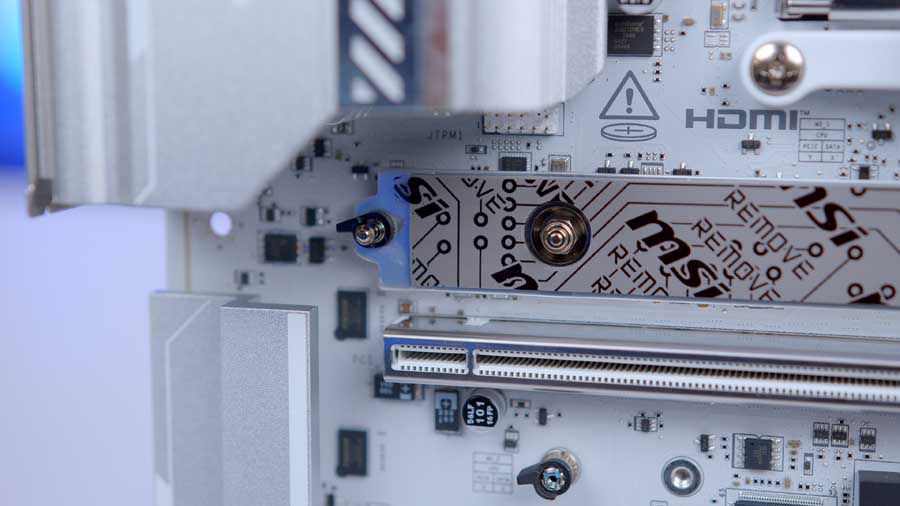
The topmost SSD heatsink is tool-less and uses a push latch, which frees the heatsink when pressed in. Be careful when reattaching the heatsink to the motherboard, as aligning it can be pretty finicky.
RAM DIMMs
On the RAM front, the MAG X870E TOMAHAWK MAX WiFi PZ comes equipped with four DIMM slots, all colour-coded to the white PCB. This board allows you to install a maximum of 256GB at 8400MT/s. I’m a massive fan of the white RAM DIMMs. While this may seem like a relatively minor design element to rave about, it’s not common to see white RAM slots, so I’m glad MSI has opted to maintain the white theme throughout the entire board.

Rear IO
Rear IO is a definitive strong point for the MAG X870E TOMAHAWK MAX WiFi. X870E chipset boards are geared towards high-end system builders, so it’s no surprise to see a bountiful number of blazing-fast ports. There are twelve in total, four of which are USB 2.0, and the remaining eight are comprised of USB 3.2 Gen 1, USB 3.2 Gen 2, and USB 4 ports. If you’re the kind of builder who has numerous high-speed peripherals or external devices that require solid bandwidth, the rear IO here won’t disappoint.

Alongside the ample selection of USB ports, there is a 5 Gigabit LAN port and WiFi 7. Both options offer excellent speeds and data rates, catering to gamers who prefer either a wireless or wired setup. The 5 Gigabit LAN port is particularly noteworthy, as many modern boards tend to stick to 2.5 Gigabit, so it’s great to see a beefier option. The audio offering on this board is somewhat limited, but you have access to optical S/PDIF, which is ideal for those with speaker setups.
Internal Headers
CPU and Motherboard Power
On the rear of the PCB, there are two 8-pin EPS CPU connectors to provide power to the CPU. You’re not required to plug in both connectors, but doing so will distribute the power delivery more evenly, resulting in fewer spikes and a lower likelihood of throttling.
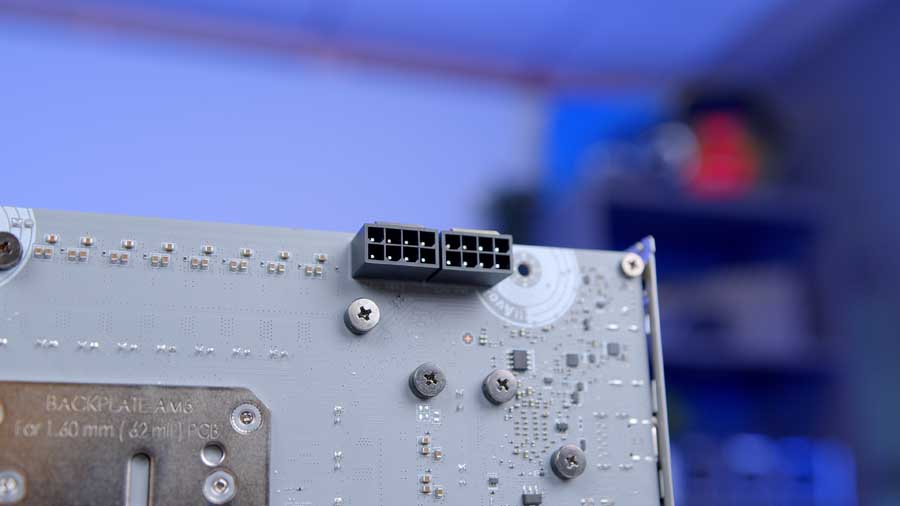
For motherboard power, MSI has equipped the MAG X870E TOMAHAWK WiFi PZ with a standard 24-pin connector, located on the left side of the reverse. Ensure a firm push when plugging the cables into these connectors, as they can be pretty stiff.
As an additional note, the bottom of this motherboard features supplemental PCI-E power, designed for enhanced power stability when GPU usage is high. While I can’t see many gamers utilising this, those putting together a workstation setup may benefit from plugging in this connector.
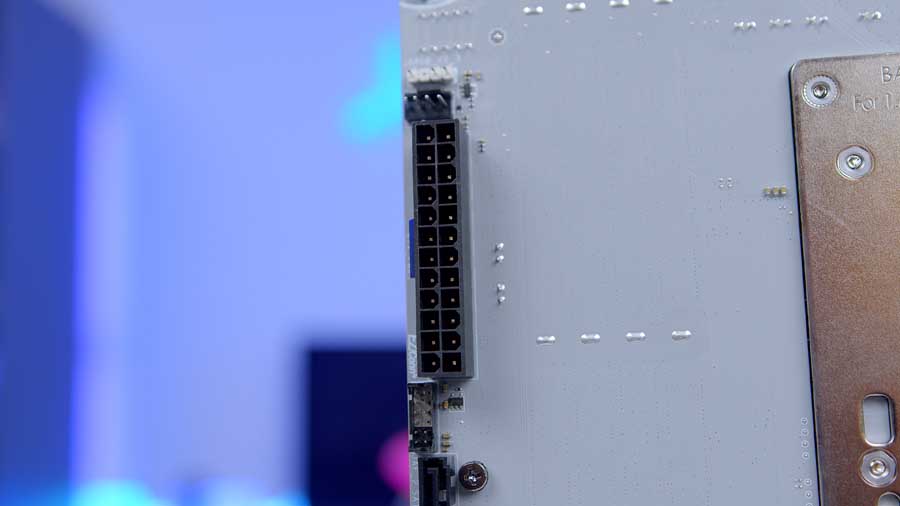
Front USB Headers
The front USB header configuration on this motherboard is pretty standard. There are two USB 3.0 headers, two USB 2.0 headers, and one USB-C header. The front USB Type-C port offers speeds of up to 20Gbps and supports charging of up to 27W in compatible cases. The USB 3.0 headers support up to four ports, which can reach speeds up to 5Gbps. It would be great to see an additional USB 2.0 header on this motherboard, but two will suffice for most builders.

Pump and Fan Headers
On the rear of the motherboard, you’ll find a vast selection of PWM headers to plug in your CPU liquid coolers and fans. The top left of the board offers three headers: CPU_Fan, Pump/Sys Fan, and Sys Fan 1. Dotted around the rest of the board are four additional system fan headers providing ample space to plug in fans across the entirety of your motherboard.
Furthermore, if you run out of space, the JAF header, located towards the left at the rear of the PCB, combines PWM and RGB into one, freeing up more header room should you need it.
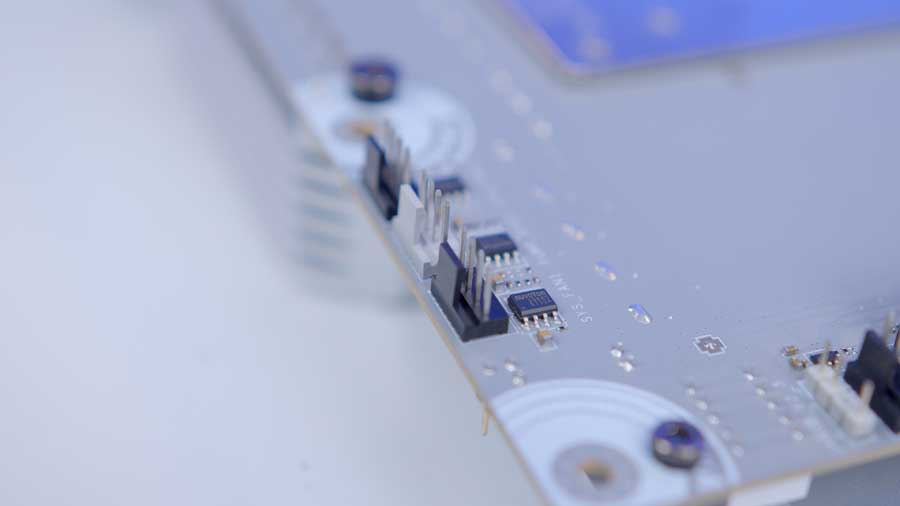
RGB Headers
RGB is an area of this motherboard where I feel there’s room for improvement. Builders will find three addressable RGB headers on this motherboard: two at the bottom and one on the left. While three will be enough for some builders, the lack of any more effectively forces you to use a splitter or daisy-chaining method if you’ve got plenty of RGB components.
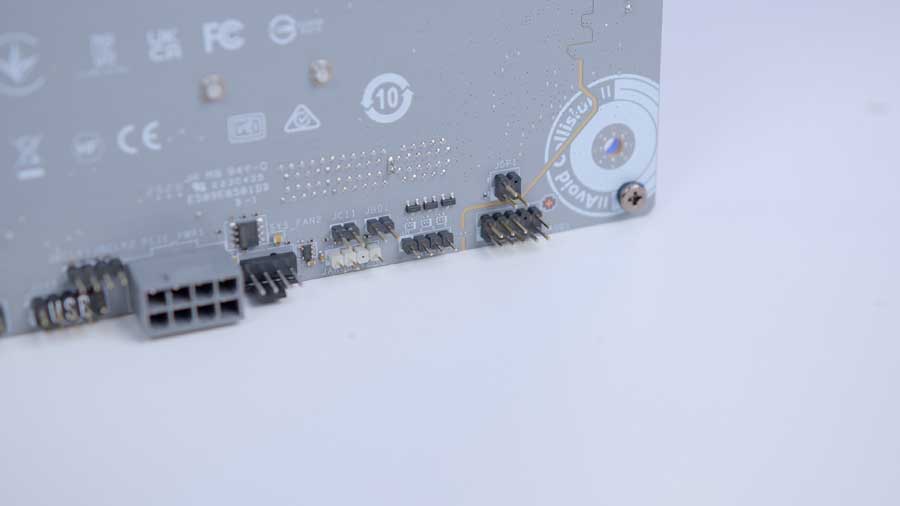
Features We Like
Q-Code LED
Q-Code LED panels are convenient during the troubleshooting stage of a PC build. Instead of having to provide an educational guess as to what the issue is, the Q-Code tells us precisely what the problem is, providing a much more accurate diagnosis and final solution for the issue at hand.

Strong Rear IO Selection
The robust offering of IO here is a massive strong point of this particular motherboard, with a vast selection of USBs on offer, including plenty of high-speed ports. Networking is blazing-fast and caters to those who prefer wired or wireless setups. While the audio isn’t particularly impressive, MSI has included optical S/PDIF, which offers some versatility for those with speakers or soundbars.

Features We Don’t Like
No Cable-Free GPUs
One of the impressive features we saw with previous-generation reverse connector motherboards was the ability to use cable-free graphics cards. ASUS was the only manufacturer to offer cable-free graphics cards, but I had hoped to see something similar from MSI and Gigabyte. Unfortunately, this doesn’t seem to be the case, and PROJECT ZERO builds won’t truly be cable-free.
PCI-E Supplemental Power Is Niche
The supplemental PCI-E power connector at the bottom of the board has a somewhat niche use case. Considering this is a motherboard primarily geared towards gaming, I don’t see many users getting use out of the additional power connector, which is aimed at “heavy AI workloads”. I don’t think including it is necessarily a hindrance, rather, commonly left dormant.
Conclusion
MSI MAG X870E TOMAHAWK MAX WiFi PZ
Product Name: MAG X870E TOMAHAWK MAX WiFi PZ
Brand: MSI
-
Features
-
Design
-
Performance
-
Value For Money
Summary
The MSI MAG X870E TOMAHAWK MAX WiFi PZ motherboard is a solid return to form. This board sets the standard for other PROJECT ZERO motherboards releasing on the X870E chipset, and I’d say the bar has been set pretty high. This board offers a great set of features, including excellent troubleshooting support, plenty of tool-less mechanisms to alleviate build hassle, and a robust selection of high-speed IO geared towards those with numerous peripherals and a beefy home network setup. Additionally, this is one of MSI’s first all-white motherboards, offering a sleek and luxurious lighter-theme for those looking to build a white PC.
Regarding caveats, there are two main ones to consider. The first is the price. At £329.99 MSRP, the MSI MAG X870E TOMAHAWK MAX WiFi PZ is far from cheap. It’s no surprise that a board like this is on the pricier side, but that means it’s mainly aimed at top-end systems as opposed to your cheaper budget builds. Furthermore, PROJECT ZERO isn’t truly cable-free. MSI PZ boards don’t offer a cable-free graphics card (at the time of writing), which may be off-putting for those seeking a truly cable-free PC.
Pros
✅ All-white design
✅ Robust USB port selection
✅ Solid troubleshooting features
Cons
❌ Expensive
❌ No cable-free GPU
❌ Basic audio selection






![FI_[DM87] HAVN BF & RTX 5090 Build](https://geekawhat.com/wp-content/uploads/2026/01/FI_DM87-HAVN-BF-RTX-5090-Build-551x431.jpg)

![FI_[DM86] Montech King 45 Pro + RX 9070](https://geekawhat.com/wp-content/uploads/2026/01/FI_DM86-Montech-King-45-Pro-RX-9070-551x431.jpg)