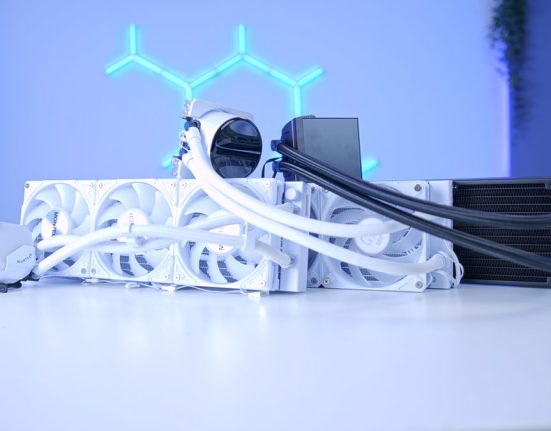The XR Wood is a revitalised version of the original XR from Montech, with some significant internal changes and a major facelift. This chassis is designed to strike a delicate balance between form and function, catering to those who value aesthetics and want plenty of airflow for great thermals. The XR Wood takes everything we love about the original XR and amps it up a notch, delivering a well-rounded chassis with a modern twist.
Over the past couple of years, the budget case market has become saturated with many excellent choices. Manufacturers such as Montech, Phanteks, and Antec (to name a few) have made significant contributions to this space. These cases push the bar further than ever, providing builders with a plethora of configuration options that remain competitive in price. This means the Montech XR Wood has some formidable rivals against which to compete and may fall flat if it fails to stand out in the current market.
That’s why we’ve tested the Montech XR Wood, looking at its favourite specs, design, features, and more, to see if this is a worthwhile pickup. This review analyses the above to forge an overview of the value proposition on offer.
Buy the Montech XR Wood on:
Specification
Comparing this case against the original Montech XR, we see they’re both incredibly similar. Starting off with the size, both are Mid-Tower ATX cases with support for Mini-ITX, Micro-ATX and ATX motherboards at the maximum. They have similar dimensions, but the XR Wood is slightly longer at 475mm. Both XR cases share the exact amount and type of IO, PCI-E covers, clearance for GPUs, coolers, and power supplies, as well as space for hard drives.
Things have slightly shifted when it comes to fan and radiator support. One of the significant design qualities of the original XR is that it features a front and side tempered glass panel, rather than opting for just one. Because of the change to the front of the XR Wood, which is a metal mesh, there’s newfound support for additional fan mounting, providing extra space for three 120mm fans or a 360mm radiator.

The first XR model was somewhat limited in its cooling support, especially as there was no space for front fans. However, the XR Wood improves this, and it’s an awesome design change that we feel should have been at least an option for those who prefer a mesh front, similar to what Montech also offers with its King 95 Pro case.
Due to the increased support for cooling, the XR Wood comes equipped with four pre-installed fans, instead of the standard three (two at the front and one at the rear), allowing the chassis to push more air straight out of the gate.
| Specification | Montech XR Wood |
|---|---|
| Form Factor | Mid-Tower |
| Motherboard Support | Mini-ITX, Micro-ATX, ATX |
| Case Dimensions (L x W x H) | 475mm x 230mm x 456mm |
| Front IO | 1 x USB Type-C 2 x USB 3.0 Type-A 1 x 3.5mm Combo Jack |
| PCI-E Slots | 7 |
| Colour | Black White |
| Max Clearance | 175mm Cooler Height 420mm GPU Length 230mm PSU Length |
| Drive Support | Up to 2 x 2.5 inch Up to 2 x 3.5 inch |
| Fan Support | Top: 3 x 120mm Side: 2 x 120mm Front: 3 x 120mm PSU Shroud: 3 x 120mm Rear: 1 x 140mm |
| Radiator Support | Top: Up to 360mm Front: Up to 280mm Rear: Up to 140mm |
| Pre-Installed Fans | 4 |
Otherwise, the Montech XR and XR Wood are similar across the board. They both come in black and white and are geared towards the budget side of the market. They differ slightly in price, with the wood variant being the more expensive of the two at £59.99 in the UK or $79.90 in the US. I don’t think the price is bad considering what you’re getting, but I understand that some buyers may opt for the cheaper, non-wooden variant to save some extra cash.
The Montech XR has always been a great case, and there’s not much that really needs improving from a specs point of view, so it’s no surprise that Montech has maintained a similar set of specs.
Montech XR Wood Design
When comparing the Montech XR and XR Wood side by side, you’ll immediately be able to spot the difference. The first point to touch upon is the front panel. Instead of the dual tempered glass design, the XR Wood removes the glass entirely, opting for a traditional ATX tower equipped with mesh at the front. The mesh provides some nice contrast, and you can easily see the vibrant glow of the 120mm RGB fans through this panel.
At the top and bottom of the front panel, you’ll also find two pieces of American walnut, one of which has been laser-engraved with the Montech branding. While the wood on this case doesn’t cover a massive surface area, it provides some sophistication to a fairly plain-looking case. While the wooden panel trend on cases isn’t as popular as it was, it’s nice to see some manufacturers keeping it alive.

Internally, much of the design has remained the same. You’ve still got space for two 120mm fans on the side, but the pre-installed fans have instead been relocated to the front. Touching more on this briefly, it’s a great change that the fans have been relocated to the front. We’ve experienced clearance issues with larger graphics cards in the original Montech XR, primarily due to the spacing between the fans.
However, with the fans at the front, this is no longer a problem. It’s worth advising that this may become an issue if you decide to side mount any fans with a GPU that’s 300mm or bigger.
Like the original Montech XR, the XR Wood has ample internal space for a wide range of component configurations, including space for a 360mm radiator at the front. Montech also provides a small cutout at the bottom of the case to easily thread through graphics card cables, keeping them clean and tidy, which is a nice touch.

It’s also quite challenging to see any cable mess at the rear, thanks to the rubber grommets and the spacing of the motherboard tray. This is something we loved about the original XR, as it ensures that your PC is tidy and keeps most of the mess to a minimum.
However, cable management can be a bit trickier in this case compared to other chassis on the market. I’ve found that when building with the XR, the lack of anchor points for cable ties generally makes managing all of the wires fairly tricky. This means you may need to think outside the box a little when securing cables so that they’re neat and tidy.

My one other qualm with the design of the Montech XR Wood, much like its predecessor, is the odd GPU cable hole in the floor of the case. This hole allows you to thread your GPU cables through to keep them tidy, but it’s positioned so far off to the side that it becomes impractical for graphics card wires. I think the hole here should be adjusted to the left, to sit under the graphics card, providing a solution for both large and small cards.

Building in the Montech XR Wood
Internal Space
Internal space is one of the strongest qualities of the XR Wood. With some changes to the internal layout and a redesign of the front panel, there’s ample space for a variety of different configurations across the board.
As mentioned in the specs section, there’s 175mm of space for CPU coolers, 420mm of graphics card clearance, and 230mm of length for your chosen power supply. This is a fairly standard set of dimensions for a case of this size, but it’s good to see that the Montech XR still accommodates modern component combinations, which include large graphics cards exceeding 300mm.

When installing the motherboard, you’ll need to be mindful of the rear fan. Getting the board positioned just behind the rear fan is reasonably straightforward, but the PWM and RGB cables of the fan can sometimes get caught, so it’s worth adjusting them beforehand to ensure they’re not in the way. In our build, we opted to use an ASRock Micro-ATX board, which required relocating some of the standoffs to accommodate the mounting holes. Fortunately, Montech provides a handy standoff remover, allowing them to be shifted across the motherboard tray.

After this, it was a matter of performing some cable management, followed by the PSU and GPU installations. As I mentioned earlier, cable management can be a little bit trickier in this particular chassis just because there’s limited room at the back of the case. However, a clever use of some cable ties will ensure that your wires stay out of sight. We recommend channelling the PSU cables down the back of the case and tying them together in the PSU chamber to minimise any bulge.

Getting the graphics card installed was incredibly easy. The XR Wood features removable PCI-E covers, unlike single-use covers. This means you’re not left with empty slots if you remove the wrong one. The ARC B580 that we installed in this build is approximately 270mm long and doesn’t reach the side fans, so there is plenty of clearance here to add some extra fans. However, we advise being cautious with cards that reach over 300mm.

Radiator and Fan Mounting
Fortunately, we didn’t need to install any extra fans. The cooler we installed was the Vetroo V5, a simple air tower cooler featuring a single fan. The Vetroo V5 is relatively small, coming in at 148mm tall, so there’s ample space for a larger tower.

If you decide to install a liquid CPU cooler in this build, note that clearance may be a bit tight. I can immediately foresee the rear fan making it harder to install a 360mm AIO (all-in-one) without it being angled in. I would also recommend plugging in the CPU power cables before installation, as it’ll be quite tricky to get them plugged in once the liquid cooler is installed.

As for the rest of the cooling support around the case, there are four pre-installed fans (three at the front and one at the rear), and you’ve also got space for three fans mounted on the PSU shroud. There’s a solid amount of room around the entire chassis to mount additional fans or coolers, but make sure that your clearances are fine before screwing anything in.
Ease of Building
In terms of ease, the Montech XR Wood offers a similar experience to that of its sibling. The XR Wood provides a layout that’s nearly identical to the standard XR, except that there are now fans at the front instead of at the side, which opens up the space a bit more. Because this case is designed to be simple, it’s straightforward to get everything installed, and while cable management can be a bit tricky, some clever manoeuvring will minimise any bulge.
The aspect I appreciate most about this case is that it provides a hassle-free experience. The pre-installed fan cables are hidden, there’s no awkward additional screws that you need to remove, and it’s easy to install everything. This makes the Montech XR Wood a solid choice for first-time builders.
Features We Like
Ample Space for Cooling
The original Montech XR doesn’t have a tremendous amount of room for extra fans or coolers, but the XR Wood opens up space inside the case, providing ample room for additional cooling support. This also means that Montech was able to pre-install three fans at the front of the case, as there is extra mounting space instead of a glass panel.

Airflow-Focused Design
All of the panels around the Montech XR Wood, apart from the glass, feature plenty of ventilation, allowing air to flow through freely. There’s also comprehensive dust filtration to minimise any blockages around the case.

Features We Don’t Like
Minimal Anchor Points for Cable Ties
One of my major qualms with the XR Wood is that it doesn’t offer enough points to anchor cable ties. You have to carefully shift the cables out of the way with only a few spots to tie them. This can make it challenging to ensure your cables are nice and clean, especially if you’re a first-time builder.

No Case Controlled RGB
Controlling RGB lighting through the case is a great feature, as it eliminates the hassle of configuring RGB lighting through software. Unfortunately, the Montech XR Wood doesn’t support this, so you’ll have to make sure that you’ve got space on your board to plug in the addressable lighting.

Conclusion
Montech XR Wood
Product Name: XR Wood
Brand: Montech
-
Features
-
Design
-
Versatility
-
Value For Money
Summary
The Montech XR Wood is a solid Mid-Tower chassis. The overall design is relatively simple and pretty similar to its older sibling, the XR. But in its simplicity, it minimises hassle, allowing you to install components easily. I’m a big fan of the airflow-focused approach, which provides better thermals alongside increased space for cooling support, which includes more room for a liquid cooler and fans. Additionally, this has allowed Montech to pre-install four fans instead of three, providing better airflow straight out of the box.
I have a couple of issues with this case, but this mainly regards the features. Since this is being targeted as a budget chassis, it doesn’t offer a significant number of interesting design qualities. The main one that I think Montech are missing out on is the lack of a case RGB button. The Phanteks XT View, which is similarly priced, offers case RGB control, eliminating the need to configure RGB through software. This, along with additional anchor points for cable management, would make the XR Wood a more well-rounded offering by comparison.
Pros
✅ Airflow-focused design
✅ Four pre-installed fans
✅ Ample GPU clearance
Cons
❌ No button for case RGB
❌ Minimal anchor points for cable ties
❌ Cable management can be tricky




![FI_[DM86] Montech King 45 Pro + RX 9070](https://geekawhat.com/wp-content/uploads/2026/01/FI_DM86-Montech-King-45-Pro-RX-9070-551x431.jpg)