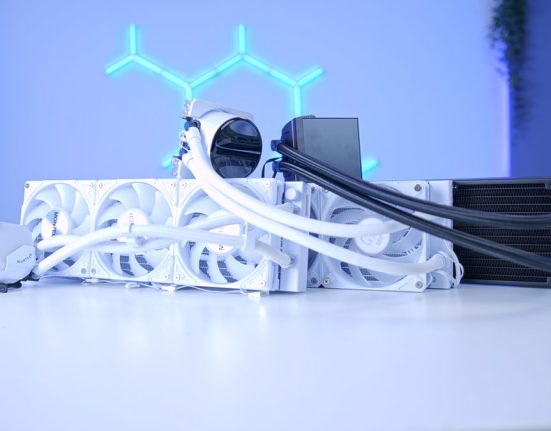The Montech HyperFlow range of liquid CPU coolers are designed to pack a punch while maintaining an entry-level price point. The water pump has been meticulously crafted to keep components cool under pressure, making it an excellent selection for mid-range and top-end PC builds. Additionally, this AIO (all-in-one) features streamlined cabling to make building a PC straightforward. However, to see how the Montech HyperFlow performs, we’ve put it through the wringer in a series of benchmarks to see if it can handle the thermals of the Core i7-14700K.
CPU cooling is a first for Montech, as most of the components they offer are either cases or fans. But at Computex 2024, we saw some exciting additions to Montech’s product selection, which now includes keyboards and, more importantly, CPU coolers, specifically liquid AIOs. We’re curious to see where the HyperFlow range lands compared to other titans in the CPU cooling space, such as Corsair, Cooler Master, and be quiet! These manufacturers are major competitors for Montech.
In this CPU cooler article, we’ll examine the specs, design, installation process, thermals, and features to determine the Montech HyperFlow ARGB 360’s value proposition.
Buy the Montech HyperFlow ARGB 360 on:
Specification
The Montech HyperFlow ARGB 360, as most have probably guessed by now based on its name, is a 360mm AIO liquid cooler. It has a standard set of dimensions for a 360mm unit, measuring 397mm long, 120mm wide, and 27mm tall. However, Montech boasts that this liquid cooler is particularly lightweight due to its fin stack inside the radiator, which features 20 fins per inch on a single row.
HyperFlow coolers come in two sizes: 240mm and 360mm. Montech may have plans to release a 280mm or 420mm variant in the future, but we’ve yet to see any announcements.

The HyperFlow AGRB 360 features come with three Metal Pro 12 ARGB fans. These are not sold separately and are exclusive to the HyperFlow CPU cooler ranges. Each fan utilises a Fluid Dynamic bearing, which ensures a long-lasting life. The Metal Pro 12 ARGB fans are also incredibly quiet and built to provide plenty of airflow, maxing out at 2200RPM.
Fortunately, Montech has chosen to keep cabling simple, so the cooler and fans feature traditional 4-pin PWM headers instead of a set of proprietary cable mess. Montech has streamlined the fan cables to plug in through one header, but this is the only significant change compared to having three 4-pin PWM headers.
| Key Specs | Montech HyperFlow ARGB 360 |
|---|---|
| Radiator Size | 360mm |
| Radiator Dimensions (L x W x H) | 397mm x 120mm x 27mm |
| Number of Fans | 3 |
| Max Fan Speed | 2200RPM |
| Bearing Type | Fluid Dynamic |
| Pump Connector | PWM |
| Max Pump Speed | 3300RPM |
| Socket Compatibility | Intel – LGA 1700, 1200, 115X, 20XX AMD – AM5, AM4, AM3 |
Regarding socket compatibility, the Montech HyperFlow ARGB 360 works with modern Intel LGA 1700 and AMD AM5. It’s a shame that LGA 1851 hasn’t appeared, but Corsair is the only manufacturer we’ve seen that includes support for the unreleased 15th-Gen socket.

Price-wise, the HyperFlow ARGB 360 is a highly competitive offering. At the time of writing, it is priced at $95.99, competing with the CoreLiquid E360 from MSI and the be quiet! Silent Loop 2, which is priced around $130 or so. If the HyperFlow ARGB 360’s performance is strong, this may be one of the best value coolers on the market.
Montech HyperFlow ARGB 360 Design
On the design front, the HyperFlow ARGB 360 is a relatively simplistic-looking cooler. We’ve opted for the white version, so it’ll work nicely with a lighter-themed system, but it is also available in black. The fans, radiator, tubing and cabling are all white, so it’s great to see consistency. I would have preferred the AIO to use white screws, but this isn’t a deal-breaker and won’t be very noticeable once the build is fully assembled.
All included fans use addressable RGB, allowing builders to sync lighting across the entire system. We’re happy that Montech is using the universal 3-pin ARGB standard, but it’s worth highlighting that you may need a splitter if your motherboard doesn’t have enough headers.

The CPU blockhead’s design is slightly more basic than a cooler like the iCUE LINK TITAN RX 360, but the additional RGB is welcome. I would have preferred the blockhead to be fully RGB without the plastic pieces on the corners, as they cheapen the aesthetic. But again, this wouldn’t prevent me from buying the cooler.
It’s worth highlighting that the blockhead also does not move. I initially thought it could be taken off and spun around if the text was the wrong way up, but this isn’t true. This small attention to detail would make this AIO more versatile, accommodating a more significant number of build configurations.

The tubing on the HyperFlow ARGB 360 is braided and comes with plastic clips to keep the tubes more organised. Manufacturers usually leave the plastic tubing without any covers to save on cost, resulting in a slightly weaker aesthetic. However, the HyperFlow is consistent across the board, which provides a more premium look.

Design-wise, the HyperFlow ARGB 360 isn’t fancy, but simple is often better than convoluted. The RGB lighting is solid, vibrant, and uniform and syncs well with other parts. It’s a shame that the CPU blockhead pump cap can’t be spun around, but as long as the tubing is sitting on the right side of the blockhead when installed, this is a non-issue. Overall, the HyperFlow ARGB 360 looks premium but takes a minimalist approach to the design.

Installation Process
Getting the HyperFlow ARGB 360 installed into the build was relatively simple. Most liquid CPU coolers have similar mounting hardware that’s easy to use so that they can cater to first-time and novice builders. For AMD users, there are just a few steps, while Intel CPU owners have a couple of extra assembly steps, such as installing a backplate or securing the spring-loaded screws.
The build we installed the HyperFlow into used an AMD Ryzen 5 7600, so installation was very straightforward. The HyperFlow uses hardware that requires the plastic clips on the motherboard, so keep these installed.

Take the radiator out of the box and ensure all the cables on the fans are connected. This will make the wiring incredibly simple later on. The fans also come pre-installed, so we don’t need to move them around or screw them in.

Top Tip: Even though this cooler uses a daisy-chain style of cabling, have the wires facing you. That way, once the radiator is flipped back over to install into the case, the cables can go directly through the top cutouts.

Flip the radiator over, and start screwing it into the top panel of your case. In this build, we used the Montech King 95 Pro, which has a removable top bracket, making this part much more manageable. The radiator tubes should be on the right-hand side, which will keep them out of the way inside the chassis.

Locate the AMD mounting hardware. The AMD bracket is more rounded than the Intel hardware, and it only uses two screws attached to eyelets instead of four. Attach the eyelets to the two screwholes and use the spring-loaded thumbscrews to secure them. Then, slide the mounting bracket into the cooler.

The HyperFlow ARGB 360 has pre-applied thermal paste, so we don’t need to add our own. It also comes with extra paste and a stencil for those who plan on upgrading in the future.

Attach the blockhead to the CPU. Line the eyelets over the notches on the AMD clips until both are sitting correctly, and use the thumbscrews to start tightening the cooler down. Use finger strength to tighten the cooler down some of the way, and then follow up with a screwdriver to ensure the blockhead is not moving.

Regarding wiring, plug the daisy-chained fans into the ‘CPU_FAN’ header and the pump into ‘AIO_PUMP’. Those that don’t have enough headers for RGB should use a splitter.
Montech HyperFlow ARGB 360 Performance
All of the CPU coolers we review are used in builds to assess the installation process, and then they are benchmarked inside our testing system to ascertain performance. We do this to gauge how each cooler handles different scenarios, whether gaming or running harder multi-core workloads.
Our benchmarking PC runs a Core i7-14700K with four 140mm fans to maximise airflow. The case is well-ventilated, and the fan/pump speed is set to Turbo in the BIOS. We’ll use software settings where we can, but the HyperFlow ARGB 360 doesn’t have an application to control it. The results below are from Cinebench and CPU-Z, with temperature results collected from HWMonitor, which runs in the background.
Cinebench
In Cinebench, we run two separate custom benchmarks. The first is set at four threads, and the second uses eight. These run multiple times to test throttling, but they also show us how the HyperFlow ARGB 360 will handle varied intensity levels as the benchmark causes temperatures to fluctuate.
In the four-thread benchmark, the HyperFlow ARGB 360 maintained average temperatures around 58°C, while the max was 63°C. This was impressive, primarily because we expected this AIO to be more of a budget option, but its performance suggests otherwise. This data puts the HyperFlow ARGB 360 in second place, beating out the be quiet! Pure Loop 2, and DeepCool MYSTIQUE 360.

When the intensity was bumped up to eight threads, performance remained strong. The HyperFlow ARGB 360 was sitting at an average of 67°C, with the max hovering around 76°C. Again, we were impressed with the results here. The Cinebench eight-thread test can be pretty intense and demonstrates the capability of coolers within high core count workloads, but the HyperFlow ARGB 360 is persistent.
The results in this benchmark put the HyperFlow in second place, but its performance is only matched by the AORUS WATERFORCE X II 360 ICE, which is a $300 liquid cooler.

CPU-Z
The CPU-Z benchmark typically shows similar results to the eight-thread Cinebench tests. However, CPU-Z sustains a consistent load on the processor, which shows stability during a high core count run.
Yet again, the Montech HyperFlow ARGB 360 maintains its second-place position. This AIO is exceptionally consistent, with an average temperature of 69°C and a maximum of 72°C. Temperatures rose by 2°C compared to the Cinebench eight-thread benchmark, demonstrating the HyperFlow’s solidity.

We were blown away by the HyperFlow ARGB 360’s thermal performance. This is one of the few coolers able to rival the AORUS WATERFORCE X II 360 ICE, and considering it can be picked up for less than $100, this AIO is a steal!
Features We Like
Simple Cable Design
The Montech HyperFlow ARGB 360 is built to keep things simple. There’s no outlandish installation process, no fancy screens or pump designs, and the wiring is straightforward to set up. The fans are daisy-chained using a short 7-pin connector, which keeps the cables out of the way. These connectors then link to a PWM and ARGB splitter, allowing you to connect them all through one fan and RGB header.

Features We Don’t Like
Fixed Pump Cap
The pump cap on the CPU block is fixed in one position. This means there’s no quick fix if the text is oriented incorrectly during installation. The block will need to be physically rotated and then uninstalled and reinstalled. This could be easily solved with a rotatable pump cap design, allowing builders to rotate the text to point in the right direction quickly.

Doesn’t Support LGA 1851
With Intel 15th-Gen imminently approaching, new coolers must accommodate the socket change. Considering how excellent the HyperFlow is, it’s a shame it doesn’t support LGA 1851, as this is an AIO we’d recommend for a high-end 15th-Gen build.

Conclusion
Montech HyperFlow ARGB 360

Product Name: HyperFlow ARGB 360
Brand: Montech
-
Features
-
Design
-
Performance
-
Value For Money
Summary
The Montech HyperFlow ARGB 360 is one of the best-performing CPU coolers we’ve reviewed. Across our testing, it placed second, beating out the be quiet! Silent Loop 2, Corsair iCUE LINK TITAN RX 360, and Cooler Master 360 Atmos. It controlled the Core i7-14700K and provided excellent temperatures across our benchmarks. Regarding features, there’s nothing particularly outstanding on offer from this AIO. It’s easy to assemble, has a simple set of cables, which makes wiring easier to manage, and has a sophisticated minimalist aesthetic. The biggest win for Montech is that this is one of the cheapest 360mm coolers on the market, which makes it worth a consideration based on pricing alone.
Again, in terms of drawbacks, nothing stands out for us to suggest this cooler is worth avoiding. LGA 1851 socket support would be appreciated, and the lack of a rotatable pump cap design introduces some hassle, as builders may have to uninstall and reorient the cooler if the text is facing the wrong way. However, these caveats feel very small in the grand scheme of things. If you’re looking for a high-performance, affordable CPU cooler, the HyperFlow ARGB 360 is without a doubt is the AIO you should pick up. But if you’re not looking for a simplistic CPU cooler, the Corsair iCUE LINK RX 360 is a solid alternative.
Pros
✅ Excellent thermals
✅ Simplistic cabling
✅ Easy installation
Cons
❌ Fixed pump cap
❌ No LGA 1851 support
❌ No cooler software




![FI_[DM86] Montech King 45 Pro + RX 9070](https://geekawhat.com/wp-content/uploads/2026/01/FI_DM86-Montech-King-45-Pro-RX-9070-551x431.jpg)