Finding a liquid CPU cooler under $150 that meets both performance and budget needs is easier than ever. Picking up the best CPU cooler is important to ensure you get the best performance out of your CPU and gaming PC as a whole. This guide narrows down the top choices, offering efficient, affordable cooling solutions for every type of build while working on a budget below the $150 mark.
As part of our testing procedures, we’ve considered a range of factors such as thermal performance, budget and PC case size. We’ve put each of these liquid coolers through a range of GeekaWhat tests and benchmarks to help you make a decision on which cooler is the best to buy for different use-cases.
Suggested Article: Best Budget Liquid CPU Coolers to Buy Under $100
Best Liquid CPU Coolers for Under $150
1. Deepcool LT720

The Deepcool LT720 one of the best 360mm liquid coolers that come in under $150, designed for those looking for a more understated look. The larger radiator, along with three of Deepcool’s high-performance FK120 black fans, makes it a compelling choice for those looking for a powerful cooling solution within a reasonable budget.
At the heart of the LT720’s performance is a high-performance pump, capable of reaching up to 3100 RPM, in order to efficiently cool some of the most powerful CPUs, without breaking the sound barrier, reaching a maximum of 19 dBA, making it the quietest running cooler in this roundup. The aforementioned FK120 fans aid in the impressive cooling capacity of the LT720, running at speeds of up to 1850 RPM, and are built to last, making them increasingly durable. The whole package comes in a sleek matte black aesthetic, which is complimented by a stunning CPU block, which features an infinity mirror and RGB lighting to match.
| Key Specs | Deepcool LT720 |
|---|---|
| Max Pump Noise (Db) | 19 dBA |
| Pump Speed (RPM) | Up to 3100 RPM |
| Radiator Size (mm) | 360 mm |
| Number of fans | 3 |
| Fan Speed (RPM) | 500-1850 RPM ± 10% |
Its size, being one of the larger 360mm models, may pose compatibility issues with smaller cases, restricting its suitability for compact builds. Additionally, the absence of RGB options in the fans may deter those looking for a more vibrant setup. While the infinity mirror adds a unique touch, those preferring a fully RGB-lit cooler might find the LT720 lacking in this aspect.


2. Cooler Master MasterLiquid 240 Atmos

The Cooler Master MasterLiquid 240 Atmos makes a great claim as the best liquid cooler for under $150. Its ability to keep high-end CPUs like the Core i7 or AMD equivalents well-cooled under load makes it a standout choice for those looking to enhance their system’s cooling without venturing into higher price brackets.
The MasterLiquid 240 Atmos boasts impressive technical specs, including the pump that operates up to 25dBA, while reaching pump speeds of up to 3200 RPM. The 240mm radiator on the 240 Atmos comes coupled with two SickleFlow Edge 120 ARGB fans, capable of reaching maximum speeds of 2500RPM to ensure efficient heat dissipation across a range of workloads. Another key feature on this cooler is the customisable top plate so you can switch up the aesthetic of your build on the fly. The cooler’s strong performance, particularly with mid, to top-end CPUs, highlights its capability to handle intensive gaming sessions or workloads, ensuring your system remains cool and stable.
| Key Specs | Cooler Master MasterLiquid 240 Atmos |
|---|---|
| Max Pump Noise (Db) | 25 dBA |
| Pump Speed (RPM) | Up to 3200 RPM |
| Radiator Size (mm) | 240 mm |
| Number of fans | 2 |
| Fan Speed (RPM) | 690-2500 RPM ± 10% |
While it offers great value, it’s positioned more towards the upper end of the budget spectrum, which might not align with the some cost-restricted builds. The potential for noise at higher RPMs could also be a concern for users who are looking for a silent setup.


3. Corsair H100i RGB Elite

The H100i RGB Elite from Corsair is a great choice for those looking to buy a CPU cooler for under $150. This cooler has been a top choice for many buyers guides, due to it’s premium design and excellent cooling capabilities. Much like the LT720, The H100i Elite takes an understated aesthetic by opting not to go for RGB fans, and instead choosing to go with two AF elite fans, with a blackout finish.
The pump on the H100i RGB Elite has a speed of up to 2800 RPM, while keeping the noise somewhat down at 28.9 dBA, so you won’t have too much to worry about if you are looking to run a quieter system. The radiator, which is complimented by two AF Elite fans that run at speeds of up to 1850 RPM, and also feature a zero RPM mode, to reduce noise output under lighter load. Corsair are well renowned for offering top-tier products, and the H100i is no different, as it comes well equipped to maintain optimal temperatures in most gaming setups. Furthermore, customisation and monitoring is made easy with Corsair’s iCUE software, allowing for accurate adjustments to fan speeds and lighting, ensuring your gaming PC looks and performs exactly as you wish.
| Key Specs | Corsair H100i RGB Elite |
|---|---|
| Max Pump Noise (Db) | 28.9 dBA |
| Pump Speed (RPM) | Up to 2800 RPM |
| Radiator Size (mm) | 240 mm |
| Number of fans | 2 |
| Fan Speed (RPM) | 400-1850 RPM ± 10% |
While the Corsair H100i RGB Elite is a solid performer, its focus on more subtle RGB lighting may not appeal to those looking for a cooler with more vibrant, extensive RGB options. Additionally, its premium features and design come at a cost, placing it at the higher end of the budget spectrum in this sub-$150 roundup.


4. MSI MAG CoreLiquid E360

The MSI MAG CoreLiquid E360 is a great 360mm option for those looking to buy a liquid cooler for under $150, as it offers excellent thermal performance while remaining very affordable. This 360mm AIO cooler challenges the idea that high-end coolers must break the bank, and is more than capable of being able to keep even some of the most demanding CPUs under control.
The E360 operates quietly, with a maximum pump noise of just 20 dBA, and achieves pump speeds of up to 3000 RPM, ensuring that it keeps noise levels low while efficiently managing heat. As it’s equipped with a 360mm cooler, the E360 comes with three fans, reaching speeds of 2300 RPM, which provides substantial airflow. MSI’s focus with the CoreLiquid E360 is delivering impressive performance across both multi and single-core workloads, offering one of the best value propositions on the market.
| Key Specs | MSI MAG CoreLiquid E360 |
|---|---|
| Max Pump Noise (Db) | 20 dBA |
| Pump Speed (RPM) | Up to 3000 RPM |
| Radiator Size (mm) | 360 mm |
| Number of fans | 3 |
| Fan Speed (RPM) | 550-2300 RPM ± 10% |
While the MAG CoreLiquid E360 excels in performance and affordability, its minimalist approach to design and aesthetics might not appeal to everyone. For users seeking a cooler with more visual flair or additional features like customisable RGB lighting or an integrated CPU blockhead display, the E360 may seem lacking.

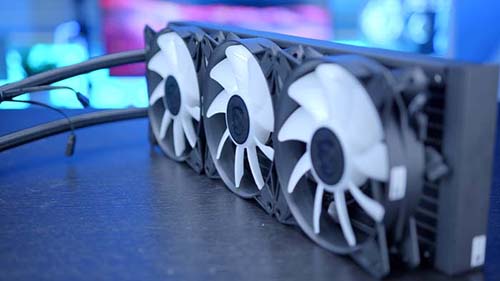
How We Tested the Best Liquid Coolers Under $150
To determine which CPU Cooler is the best option on the market for under $150, all of the cooling solutions that we’ve tested have been compared against one another. These products are then evaluated with CPU coolers from other categories, where we use a number of factors to determine the overall winner. The factors we take into consideration for CPU Coolers include the following:
- Performance
- Efficiency
- Noise Level
- Aesthetic
- Pricing
Frequently Asked Questions
Is $150 Enough to Spend on a Liquid CPU Cooler?
Yes. You can find a plethora of strong liquid CPU coolers for under $150 that can keep the temperatures of most gaming PCs to a minimum.
Are Liquid CPU Coolers Difficult to Install?
Whilst CPU coolers are generally more difficult to install than air coolers or other components within a PC build, the process itself isn’t too challenging. Plus, most coolers will be designed to make the installation process as easy as possible.
Is a 360mm CPU Coolers the Best Option for Gaming PC?
Larger liquid coolers such as 360mm AIOs generally better thermal regulation, but come with a larger price tag and form factor that will be less than ideal for some builds.













