The long-anticipated Corsair Xeneon Edge is here. The Xeneon Edge has been created to augment your PC setup with support for multiple use cases, including content creation, digital media creation, gaming, and more. It is the ultimate touchscreen companion designed to unobtrusively and seamlessly integrate within your setup, by either internally mounting it to your PC chassis or externally positioning it for use. This LCD touchscreen is versatile with endless capabilities, and it’s only just been released.
Do you want to know what this new technology can offer you as an addition to your setup? Look no further, because we have tested it, and this article is a compilation of our thoughts, opinions, and experiences with this exciting new product.
Specification
The Corsair Xeneon Edge is a 14.5″ LCD screen with an AHVA (Advanced Hyper-Viewing Angle) panel and a 60Hz refresh rate. The 60Hz refresh rate is standard and smooth enough for most uses, making this display further convincing that it can be used multifunctionally. When you compare it to another device with a small screen, like the original Nintendo Switch, they both have the same refresh rate, and this contextualises just how smoothly content will be displayed on screen. It also features a resolution of 2560 x 720, offering a high-definition display in a compact format that delivers quality graphics, regardless of your intended use.
| Key Specs | Corsair Xeneon Edge |
|---|---|
| Screen Size | 14.5″ |
| Max Resolution | 2560 x 720 |
| Peak Brightness | 350 nits / cd/m2 |
| Aspect Ratio | 32:9 |
| Refresh Rate | 60Hz |
| Panel Type | AHVA (IPS) |
| Display Inputs | USB-C, DP-Alt mode and HDMI supported |
| Weight | 1.674kg |

Corsair Xeneon Edge Design
The Xeneon Edge is a display featuring a 5-point touchscreen, providing effortless control at your fingertips when used in conjunction with its iCUE software, owned by Corsair, which offers dedicated customisation options specifically designed for this device. The outer casing appears to be made of a durable ABS plastic, and the screen is made of glass, resulting in a total weight of 1.674kg; I feel relatively confident that if any non-serious accidental drops were to occur, this device would be able to withstand them, however, it would be nice to see some screen protector and extra shock absorber accessories released in the future, considering it’s generous mounting options that I am just about to delve into.
Not only is the Xeneon Edge equipped with two built-in ¼-20” mounting points so that it can be attached to an Elgato Multi-Mount or any standard AV arm, but it also has 14 built-in magnets which allow it to be mounted to a metal panel, inside your case, or on a PSU shroud. The magnets are strong; we even tested the magnetism on a fridge to see how well it would hold up on different surfaces- and it did, which was entertaining to say the least. If none of these options appeal to you, a desktop stand is also included in the box, which attaches magnetically and turns the Xeneon Edge into a desktop control panel or display. We’ve seen suggested use cases where the display is being used to view Twitch Chat, offering up more screen real estate on your primary monitor. Meaning that you won’t feel the need to get a whole new, bigger-screened monitor just for this purpose, we can see how this would be beneficial for setups with limited space, too, as not everyone has the room to mount a standard-sized screen just for smaller tasks.
With software integration for streaming, giving you access to any Twitch Chat, including your own, and Corsair have even announced that they are working in tandem with Elgato to create a widget that essentially makes a touchscreen Stream Deck. This is the feature that I feel the original Stream Deck, designed by Elgato, is missing. The software also offers plenty of customisation options. You can play YouTube videos, edit widgets, and add media like images or GIFs. Additionally, you can add a digital clock, and there’s also the option to include a sensor chart, which displays real-time data about your components.
Features We Like

This device is more than just a monitor; it’s a well-thought-out companion to your PC, offering a deeper level of synergy within your setup or extra control when needed. It’s like a tablet that knows everything about your PC and wants to help carry out tasks more easily by providing one-click options, but it also has exceptional multitasking features, allowing you to split the screen into different regions for the functions mentioned above. The design is considerate and has been designed to be hassle-free with a simple setup and only requiring one application to get it up and running, and it is touchscreen; ease of use was certainly a focus for this product.
It’s more than just a stream deck. If you have ever used the Stream Deck mobile app before, this is the ultimate upgrade, without compromising your phone’s functionality. The Xeneon Edge can be used in place of your mobile, and it still leaves room on the screen for other tasks, too, a real win. Again, it’s more than just a Stream Deck; it comes with auto-rotation, making it easy to integrate within a gaming simulator or even your PC case to give you an impressive presentation of information, such as the current temperatures of your CPU.
Corsair has really surprised me with the widget and customisation options, which include adjustable colour and brightness settings; they have given the user full autonomy over their device, offering endless combinations. It can have up to 30 windows at any given time, allowing you to swipe through and access anything you need. Corsair advertises the ability to control your setup by adding a light widget to turn on/off your lights, or a mute button to mute your microphone. There’s software integration for applications like Spotify, Apple Music or YouTube, allowing you to watch videos or control your music. Corsair delayed this product to fine-tune some features, such as allowing you to click on things, for example, your volume controls on the Xeneon Edge while playing a full-screen game, without minimising the window like other touch LCD panels. These are some really exceptional multitasking features that Corsair have proposed.

Finally, Corair have been really attentive with the accessories designed for the Xeneon Edge. You get everything that you need to make it work in terms of cables, but what surprised me the most was the provided USB-C motherboard header cable for internal integration within a case, as well as the desktop stand. It’s so lovely to see that these are provided as a standard. Meaning that you have everything you need to get set up immediately. Corsair has released a case with a cutout for the Xeneon Edge, allowing you to still use the touchscreen features, as it is mounted on the side of the chassis. The Xeneon Edge is also mountable in a space wide enough for a 360mm radiator within a different case, but this will make the touchscreen redundant.
Features We Don’t Like
I had a couple of issues setting up the Xeneon Edge with a PC despite having up-to-date iCue software installed, cables plugged in, and updated graphics drivers. I tried different ports and cables, but I was only able to get it working with our gaming laptop. I can’t say for sure whether this was just an issue with our pre-release model, so this is not a serious consideration. However, since it’s newly released, there are likely to be a couple of bugs.
It’s not unknown that Corsair’s iCUE software is poorly made, and they’re in no hurry to fix its issues, with complaints spanning over years from the community. I have no hope that the release of this product will change anything imminently. These problems can be really frustrating to manage and will likely hinder the Xeneon Edge’s eventual user-friendliness.
There is one caveat with the physical setup. You must have a GPU with a USB-C port that supports video output for the most minimal setup, which is quite rare these days. I don’t like that it requires two cables to function otherwise, and this has proven to be an issue for us, at least when connecting to our own PC. However, it’s not a problem if you’re using a laptop.

It would have been nice to see some cable routing options on the back of the Xeneon Edge, similar to how some keyboards have a little tunnel. I found that the cables are firm due to the high-quality rubberised sheathing, but this causes a minor conflict with the location of the besel on the back, parallel to the ports, resulting in poor cable flow and management, and potentially unnecessary stress on the ports. I will, however, note that the desktop stand has a handy semi-circular cutout for the cables to trail through.

If you choose to mount the Xeneon Edge in your own non-Corsair PC case, you still need to be able to make sure that the wire can be plugged into the GPU, considering you likely won’t have it, meaning that cable management might look a bit clunky, wires coming from inside the case to the outside don’t feel very pragmatic. Obviously, if the display is seated within your PC chassis, the touchscreen becomes completely redundant, assuming that the outer panels have been reattached. On a final note, macOS iCUE is not supported, meaning it will only function in monitor mode, which results in no touchscreen functionality.
Conclusion
LCD Touchscreen
Product Name: Xeneon Edge
Brand: Corsair
-
Features
-
Design
-
Performance
-
Value For Money
Summary
I think this is a fantastic and innovative product from Corsair. I do find it a little challenging to determine whether the price is fair, however, considering that a larger monitor can be purchased for the same cost, and there are other monitors offering similar features for $100 less, potentially without supported software or a brand name on Amazon. I can’t even argue convincingly that iCUE is worth the difference, considering that I had a few issues setting this up myself, and I’ve personally experienced issues with iCUE separately.
Ultimately, the Xeneon Edge clearly reflects Corsair’s attention to design and detail, but its price and software limitations hold it back from being an easy recommendation. It feels like a premium, thoughtfully designed monitor that delivers on style and performance. While the price point may make it a tough sell compared to some competitors, those already in the Corsair ecosystem may find it’s the addition they desire for their setup.
Pros
✅Premium quality
✅ Exceptional multitasking features
✅ Touchscreen
✅ Versatile
Cons
❌ Not affordable for the average consumer
❌ Feels slightly gimmicky with no designated purpose
❌ Software issues


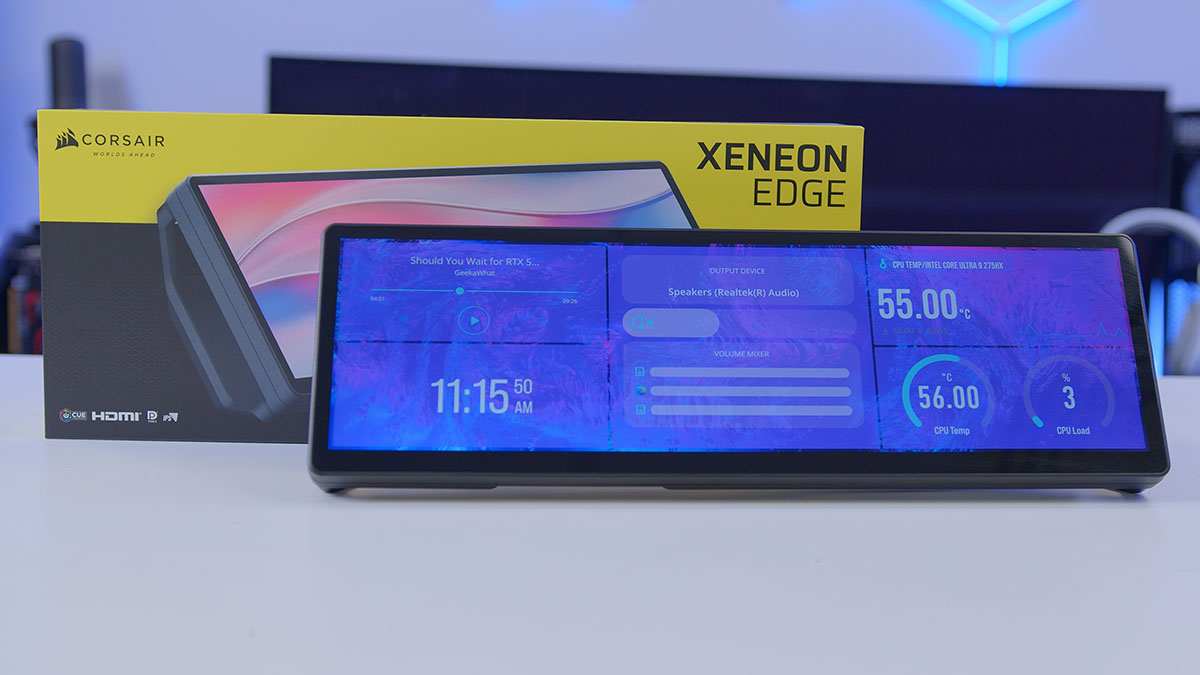


![FI_[DM87] HAVN BF & RTX 5090 Build](https://geekawhat.com/wp-content/uploads/2026/01/FI_DM87-HAVN-BF-RTX-5090-Build-551x431.jpg)
![FI_[DM86] Montech King 45 Pro + RX 9070](https://geekawhat.com/wp-content/uploads/2026/01/FI_DM86-Montech-King-45-Pro-RX-9070-551x431.jpg)

![FI_[DP056] Antec flux M + 9060XT](https://geekawhat.com/wp-content/uploads/2025/12/FI_DP056-Antec-flux-M-9060XT-551x431.jpg)