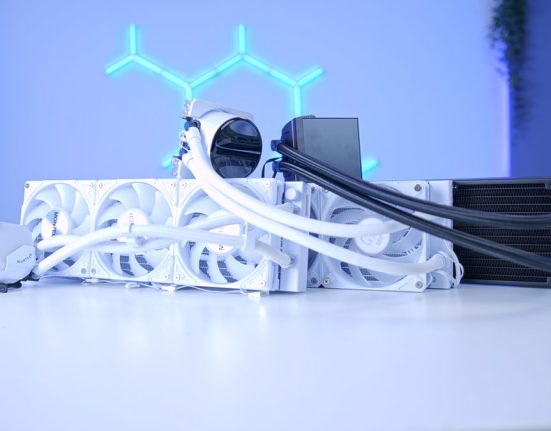A CPU cooler is one of the foundational components in any PC build. It keeps your processor thermally stable under load while shaping airflow and pressure across the entire system. Given its role in both performance and longevity, choosing the right cooler is a decision that deserves attention.
For those eyeing a liquid solution, the market offers an array of options from countless manufacturers. Thermaltake’s MAGFloe 360 Ultra ARGB Sync, released in June 2025, is one of the brand’s latest entries. It’s a feature-rich All-In-One unit with swappable fans and a customisable LCD screen.
In this article, we’ll unpack the quirks, strengths, and potential drawbacks of the MAGFloe 360 Ultra ARGB Sync, and see how it stacks up against the competition. We’ve already mounted it in our awesome 4K PC Build featuring an AMD Ryzen 7 9800X3D and an NVIDIA RTX 5080, so if you want a visual preview or a video showing you how we installed it, check out that setup for a closer look.
Buy the Thermaltake MAGFloe 360 Ultra ARGB Sync on:
Thermaltake MAGFloe 360 Ultra ARGB Sync In Black
Thermaltake MAGFloe 360 Ultra ARGB Sync in White
Specification

The MAGFloe 360 Ultra features a 360mm aluminium radiator, three SWAFAN EX fans, and a PWM-powered pump that can reach up to 3300 revolutions per minute. Skimming through the spec sheet, we can see that the MAGFloe has a decent set of specs. The radiator measures 396mm in length, 120mm in width and 27mm in height, which is pretty standard for 360mm All-In-One coolers. The tubing between the pump and the radiator is made of rubber and measures 460mm, which gives you plenty of manoeuvrability and kit to work with, at least inside a typical mid-tower chassis.
| Key Specs | Thermaltake MAGFloe 360 Ultra ARGB Sync |
|---|---|
| Radiator Size | 360 mm |
| Radiator Dimensions (L x W x H) | 396mm x 120mm x 27mm |
| Number of Fans | 3 |
| Bearing Type | N/A |
| Pump Connector | PWM |
| Max Pump Speed | 3300 RPM |
| Max Fan Speed | 2000 RPM |
| Socket Compatibility | Intel – LGA 2066 | 2011-3 | 2011 | 1851 | 1700 1200 | 1156 | 1155 | 1151 | 1150 AMD – AM5 | AM4 | AM3+ | AM3 | AM2+ | AM2 | FM2 | FM1 |
The SWAFAN EXs are premium edition fans measuring 120mm by 120mm, with swappable blades; they can reach a max speed of 2000 RPM. Unfortunately, ThermalTake has not disclosed what type of bearings the pump uses, but the fans use hydraulic bearings, which are typically used in high-performance machinery, so your fans are set to be quiet and powerful. Finally, this cooler has broad socket compatibility, covering over a decade’s worth of sockets, making it accessible to a wide variety of PC setups.
Thermaltake MAGFloe 360 Ultra ARGB Sync Design

Thermaltake have been around since 1999, and they initially specialised in air cooling. Over the years, the company has expanded into a broad portfolio of components, consistently positioning itself as a competitive force in the enthusiast market. While their catalogue now spans a multitude of components, their core focus remains on delivering the perfect user experience. ThermalTake’s MAGFloe 360 Ultra embodies their mission, combining bold, futuristic aesthetics with desired features and powerful performance and is sure to be a standout component in any build.

The MAGFloe Ultra ARGB Sync features a premium 3.95” Square LCD Display. This impressively sized LCD screen features a 480 x 480 resolution, delivering vibrant, clear, high-quality visuals that enhance the aesthetics of your build. Its corners are sharp, and it boasts an assertive copper coloured strip on its side.

Because the screen adheres magnetically, it can be removed for easy installation, giving you peace of mind and keeping it damage-free during installation. To power the screen, you’ll need to plug its cable into a USB 2.0 header on your motherboard.
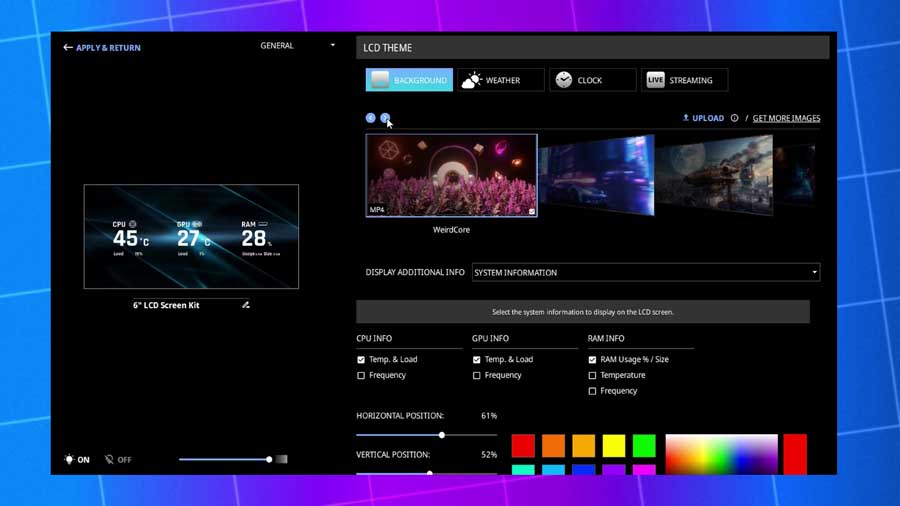
What’s great about this cooler is that you have full control over what media or content you wish to display. Using either ThermalTake’s TT RGB PLUS 3.0 or their TT PlayLink App, you can freely choose which system information to show, adjust its on-screen position, customise text colours, and select a background that complements your setup – allowing you to make your rig a visual showcase that’s uniquely tailored to you. With the TT RGB PLUS 3.0 software, choose from six default themes or effortlessly showcase your favourite images or videos to unlock creativity with a distinct and personalised visual effect.

The pump is connected to the radiator via rubber tubing with an ‘L’ bend fitting, so you can rotate the pipes as needed to mount the radiator with ease. The high-quality pump enables maximum water circulation, keeping the copper plate continuously cool. Its radiator is composed of a 27mm-thick aluminium radiator with a 20mm-thick copper chamber, making it lighter and easier to install whilst providing better cooling performance.

Now onto the fans. The SWAFAN EX ARGB Sync Fans feature the Quick Connect Design, which allows them to be daisy-chained via integrated magnets. They also come pre-installed on the radiator, saving you time and streamlining the installation process. The fans require only one cable when daisy-chained, resulting in a cleaner, hassle-free cable management process.

Interestingly, ThermalTake also provides reverse fan blades, and both the standard intake and reverse intake blades can be hand-washed because you can pop either blade in or out of the fan’s frame effortlessly. Just don’t forget to reapply the bearing lubricant that’s provided with your purchase, and pop the blade back in when you’re done.

Being able to switch airflow direction between intake and exhaust while fully showing lighting effects is a game-changer. No more sacrificing aesthetics for your airflow direction! The SWAFAN EXs connect via a 3-pin ARGB header, allowing you to use your motherboard’s RGB software or ThermalTake’s RGB PLUS software to personalise the colour of your cooler’s fans and/or sync them with the rest of your setup.
Cooler’s Performance
Every CPU cooler we review is thoroughly tested within builds and a series of synthetic benchmarks. This provides performance data for each cooler, showing how it copes with gaming and multi-core workloads. The Intel Core i7-14700K is known to run hot and has a maximum operating temperature of 100℃. This is why our benchmarking system has an Intel Core i7-14700K at its core, with four 140mm fans to maximise airflow. Each cooler is set to the default fan curve mode in the BIOS, or we use an equivalent fan curve with the cooler’s software, so that testing is fair. All the data we collect is gathered from benchmarks in Cinebench and CPU-Z, with HWMonitor running in the background to record temperature information.
Since we first started testing CPU coolers for their cooling performance, we have gathered a respectable array of results across our three benchmarking tests. You can click on each graph for a closer look at the result, and you can see for yourselves just where the MAGFloe 360 Ultra ARGB Sync aligns itself against the competition.
Cinebench 4-Thread
In our first test, Cinebench 4-Thread, the MAGFloe 360 Ultra maintained an average CPU temperature of 58℃, peaking at 61℃ under sustained load. This result reflects solid thermal control during light-to-moderate multithreaded workloads, with minimal fluctuation and no signs of thermal throttling. The cooler handled the test with quiet confidence, keeping temperatures well within the optimal range.

Cinebench 8-Thread
Moving to Cinebench 8-Thread, which ramps up the core utilisation, the MAGFloe 360 Ultra held its ground, remaining in third place, trailing behind the top contenders. Temperatures rose to an average of 66℃, with a peak of 70℃, which is still respectable for a 360mm AIO under heavier load. While it didn’t outperform the Valkyrie V360 LCD or the ASUS ROG RYUJIN III 360 EXTREME in this test, it showed consistent thermal behaviour without erratic spikes, suggesting reliable pump and fan response.
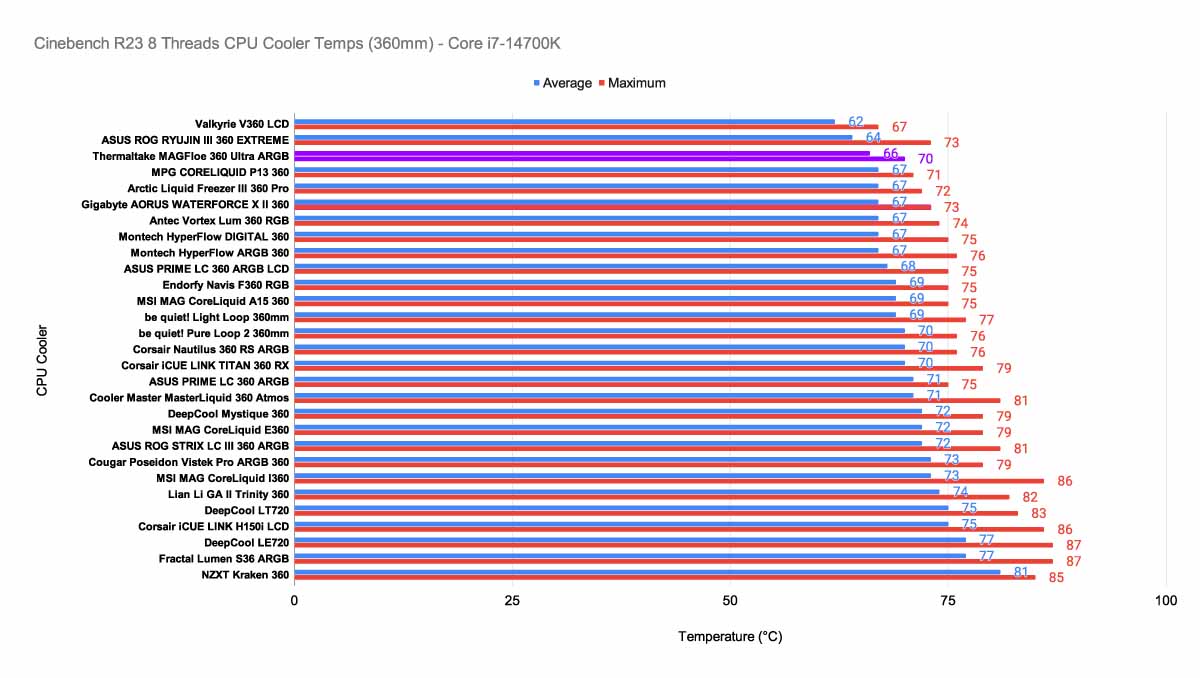
CPU-Z 8-Thread
Finally, we ran our most challenging CPU-Z 8-Thread benchmark, where we saw an impressive realisation of MAGFloe’s specs. It delivered a standout performance. Averaging 66℃ and peaking at 69℃, just edging out the ASUS ROG RYUJIN III 360 EXTREME with an average of 66℃ as well, but a maximum of 69℃, which had previously led in both Cinebench runs. This result highlights the MAGFloe’s ability to sustain high-performance cooling by running the CPU at a certain speed over a prolonged period.
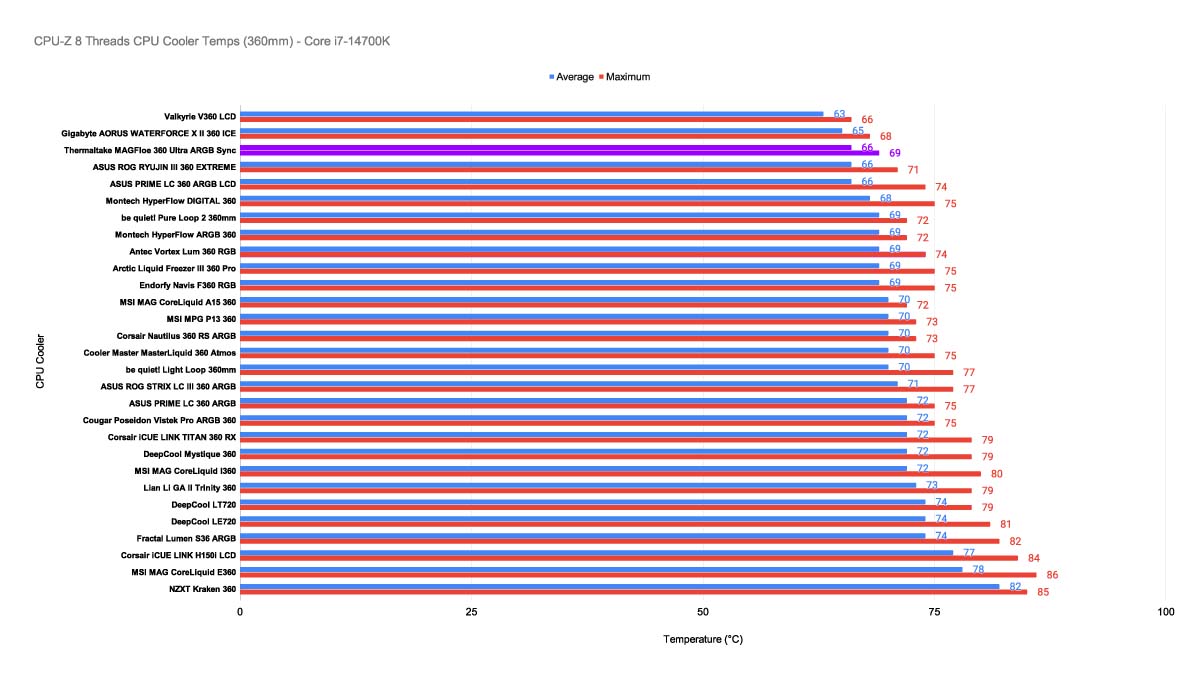
Across the board, the MAGFloe 360 Ultra’s performance was exceptional.
Conclusion
Thermaltake MAGFloe 360 Ultra ARGB Sync CPU Cooler

Product Name: MAGFloe 360 Ultra ARGB Sync
Brand: Thermaltake
-
Features
-
Design
-
Performance
-
Value For Money
Summary
The Thermaltake MAGFloe 360 Ultra ARGB Sync earns our Enthusiast Award. While it has impressive performance worthy of the Performance Award, I think there are other areas where the cooler has been executed well, and giving it the Performance Award would be disingenuous and would overlook the cooler’s deeper appeal. This isn’t just a numbers-driven product; it’s a thoughtfully executed piece of hardware that caters to users who value customisation, aesthetics, and build flexibility.
The integrated LCD screen adds visual flair and functional feedback. Still, it only activates once the companion application is running; it’s a minor caveat that may affect first impressions. That said, the software itself is refreshingly lean and bloat-free, offering a conservative yet stable experience that avoids the pitfalls of overly designed control suites.
From a spec standpoint, the MAGFloe 360 Ultra is well-equipped: swappable fan blades, magnetic quick-connects, and a clean ARGB implementation all contribute to its enthusiast-grade identity. Its design language strikes a balance between futuristic and understated, making it a versatile fit for a range of build styles. The price tag is on the steeper side, which may give pause to performance-first buyers, especially with other brands like Montech trailing close behind, but for those who appreciate the finer details – and want a cooler that complements both function and form – the MAGFloe 360 Ultra ARGB Sync stands out.
Ultimately, this cooler isn’t just about raw thermal output. It’s about the experience of building, customising, and showcasing a system. And in that regard, it’s a compelling choice for enthusiasts who want more than just numbers.
Pros
✅ Outstanding performance
✅ Bold visuals
✅ Streamlined installation process
Cons
❌ Steep but competitive pricing





![FI_[DM82] TT MineCUBE Build](https://geekawhat.com/wp-content/uploads/2025/12/FI_DM82-TT-MineCUBE-Build-551x431.jpg)