1080p remains the most popular resolution for PC gamers shopping on a budget. With fewer pixels to render, you need less powerful hardware, which means that GPUs oriented towards 1080p gaming are generally much more affordable when compared to their 1440p and 4K capable counterparts. But in a market filled with options from NVIDIA, AMD, and Intel, which graphics cards are the best to buy for 1080p gaming?
To determine which graphics cards are the best options for 1080p gaming, we’ve tested all current and previous generations of graphics cards across a range of titles. These titles range from easier-to-run games, such as Apex Legends and Fortnite, to AAA titles like Hogwarts Legacy and Alan Wake II. This testing provides a comprehensive view of performance, enabling us to reliably recommend the best options for gaming at this entry-level resolution.
The Best GPUs for 1080p Gaming
1. Intel ARC B570

The Intel ARC B570 is part of the second-generation ARC cards, which were received with far less criticism than the first-generation cards. Intel ARC GPUs have undergone significant refinement since the first generation, with driver issues now a thing of the past, allowing Intel to showcase the performance of their budget GPUs. The ARC B570 is one of the most affordable graphics cards on the market, with an MSRP of $220, targeting those looking to build a PC under the $1000 mark.
As we mentioned, the ARC B570’s performance is impressive when you consider its competition and the performance of its predecessor. The ARC B570 is primarily a 1080p graphics card, but our testing yielded solid metrics across 1440p, including over 60 FPS in Cyberpunk 2077 and similar performance in Hogwarts Legacy. This GPU impressed us during its initial launch and is worth considering if you’re sticking to a budget below the $250 mark.
| Specification | Intel ARC B570 |
|---|---|
| Video Memory | 10GB GDDR6 |
| Memory Bus | 160-Bit |
| Base Clock Speed | 2.5GHz |
| Boost Clock Speed | 2.5GHz |
| Xe-cores | 18 |
| Render Slices | 5 |
| Ray Tracing Units | 18 |
| Xe Vector Engines | 144 |
| Power Draw | 150W |
| MSRP | $219.99 |
Regarding its specs, the ARC B570 features 10GB of GDDR6 VRAM, sitting on a 160-bit memory bus. While we would have preferred a larger memory bus on this card, it’s great to see more than 8GB of VRAM on a budget graphics card aimed at 1080p. The ARC B570 has a TDP of 150W, which means installing a 500W power supply is more than feasible. The ARC B570 is a reasonably small graphics card, so you won’t have any issues installing this GPU inside a small form factor build.
On the con front, Intel’s drivers are still relatively new to the scene, and therefore, the ARC B570 struggles in certain older games and newer titles. While the drivers have seen considerable improvement, stability is not one of their key strengths, especially when compared to NVIDIA and AMD. For this reason, if you’re looking for a more stable driver experience with your graphics card, we recommend picking up one of the competitor options.



2. Intel ARC B580

The Intel ARC B850 is also part of Intel’s second generation of ARC graphics cards, codenamed ‘Battlemage’. With a massive amount of refinement to drivers and improved hardware, the Intel ARC B580 launched with a much more positive tone compared to its predecessors. With an MSRP of $250, the ARC B580 targets the budget market, competing with GPUs like the AMD Radeon RX 7600 and NVIDIA’s RTX 4060.
Regarding the specs, the ARC B580 comes with a whopping 12GB of GDDR6 VRAM, contrasting with the 8GB on the ARC A580 and ARC A750 cards. 12GB offers more longevity than 8GB, as modern games become increasingly intense and require more VRAM. It sits on a 192-bit memory bus and has a power consumption of 190W, which is fairly modest. On paper, the ARC B580 has a solid set of specs.
| Specification | Intel ARC B580 |
|---|---|
| Video Memory | 12GB GDDR6 |
| Memory Bus | 192-Bit |
| Base Clock Speed | 2.67GHz |
| Boost Clock Speed | 2.67GHz |
| Xe Cores | 20 |
| Render Slices | 5 |
| Ray Tracing Units | 20 |
| Xe Vector Engines | 160 |
| Power Draw | 190W |
| MSRP | $250 |
Performance-wise, we were impressed across the board. The ARC B850 can compete at 1080p, where it excels in titles that focus on rasterisation. For example, in Cyberpunk 2077 at 1080p, the ARC B850 achieved an average framerate of 104 FPS, surpassing the RTX 4060 at 93 FPS and the AMD Radeon RX 7600 at 88 FPS. However, this card also has some decent legs at 1440p, again beating out the RX 7600 and RTX 4060.
The biggest weakness of the ARC B850 is its performance against DLSS and FSR. These pillar technologies give NVIDIA and AMD inherent advantages over Intel GPUs, allowing gamers to enjoy exceptionally high framerates at no cost. While Intel has a competitor version of this, known as XeSS, it doesn’t offer the same benefits as FSR and DLSS, which may make prospective buyers more likely to consider spending an extra $30–$50 to enjoy smoother gameplay.



3. NVIDIA GeForce RTX 5060

The NVIDIA GeForce RTX 5060 is a formidable contender for 1080p gaming, offering smooth gameplay and some unique features at a solid budget price. Equipped with 8GB of VRAM running on GDDR7 memory, it benefits from the latest generation’s increased bandwidth and efficiency over GDDR6. However, the 8GB VRAM capacity practically limits its optimal use to 1080p, as it may struggle with texture-heavy and future titles at 1440p. While the RTX 5060 employs a 128-bit memory bus, which is adequate when paired with GDDR7’s faster data rates, this configuration can feel somewhat counterintuitive given its VRAM constraints and the demands of modern gaming.
Compared to the other GPUs in this Buyer’s Guide, the RTX 5060 features a relatively modest boost clock speed of 2.50GHz, which, while lower than the RX 9060 XT’s higher 3.31GHz boost, benefits from NVIDIA’s architectural efficiency and advanced CUDA core count, balancing clock speed with optimised performance and power consumption.
| Key Specs | NVIDIA GeForce RTX 5060 |
|---|---|
| Video Memory Capacity | 8GB GDDR7 |
| Memory Bus | 128-Bit |
| Base Clock Speed | 2.28GHz |
| Boost Clock Speed | 2.50GHz |
| CUDA Cores | 3840 |
| RT Cores | 30 |
| Tensor Cores | 120 |
| Power Draw | 145W |
| MSRP | $299 |
What truly differentiates the RTX 5060 from the rest of our recommendations in this Buyer’s Guide is its DLSS 4 and Multiframe Generation technologies, which offer significant performance boosts through smart upscaling and frame synthesis with minimal user effort, achieved by simply adjusting a single setting. In addition to its performance, the RTX 5060 impresses with a low power draw and efficient cooling, accentuating NVIDIA’s continued engineering excellence.
Looking ahead, the card’s ability to maintain top-tier 1080p performance faces challenges, as 8GB of VRAM is becoming insufficient for the evolving requirements of games. However, considering the features, the card comes with competitive pricing that appeals to budget-conscious gamers. One last highlight is that its ray tracing capabilities are modest, and more powerful alternatives exist for those seeking longevity and higher resolution gaming.



4. AMD Radeon RX 9060 XT 16GB

It’s Team Red’s turn to shine. Over the past few years, AMD has dominated the gaming CPU market, while NVIDIA retains the crown for GPUs. However, AMD has attacked NVIDIA in the mid-range GPU segment, often delivering comparable performance at a lower cost. The AMD Radeon RX 9060 XT, boasting 16GB of VRAM, is a robust option for both 1080p and 1440p gaming.
| Key Specs | AMD Radeon RX 9060 XT 16GB |
|---|---|
| Video Memory | 16GB GDDR6 |
| Memory Bus | 128-bit |
| Base Clock Speed | 2.22GHz |
| Boost Clock Speed | 3.13GHz |
| Stream Processors | 2048 |
| Compute Units | 32 |
| Ray Tracing Units | 32 |
| Power Consumption | 160W |
| MSRP | $349.99 |
Its standout feature is the generous 16GB VRAM, which facilitates smoother gameplay with large texture packs and offers future-proofing, especially at 1080p. Although 1440p gaming will eventually demand more VRAM, this card provides solid longevity. That said, the RX 9060 XT uses a 128-bit memory bus and a slower GDDR6 interface compared to NVIDIA’s RTX 5060, which can limit data transfer speeds. This narrower bus may bottleneck performance in bandwidth-intensive scenarios, such as ultra-texture 1440p gaming or ray tracing. Nonetheless, it delivers excellent performance at high-end 1080p settings and offers a credible stepping stone into 1440p.
This GPU also features the highest boost clock speed among the GPUs we recommend, reaching up to 3.31 GHz. With a competitive MSRP of $349, it strikes a balance between firm performance and affordability. Overall, the RX 9060 XT is a compelling mid-range choice, particularly for gamers who value VRAM capacity and excel in AMD-optimised titles.
If you’re willing to invest slightly more for future-proofing and edging into 1440p gaming – especially when paired with a capable CPU – this card is a solid contender.


1080p Gaming Benchmarks
Cyberpunk 2077
The first game we fired up was Cyberpunk 2077, in which we ran two benchmarks, one at 1080p and one at 1440p. In the 1080p run, the Radeon RX 9060 XT led the pack with an impressive 132 FPS, followed by the GeForce RTX 5060 at 121.1 FPS. The Intel Arc B580 delivered a respectable 105.2 FPS, while the more budget-friendly Arc B570 trailed slightly behind at 95.2 FPS. Overall, all four GPUs provided smooth performance at this resolution, though the RX 9060 XT clearly offered the highest headroom for max settings or future updates.
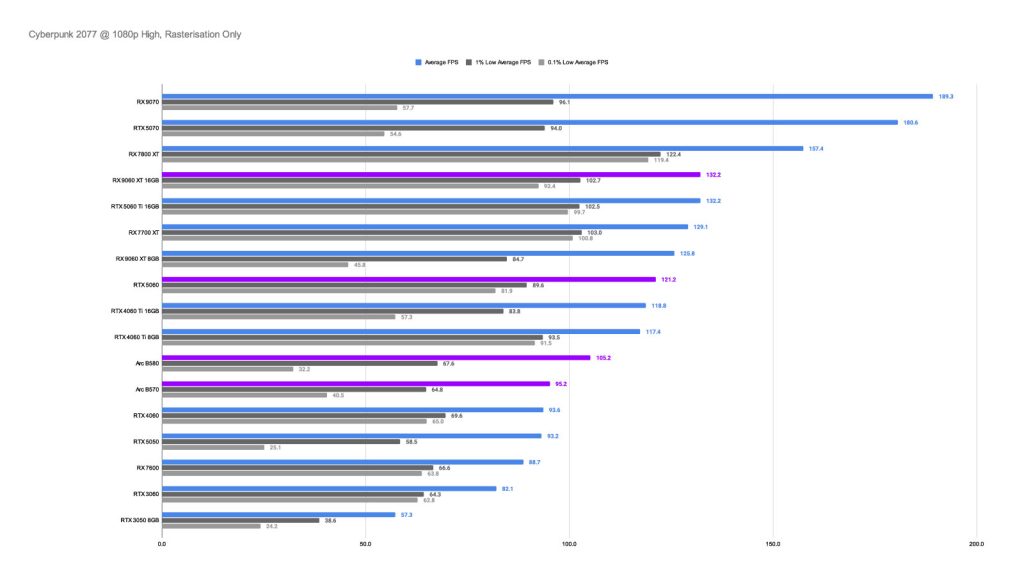
Dialling up the resolution to 1440p, performance naturally dipped across the board, but all four GPUs remained playable. The RX 9060 XT continued to lead with an average of 88.1 FPS, maintaining a solid margin over the RTX 5060, which came in at 79.4 FPS. The Arc B580 followed with 74.1 FPS, while the Arc B570 managed a respectable 65.2 FPS. Despite the increased resolution, the RX 9060 XT still delivered the smoothest experience, while the Arc GPUs showed tangible value, especially for mid-range setups.
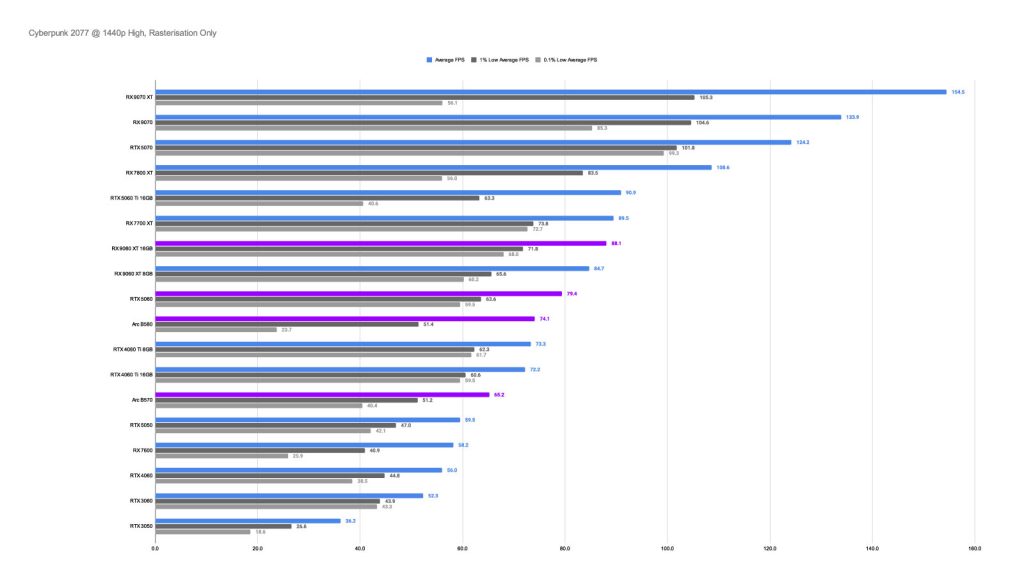
Apex Legends
Unsurprisingly, in Apex Legends at 1080p, the graphics cards we benchmarked in this title were able to hit relatively high framerates without the assistance of DLSS, FSR, or XeSS. The RX 9060 XT delivered the highest performance, averaging 299.6 FPS, just edging out the RTX 5060, which came in at 297.7 FPS. The Arc B580 followed with a still-impressive 281 FPS, while the Arc B570 managed a respectable 237.4 FPS. All four GPUs provided excellent performance in this title, making them more than capable of delivering a smooth and highly responsive experience for competitive players.
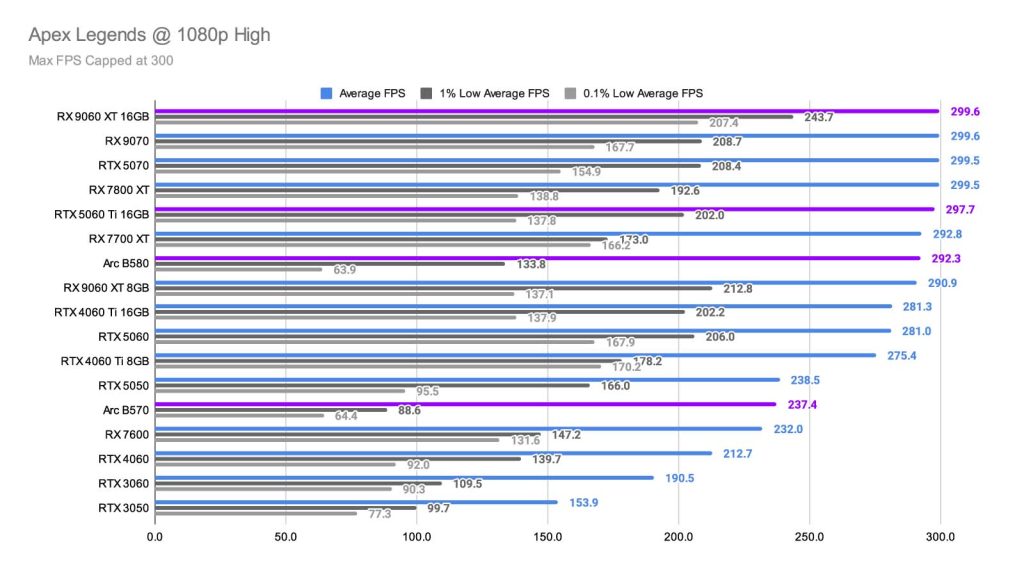
Increasing the resolution up to 1440p, the results shift slightly as we start to see our GPUs at the lower end of the graph, and the RTX 5060 and Arc B580 have switched places, demonstrating that more VRAM is often key in select titles at higher resolutions. The RX 9060 XT maintained its lead with an average of 233.9 FPS, continuing to deliver exceptional performance. Interestingly, the Arc B580 outperformed the RTX 5060 with 215.6 FPS, while the RTX 5060 trailed slightly behind at 210.7 FPS. The Arc B570 remained the slowest of the group but still achieved a solid 185.3 FPS, offering a smooth experience even at this higher resolution.
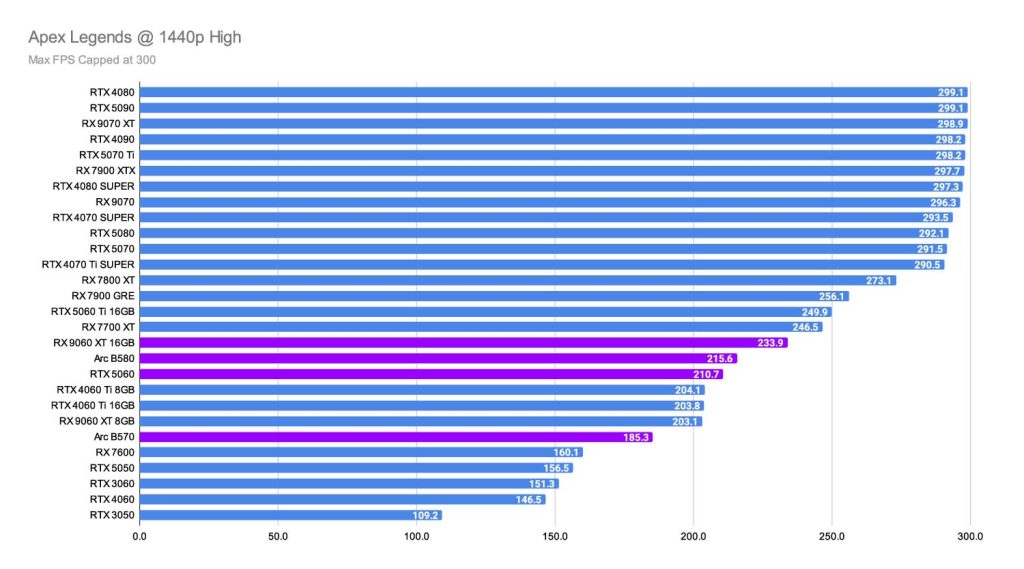
Hogwarts Legacy
The final game we tested was Hogwarts Legacy, running at 1080p with high settings enabled. The RX 9060 XT took the lead comfortably, averaging 156.9 FPS and providing a smooth, immersive experience. The RTX 5060 held its ground with a respectable 126.8 FPS, while the Arc B580 delivered a solid 101.9 FPS. The Arc B570 came in last with 76 FPS but still managed a playable performance. Overall, the RX 9060 XT showed the strongest capability to handle demanding scenes without breaking a sweat. Hogwarts Legacy is a reasonably intense title, so it isn’t a surprise that the Intel GPUs struggle a bit more.
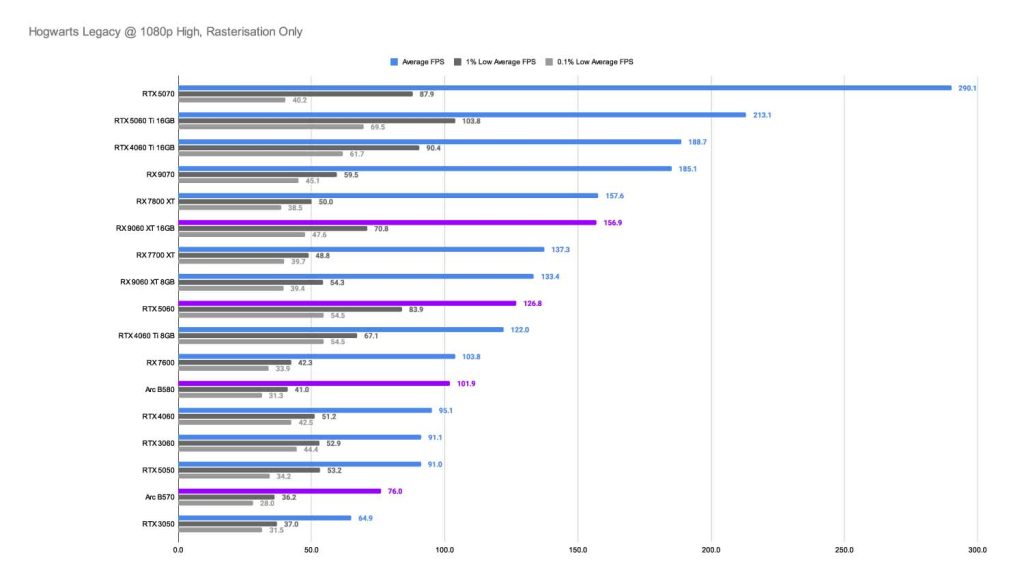






![FI_[DM87] HAVN BF & RTX 5090 Build](https://geekawhat.com/wp-content/uploads/2026/01/FI_DM87-HAVN-BF-RTX-5090-Build-551x431.jpg)

![FI_[DM86] Montech King 45 Pro + RX 9070](https://geekawhat.com/wp-content/uploads/2026/01/FI_DM86-Montech-King-45-Pro-RX-9070-551x431.jpg)
