4K gaming is the pinnacle of visual fidelity and image quality, something that we all aspire to experience with our gaming rigs. At 4K, your choice of graphics card is pivotal in determining how well your system performs. So how do you decide which is the best graphics card to buy for 4K gaming? Are there budget options for those being more restrictive with their spending? Or are you forced to spend a small fortune on a very powerful component?
To figure out which graphics card is the best option for 4K gaming, we’ve rigorously tested a myriad of options that we believe are best suited to a range of buyers looking to play their games at 4K.
Best GPUs for 4K Gaming
1. AMD Radeon RX 7900 XTX

The RX 7900 XTX is the main contender from AMD when it comes to 4K gaming. Despite being AMD’s flagship offering, the RX 7900 XTX acts as a worthy challenger to NVIDIA’s RTX 4080. What truly makes this card a real threat, is the pricing. While by no means a budget graphics card, it may seem like a bargain compared to the pricing of NVIDIA’s alternatives.
Thermals don’t tend to be a concern, as the vast majority of RX 7900 XTX cards utilise a triple-fan design, resulting in a strong push-pull configuration that will keep a lid on thermals. Combined with AMD’s FSR 3 technology, you’ll be hitting insane framerates within your favourite titles, while alleviating some of the performance overhead that comes with 4K gaming.
| Key Specs | AMD Radeon RX 7900 XTX |
|---|---|
| Video Memory Capacity | 24GB GDDR6 |
| Memory Bus | 384-Bit |
| Base Clock Speed | 1.85GHz |
| Boost Clock Speed | 2.49GHz |
| Stream Processors | 6144 |
| Ray Accelerators | 96 |
| Power Draw | 355W |
| MSRP | $999 |
Unfortunately, biggest setback of the RX 7900 XTX is its ray tracing capability. While this card is more than capable of handling 4K rasterized games, ray tracing often proves too much for this range of graphics cards. One of NVIDIA’s high-end RTX 4000 GPUs will be a better consideration for those planning on playing ray traced games.


2. NVIDIA GeForce RTX 4080 SUPER

The RTX 4080 SUPER outperforms most graphics cards on the market, including the previous-gen performance king, the RTX 3090 Ti. This is the graphics card to go for if you want unwavering 4K gameplay with ray tracing enabled. And because this is an RTX 4000 card, you’ll be able to leverage DLSS 3 in a plethora compatible games.
This revision of NVIDIA’s upscaler not only brings with it an even better AI upscaling algorithm, but also Frame Generation, which increases frame rates further. NVIDIA’s AI does this by generating a frame in between existing ones, alleviating both CPU and GPU bottlenecks. DLSS 3.0 is a fantastic piece of tech that makes the RTX 4080 SUPER an even more compelling proposition for those looking to max out framerates in the competitive titles.
| Key Specs | NVIDIA GeForce RTX 4080 SUPER |
|---|---|
| Video Memory Capacity | 16GB GDDR6X |
| Memory Bus | 256-Bit |
| Base Clock Speed | 2.29GHz |
| Boost Clock Speed | 2.55GHz |
| CUDA Cores | 10240 |
| RT Cores | 80 |
| Power Draw | 320W |
| MSRP | $999 |
Despite being an extremely powerful card, the high price point of this GPU will not be easy to swallow for many. Although this card does come in at a much more competitive price versus the original RTX 4080, $999 is no small amount of money. However, the RTX 4080 SUPER is a worthwhile consideration if you’re willing to compromise on the price point.


3. NVIDIA GeForce RTX 4090

The RTX 4090 is NVIDIA’s flagship option, geared towards enthusiasts looking to maximise framerates. While the RTX 4090 has the same 24GB of VRAM as the RTX 3090 Ti, consumers gain access to significantly higher core clocks, alongside new architectural improvements that make this by far one of the best graphics you can buy.
NVIDIA’s architectural improvements and pillar technologies, further compliment how excellent the RTX 4090 is by improving framerates with DLSS and Frame Generation, while keeping performance overhead to a minimum. Because the RTX 4090 has so many RT cores, ray tracing is a breeze for this GPU even within some of the toughest games.
| Key Specs | NVIDIA GeForce RTX 4090 |
|---|---|
| Video Memory Capacity | 24GB GDDR6X |
| Memory Bus | 384-Bit |
| Base Clock Speed | 2.23GHz |
| Boost Clock Speed | 2.52GHz |
| CUDA Cores | 16384 |
| RT Cores | 128 |
| Power Draw | 450W |
| MSRP | $1599 |
While the RTX 4090 is considered the best of the best when compared to the competition, this enthusiast level GPU is both massive and expensive. The Founders Edition RTX 4090 comes in with an MSRP of $1599, and sits at a length of 304mm, with alternative options being much bigger and pricier. Needless to say, if you plan on picking up this GPU you’ll need a big case and plenty of cash to spare.


4. NVIDIA GeForce RTX 4070 Ti SUPER

The RTX 4070 Ti SUPER is the second card to release as part of the RTX SUPER refresh. This card is a highly capable 4K option, providing buyers with exceptional framerates within the latest titles. When paired up with NVIDIA’s DLSS 3.0 or Frame Generation, framerates will soar through the roof, as these technologies help alleviate bottlenecks and performance overhead.
As for pricing, the RTX 4070 Ti SUPER has remained at the same price as the original RTX 4070, However, the increase in VRAM, core counts and clock speed allows it to remain fairly competitive with AMD’s Radeon 7000 series offerings, while providing more longevity within the latest AAA games.
| Key Specs | NVIDIA GeForce RTX 4070 Ti SUPER |
|---|---|
| Video Memory Capacity | 16GB GDDR6X |
| Memory Bus | 256-Bit |
| Base Clock Speed | 2.34GHz |
| Boost Clock Speed | 2.61GHz |
| CUDA Cores | 8448 |
| RT Cores | 66 |
| Power Draw | 285W |
| MSRP | $799 |
Naturally, because the RTX 4070 Ti SUPER models are alternative triple-fan designs, thermal performance is pretty strong across this range of GPUs. But while these cards are going to be keeping a lid on temperatures, the vast majority of RTX 4070 Ti SUPER models are quite large in length, which raises concerns when it comes to clearance.


How We Tested the Best 4K Graphics Cards
Providing informed product recommendations requires a significant amount of data. This is why all of our graphics cards are tested rigorously within a range of different resolutions with alternating settings. This is done within a plethora of triple A titles and popular Esports games. To make sure all of our testing is repeatable and fair, we’ve published a full rundown of our settings in a how we test graphics cards article. There you’ll find an in-depth run down of our full testing suite of GPUs.
Frequently Asked Questions
Do You Need A 12VHPWR Cable?
For those with an RTX 4000 graphics card, a 12VHPWR cable is supported minimising cable hassle. While Radeon 7000 options do not support 12VHPWR cables.
Which CPU Do I Need for 4K Gaming?
We recommend a Ryzen 5 7600X, an equivalent, or higher for 4K gaming.
What PSU Do I Need for My Graphics Card?
For most 4K capable graphics cards, you’ll need to pick up a 750W power supply or better. 750W is going to be around the bare minimum at this resolution.








![FI_[SR186] Montech XR Wood + 9060 XT](https://geekawhat.com/wp-content/uploads/2025/10/FI_SR186-Montech-XR-Wood-9060-XT-551x431.jpg)

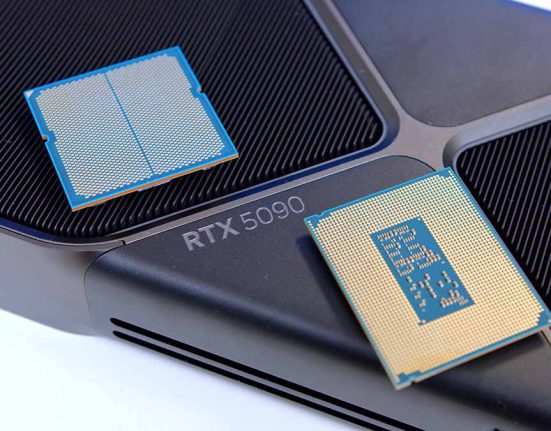
![FI_[DM76] HAVN BF360 5090 Build](https://geekawhat.com/wp-content/uploads/2025/10/FI_DM76-HAVN-BF360-5090-Build-1-551x431.jpg)

