If you’re searching for the ultimate gaming keyboard that can keep up with your lightning-fast reflexes and help you leverage your skills to dominate the competition, we might have the right keyboard for you. We present to you the ASUS ROG Falcata Gaming Keyboard. With precision and flexibility at the heart of its design, it’s built to elevate every move you make.
The Falcata offers a flexible layout and switch configuration that caters to a wide range of playstyles, allowing you to leverage your unique strengths and tailor your setup to match your strategic approach. From FPS to RTS, this keyboard adapts to your rhythm and reinforces your command over the game. What follows is our honest, hands-on review: a breakdown of our thoughts, feelings, experience, and we discover whether this keyboard truly lives up to its competitive promise.
Buy the ASUS ROG Falcata Keyboard on:
Specification
The ASUS ROG Falcata is a 75% gaming keyboard with 86 keys, including a split spacebar for ambidextrous use. Measuring 327 by 127 by 38 mm (without wrist rests), it features ROG PBT doubleshot keycaps and hot-swappable ROG HFX V2 magnetic switches. All keys are programmable with N-key rollover support, which means the Falcata can handle multiple simultaneous keystrokes and display them or respond in the order they were pressed. For connectivity options it can use USB 2.0 Type-C, 2.4GHz RF wireless, and Bluetooth 5.0 that supports pairing with up to five devices.
| Specifications | ASUS ROG Falcata Gaming Keyboard |
|---|---|
| Size | 75% (86 keys) |
| Keycap Material | ROG PBT Doubleshot |
| Switches | ROG HFX V2 Magnetic Switch |
| Hot-Swappable | Yes |
| Key Rollover | N Key Rollover |
| Macro Keys | All Keys Programmable |
| Connectivity | USB 2.0 Type-C to Type-A RF 2.4GHz Bluetooth 5 |
| Report Rate | 8000 Hz |
| RGB | Yes |
The keyboard boasts an incredibly responsive 8000 Hz polling rate, ideal for competitive gaming, and RGB lighting to elevate your aesthetics. Its battery life can last up to 200 hours in Normal mode when RGB is disabled, and the keyboard can be used while charging.
Built on a solid aluminium chassis, the Falcata gains considerable weight with both halves, the wrist rest mounting plate, and silicone rests attached, tipping the scales to almost 2kg. This enhances its premium feel but limits portability.
Announced at Computex in May 2025, the ASUS ROG Falcata launched with an MSRP of $420 – a hefty price tag to say the least. The question is whether its design and feature set can justify the dent it leaves in your wallet.
ASUS ROG Falcata Gaming Keyboard Design

The ROG Falcata is a 75% split asymmetrical gaming keyboard designed for precision, flexibility, and ergonomic gameplay experiences. Out of the box, you might need to do some self-construction to set up the keyboard. This includes screwing in the base plate for the wrist rest and the keyboard feet to elevate the keyboard for optimum ergonomics. We recommend following these steps because you might feel some strain in your wrists due to the height of the keys. Adding the wrist rests provides your forearms with a comfortable ramp, helping to alleviate any comfort issues.

The keyboard comes with the wrist rest base plates, the wrist rests, eight keyboard feet, an Allen key, a keycap puller, the WIFI dongle and three USB Type-C cables. Two of the USB Type-C cables are for linking both halves of the keyboards; one is longer and one is shorter.



On the outside, this keyboard is easy on the eyes; all the corners and edges are rounded or smoothed, giving it a premium look and feel. The chassis is made with sturdy aluminium, finished with a matte steel appearance. Between the split are some rubber pads to add resistance when the keyboard is placed together, preventing it from breaking apart easily. For user comfort, the Falcata includes detachable silicone wrist rests that can be pressed into the wristrest mount that you can attach. This keyboard includes a Rapid Trigger toggle, an intuitive multi-function wheel and button, ROG SpeedNova 8K wireless technology, and a tri-mode connectivity switch. On the inside, the keyboard features a four-layer sound-dampening system for the ultimate undisturbed gaming experience.

Keycaps and Switches
ASUS equips the Falcata with its own ROG PBT Doubleshot keycaps, which deliver a premium feel and solid durability. The mid-height profile and shortened stem help reduce key wobble, offering a more stable and comfortable typing experience. A hard ROG UV coating adds abrasion resistance and prevents shine, keeping the keycaps looking fresh even after extended use.

The legends are crisp and clean, thanks to the double shot moulding process, which forms them as part of the keycap itself, rather than printing them. This ensures they won’t fade over time. The font is unmistakably ROG but still legible enough for everyday use. There’s no backlight bleed around the edges, and the legends remain sharp under RGB illumination, which helps preserve the board’s visual cohesion.
Switches
The Falcata uses ASUS’ ROG HFX V2 Magnetic Switches that are built on Hall effect technology for ultra-responsive input. So, unlike traditional mechanical switches that require a full return to the reset point before reactivation, these magnetic switches support Rapid Trigger functionality, which means they reset the moment the key begins to rise. This allows for near-instantaneous actuation and release, ideal for fast-paced gameplay and precise counter-strafing. The actuation point is fully customisable, giving users granular control over switch sensitivity. Combined with hot-swappable switch support, the Falcata offers both performance flexibility and long-term modding potential.

Features We Like
Versatile Connectivity Options
Tri-mode connectivity allows the Falcata to connect to five devices simultaneously via ROG SpeedNova 8K wireless technology, Bluetooth, or wired USB. Experience ultra-responsive performance with up to an 8000Hz polling rate in SpeedNova wireless or wired modes, resulting in input refresh rates that are up to 8X faster than most gaming keyboards and reducing delay from 1ms to 0.125ms for precise, real-time actions. Plus, SpeedNova wireless mode enables up to 200 hours of battery life*.
Intuitive Controls

The Falcata gaming keyboard features a multifunction button and wheel configuration that allows for easy adjustments for various settings: Rapid Trigger sensitivity, keyboard actuation point, volume, media playback, lighting, and custom commands. Additionally, the LED sidebar showcases dynamic light effects that reflect these adjustments in real-time, and there are also mini light-up Win lock, Caps Lock and Rapid Trigger indicators above the multifunction button.
ASUS Gear Link
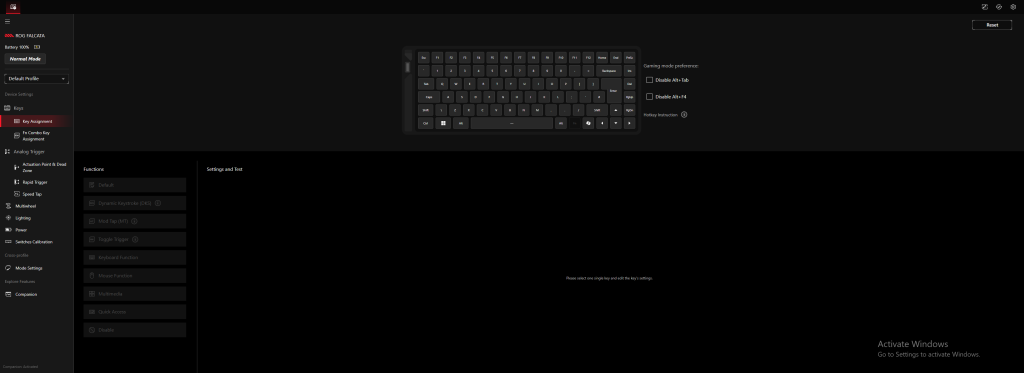
We are starting to see this more, where peripheral brands are beginning to make the transition to web-based applications for customising your peripherals. I think this is brilliant as it removes the bloat of software that you need installed on your PC, leaving space for more important things like games. Gear Link worked really well with the alterations I attempted to make for the ASUS ROG Falcata, and the changes were almost instant – I couldn’t notice any latency issues.
Speed Tap Mode
By default, this setting is turned off; however, it can be easily enabled with a key combination of Fn + Caps for a short period of time. What’s great about this feature for gaming is that as soon as the system detects the input of two keys, such as the A and D keys for strafing in FPS games, the last pressed key will be the prioritised input, releasing the input of the key pressed before. This means that in FPS games, pressing two opposing directional keys will no longer cause the character to stop moving. Instead, directional changes can now be made immediately without releasing the previous key, eliminating any time gap for counter-strafing and ensuring precise aim every time. You can let the hardware do all the work for you.
Rapid Trigger Mode
The dedicated toggle switch on the top-left rear panel of the Falcata activates the Rapid Trigger feature for the fastest typing response and key repeat rate. By default, only WASD keys are enabled when this feature is activated. Rapid Trigger for other keys can be enabled via Gear Link.


Features We Don’t Like
Partially Wireless
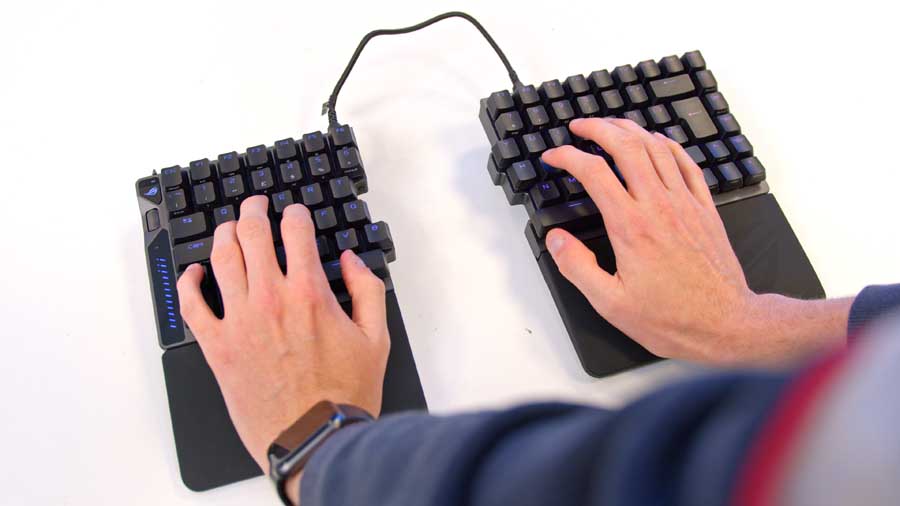
The left half of the keyboard is wireless, which is great for competitive gaming, but the right-hand side is virtually useless. However, if you intend to use the keyboard completely wirelessly, you are out of luck because the right-hand side must be plugged into the left-hand side via one of the two USB Type-C link cables provided. Even though there are two different lengths for these Type-C cables, it still feels restrictive, and it isn’t entirely ‘wireless’.
Hot-Swappable Switches
In an answer from ASUS to an FAQ thread: “Essentially, the magnetic switches are hot-swappable. However, the functionality of the magnetic switches depends on the position of the magnets and the compatibility with the Hall Sensor. Therefore, we cannot guarantee that the magnetic switches currently available on the market will function properly on the ROG Falcata. Nonetheless, if third-party switches with correctly positioned magnets become available in the future, they should theoretically work after calibration. We are actively monitoring this issue and invite you to stay tuned for our latest updates.”

While ASUS advertises hot-swappable magnetic switches on the ROG Falcata, the reality is more nuanced. At launch, there are no compatible third-party magnetic switches available, and ASUS itself acknowledge that functionality depends on precise magnet placement and Hall sensor alignment. In theory, future switch options may emerge, but for now, the hot-swappable claim feels more aspirational than actionable, with there no ecosystem to support this feature currently.
Included Keycap Puller Poorly Designed
The ASUS ROG Falcata supports hot-swappable switches, but the experience isn’t as seamless as it could be. When I reviewed the MSI FORGE GK600 TKL Wireless Keyboard, it came with a dual-purpose keycap puller that handled both keycaps and switches – a small but clever inclusion. The Falcata, on the other hand, ships with a puller that lacks that same intuitive design. If you’re planning to swap switches down the line (assuming compatible options eventually surface), you’ll need to bring your own tools. It’s a minor omission, but one that adds unnecessary friction to a feature marketed as flexible. Paired with the lack of available third-party magnetic switches, it’s hard not to see this as a tacit admission: ASUS knows the ecosystem doesn’t exist yet, so they’ve chosen not to fully accommodate it.
Poor Keycap Mould Quality

Upon closer inspection, some of the keys had poor casting quality, with excess material left over that I assume was meant to be cut off or smoothed down. This indicates poor quality control, which is disappointing to see from a premium brand like ASUS ROG, especially given its pricing.
The Split
The Rubber Pads
I understand that these have been added as an minimalist approach at a locking system, rather than a fully fledged system but in practice they fail to hit the mark. You are left with a keyboard that doesn’t sit flush or connect seamlessly together in the middle, which is incredibly frustrating for a premium modular design.

Scratch Resistance
I can appreciate ASUS’s decision to split the keyboard as it opens up ergonomic and spatial flexibility. But the physical intermediates between the halves haven’t been engineered for repeated use. After just five days of testing, slotting the halves together and pulling them apart to explore different setups, I’ve already noticed visible wear on the casing. Which is concerning, especially given how little force is involved. The modular concept is solid, but the execution lacks the durability needed for real-world experimentation and use.
No Locking Mechanism
ASUS’s Falcata relies solely on rubber pads to keep the two halves of the ROG keyboard in place, a decision that I feel is under-engineered. There’s no locking mechanism, no magnetic alignment, nothing beyond friction to ensure stability. For a modular design, that’s a missed opportunity. Even a simple magnetic connection could have added much-needed reinforcement, especially when repositioning the halves or using the board on uneven surfaces.
Wrist Rest Implementation
Given the split design of the Falcata a mono wrist rest neither works nor is practical. This is where the wrist wrest mounting plate comes in. The theory behind it works, but you then become limited in your positioning options, and the keyboard gains an extra 800g on top of its 968g weight when these are mounted, making it cumbersome and unwieldy. A magnetic wrist rest seems like the logical solution here and would likely be more practical too.
Keyboard Foot Design
The setup process was finicky enough, only to find that if you don’t screw the feet in enough or to the same level, you’ll be left with a wobbly keyboard. Better yet, the manual itself instructs you to screw in the feet in a manner that makes the keyboard unstable, and it rocks when you use it. To fully stabilise the keyboard, I had to install all 8 of the allotted feet, not just the 6 recommended in the manual. At this price point, you expect a seamless experience, not one that requires trial-and-error just to get the board to sit flat.
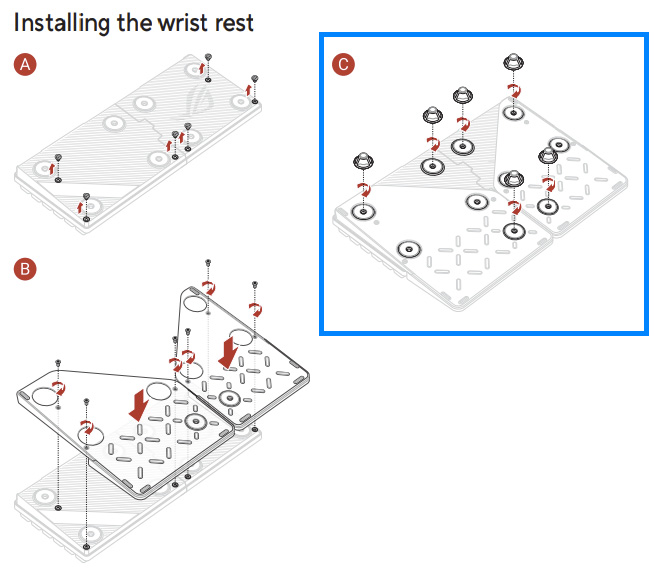

Conclusion
ASUS ROG Falcata Gaming Keyboard
Product Name: ROG Falcata Gaming Keyboard
Brand: ASUS
-
Features
-
Design
-
Performance
-
Value For Money
Summary
The ASUS ROG Falcata delivers impressive performance across the board. Speed Tap mode is a genuine asset for competitive FPS players, while the 8000 Hz polling rate ensures ultra-responsive input with no perceptible latency. As the world’s first wireless split keyboard to feature both Hall effect and magnetic switches, it sets a new benchmark for innovation in form factor and functionality. Build quality is robust, with a premium feel that complements its modular design. The ASUS Gear Link web app adds meaningful convenience, streamlining device management and deeper customisations.
But while the Falcata excels in responsiveness and feature depth, it stumbles in areas that matter just as much, namely, physical design and user experience. For a keyboard positioned as premium and priced at around $380, the assembly process feels unnecessarily complex. There are too many moving parts, and the plug-and-play experience isn’t there. If I wanted to build a keyboard from scratch, I’d invest in a custom setup.
The design itself is where my enthusiasm wanes. It’s heavy, unintuitive, and lacks the elegance you’d expect from a flagship product. Even features like hot-swappable switches, while promising on paper, feel deceptive in practice. There’s a disconnect between the high-spec internals and the physical execution, which affects how I think about the product overall.
In short, the Falcata has the technical chops to impress, but it needs refinement in its physical design and user experience to truly justify its premium positioning.
Pros
✅ Premium quality materials
✅ Versatile connectivity options
✅ Battery life
Cons
❌ Not truly wireless
❌ Heavy
❌ Expensive








