After the success of the APNX V1 case, APNX has raised the bar with the APNX V2 case. With this new case, APNX has ditched the metal top panel to present you with a strikingly beautiful ocean-view case design offering three unobstructed vantage points to showcase your luxurious chassis design.
This is a unique case offering some impressive aspects to set it apart from its competitors. This is the ultimate three-panel tempered-glass case that is an obvious choice for builders looking for performance as well as aesthetic grandeur. In this article, we will break down all the ins and outs of this case and what it has to offer. By the end, you’ll have all the details you need to decide whether this bold new design is the right choice for your next PC build.
Specification
This mid-tower case supports ATX, Micro ATX, and Mini-ITX motherboards, offering ample space for internal components with external dimensions of 480 x 312 x 500 mm, and generous internal clearances of 466 x 309 x 486 mm; the case provides ample room for high-end hardware. If you choose to mount a radiator horizontally in the case on the side panel, you can install a graphics card with up to 445mm in length, accounting for any and all GPUs on the market of 2025, as they generally tend to top out at around 360mm in length. And with clearances of up to 183mm for the CPU cooler and 270mm for the PSU, this case rewards PC enthusiasts with a generously spacious environment that will, in turn, boost cooling airways.
APNX have conducted their own in-house testing, which concluded that this case has the ‘Best-in-class Thermal Performance’ for CPU and GPU cooling among three-piece tempered glass cases on the market. Not only does this case come with four pre-installed fans, but it also includes an ARGB Fan hub, which, in theory, should simplify cable management – a nice win for saving money and time.
The APNX V2 Case’s front IO includes one USB Type-C port, two USB 3.2 Type-A ports, and a headphone/microphone combo jack. What makes this selection stand out is the inclusion of a USB Type-C port that supports USB 3.2 Gen 2×2 bandwidth, making it ideal for high-speed SSDs, video capture devices, or even external GPUs. This port isn’t supported by many motherboards at the moment. Considering that you need both the case and the motherboard to be compatible with this type of port to maximise its 20Gbps potential, this boosts this case up to the higher performance category. This feature is a serious bonus for future-proofing your setup or even just taking it into account for workbench-grade setups, adding value and flexibility.
| Specification | APNX V2 Case |
|---|---|
| Form Factor | Mid-Tower |
| Motherboard Support | ATX | Micro ATX | Mini-ITX |
| Case Dimensions (D x W x H) | 466 x 309 x 486 mm (internal) 480 x 312 x 500 mm (external) |
| Front IO | 1 x USB3.2 Gen 2×2 Type-C 2 x USB3.2 Gen 1 Type-A 1 x HD Audio & Mic Jack |
| PCI-E Slots | 7 |
| Colour Options | Black White |
| Max Clearance | CPU Cooler Height: Up to 183mm GPU Length: Up to 445mm (W/O radiator in the front-right position) PSU Length: Up to 270mm |
| Drive Support | Up to 4 x 2.5 inch Up to 1 x 3.5 inch |
| Fan Support | Front: No Support. Top: No Support. Bottom: 3 x 120mm Side: 5 x 120mm Rear: 2 x 120mm |
| Radiator Support | Side support only, in either Horizontal or Vertical mounting. Up to a 360mm radiator. |
| Pre-Installed Fans | Front: None. Top: None. Bottom: 3 x 140mm Side: None. Rear: 1 x 140mm |
| MSRP | Black: $129.90 White: $139.90 |
With this case clearly being aimed toward enthusiasts and high-end, high-performance rigs alike, the MSRP is impressively low considering. APNX has two colour ways for this model, with the black case being priced at around $129.90 and the white case being priced at around $139.90. It’s a slight shame that the white model costs more, given that the only difference is aesthetic. However, considering the feature set, build quality, and thermal performance claims, both variants offer exceptional value for builders seeking a premium chassis without the premium price tag.
APNX V2 Design
This case presents the world’s largest viewing area for a three-panel tempered-glass case, offering 86.5% seamless visibility for internal components. The three panels meet at a triangle-shaped connector that they slot into, adding a little geometric flair to the architecture of the chassis and support for the panels. The back, rear and bottom panels are constructed from steel and feature a completely mesh design, which actively enhances airflow and contributes to overall cooling. Its sturdy build also ensures reliable weight support.
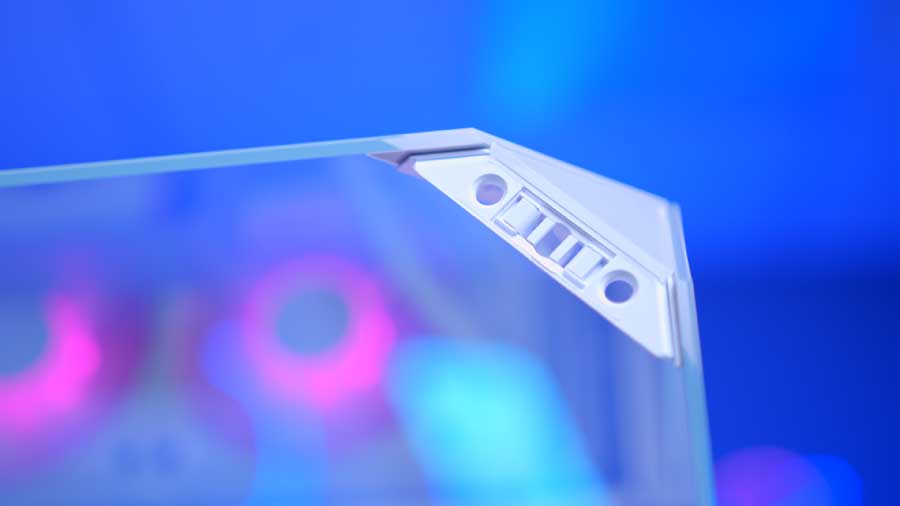
This gorgeous ocean-view case configuration features a dual-chamber-like construction where the PSU and a storage tray are located in the back, all within a frameless design that easily allows for upgrades and maintenance while delivering a sleek and high-end profile. Its motherboard tray is refined and minimalistic, scaled to almost exactly accommodate an ATX motherboard proportional to its measurements. Installing a motherboard will offer a layer of concealment for the cables and components located in the rear compartment of the dual-chamber. The motherboard tray supports motherboards with reverse connectors, too, making this case a friend of the future as we start to see more of these motherboards hitting the market.

APNX have engineered this case to give you control over how you want to configure your setup, allowing you to switch up the positions of your PSU and storage bays, vertically mount your GPU and also a never-before-seen creative option to mount your AIO radiator. Not to mention that you can install up to thirteen fans to optimise your setup exactly how you want it. APNX is giving you as much freedom as possible while still presenting a luxurious case. Customisation usually comes with a bulkier design. There needs to be hardware to accommodate that. This is the least physically bloated, versatile case I have seen.

Looking at the layout of the case, there were only two places that APNX could have realistically placed the front IO, and they have chosen the more logical front panel access approach. Now, in terms of alignment, they’ve chosen to fit it inline at the furthest right point they can. I can surmise that it is because it helps to keep cable management simple, hidden and reduced; it’s a safe choice from APNX.
Building in the Case
This PC case is a relatively easy case to build in, with a moderately modular design. The panels (excluding the rear and bottom panels) can all be removed, making it easier to access the regions of the case where the components are to go. Often, with a chassis that only allows you to remove the side panels, it can be challenging to manoeuvre yourself into positions that make component installation safe and easy. In this case, you need not fear.

This case is DIY-friendly, as it’s easy to construct and deconstruct. However, you will need to use some tools, as it’s not entirely toolless, despite having areas that can pop off with a little force or click/slot back on easily with a thumb-screw for security. With the case, you receive a small accessories kit containing clearly labelled screw bags, each indicating the specific purpose of the screws inside- making the overall process a lot smoother.
Cable management options were somewhat uninspiring and impractical. The motherboard tray is sized strictly for ATX boards (and smaller), and the absence of extended metal sheeting means there’s little to conceal wiring. This results in exposed gaps where cables protrude. James also experienced an issue where, because he couldn’t tie down one of the fan wires, it was actually hitting and grinding against the fans of the AIO cooler when he mounted the radiator horizontally on the side panel, making quite the racket.
To wrap up this building section, APNX have welcomed ease of access with their removable panels, modular design for internal mounting hardware and an intuitive accessories kit, but they have sacrificed on some painstakingly fundamental features like appropriate cable routing measures and solutions.
Features We Like
An abundance of fan capacity options

Out of the box, the chassis comes with four pre-installed 140mm ARGB fans, and it can support up to another nine fans, including 120mm to 160mm fans. Not all cases come with four fans, let alone being compatible with ARGB/RGB lighting.
Versatile radiator mounting
It offers the most dynamic cooling and installation options of its kind, with dual AIO and large radiator support. Hardware companies continually seek to develop more creative, practical, and attractive ways to manufacture their products. APNX has introduced a new, innovative idea by incorporating these components into their well-engineered PC case.
Innovative design

As mentioned before, this case has swappable PSU and Storage tray positions to maximise your customisation options and to allow you to adapt your case to different build layouts. The APNX V2 features a stable and secure GPU bracket integrated into the chassis, offering the broadest adjustment range I have encountered. This design supports heavy GPUs, prevents sagging, and reinforces structural integrity, thereby reducing stress on the motherboard.
ARGB PWM Hub included

Effortless and synchronised cable management with a pre-installed APNX ARGB PWM Fan Hub featuring 10 ports, providing seamless control over your fans and lighting setups- typically an add-on that you might pay extra for with other companies.
Features We Don’t Like
APNX fan compatibility
We used APNX fans with this build and encountered cable length issues during installation, suggesting the case may be poorly designed to accommodate its own fans. We found that the cable length on the APNX fans wasn’t optimal for efficient and tidy cable management. In this case, the fans have been out longer than the APNX V2, and there is a potential that APNX may release fans that are better suited for this case in the future. We want to clarify that this isn’t a significant issue, just a slight disappointment in visuals and overall management. From a practical standpoint, they work fine together.

Lack of cable management tiedowns/grooves
This feature appears to have been stepped back from the V1 case, which was designed with intuitive cable management, including clear cable channels, velcro ties, and rubber pathways for secure connections. It’s a little disappointing to see that they have rolled back this feature. And combined with the CPU cooler and APNX fans, the wiring feels and looks unruly. This could be down to us not using an APNX cooler, but to cover a wider customer basis, APNX would surely want to make sure other brands are compatible with their product, too?

This point does not imply that there are no cable management options; they are limited and restricted to one area, where the bulk of the cables are located behind the motherboard. APNX could have integrated a few loops in the metal just behind where the fans mount to the side panel, and this could all have been solved.

Airflow concerns
Airflow is crucial for preventing your expensive components from overheating. When cases are made of materials that don’t allow air to pass through, it means that cool air will not reach the inside of your case, leading to overheating. In theory, this isn’t going to be the most airflow-friendly case possible; it can’t be helped when you opt for a predominantly glass panel case. But they have done a cracking job with mesh-like holes in the metal they have on the case, and paired with the healthy fan and cooling options they’ve engineered, you can have confidence that your internals will be nice and cool.

Cumbersome motherboard tray
The motherboard tray is, of course, an essential feature of any PC chassis – without it, there would be no safe way to mount your components. However, the approach APNX has taken here feels questionable. The entire case is designed to be open-view and minimalistic, yet the bulky white or silver motherboard mount disrupts that refined aesthetic. To their credit, it’s clear APNX tried to minimise its footprint as much as possible, but if you’re building with smaller components, the tray is likely to stand out like a sore thumb.

One polite suggestion for an alternative could have been a Perspex or partially transparent tray that is reinforced to be structurally sound. The motherboard would hide the bulk of the cables, too; better yet, the theme is transparency. Why not push the boundary by offering better cable management options and let them be on show, almost like the trendy see-through controllers that have made a comeback over recent years? Embrace the hardware that goes into making quality PC rigs by making it ‘the design’.
Conclusion
APNX V2 Case

Product Name: V2
Brand: APNX
-
Features
-
Design
-
Versatility
-
Value For Money
Summary
APNX have really endeavoured to step out of the norm with this case, and I like it. Whilst it’s not the first time I’ve seen a case where you can horizontally mount the radiator in the rear chamber, I first saw this with the ASUS TUF Gaming GT502 Horizon ARGB; it is the first time I’ve seen it being engineered so that it is actually on display and looks exellent and has somewhat been executed very well, with the little draws backs for needing longer tubbiing, cable wiring and better cable managage. To say this is their first attempt, they’ve done a fantastic job.
I think that, for the extras you get with this case, the MSRP is a bargain. You get four 140mm fans with ARGB support, a fan hub, and an abundance of customisation options. It’s a brilliant case with endless possibilities, and you can tell APNX tried their hardest to give you the most creative freedom.
Typically, you pay more for products in white, as if there is a “White Tax” for aesthetics. However, more companies are eliminating this extra fee, and it would have been nice to see APNX adopt a more inclusive pricing approach. This is just my own personal minor issue and does not change my admiration for the effort that has gone into producing this case.
Pros
✅ Beautiful design
✅ Innovative engineering
✅ MSRP
Cons
❌ Cable management
❌ Not completely tooless








