MSI’s cross-platform controller, the MSI FORCE PRO WIRELESS, is presented as a gaming controller that provides you with supreme control, allowing you to take customisation and precision to a whole new level. Join us as we pull this pad apart spec by spec and piece by piece, to see whether its features live up to the hype or fall short of their promise.
In this review, we’ll break down the MSI FORCE PRO WIRELESS across five key areas: its physical build, standout features, technical specifications, hands-on performance, and our verdict on what works in practice and what doesn’t. From textured toggles to Hall effect triggers, we’ve tested every detail to see whether this controller earns its premium badge or wears it.
Buy the MSI FORCE PRO WIRELESS on:
Specification
There are three FORCE series controllers released by MSI: the FORCE GC300 WIRELESS, FORCE PRO WIRELESS, and the FORCE PRO WIRELESS – Special Edition. This is the middle model of the series. Upon its announcement, MSI had a forecasted MSRP of $110 for this controller – double the MSRP of its younger brother model, the MSI FORCE GC300 WIRELESS, and as of October 2025, live pricing sits at around $105.

The FORCE PRO WIRELESS weighs 275g, making it heavier than the FORCE GC300, but the weight doesn’t seem to stand out nearly as much in comparison. The controller features a 1000 mAh battery, providing up to 48 hours of wireless battery life when vibration and lighting aren’t enabled. It can also be charged with the provided 3 metre cable, ensuring uninterrupted gameplay at all times. If you would like to use the Bluetooth connection, you will need to install MSI’s Bluetooth driver for the controller. There is a headphone jack that can be used with a 3.5mm wired headset.
| Key Specs | MSI FORCE PRO WIRELESS |
|---|---|
| Dimensions (L x W x H) | 148 x 111 x 68 mm |
| Weight | 275g |
| Battery Life | Up to 48 hours (without lighting & vibration) |
| Battery Capacity | 1000 mAh (Lithium ion) |
| Compatibility | Android 8 & later Windows 10 & later Xbox One X | S (wired only) Xbox Series X | S (wired only) |
| Connectivity | Bluetooth 2.4 GHz Wireless USB 2.0 (USB-C) |
| Ports | USB 2.0 Type-C to Type-A 3.5mm Analogue audio (wired only) |

This controller is designed for Xbox consoles, but is also compatible with Android devices and Windows 10 or later. Unfortunately, it isn’t compatible with iOS devices. To use this controller with Xbox consoles, it must be plugged in. Since most Steam games display Xbox button icons by default, using a PlayStation or Switch controller can feel unintuitive – the on-screen prompts won’t match the physical buttons. With the FORCE GC300 and the FORCE PRO, however, the familiar Xbox layout ensures the controls align perfectly with what you see on-screen, making gameplay more seamless.
MSI Force Pro Wireless Design
Designed to be ergonomic, this controller features thick grips with an anti-slip texture and rounded, smooth edges, ensuring your hands don’t grow tired from strain. Furthermore, four customisable and programmable ergonomically positioned rear buttons have button remapping capabilities for optimal gameplay efficiency. The outside casing is made from a textured, almost matte plastic, giving it a sleek aesthetic.


Out of the box, an extra swappable cross-pad accessory is included, allowing users to switch between a traditional D-pad and a more tactile cross-style input depending on preference or game genre; this can be ideal for fighting games or platformers that demand directional precision. The FORCE PRO also features two auto-calibrating interchangeable thumbsticks, a left and a right one, each equipped with textured rubber grips and smoothed finger divots for comfortable use. These thumbsticks are circled by some RGB lighting rings to showcase passion for performance and enhance gameplay style, ensuring the controller stands out in any environment.
There are four vibrating motors, two on either side of the controller’s grips, providing real-time sensory output and immersive responses to in-game events. You’ll also feel the rumble of your car’s engine from gun recoil, thanks to the haptic feedback they deliver.

It features 3-Level magnetic Hall effect triggers with precise, customisable trigger depths, ranging from light taps to full pulls. This allows for various game genres, such as FPS games, where quicker responses are crucial, or other games where trigger sensitivity is key to winning. The FORCE PRO can store up to 3 onboard profiles, each with different values for settings such as the input and use of the ‘M‘ button mappings, vibration intensities, and trigger depth range and toggle deadzones for game-specific instances. You can personalise and save all of these settings using the MSI Center application.

The ports are located at the top and bottom ends of the controller. It features the two embedded ports of USB Type-C and the 3.5″ headset jack. These are unobtrusive and don’t obstruct your gameplay as they are placed where your hands wouldn’t typically rest. Next to the headset jack, there is a mute button to cease your verbal input when needed, but only in Wired Connection modes, just like with the GC300. At the top of the controller, there is a Bluetooth sync button and a lighting mode button.

As mentioned, there is software support for this controller. The support is integrated within the MSI Center app, the standard application for controlling MSI components, peripherals and their lighting. It’s great that you won’t have to download any extra software to use this device, unless you prefer not to use the provided wireless dongle and opt for Bluetooth mode instead.
Setup Process

Bluetooth Connection:
Suppose you want to use the controller via Bluetooth. In that case, you’ll need that driver to connect it to your PC. Then, for either PC or Android, switch on your device’s Bluetooth mode, toggle the Wireless Mode Switch to the Bluetooth symbol (right side) on the controller, and press and hold the Bluetooth button at the top of the controller. Then, locate the Bluetooth icon on your PC taskbar, and click ‘Add a device’ to select MSI FORCE PRO WIRELESS from the list of devices. The Power LED will turn from flashing blue to solid blue.
2.4 GHz Wireless Connection:

This setup process for this controller was straightforward: toggle the Wireless Mode Switch to the WiFi symbol (left side) on the controller and plug the wireless USB Dongle into a USB port. The Power LED will turn from flashing white to solid white, and then to solid green if the battery is fully charged.
Wired Connection:
To connect the controller with a wire and play while charging, connect it to your PC using the provided 3-metre USB-C to A Cable. This is the only mode that can be used with Xbox consoles.
Gaming Performance & Ergonomics
For Gaming, I used the controller whilst playing Elden Ring: Nightreign again, just as I did with the FORCE GC300. I wanted to see if there was much of a difference between them in how they performed when put through the exact scenarios. Elden Ring: Nightreign requires precision in timing dodges and attacks within a specific time frame, allowing me to gauge the controller’s responsiveness. I used all three connectivity modes and found that they had no notable latency discrepancies with either the wired or wireless modes. However, when I connected to my PC using Bluetooth, Steam didn’t seem to recognise the controller, so I wasn’t able to use it in Steam mode. I’m unsure whether this is a Steam issue or a controller issue, as the PC only recognised it as a generic controller, rather than an Xbox controller, in wired mode.
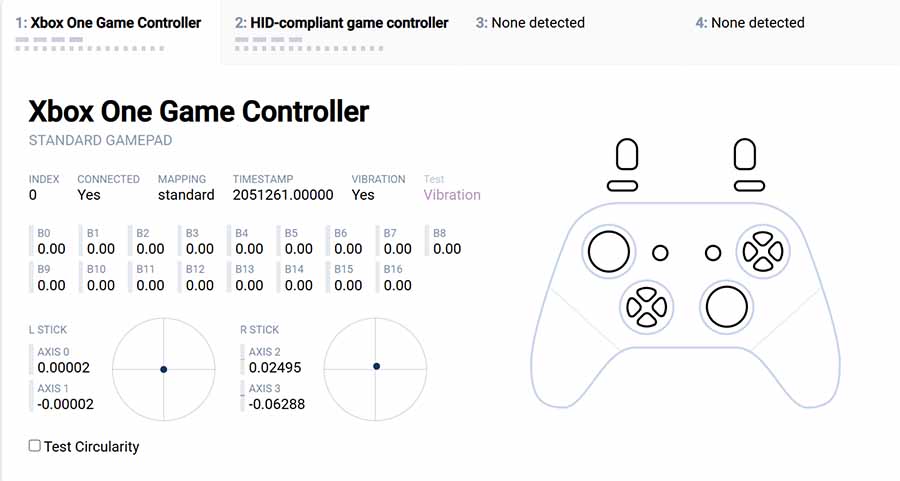
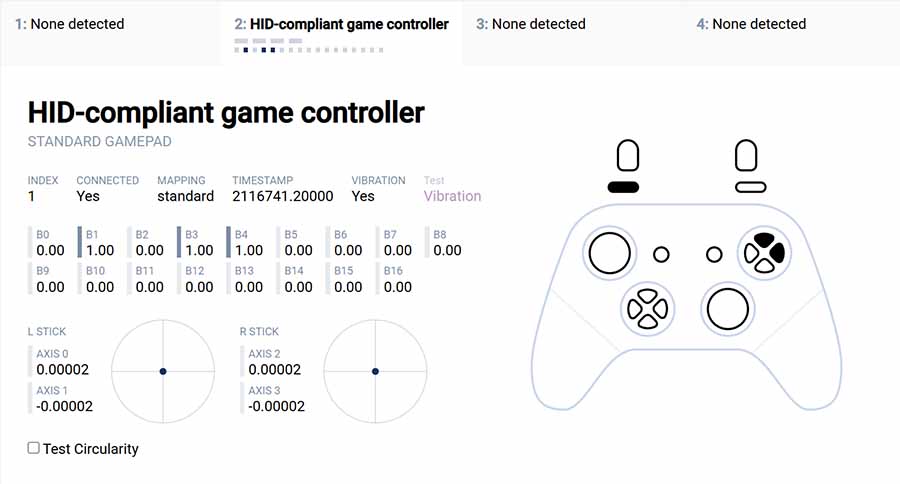
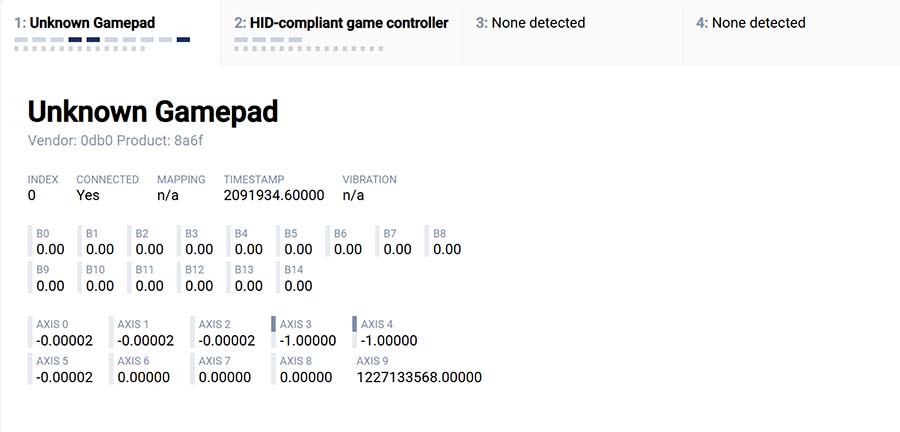
Features We Like
Hall Effect Triggers
Hall effects are typically a feature that serious gamers seek because their non-contact sensing eliminates mechanical wear and improves long-term reliability. In the case of the FORCE PRO, the inclusion of 3-level adjustable hall effect triggers means users can fine-tune actuation points for rapid response in shooters or gradual control in racing sims.

Customisable RGB
You can personalise the RGB lighting via the Mystic Light tab in the MSI application, but only when the controller is plugged into your PC. Otherwise, you can use the lighting mode button at the top of the controller to swap between presets.
Anti-slip Grip
The anti-slip grip provides some decent resistance, and I felt that it is actually more textured than the FORCE GC300 controller. It’s comfortable to hold, and I don’t feel like I could accidentally drop it.
Features We Don’t Like
Xbox Wired Mode Only
This controller is ‘Designed for Xbox’ but not wireless, unlike Xbox’s official controllers. This means that to use this controller with an Xbox console, you would have to keep it plugged in, which isn’t very versatile, and if we consider the MSRP, that’s a lot of money for a controller that you can only tailor your preferences on if you have access to a PC, making it a very expensive, wired controller.

Analogue Sticks not Hall Effect
MSI has opted not to implement a fully Hall effect composition in the FORCE PRO Wireless controller. While the triggers benefit from Hall effect sensors – offering enhanced durability and precision – the analogue sticks rely on traditional potentiometers. This design choice introduces several drawbacks: increased susceptibility to stick drift, reduced long-term accuracy, and the absence of custom actuation tuning. For serious gamers, this partial implementation may feel like a missed opportunity, especially when complete Hall effect setups are becoming the benchmark for premium input reliability.

So when a controller like the FORCE PRO Wireless includes Hall effect triggers but not Hall effect sticks, it sends a mixed message. You get premium precision on one axis, but legacy fragility on the other. MSI’s workaround? Swappable toggles – but only if you buy the Special Edition! The accessories aren’t sold separately, meaning the modular promise is paradoxically gated behind a second purchase. It’s a skip-and-jump solution that undermines the very flexibility it claims to offer.
Swappable Top Cover

The swappable top plate provides aesthetic design flair and covers the swappable toggles underneath. My issue with the cover is that it feels cheaply made. It moves around and doesn’t sit flush with the rest of the controller; it slightly sticks out higher than the rest of the body. You might think this is so the plate can be lifted more easily, but MSI has cut out a little notch for you to flick it up, so this shouldn’t be the case. Because it is not aligned with the body of the controller, some of the RGB lighting also peeks out from the top side, even though it is only meant to be around the toggles.

Rear Buttons
Whilst playing with the controller, I found myself accidentally pressing the back buttons, which were mapped to the ‘ABXY’ buttons. This meant I was using abilities and items when I didn’t want to. I ended up disabling their function on the MSI application because they became more of an annoyance than an aid. The positioning of these buttons aligns with exactly where you would rest your fingers, which is excellent for ergonomics, but not ideal, as they run the risk of misuse.
No Macros

The FORCE GC300 controller featured the option to set up macros. Since this controller is the more expensive upgrade, with an extra 2 rear buttons, you’d logically think that this function would remain. This is not the case with the FORCE PRO controller.
Start Up Vibration
I received the shock of my life when I first connected this controller to a device. MSI have chosen to make the controller start up with the loudest and most aggressive vibration I’ve ever experienced. My colleagues around the office noticed this too and questioned what the noise was. This is a particularly unfriendly feature, sure to give you a rude awakening.
Conclusion
MSI FORCE PRO WIRELESS Controller
Product Name: FORCE PRO WIRELESS
Brand: MSI
-
Features
-
Design
-
Performance
-
Value For Money
Summary
If you are seeking a more personalised gaming experience on PC, this controller is for you. Official Xbox and PlayStation standalone controllers lack the in-depth adaptability and customisation features that other brands can offer in comparison, and the MSI FORCE PRO WIRELESS has been designed for gamers who want accuracy, adaptability and comfort during their gaming sessions.
That said, if you’re shopping for a controller specifically for Xbox consoles, look elsewhere. The MSI FORCE PRO WIRELESS comes with a high price tag, and many of its features, like profile toggling and sensitivity tuning, require MSI’s PC software to adjust or even access. For a similar price, the Xbox Elite Series 1 offers comparable core functionality plus deeper hardware customisation, making it a better fit for console players.
MSI removed macro support from this model. And if I’m being honest, that was the feature that sold me on the FORCE GC300. Losing it here feels like a step backwards, and I can personally say that I didn’t enjoy my gameplay experience with this controller overall compared to when I used the FORCE GC300. It feels like a lot of advertising for contradictory features, with a price premium. The FORCE GC300 was designed only really for PC and mobile gaming. This controller includes Xbox support, but I can’t help but feel it takes a more PC-centric feature set in comparison.
Pros
✅ Decent succession qualities
✅ Longer battery life
✅ RGB lighting effects
Cons
❌ High price tag
❌ PC-dependent features
❌ Removal of macros





![FI_[DM88] 16GB DDR5 9060 XT Build Gallery](https://geekawhat.com/wp-content/uploads/2026/02/FI_DM88-16GB-DDR5-9060-XT-Build-Gallery-551x431.jpg)


