The market for white monitors has long been underserved, leaving fans of all-white setups scrambling for peripherals that match their vision and deliver top-tier performance. Too often, colour coordination means compromising on specs for some consumers. But what if you didn’t have to choose?
Enter the MSI MPG 321URXW QD-OLED, MSI’s first high-performance, high-spec gaming monitor in a sleek white finish. After testing a wide range of displays from MSI and beyond, we’re here to break down how this stunning panel stacks up against the competition – and whether it’s the missing piece in your dream setup.
Buy the MSI MPG 321URXW QD-OLED on:
Specification
We have reviewed a similar gaming monitor to the 321URXW before, and that monitor is the MSI MPG 321URX QD-OLED. I’m going to be honest and tell you that this monitor is virtually identical in terms of core specifications and performance; the only difference is the colour of the chassis, hence the extra ‘W’ designation at the end of the string of characters.

This 4K gaming monitor has a maximum resolution of 3840 by 2160 pixels, all displayed by its QD-OLED panel. Regarding speeds, the MPG 321URXW QD-OLED has a 240Hz refresh rate and a rapid 0.03ms response time according to the GtG (grey-to-grey) measurement, which is very accurate to hardware-level responsiveness.
| Key Specs | MSI MPG 321URX QD-OLED | MSI MPG 321URXW QD-OLED |
|---|---|---|
| Monitor Colour | Black | White |
| Screen Size | 31.5″ | 31.5″ |
| Max Resolution | 3840 x 2160 | 3840 x 2160 |
| Refresh Rate | 240Hz | 240Hz |
| Response Time | 0.03ms GtG | 0.03ms GtG |
| Colour Gamut | 97% Adobe RGB 99% DCI-P3 138% sRGB | 97% Adobe RGB 99% DCI-P3 138% sRGB |
| Peak Brightness | 1000 nits | 1000 nits |
| Contrast Ratio | 1500000:1 | 1500000:1 |
| Panel Type | QD-OLED | QD-OLED |
| Display Inputs | 2 x HDMI 2.1 1 x DisplayPort 1.4 1 x USB Type-C (DP Alt) | 2 x HDMI 2.1 1 x DisplayPort 1.4 1 x USB Type-C (DP Alt) |
| Additional IO | 2 x USB 2.0 Type-A 1 x USB 2.0 Type-B 1 x Earphone Jack | 2 x USB 2.0 Type-A 1 x USB 2.0 Type-B 1 x Earphone Jack |
| VRR Technology | NVIDIA G-Sync Compatible | NVIDIA G-Sync Compatible |
This monitor is designed for gamers and belongs to the MSI MPG series. MSI crafts these monitors to deliver essential features that elevate your gaming experience. However, due to the high-end specs, this monitor is more than capable of being a worthwhile peripheral for creative workloads. This is due to the Colour Gamut results, the peak brightness of 1000 nits and the resolution quality. If you’re searching for a white monitor that covers both gaming and creative content, this monitor is set to be a strong contender.
When it comes to screen tearing, stuttering, and input lag with monitors, we need to consider whether they are supported by VRR Technology, and if so, what that means for your setup. The 321URXW is G-SYNC Compatible, which ensures smoother, tear-free gaming by syncing the monitor‘s refresh rate with the GPU – just as long as you have a NVIDIA-based GPU. NVIDIA G-SYNC reduces screen tearing, stuttering, and input lag for a more fluid experience, especially in fast-paced games. Additionally, it fully supports future hardware, allowing gamers to maximise the performance of cutting-edge GPUs. This ensures seamless compatibility and optimal visual quality, letting users take full advantage of new features like ray tracing and variable refresh rates. Taking this all into account, if you have either an Intel or AMD GPU, we can’t guarantee that your experience will be just as flawless.

This MSI monitor comes with a broad range of input and output ports that cover all you need in terms of modern age connectivity. The display ports are pretty versatile too, offering you a range of options from a 2.1 HDMI input to a 1.4 DisplayPort, and even the newer USB Type-C input that doubles as a DisplayPort Alternate mode or a 90W power delivery port. This is aimed at those with laptops or portable setups, as this port allows for quick charging and simultaneously serves as a display input.
MSI MPG 321URXW QD-OLED Design

This gorgeous white monitor benefits from MSI’s design refinement alterations seen across their newer generations to provide a more premium aesthetic to your setup. The monitor features a white and silver colour combination that complements any rig, and it also has RGB lighting on the back of the chassis, allowing you to add personalised flair.

As mentioned, physically nothing has changed between this model and the black colour variant – but I’m going to revise a comment made by my colleague Jay Harris, who reviewed the black monitor. Jay noted that the MSI MPG 321URX QD-OLED felt cheaply designed due to the use of plastic for the chassis. It appears that the white version has received a subtle upgrade, featuring a more premium, high-quality plastic chassis with a matte finish, intentionally engineered to look sleek without feeling flimsy.

From the front, the monitor has a white bottom border with a minimalistic MSI logo situated in the centre of the border. The sides adopt a frameless design with a sliver of silver trim around the perimeter, followed by a thick black bezel between the frame and the display. Notably, the top and sides of the MPG 321URXW QD-OLED measure less than a centimetre thick, giving it an impressively skinny profile compared to other monitors.

The matte white and silver plastic returns on the rear, where the slim frame continues, which is a thoughtful touch. Toward the centre, you’ll find a small RGB strip nestled between two grilles, along with a subtle white MSI dragon logo engraved as a visual embellishment.


The monitor then has a beautiful white stand with a hole to feed cables through for nicer cable management. The stand is adjustable, offering 15 degrees of tilt, 30 degrees of swivel, 10 degrees of pivot, and 110mm of height adjustment, allowing you to find the perfect viewing angle. It’s also worth mentioning that the included stand is an optional accessory, as this display comes with a 100 x 100mm VESA mount. This allows those with monitor arms or a wall-mounted setup to maintain clean and organised desk space whilst staying on theme.

Both the 321URX and 321URXW use the latest generation QD-OLED panels, which are third generation; they improve your viewing experience by providing sharper images, finer details, and clearer text. The screen itself has an anti-reflection surface treatment, making it more ideal for gaming and lower-lit working scenarios.

The OSD (on-screen display) joystick has been moved to the centre of the monitor in comparison to older MSI SKUs, just under the MSI logo. This position is much easier to access compared to the joystick being on the right side, and I have to say I’m a fan of the relocation. Next to the joystick are two buttons: the left turns the monitor on and off, while the right is a macro key that only works when the USB Type-B cable is plugged into the rear of the monitor, next to all the other ports.

Much like other MSI monitors we’ve tested, the OSD on the MPG 312URXW QD-OLED is straightforward to navigate. Clicking on the joystick brings up the more expansive menu, providing various customisable settings. “Gaming Intelligence” (GI) offers the KVM switch, a crosshair, and a scope. The “Gaming” and “Professional” tabs allow you to change colour presets and enable Night Vision, which brightens the display in darkness. These tabs also feature refresh rate, Adaptive-Sync, and Low Blue Light mode.

Further tabs allow you to change the brightness and contrast settings, input sources, picture-in-picture (PIP) or picture-by-picture (PBP) modes, OLED Care 2.0, basic settings like language, and reset the display to factory defaults.
Features We Like
All-White Cables
The comparison I am suggesting might seem like a stretch, but when compared to other PC-related components or peripherals, it becomes more understandable. Take PC Power Supplies, if you buy them in a white colourway, it shouldn’t be assumed that the cables will be white. This is mainly due to the additional costs and wide availability of black cables. When I opened the box, I was delighted to discover that all three cables were white: the Power Lead, the HDMI, and the DisplayPort cable. It truly was an exciting sight to see.
Customisable RGB lighting on the Rear
The monitor features a branded RGB strip on the back of the monitor that is customisable with either your mobile phone or MSI lighting software. This lighting doesn’t serve as an ambient feature to enhance your space; rather, it is an aesthetic implementation without a central purpose. You could argue that it’s a bit pointless because you’re usually not going to notice the lighting, as it’s behind the monitor and not bright enough to affect the surrounding area. I personally like it and see it as a pretty implementation, though.

Features We Don’t Like
“Frameless Design” with a bezel

This isn’t the first time that MSI have tried to promote a monitor as having a frameless design, and whilst it’s not entirely false, it feels a little dishonest when paired with the dead space that is the bezel between the frame and visual display. For users aiming for a seamless, uninterrupted flow in a multiple-monitor setup, this design choice will only ruin the blended immersion. This feature grinds me the most because I own a monitor with an edge-to-edge display – the MSI Optix G241. Although it has worse and different specs, it is a reasonable example of what a display can achieve, better yet, at a lower grade.
OLED Care 2.0 is Slighting Intrusive
The actual feature is a fabulous integration, but the reminders are completely obnoxious; every 4 hours, you are prompted to conduct a pixel refresh to maintain the integrity of your display’s fidelity, but every 24 hours, you are forced to complete a pixel refresh – rendering your display unusable until it is finished. If I were to make an educated guess, this is likely because MSI offers a 3-year warranty with this monitor, which includes coverage for screen burn. They hope the monitor will be less likely to need the warranty in the future if it is correctly cared for.
Colour Accuracy & Image Quality
Along with a classic eye test, we used the Datacolor SpyderX Pro calibrator to accurately test this display’s coverage of several colour gamuts. This gives us a greater understanding of the MPG 321URXW QD-OLED‘s image quality and a point of comparison to other gaming monitors on the market. Below are the percentages we have recorded, illustrating the visual fidelity of this monitor for different tasks.
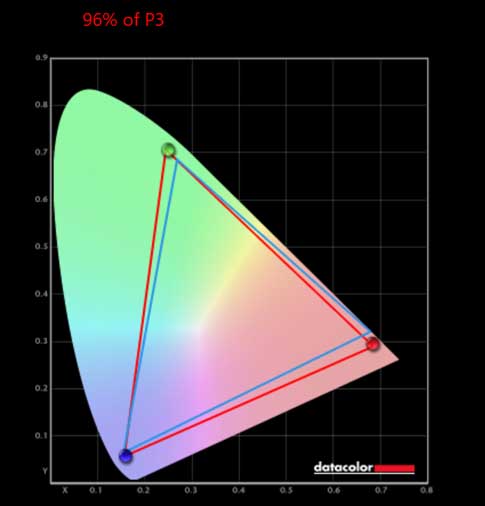
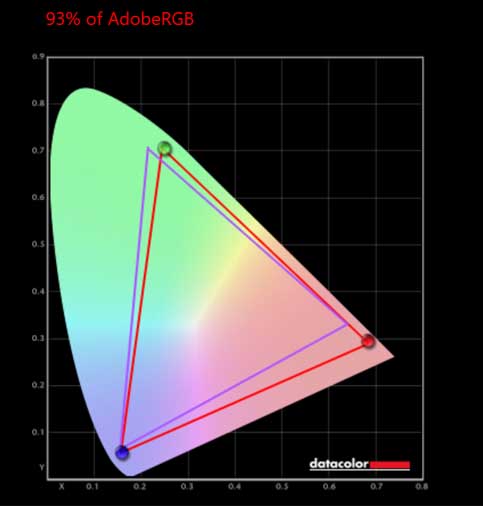
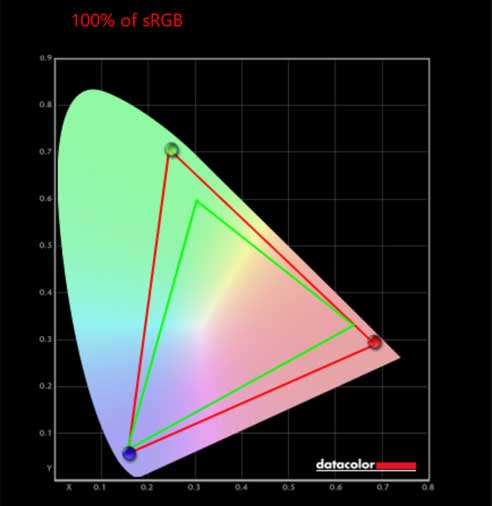
When we tested the DCI-P3 colour accuracy, we found that our test results yielded a slightly different result than advertised, with MSI boasting 99% DCI-P3. In comparison, we recorded 96%; the difference is minimal, and there’s definitely room for error. Still, it gives you an idea of what to expect in a fair, typical gaming environment rather than in-house testing. Although our result is 3% lower, the actual difference in application is likely to be pretty negligible.
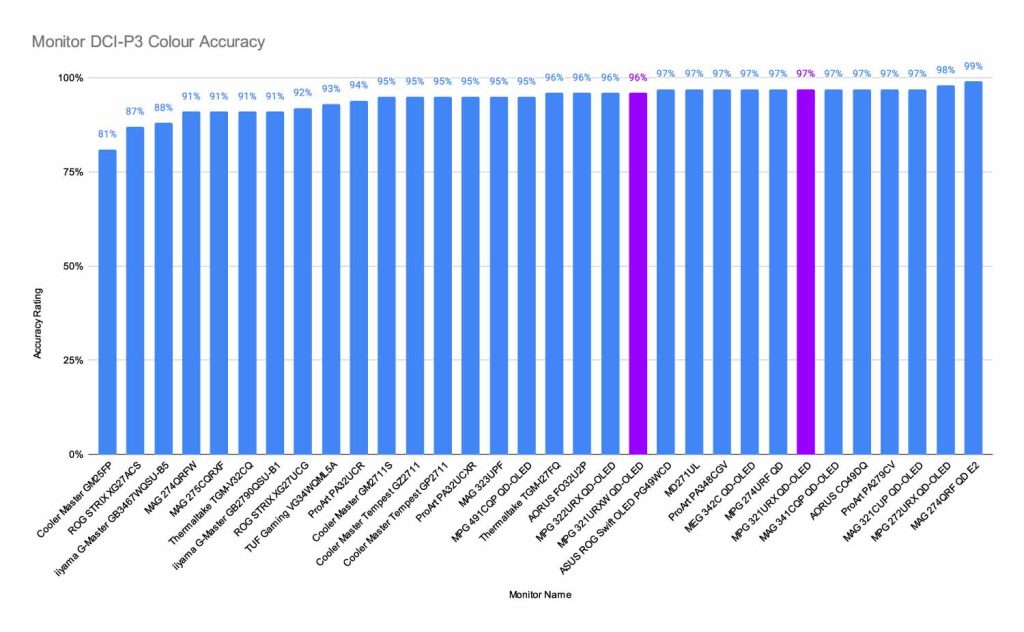
When we compare this monitor to the MSI MPG 321URX QD-OLED, both are highlighted in the bar chart above, and you can see that we didn’t yield the exact same results. This is definitely due to the two different lighting environments imposed on these two monitors, and it is not a clear indication that the 321URX is a better performer. We don’t have complete control over the exact amount of light that monitors are subject to, but this suggests that the monitor may be more efficient in certain lighting scenarios.
Conclusion
MSI MPG 321URXW QD-OLED

Product Name: MPG 321URXW QD-OLED
Brand: MSI
-
Features
-
Design
-
Performance
-
Value For Money
Summary
In conclusion, the only real difference between the white and black models lies in their colour and surface materials. What truly matters is that MSI has delivered a high-performance gaming monitor in a white colourway, which is something the market sorely lacks. While a handful of white monitors exist, few come from reputable brands or meet the competitive standards that enthusiasts demand. The MPG 321URXW QD-OLED stands out not just for its aesthetics but for proving that style and substance don’t have to be mutually exclusive.
Furthermore, the MPG 321URXW QD-OLED includes the same additional gaming and professional-focused features as the MPG 321URX QD-OLED, such as the KVM switch and smart crosshair, which further enhance the value for those with multifaceted setups.
This monitor has a beautiful display with insanely good visual fidelity, along with other features to back it up. When I saw that I was going to be reviewing this product, I was so excited, and it’s clear why. It’s just such a shame that it’s out of my budget as a casual gamer, because I would certainly add it to my own white themed PC setup. To top it all off, the MPG 321URXW is competitively priced for what’s on offer, sitting below the $980 mark at the time of writing, this display is a great pickup, and it doesn’t suffer from the typical “White Tax” that other white peripherals seem to face. It is well worth considering for those looking to maximise visual fidelity across games and productivity workloads.
Pros
✅ All white cables
✅ Improved aesthetics
✅ Exceptional visual fidelity
Cons
❌ OLED Care 2.0
❌ No high-speed USBs
❌ Annoying software prompts






![FI_[DP056] Antec flux M + 9060XT](https://geekawhat.com/wp-content/uploads/2025/12/FI_DP056-Antec-flux-M-9060XT-551x431.jpg)

